Advanced Web Application Companion v1.0 - Semantic Web Design Assistant

Welcome! Ready to elevate your web design skills?
Empowering your web presence with AI
Generate a layout for a landing page using semantic HTML5 and Bootstrap...
How can I improve the accessibility of my web application with HTML5 and Tailwind?
What are some best practices for organizing content using CSS3 and SCSS?
Can you guide me on creating a responsive design with semantic HTML5 and modern CSS frameworks?
Get Embed Code
Introduction to Advanced Web Application Companion v1.0
Advanced Web Application Companion v1.0 is designed to serve as an expert guide for developers and designers focusing on the creation and optimization of web application landing pages. It leverages the latest web technologies, including semantic HTML5, CSS3, Bootstrap, Tailwind CSS, and SCSS, to provide advice on building accessible, SEO-friendly, and visually appealing web interfaces. This tool emphasizes the importance of using semantic HTML5 elements to structure content effectively, ensuring that web applications are accessible to a wide range of users, including those using assistive technologies, and are optimized for search engines. Additionally, it offers guidance on utilizing modern CSS frameworks and preprocessors to achieve responsive and aesthetically pleasing designs with efficient code. Examples of its application include advising on the layout of a landing page for optimal user engagement, suggesting the use of specific HTML tags for structuring content hierarchically, and providing tailored CSS snippets for responsive design elements. Powered by ChatGPT-4o。

Main Functions of Advanced Web Application Companion v1.0
Semantic HTML5 Structuring
Example
Guidance on using <header>, <nav>, <main>, <section>, <article>, and <footer> tags to structure a landing page.
Scenario
In a project to redesign a tech startup's website, it assists in reorganizing content to improve accessibility and SEO, using semantic tags to define navigation bars, main content, and footer areas clearly.
Responsive Design with CSS Frameworks
Example
Advising on the integration of Bootstrap or Tailwind CSS for building responsive layouts that adapt to different screen sizes.
Scenario
For an e-commerce site, it offers solutions to implement a fluid layout that adjusts seamlessly across devices, utilizing Tailwind's utility classes or Bootstrap's grid system.
Accessibility and SEO Best Practices
Example
Recommendations for using <meta> tags, alt attributes for images, and proper heading levels to enhance SEO and accessibility.
Scenario
When launching a new blog platform, it provides insights on structuring content for screen readers and ensuring pages are optimized for search engine discovery.
Advanced Styling with SCSS
Example
Tips on leveraging SCSS features like variables, mixins, and nesting to create more maintainable and modular CSS.
Scenario
Assists a design team in creating a scalable and easily updatable styling system for a large-scale web application, promoting consistency across the site.
Ideal Users of Advanced Web Application Companion v1.0
Web Developers and Designers
Individuals or teams focused on building or revamping web applications, seeking to implement best practices in web design and development. They benefit from detailed guidance on modern web standards, responsive design, and accessibility.
Tech Startups
Startups aiming to establish a strong online presence through their landing pages can utilize the Companion to ensure their site is optimized for user engagement, accessibility, and search engines, crucial for growing their audience.
Educators and Students
Educational institutions and learners in web development courses can use this tool as a reference to understand and apply advanced web design concepts in their projects, enhancing their skills in building accessible and responsive websites.
Content Creators
Bloggers, journalists, and online publishers looking to improve their website's user experience and searchability will find the Companion's advice on semantic structuring and SEO practices invaluable for reaching a wider audience.

How to Use Advanced Web Application Companion v1.0
Start Your Free Trial
Begin by visiting yeschat.ai to initiate a free trial effortlessly, no sign-up or ChatGPT Plus subscription required.
Define Your Project
Specify the purpose, target audience, and desired features of your web application to tailor the advice provided.
Explore Features
Utilize the tool's capabilities to receive guidance on semantic HTML5, CSS frameworks like Bootstrap and Tailwind, and best practices for accessibility and SEO.
Implement Suggestions
Apply the personalized advice and step-by-step guidelines to structure your landing page using semantic HTML5 and modern CSS techniques.
Optimize and Refine
Use the tool's feedback to refine your web application's design and layout, ensuring a responsive, accessible, and SEO-optimized end product.
Try other advanced and practical GPTs
RobloxGame Buddy
Empowering Roblox Creativity with AI

Painting Styles
Discover Art Styles with AI

Narrative Search
Summarize Narratives with AI

Checker - Arabic Language
AI-powered Arabic text refinement

AAR Assistant
Streamlining Cyber Incident Reporting with AI

The Yearly Review Assistant
AI-powered yearly review for better results

Advanced AI-powered IDE
Empower Your Code with AI

Creating Homemade Dog Treats | Multilingual
Craft healthy treats with AI-powered recipes

Elizabeth Bennet Herself
Explore Regency Era Wisdom
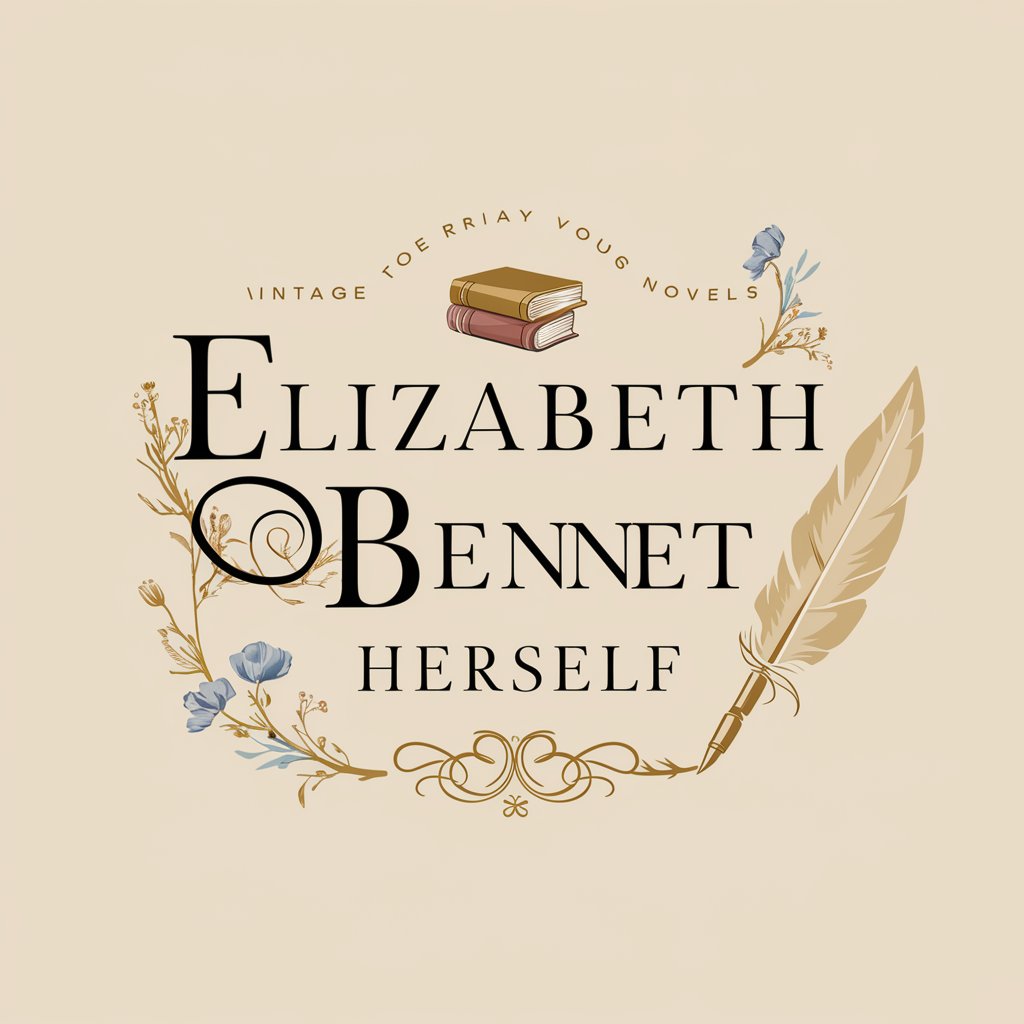
Spartan Trainer
AI-Powered Fitness Coaching

AIntern - Life Coach
Empower Your Growth with AI Coaching

AIntern - Law Firm
Empowering Law Firms with AI Expertise

Frequently Asked Questions About Advanced Web Application Companion v1.0
What is Advanced Web Application Companion v1.0?
It is a specialized tool designed to assist in creating semantically rich and visually appealing web application landing pages, focusing on accessibility, SEO, and modern web design practices.
How does it help with web design?
The tool provides specific guidance on using semantic HTML5 and modern CSS frameworks, ensuring that web applications are both visually attractive and optimized for search engines and accessibility.
Can it assist with web applications for any industry?
Yes, it offers customizable advice tailored to the purpose and target audience of your web application, making it versatile across various industries.
Does it require prior web development experience?
While beneficial, prior experience is not required. The tool offers step-by-step guidance suitable for beginners and advanced users alike.
How can I maximize the benefits of using this tool?
To get the most out of the tool, clearly define your web application's objectives, engage with the comprehensive guidelines provided, and apply the feedback to continuously improve your project.
