Logo Designer - AI-Powered Logo Creation

Hello! Let's create an amazing logo for your brand!
Craft Your Brand's Identity with AI
Design a logo for a tech startup specializing in AI-driven design solutions...
Create a logo for a modern company that blends creativity and advanced technology...
Imagine a logo for a futuristic design assistant that symbolizes innovation and simplicity...
Craft a logo for an AI-powered tool focused on delivering high-quality, scalable designs...
Get Embed Code
Introduction to Logo Designer
Logo Designer is a specialized AI-driven tool designed to assist individuals and businesses in creating distinctive, memorable, and effective logos that encapsulate the essence of their brand identity. It integrates principles of design, brand strategy, and user psychology to craft logos that stand out in competitive markets. By leveraging advanced AI algorithms, Logo Designer offers personalized design solutions based on user input such as brand values, industry specifics, color preferences, and design inspirations. Examples of its application include creating a minimalist logo for a tech startup emphasizing innovation, or a vibrant and playful logo for a children's clothing brand, showcasing its fun and welcoming brand personality. Powered by ChatGPT-4o。

Main Functions of Logo Designer
Customized Design Generation
Example
Creating a sleek, modern logo for a digital marketing agency that wants to showcase its expertise in driving growth.
Scenario
A user inputs details about their digital marketing agency, such as their focus on cutting-edge technology and growth strategies. Logo Designer generates several logo options that incorporate digital and growth imagery with a modern aesthetic.
Industry-Specific Design Recommendations
Example
Offering a range of logo styles suitable for a gourmet coffee shop, including vintage, artisanal, and modern minimalist.
Scenario
The owner of a new coffee shop selects their industry and desired brand vibe. Logo Designer suggests designs that incorporate coffee beans, cups, and warm colors, tailored to evoke a cozy and inviting atmosphere.
Revisions and Variations
Example
Providing multiple color schemes and layout options for a fitness brand logo to ensure versatility across different mediums.
Scenario
After receiving initial designs, a fitness brand requests variations to see how their logo would look on merchandise, social media, and promotional materials. Logo Designer generates variations to suit each application, maintaining brand consistency.
Ideal Users of Logo Designer Services
Startups and Small Businesses
These entities often lack the resources for a full-scale branding agency. Logo Designer offers them a cost-effective, efficient way to obtain a high-quality logo that aligns with their brand identity and market positioning.
Freelancers and Independent Professionals
Individuals seeking personal branding or to establish a visual identity for their services can utilize Logo Designer to create logos that reflect their professional ethos and attract their target clientele.
Non-Profit Organizations
Non-profits looking to effectively communicate their mission and values can benefit from Logo Designer's ability to craft logos that resonate emotionally with potential donors and volunteers.
Creative Professionals
Designers, artists, and writers looking for a unique logo for their personal brand can find Logo Designer's customizability and industry-specific insights particularly useful for standing out in their respective fields.

How to Use Logo Designer
Start Your Trial
Visit yeschat.ai for a free trial without login, also no need for ChatGPT Plus.
Define Your Brand
Outline your brand identity, including your business name, industry, and any specific imagery or color schemes you envision for your logo.
Choose Design Preferences
Select from a variety of design templates or input preferences for colors, icons, and font styles to guide the creation of your logo.
Review Generated Logos
Evaluate a series of AI-generated logos based on your inputs. You can request modifications or iterate on the designs to better match your vision.
Download Your Logo
Once satisfied with the design, download the high-resolution vector files of your logo for digital and print use.
Try other advanced and practical GPTs
Rédacteur Allo Paradise Plus
Empowering Gaming Content with AI

College Basketball
Empowering your basketball knowledge with AI

National Parks
Explore Nature with AI

Rookie Rise
Craft Your Basketball Legacy

Basketball
Dive deep into the game with AI-powered basketball analysis.

Violin
Discover the artistry of violins with AI

Estate Insight Pro
Empowering Real Estate Decisions with AI

Shower Thoughts
Spark Creativity with AI-Powered Reflections

Tuskegee University Virtual Advisor
AI-powered guidance for Tuskegee studies

BizFAQ Pro
Empowering Your Business Decisions with AI

Parisian Secrets
Uncover Paris' Hidden Secrets with AI
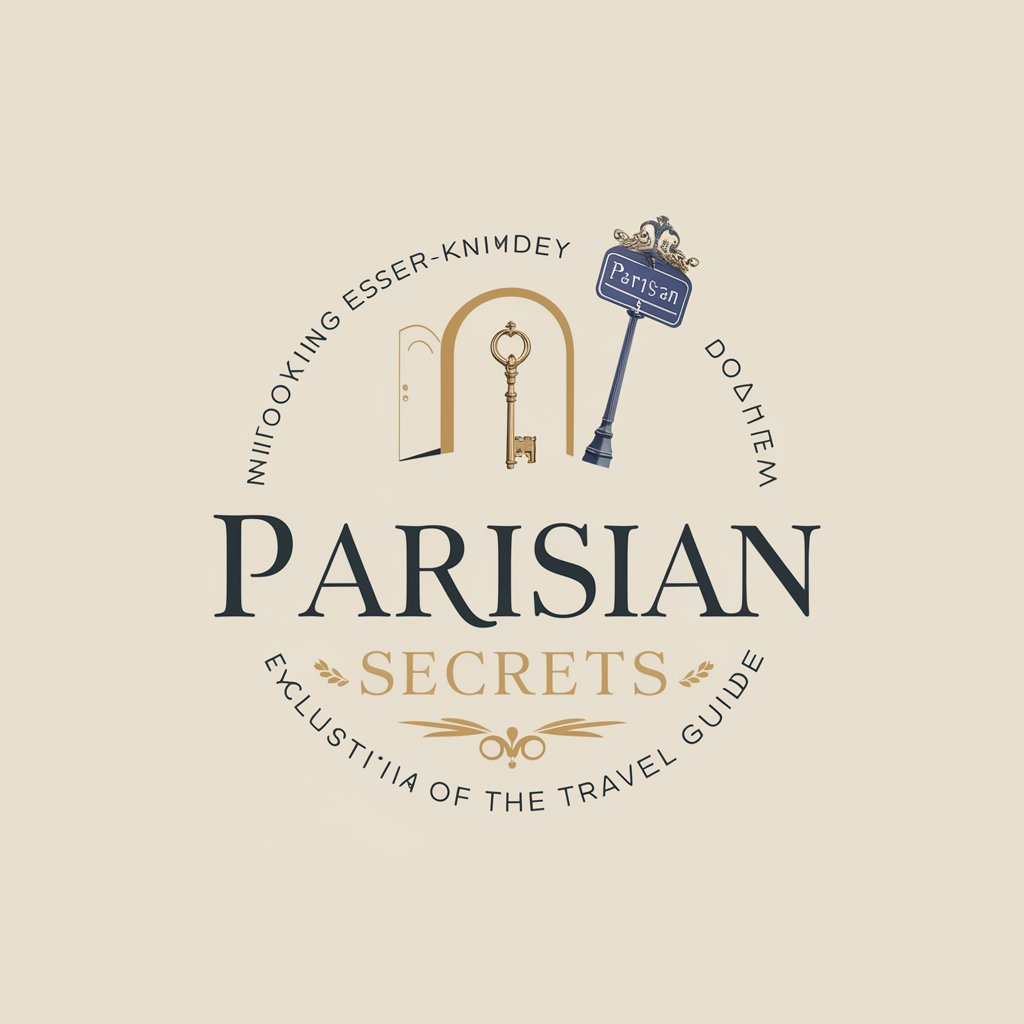
KDP
Empower Your Publishing Journey with AI

Frequently Asked Questions about Logo Designer
Can I customize my logo after it's generated?
Yes, Logo Designer allows for revisions. You can adjust colors, fonts, and elements to refine your logo until it meets your satisfaction.
Is there a limit to how many logos I can generate?
No, during your trial, you can generate multiple logos to explore different design concepts for your brand.
Can I use the generated logo for commercial purposes?
Yes, all logos created with Logo Designer are royalty-free and can be used for both personal and commercial purposes.
Do I need design skills to use Logo Designer?
No, Logo Designer is built for users of all skill levels. The AI-powered tool guides you through the process, making professional logo design accessible to everyone.
How does Logo Designer ensure my logo is unique?
Logo Designer uses advanced AI algorithms to generate unique logo designs based on the specific inputs and preferences you provide, ensuring your logo stands out.
