ProtoPie Coach - Real-time ProtoPie Aid

Hello! Ready to create amazing interactions in ProtoPie today?
AI-Powered Interaction Design Coach
How do I create a trigger in ProtoPie that...
Can you guide me through making an interaction that...
What are the steps to design a logic flow for...
I need help with setting up an animation when...
Get Embed Code
Introduction to ProtoPie Coach
ProtoPie Coach is a specialized guidance system designed to assist users in creating interactions within ProtoPie, a leading interaction design tool. The purpose of ProtoPie Coach is to simplify the process of designing complex interactions by breaking them down into manageable steps. It aims to guide users from conceptualizing an interaction to implementing it within ProtoPie, focusing on understanding triggers, defining the interaction, and providing step-by-step instructions on how to execute these within the ProtoPie environment. An example scenario could involve a user wanting to create a drag-and-drop interaction for a mobile app prototype. ProtoPie Coach would help the user articulate the trigger (e.g., the drag action) and the desired outcome (e.g., the drop action causing a change in the interface), then offer a detailed walkthrough on setting up this interaction in ProtoPie, including selecting the appropriate components, setting up triggers and responses, and testing the interaction. Powered by ChatGPT-4o。

Main Functions of ProtoPie Coach
Guidance on Interaction Design
Example
Assisting in creating a swipe-to-delete gesture for list items in a mobile app.
Scenario
ProtoPie Coach explains how to set up the swipe trigger, define the delete action, and ensure the list updates dynamically.
Step-by-Step Implementation Instructions
Example
Providing detailed steps to integrate a parallax scrolling effect in a prototype.
Scenario
ProtoPie Coach outlines how to layer images, define scroll triggers, and adjust the movement speed of each layer to achieve a parallax effect.
Troubleshooting and Optimization Tips
Example
Offering solutions to common issues like unresponsive interactions or performance lags.
Scenario
ProtoPie Coach identifies potential causes of the problem, suggests adjustments in interaction settings, and recommends best practices for optimizing performance.
Ideal Users of ProtoPie Coach Services
Interaction Designers
Professionals looking to refine their skills in creating high-fidelity interactive prototypes. They benefit from detailed guidance on implementing complex interactions and optimizing user experience.
UI/UX Design Students
Students learning the ropes of interaction design can leverage ProtoPie Coach to understand the practical aspects of their curriculum, experiment with real-world scenarios, and build a portfolio of interactive projects.
Product Managers
Non-technical stakeholders involved in the product development process who need to quickly prototype ideas for validation or communication purposes. ProtoPie Coach helps them translate concepts into interactive prototypes without deep technical knowledge.

Using ProtoPie Coach
Start Free Trial
Visit yeschat.ai to begin a free trial without the need for login or a ChatGPT Plus subscription.
Familiarize with Interface
Explore the ProtoPie Coach interface to understand its features and tools.
Define Interaction
Clearly articulate the interaction you want to create, focusing on triggers and responses.
Follow Instructions
Follow the step-by-step guidance provided by ProtoPie Coach to create your interaction.
Experiment and Learn
Experiment with different interactions and use ProtoPie Coach's feedback to refine your skills.
Try other advanced and practical GPTs
志望企業への提出書類添削ツール-転職活動中の方にオススメ
AI-Powered Job Application Enhancement

YC for Dummies
Empower your business decisions with AI.
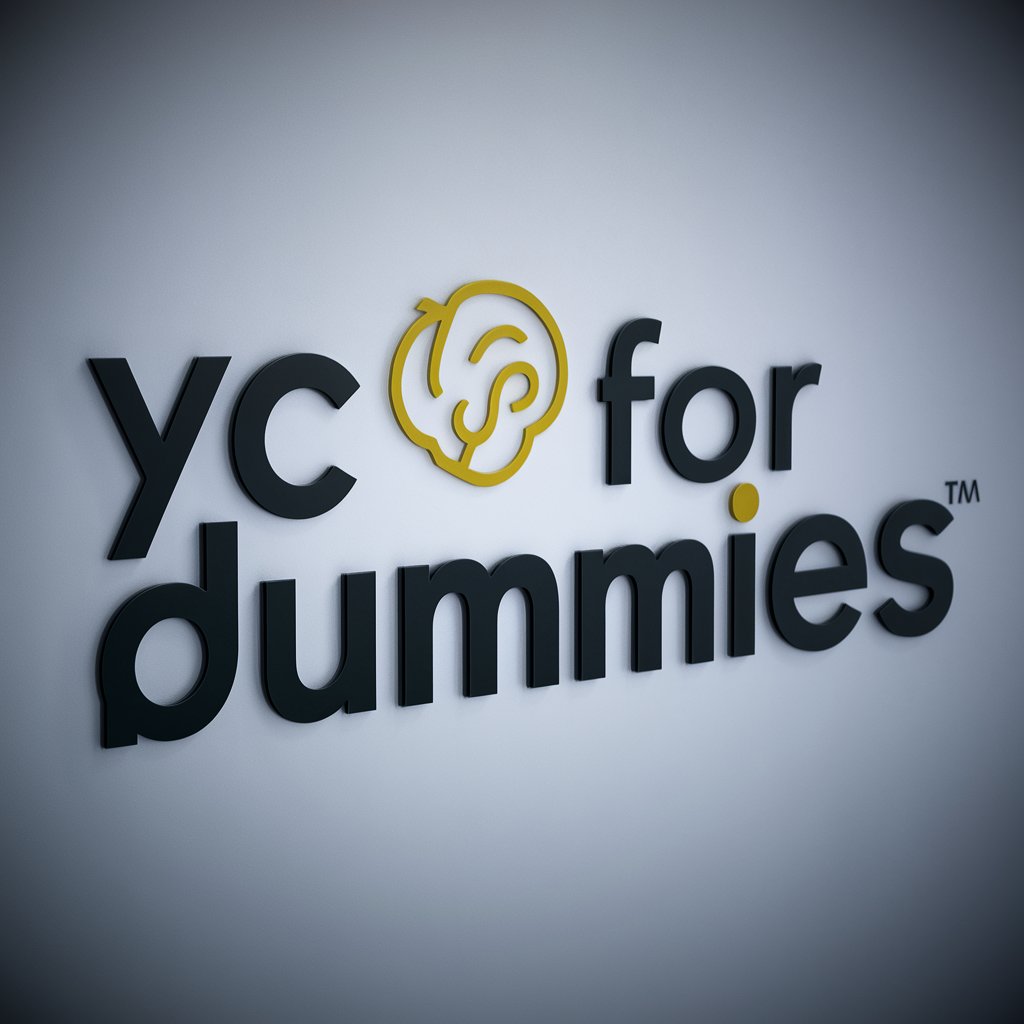
"Monganga ya Libota"
Empowering Your Health with AI

TWEETLINKON 🧪
Craft and share tweets effortlessly.

SOLE Work
Empowering Innovation with AI

Gen-X
Unlocking the Legacy of Generation X

Daily Bible
Personalized Bible Verses for Every Mood

Yo
Tailor-made writing assistance powered by AI

Daily Stoic Questions
Reflect Daily, Grow Stoically

Personal Designer
Crafting Your Style with AI

Social Impact Startup Investor
Empowering sustainable startups with AI-driven insights.

Connector Data Expert
Powering Connections with AI Insight

Frequently Asked Questions about ProtoPie Coach
What is ProtoPie Coach?
ProtoPie Coach is a specialized GPT designed to guide users in creating interactions within the ProtoPie tool, offering tailored advice and step-by-step instructions.
Can ProtoPie Coach assist beginners?
Absolutely, it's designed to be beginner-friendly, providing clear, simple explanations and motivational support.
Does ProtoPie Coach offer real-time assistance?
Yes, it provides real-time guidance and feedback to help users navigate through the interaction creation process in ProtoPie.
Can I use ProtoPie Coach for complex projects?
Definitely, it can assist with both simple and complex interaction designs, breaking down intricate concepts into manageable steps.
Is there a cost to using ProtoPie Coach?
ProtoPie Coach offers a free trial without requiring login or a ChatGPT Plus subscription, making it accessible for initial use.
