Code Formatter - AI-Powered Code Formatting
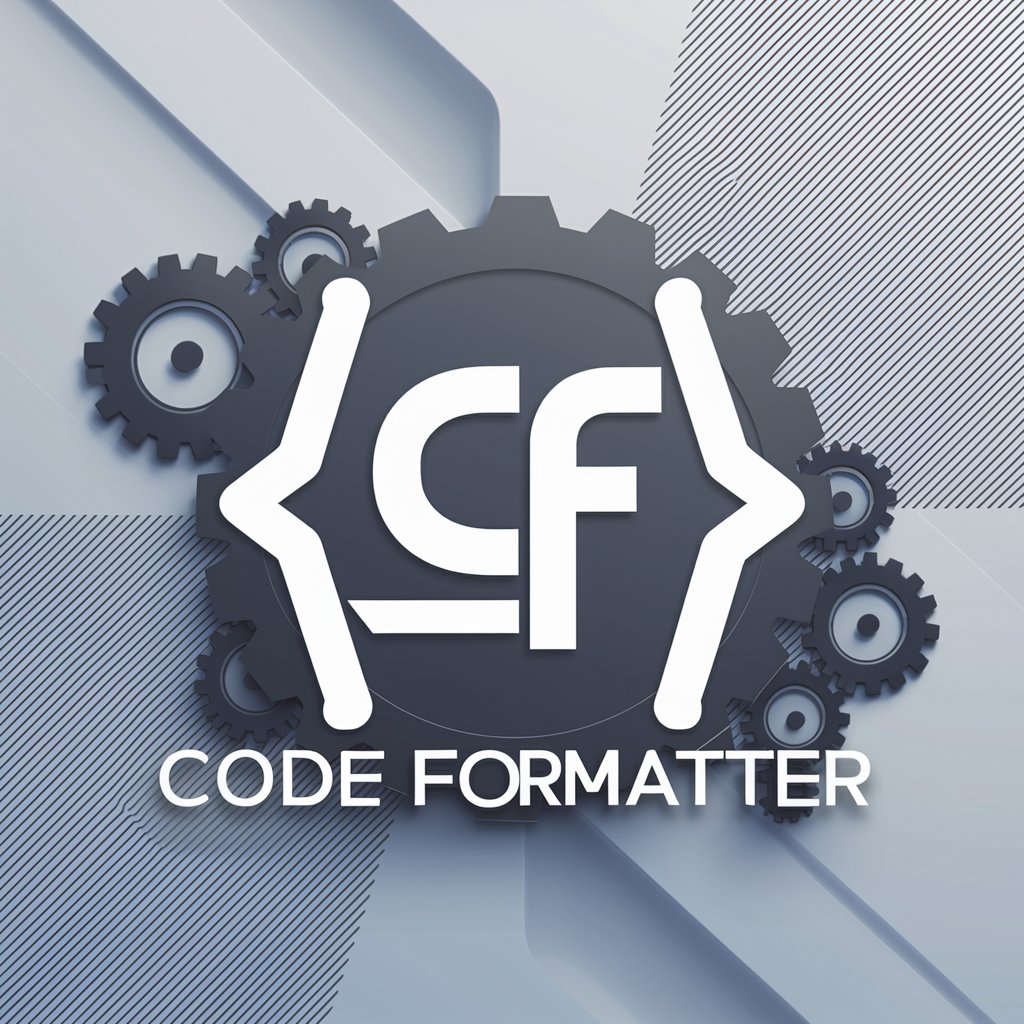
Hello! How can I assist you with your code today?
Enhancing code quality with AI precision.
Can you help me format my Python code to follow PEP 8 guidelines?
What's the best way to structure my JavaScript project?
I need assistance with refactoring my C++ code for better readability.
How can I optimize my SQL queries for performance?
Get Embed Code
Overview of Code Formatter
Code Formatter is a specialized virtual software engineering tool designed to enhance code readability, maintainability, and overall quality through the application of consistent formatting standards and best practices across a wide range of programming languages. Its primary objective is to automate the process of code formatting, ensuring that code adheres to established conventions and styles, thereby reducing the cognitive load on developers and facilitating easier code reviews and maintenance. For instance, Code Formatter can automatically adjust indentation, spacing, line length, and bracket placement to match specific coding standards, such as PEP 8 for Python or the Google Java Style Guide for Java. Additionally, it can sort imports, optimize code structures for better performance, and even identify and correct common syntactical errors, making it an invaluable tool for individual developers, teams, and organizations aiming to improve their codebase quality and development workflow efficiency. Powered by ChatGPT-4o。

Key Functions and Use Cases
Automatic Code Formatting
Example
Transforming a block of Python code to comply with PEP 8 standards, including adjusting indentation levels, spaces around operators, and line breaks.
Scenario
A developer writes a script quickly to solve a problem but the code is messy and hard to read. Using Code Formatter, the code is automatically reformatted to be clean and consistent, making it easier for other team members to understand and contribute to.
Syntax Error Detection and Correction
Example
Identifying missing semicolons in a JavaScript code snippet or unused variable declarations in Java and suggesting corrections.
Scenario
Before committing code, a developer uses Code Formatter to scan for and fix common syntactical mistakes, ensuring the codebase remains error-free and reducing the time spent on debugging.
Code Optimization Suggestions
Example
Suggesting more efficient data structures or algorithms in a given code snippet to improve performance.
Scenario
During code review, Code Formatter highlights areas of the code that could be optimized for better performance, such as suggesting the use of sets over lists for faster lookups in Python, aiding in the continuous improvement of the application's efficiency.
Consistency Across Multiple Languages
Example
Applying consistent naming conventions and formatting rules across different programming languages within a multi-language project.
Scenario
In a project that uses both Python and JavaScript, Code Formatter ensures that naming conventions, file structures, and formatting rules are consistent across languages, simplifying project management and cross-team collaboration.
Target User Groups
Software Developers
Individuals or teams working on software development projects who seek to improve code quality and readability, ensure consistency across codebases, and streamline development processes. They benefit from Code Formatter by reducing manual formatting efforts and focusing more on problem-solving and feature development.
Educational Institutions and Coding Bootcamps
Educators and instructors teaching programming concepts and best practices can use Code Formatter as a teaching aid to demonstrate the importance of code style and quality, and to ensure students' code adheres to industry standards, preparing them for professional development environments.
Open Source Contributors
Developers contributing to open-source projects, where adhering to a project's specific coding standards and guidelines is crucial for code acceptance. Code Formatter helps them to automatically format their contributions according to these standards, facilitating smoother collaboration and integration.

How to Use Code Formatter
Start Your Trial
Access a free trial instantly at yeschat.ai, no sign-up or ChatGPT Plus subscription required.
Select Programming Language
Choose the programming language of your code from the available list to ensure tailored formatting suggestions.
Paste Your Code
Copy and paste your unformatted or messy code into the designated input field.
Format Code
Click the 'Format Code' button to apply automatic formatting adjustments based on best practices.
Review and Use
Review the formatted code, make any desired adjustments, and then copy it for use in your projects.
Try other advanced and practical GPTs
TechTalk Guru
Empowering tech decisions with AI

Dabel
Empowering creativity and simplifying tech with AI.

Publicist's Playbook
Streamlining PR with AI Power
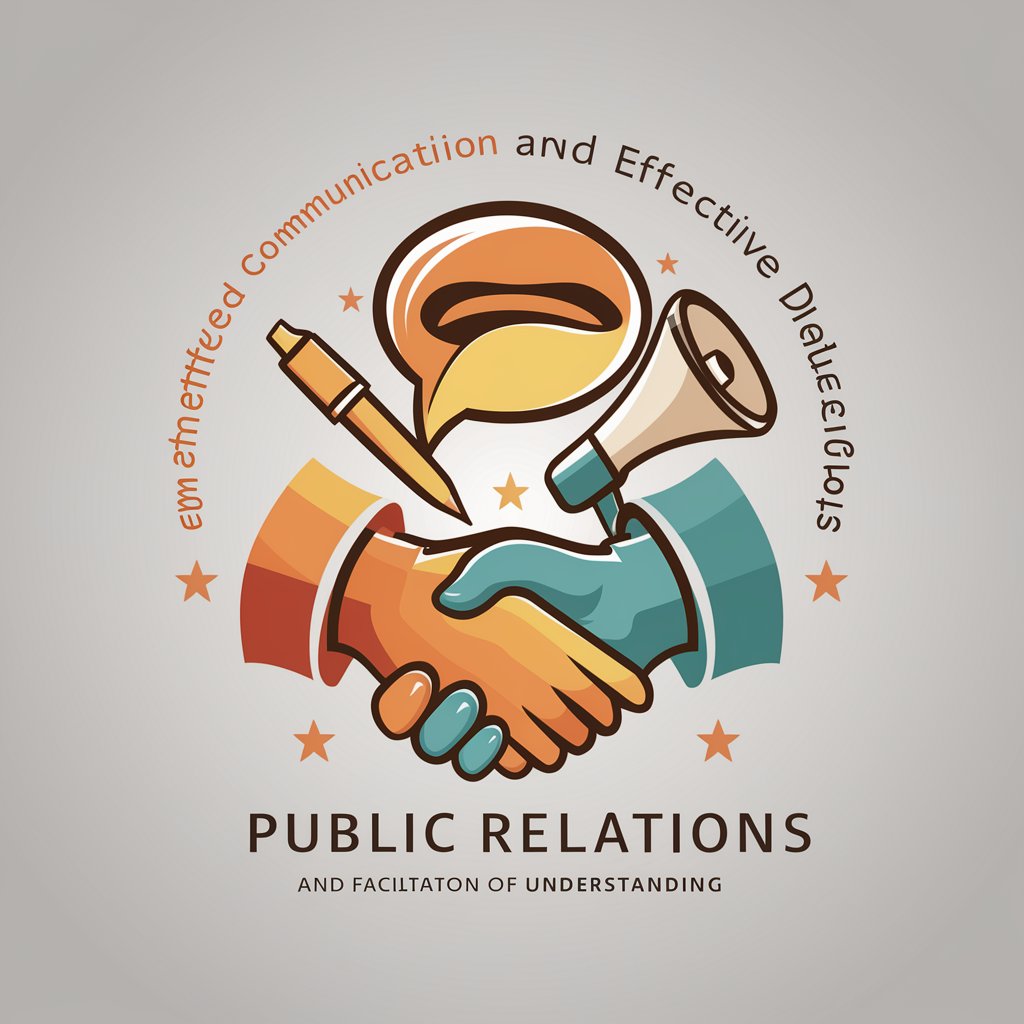
Tutor Britannia
Master the Life in the UK Test with AI

Compliance Companion (UK Financial Advisers)
AI-powered UK financial compliance guidance.

Consumer Duty UK GPT
Navigating Compliance with AI Precision

Budismo
AI-powered Insight into Buddhism
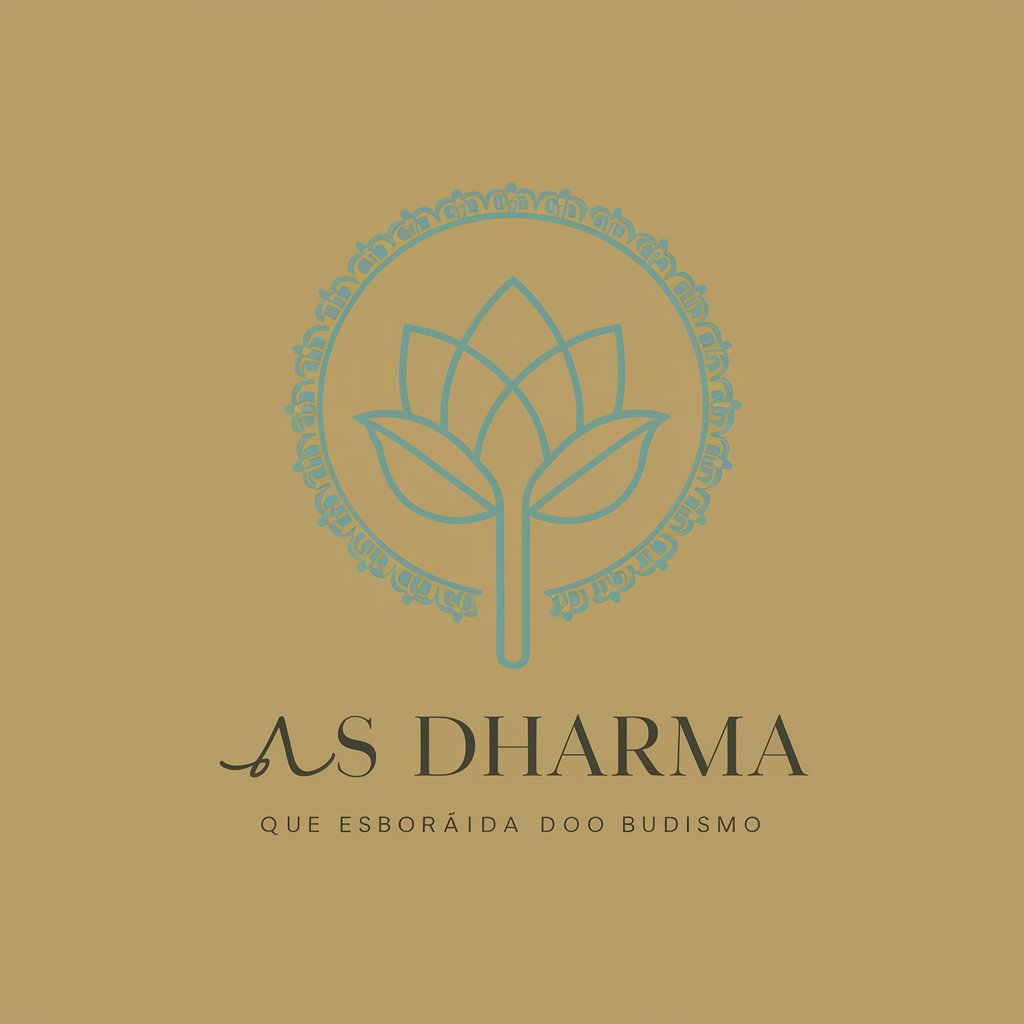
Saltbot-GPT
Chat with a twist: AI-powered with attitude!

Ideenworkshop
Empowering Creativity with AI

GPT en Camiseta
Empowering Insights with AI

Funny Pick Up Lines
Elevate your flirting game with AI wit.

United States
Explore America's Past, Present, and Future

Code Formatter FAQs
What programming languages does Code Formatter support?
Code Formatter supports a wide range of programming languages, including but not limited to Python, JavaScript, Java, C++, and HTML/CSS. Its versatility allows it to cater to various coding needs and preferences.
Can Code Formatter handle large codebases?
Yes, Code Formatter is designed to efficiently process and format large codebases, making it suitable for both small projects and large-scale applications. It optimizes code readability and structure, regardless of size.
How does Code Formatter ensure code quality?
Code Formatter utilizes advanced algorithms and follows industry-standard coding practices to enhance code structure, readability, and maintainability. It helps identify and correct common coding errors, ensuring high-quality output.
Is it possible to customize the formatting rules?
Yes, users can customize formatting rules to match their coding standards or project requirements. Code Formatter provides flexibility in defining how code should be formatted, including indentation, bracket placement, and line length.
How does Code Formatter differ from other code formatting tools?
Code Formatter stands out by offering AI-powered formatting suggestions that go beyond simple syntactic adjustments. It analyzes code contextually, offering improvements for code efficiency and readability, tailored to the specific language and user preferences.
