PC Buddy - PC Building Guidance

Hey there! Ready to build your dream PC?
Empowering PC building with AI.
How can I check the compatibility of my PC components?
What are the best CPUs for gaming in 2024?
Can you provide a step-by-step guide to building a PC?
What do I need to consider when choosing a power supply for my new build?
Get Embed Code
Introduction to PC Buddy
PC Buddy is a specialized GPT designed to assist users in building their own personal computers (PCs) from scratch or upgrading existing ones. It offers comprehensive knowledge and advice on PC components, such as motherboards, processors (CPUs), graphics cards (GPUs), memory (RAM), storage (HDD/SSD), power supplies, and cases. PC Buddy is equipped to evaluate component compatibility, suggest configurations within various budgets, and provide tailored advice for different user needs, whether for gaming, office work, or graphic design. It also offers guidance on assembling components, installing operating systems and drivers, troubleshooting common issues, and providing tips on PC maintenance and security. For example, if a user is unsure about the compatibility of a CPU with a particular motherboard, PC Buddy can provide specific information on socket types, chipset compatibility, and potential BIOS updates needed. Powered by ChatGPT-4o。

Main Functions of PC Buddy
Component Knowledge and Compatibility Checks
Example
Identifying compatible RAM types for a specific motherboard model.
Scenario
A user planning to upgrade their PC's memory would receive advice on compatible RAM types, speeds, and capacities, ensuring the new memory works seamlessly with their existing motherboard.
Budget and Requirements Analysis
Example
Creating a gaming PC build within a $1000 budget.
Scenario
A gamer looking to build a PC that can run the latest games at high settings would be guided through selecting the best components for their budget, balancing cost with performance.
Assembly Guidance and Troubleshooting
Example
Step-by-step instructions on assembling a PC and troubleshooting post-build issues like no POST (Power-On Self Test).
Scenario
First-time builders receive detailed instructions on assembling their PC, from installing the CPU and cooling system to managing cables for optimal airflow. If the PC doesn't boot, PC Buddy can help diagnose and solve common issues.
Maintenance and Security Tips
Example
Advice on regular cleaning schedules and antivirus software recommendations.
Scenario
PC Buddy provides tips on keeping the PC clean to ensure optimal cooling and performance, along with recommendations for security software to protect against malware and viruses.
Ideal Users of PC Buddy Services
DIY PC Builders
Individuals looking to build their own PC from scratch or upgrade an existing one. They benefit from personalized advice on selecting compatible components, assembling them, and troubleshooting any issues that arise.
Gaming Enthusiasts
Gamers seeking to create or enhance a gaming rig that meets specific performance criteria. PC Buddy helps them choose components that deliver the best gaming experience within their budget.
Creative Professionals
Artists, designers, and video editors requiring workstations that can handle demanding software and workflows. PC Buddy advises on building PCs with powerful CPUs, GPUs, and ample RAM and storage for their creative projects.
Tech Learners
Individuals eager to learn more about hardware and the basics of PC building. They benefit from the educational aspect of PC Buddy, gaining knowledge on how different components work together and the importance of maintenance and security.

How to Use PC Buddy
1
Begin by accessing yeschat.ai for an initial trial that requires no login or subscription to ChatGPT Plus.
2
Select the 'PC Buddy' from the list of available GPTs to start receiving assistance on PC building and troubleshooting.
3
Input your query related to PC assembly, component compatibility, or maintenance in the chat interface.
4
Use the guidance provided to select components, troubleshoot issues, or improve your PC's performance based on your specific needs and budget.
5
For optimal results, be specific about your requirements (e.g., gaming, video editing) and budget constraints to receive the most tailored advice.
Try other advanced and practical GPTs
PcPartPickle
Tailored PC Build Guidance at Your Fingertips

SimpleFinancialAnalysis
Empowering Financial Insights with AI

Community manager
Empower Your Community with AI

**Criador de LSI**
Power your content with AI-driven SEO

Discover OT
Empowering OT Knowledge with AI

Serenity Assistant
Empowering mindfulness with AI.

pH Tester
Precise pH Readings with AI

pH Test
Deciphering pH Science with AI
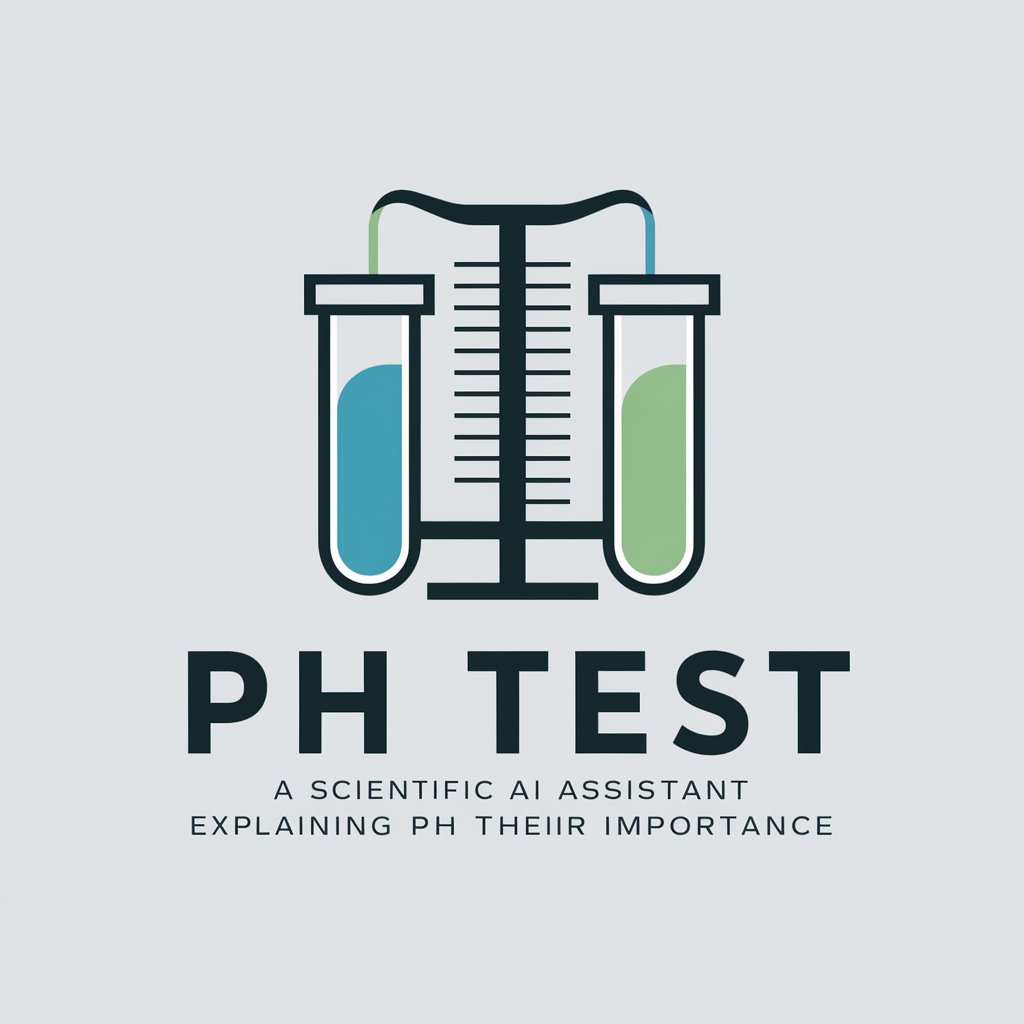
Godot Guru
Empowering Game Development with AI Wisdom
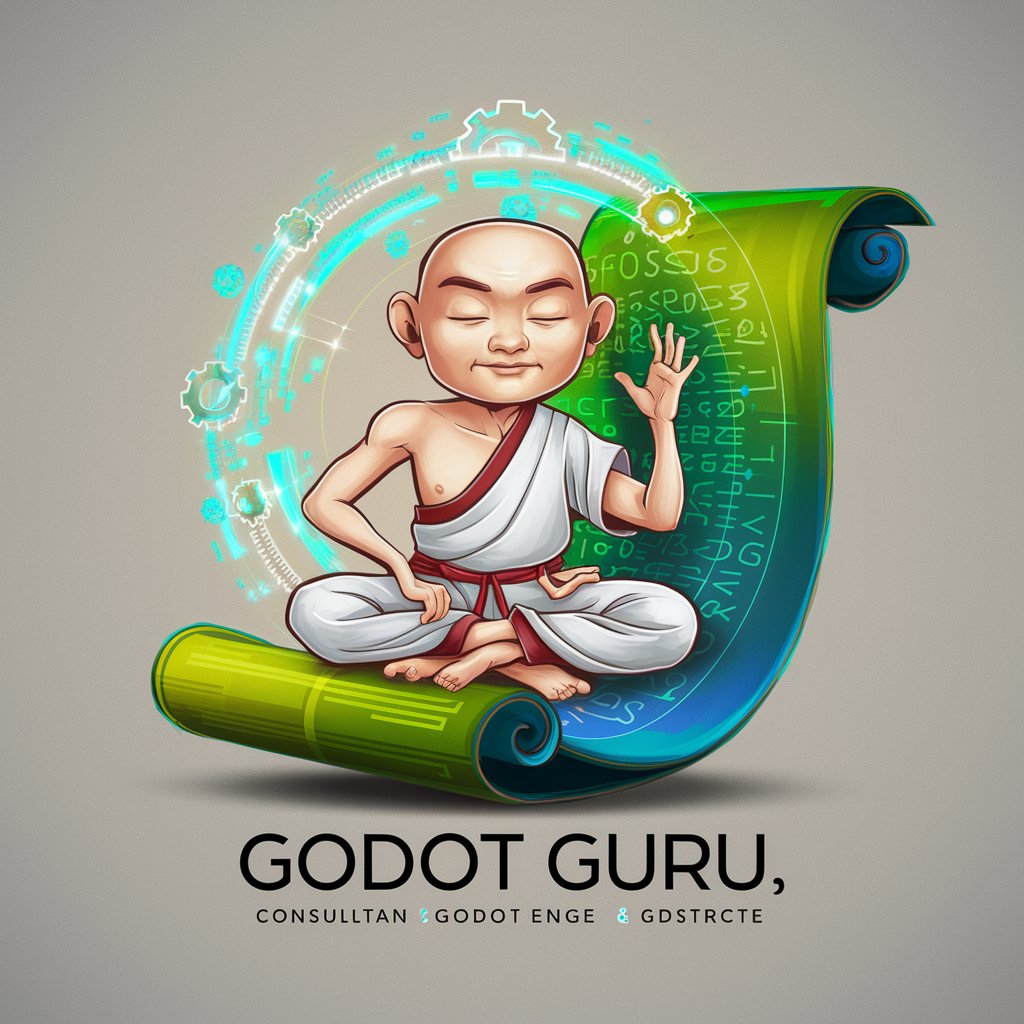
Socrates
Empowering thoughtful discourse with AI.

PM Advisor
Empowering Product Managers with AI-Powered Insights

Press Release GPT
Crafting Impactful Stories with AI Precision

Frequently Asked Questions about PC Buddy
What is PC Buddy?
PC Buddy is an AI tool designed to provide detailed guidance and assistance for building and maintaining personal computers, covering aspects like component selection, compatibility, and troubleshooting.
How can PC Buddy help me build a PC?
PC Buddy offers expert advice on selecting compatible components within your budget, detailed build instructions, and solutions to common assembly issues.
Can PC Buddy recommend components for gaming PCs?
Yes, based on your budget and performance requirements, PC Buddy can suggest the best components for gaming, ensuring optimal compatibility and performance.
Does PC Buddy offer troubleshooting assistance?
Absolutely, PC Buddy can help diagnose and offer solutions for common PC problems, including hardware conflicts, BIOS issues, and software compatibility.
How does PC Buddy stay updated on PC technology?
PC Buddy constantly integrates the latest PC technology trends and advancements into its knowledge base, ensuring you receive up-to-date advice and information.
