Natural Language to SQL - Natural Language SQL Conversion

Welcome to Natural Language to SQL, your efficient query converter!
Transforming words into SQL effortlessly.
Translate the following natural language query into SQL:
Generate an optimized SQL statement for:
How would you write a SQL query for:
Convert this request into a SQL query:
Get Embed Code
Introduction to Natural Language to SQL
Natural Language to SQL (NL2SQL) is an advanced tool designed to bridge the gap between human language and database queries. It translates natural language requests into Structured Query Language (SQL) commands, enabling users to interact with databases without extensive knowledge of SQL syntax. The design purpose of NL2SQL is to streamline database querying, making data access more intuitive and efficient for a wide range of users. For example, instead of manually writing a complex SQL query to find 'the top 10 selling products in 2021', a user can simply input this request in natural language, and the NL2SQL tool will generate the corresponding SQL command: `SELECT product_name, SUM(sales) AS total_sales FROM sales_data WHERE year = 2021 GROUP BY product_name ORDER BY total_sales DESC LIMIT 10;`. This scenario illustrates the tool's ability to understand and translate complex data retrieval requests into optimized SQL queries. Powered by ChatGPT-4o。

Main Functions of Natural Language to SQL
Translation of natural language queries into SQL
Example
`What is the average salary of employees in the Marketing department?` translates to `SELECT AVG(salary) FROM employees WHERE department = 'Marketing';`
Scenario
Used by HR managers to quickly obtain insights into employee compensation without writing SQL queries manually.
Optimization suggestions for SQL queries
Example
For a query like `Find all employees who joined in the last 3 months and have completed their training`, NL2SQL might suggest indexing the `join_date` and `training_completed` columns to speed up the query.
Scenario
Beneficial for database administrators looking to improve the performance of frequently executed queries.
Support for complex queries involving joins, subqueries, and aggregations
Example
`List the names of employees and their managers who have been in the company for more than 5 years.` translates to `SELECT e.name AS employee_name, m.name AS manager_name FROM employees e JOIN employees m ON e.manager_id = m.id WHERE e.years_in_company > 5;`
Scenario
Helpful for managers and analysts conducting in-depth organizational analyses.
Ideal Users of Natural Language to SQL Services
Data Analysts and Scientists
Professionals who frequently interact with databases to perform analyses but may not specialize in SQL. NL2SQL helps them quickly translate analysis requirements into queries.
Software Developers
Developers who integrate database functionalities into applications can use NL2SQL to expedite the development process by converting feature requirements directly into SQL commands.
Educators and Students
In educational settings, both teachers and learners can benefit from NL2SQL by using it as a teaching aid to understand how natural language can be effectively translated into SQL queries.
Business Analysts and Managers
Non-technical stakeholders who need to make data-driven decisions but lack the technical skills to query databases directly. NL2SQL enables them to access and analyze data independently.

How to Use Natural Language to SQL
Start your experience
Initiate your journey by visiting yeschat.ai for a complimentary trial, accessible immediately without the need for signing up or subscribing to ChatGPT Plus.
Familiarize with the interface
Explore the user-friendly interface to understand how to input your natural language queries. No specific technical background is required, but familiarity with your database schema will enhance your experience.
Input your query
Enter your natural language query into the provided text box. Be as clear and specific as possible to ensure the accuracy of the SQL translation.
Review the SQL output
After submitting your query, the tool will generate an optimized SQL statement. Review this output for accuracy and relevance to your intended database operation.
Optimize and execute
Use the provided suggestions for optimization to refine the SQL query. Execute the query in your database environment to achieve your data manipulation or retrieval goals.
Try other advanced and practical GPTs
Quasar(FACT)
Empowering Mental Health with AI

Name that Track
Unleash your musical memory with AI
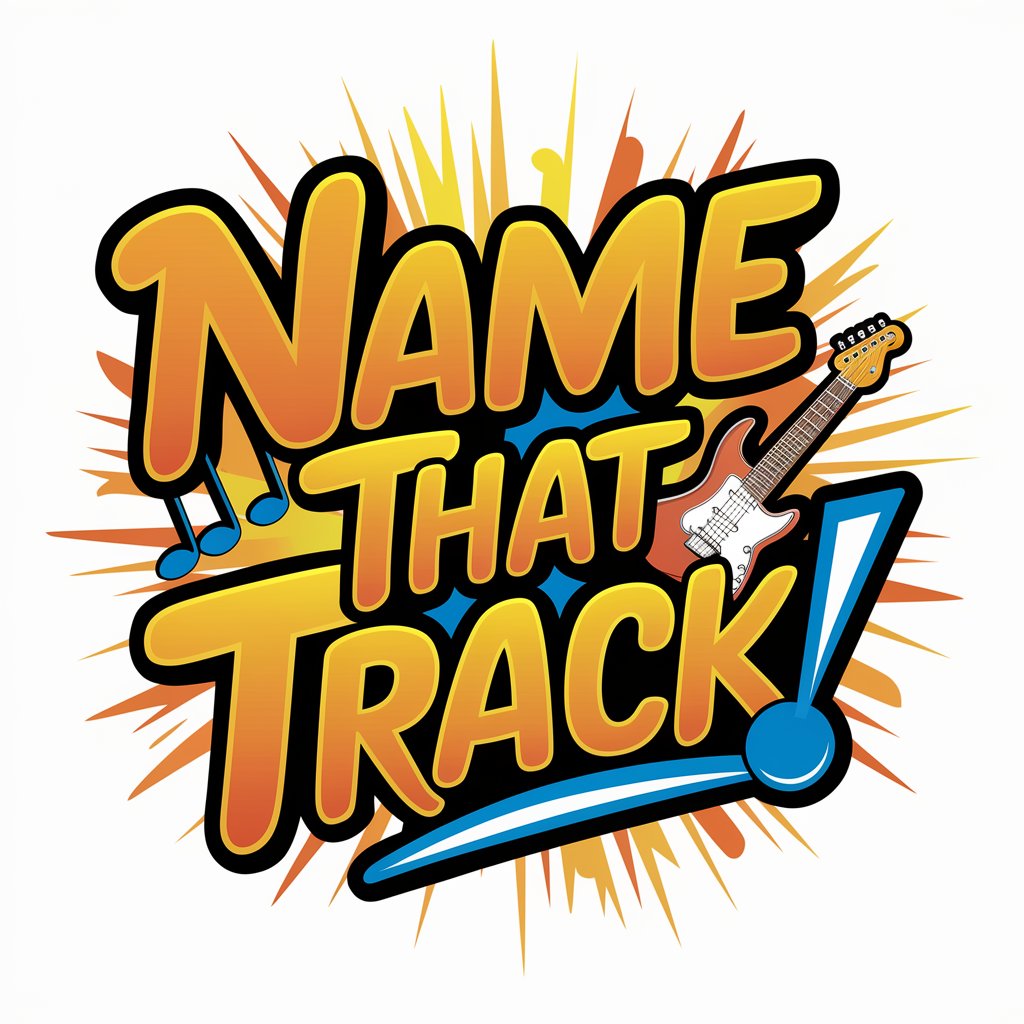
Pocket Professor
Empowering Academic Success with AI

Math & Logic Tutor
AI-powered personalized math guidance.

Level 99 Support
Expert cnMaestro AWS Deployment Assistance

旅游指南
Discover the world with AI-powered insights.

Operational Discipline AI
Enhancing operations with AI-driven discipline

Vite ma philo !
Unleashing insights with AI-powered philosophy.

飛鳥馬トキ
Your Personalized AI Companion for Every Need

媽媽的兒童床前繪本製作版_第二集
Craft personalized bedtime stories with AI.

CodeContratGPT Maroc
Navigating Moroccan law with AI

Pyramidal
Structure Your Thoughts, Effortlessly

Frequently Asked Questions about Natural Language to SQL
What is Natural Language to SQL?
Natural Language to SQL is a tool that translates natural language queries into optimized SQL statements. It's designed for developers, data analysts, and database administrators to facilitate easier interaction with databases without deep SQL knowledge.
Can Natural Language to SQL handle complex queries?
Yes, it is capable of handling a wide range of query complexities, from simple data retrieval to complex joins and subqueries, by leveraging advanced natural language processing techniques.
How accurate is the SQL translation?
The tool aims for high accuracy in translation by using sophisticated algorithms. However, the accuracy can depend on the clarity and specificity of the input query. Users are encouraged to review and optimize the output before execution.
Does it support all SQL databases?
Natural Language to SQL is primarily designed for popular SQL databases like MySQL and PostgreSQL. While it strives to generate universally compatible SQL, specific database features may require manual adjustments.
Is there a way to improve the accuracy of translations?
Improving the clarity of your natural language queries and having a good understanding of your database schema can significantly enhance the accuracy of the SQL translations provided by the tool.
