LI Profile Optimiser - LinkedIn Profile Enhancement

Welcome! Let's enhance your LinkedIn profile.
Empower Your Professional Identity with AI
To make your LinkedIn profile stand out, start by...
One key aspect of a great LinkedIn profile is...
When optimising your LinkedIn profile, always remember to...
For effective LinkedIn networking, consider...
Get Embed Code
LI Profile Optimiser Overview
LI Profile Optimiser is designed to enhance LinkedIn profiles for greater impact and visibility. It guides users through optimising various components of their LinkedIn profiles, such as profile pictures, headlines, banners, the 'About' section, work experience, and more. This optimisation process is tailored to meet the user's specific goals on LinkedIn, whether they're looking for job opportunities, aiming to expand their professional network, or seeking to establish themselves as thought leaders within their industry. For instance, a user looking to transition into a new career field might use LI Profile Optimiser to adjust their headline and 'About' section to reflect relevant skills and aspirations, and to strategically choose skills and endorsements that align with their new career path. Powered by ChatGPT-4o。

Core Functions of LI Profile Optimiser
Tailoring LinkedIn Headlines
Example
Transforming a generic job title into a dynamic, keyword-rich headline that captures the essence of the user's professional identity and goals. For example, turning 'Marketing Manager at Company X' into 'Strategic Marketing Leader | Driving Digital Transformation & Customer Engagement at Scale'.
Scenario
For a marketing professional seeking to highlight their expertise in digital transformation and customer engagement, LI Profile Optimiser would guide the enhancement of their headline to better attract the attention of industry peers and potential employers.
Optimising the 'About' Section
Example
Expanding the 'About' section from a simple summary to a compelling narrative that showcases the user's career achievements, skills, and unique value proposition. Including strategic keywords for SEO and a call-to-action to encourage connections or inquiries.
Scenario
A freelancer looking to attract new clients on LinkedIn would use LI Profile Optimiser to craft an 'About' section that not only highlights their past projects and results but also directly addresses the needs and challenges of potential clients.
Enhancing the Work Experience Section
Example
Detailing specific achievements in past roles, using quantifiable results and action verbs to demonstrate impact. For example, instead of 'Managed a team', using 'Led a 10-person team to achieve a 25% increase in productivity over 12 months'.
Scenario
For professionals seeking promotions or job opportunities, LI Profile Optimiser helps articulate their work experience in a way that showcases their contributions and achievements, making their profile more attractive to recruiters and hiring managers.
Leveraging LinkedIn's Creator Mode and Recommendations
Example
Advising users on activating Creator Mode to enhance their visibility and engagement, and guiding on how to secure meaningful recommendations that reinforce their expertise and reliability.
Scenario
An industry expert aiming to build their personal brand would use LI Profile Optimiser to activate Creator Mode and strategically gather recommendations, thereby enhancing their credibility and visibility on the platform.
Strategising Posts and Content Sharing
Example
Guiding users on developing a content strategy that aligns with their goals and engages their target audience, including tips on post frequency, types of content, and engagement tactics.
Scenario
A business owner looking to generate leads through LinkedIn would follow LI Profile Optimiser's advice on posting insightful articles, industry analysis, and company updates to engage potential clients and drive traffic to their website.
Who Benefits from LI Profile Optimiser?
Job Seekers
Individuals actively seeking new employment opportunities who need to make their profiles stand out to recruiters and hiring managers. LI Profile Optimiser helps them present their experiences, skills, and aspirations in a compelling way.
Industry Professionals
Experienced professionals looking to expand their network, share their expertise, or pivot to new roles or industries. They benefit from tailored advice on showcasing their achievements and engaging with their industry community.
Entrepreneurs and Business Owners
Those aiming to leverage LinkedIn for lead generation, brand building, and establishing thought leadership. LI Profile Optimiser offers strategies for effectively using content, recommendations, and skills endorsements to attract potential clients and partners.
Freelancers and Consultants
Independent professionals seeking to attract new clients by highlighting their portfolio of work and testimonials. The optimiser provides guidance on curating a profile that showcases their expertise and results-driven approach.

How to Use LI Profile Optimiser
Start Your Journey
Begin by visiting yeschat.ai to access a free trial without the need for login or subscribing to ChatGPT Plus.
Define Your Goals
Identify your primary objectives for using LinkedIn, such as networking, lead generation, job seeking, or personal branding.
Specify Your Expertise
Provide information about your field of expertise, current position, and the company you're associated with.
Identify Your Audience
Determine your ideal audience on LinkedIn, which could include industry professionals, potential clients, or recruiters.
Engage with the Tool
Use the provided guidelines to optimise your LinkedIn profile, leveraging features like Creator Mode, Recommendations, Skills, and consistent posting for maximum impact.
Try other advanced and practical GPTs
Aqua Intellect
Empowering Water Insights with AI

Le Product Owner
Crafting Your Project's Success with AI

MAI Psychologist
Empowering growth with AI-powered guidance.

Privacy Terms Tracker
Unveil the Fine Print with AI
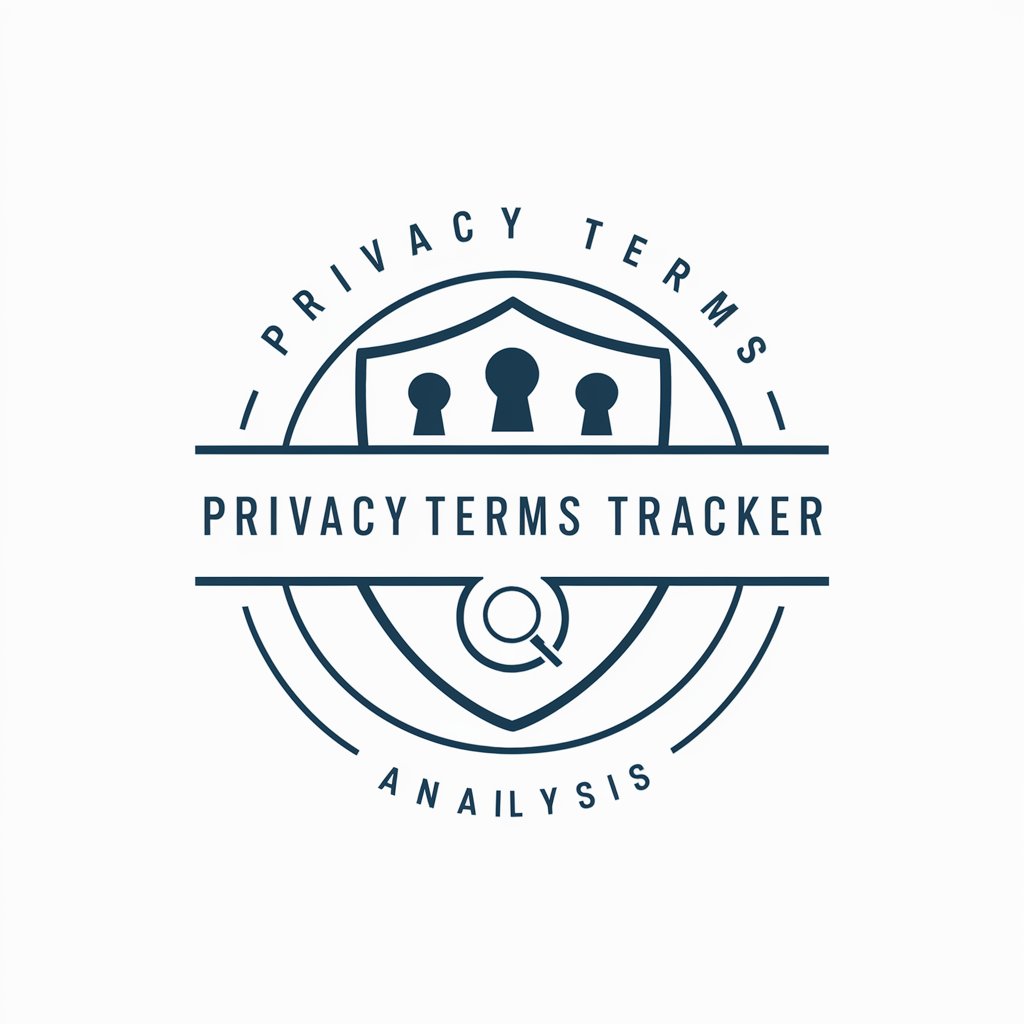
GptOracle | The Sustainable Living Guide
Empowering eco-friendly choices with AI

GptOracle | The Shepherd of Faith
Empowering faith through AI-driven insights.
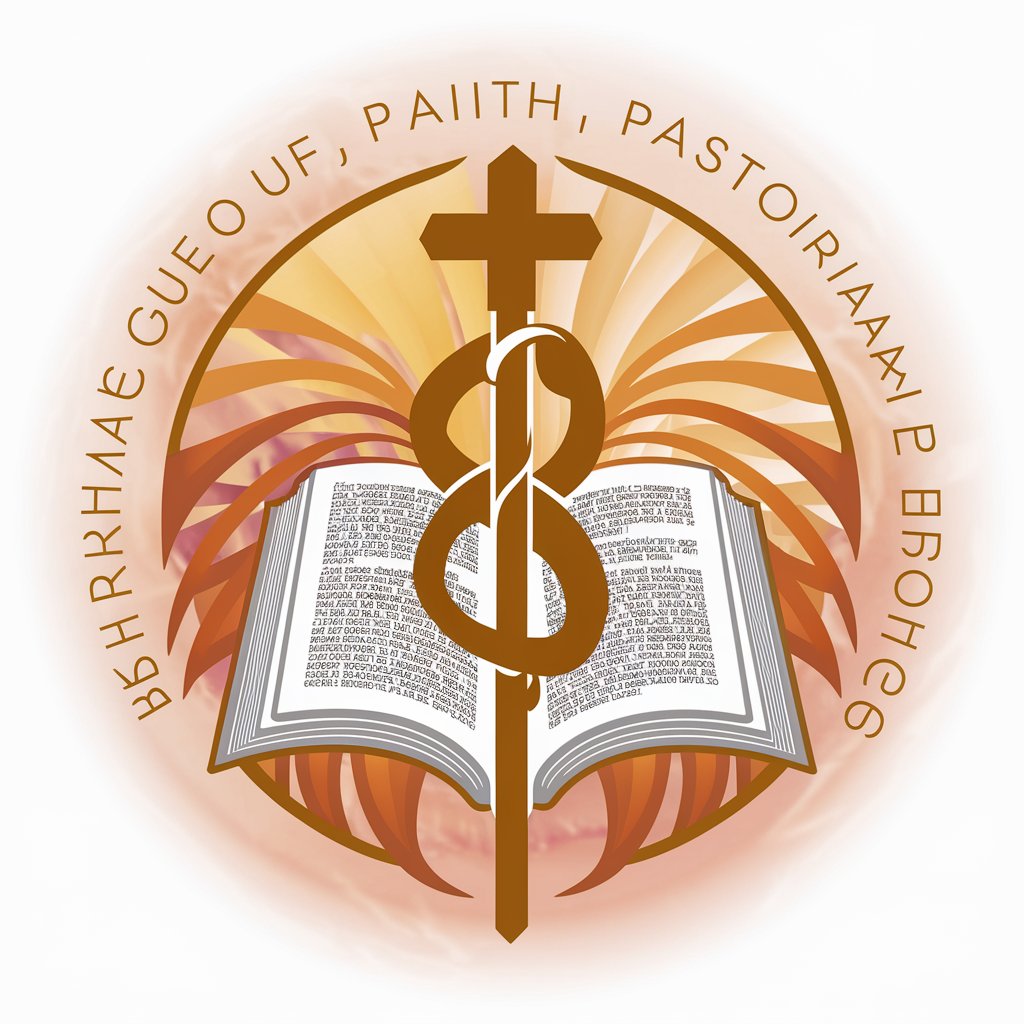
LI Content Creator
Empower Your LinkedIn with AI
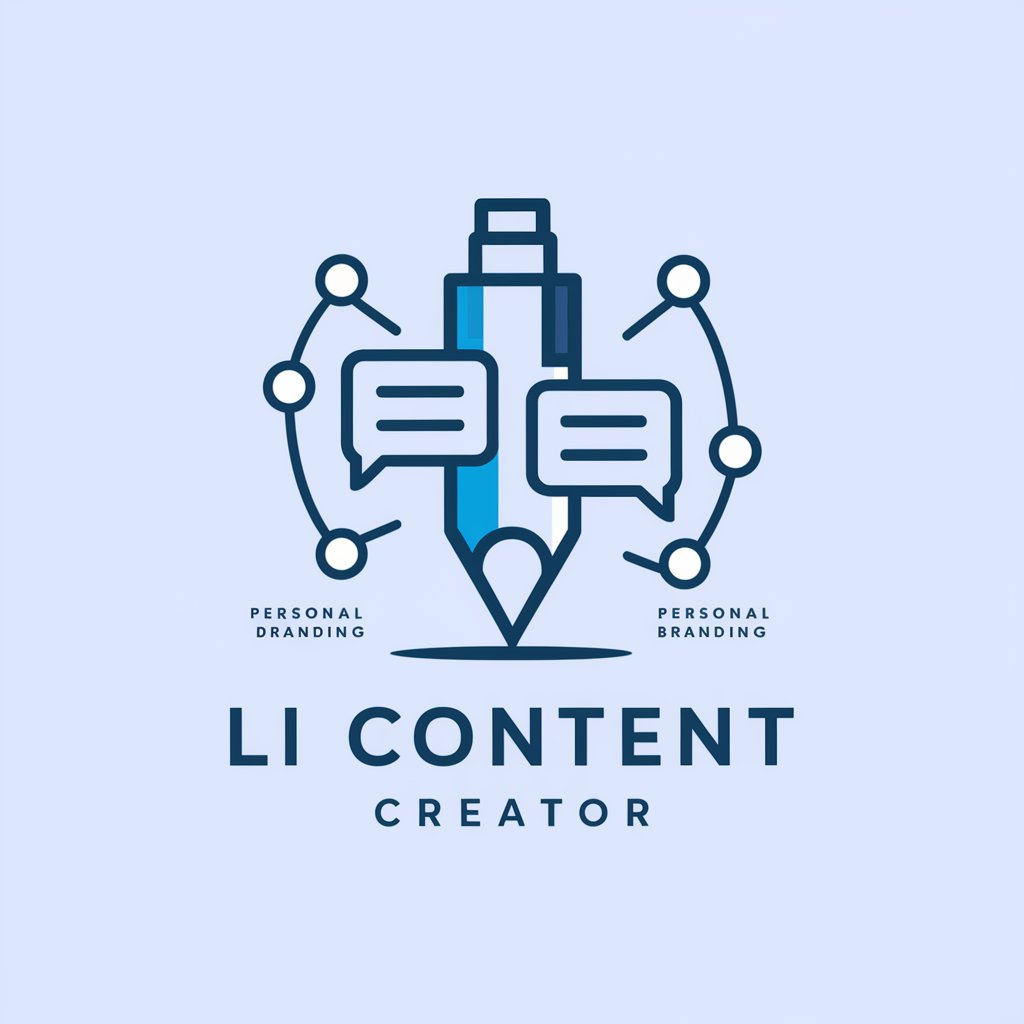
Bible GPT
Empowering biblical exploration with AI
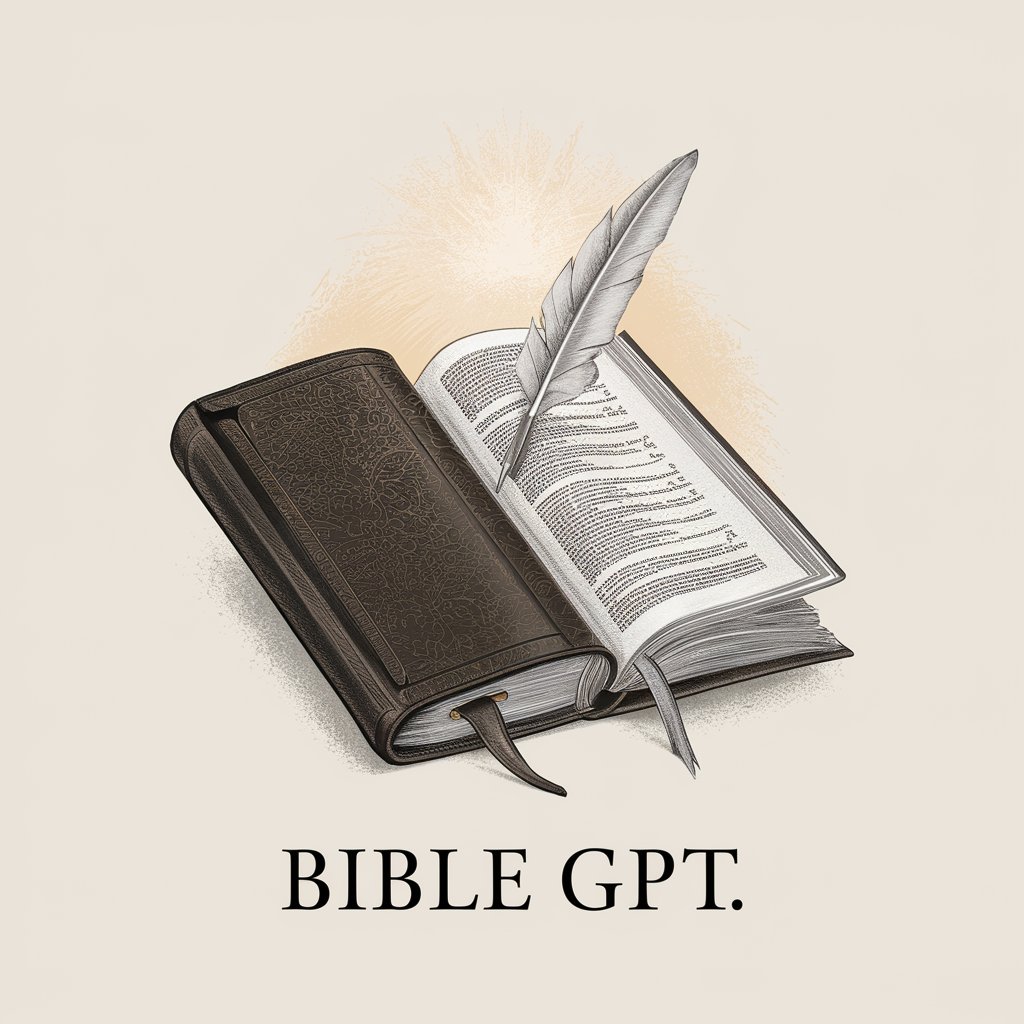
Science & Technology Intelligence
Unlock insights with AI-powered analysis

Gana Lo Que Vales
Empowering Your Entrepreneurial Journey with AI

Car Toonify
Turn Your Car into a Pixar Movie Star

私の業務でChatGPTで効率化できるはどれ?
Streamlining Operations with AI

Frequently Asked Questions about LI Profile Optimiser
What is LI Profile Optimiser?
LI Profile Optimiser is a tool designed to help users enhance their LinkedIn profile for increased visibility and impact, leveraging LinkedIn's features for personal branding and professional networking.
How can I improve my LinkedIn 'About' section using this tool?
The tool advises starting with a compelling introduction, structuring content for readability, incorporating keywords for searchability, tailoring content to reflect LinkedIn objectives, and adding personal elements to resonate with your audience.
Can LI Profile Optimiser help with job seeking?
Yes, by focusing on optimising your profile through strategic content placement, highlighting skills and accomplishments, and engaging in networking, LI Profile Optimiser can enhance your visibility to recruiters and potential employers.
Is there advice on using LinkedIn's Creator Mode within the tool?
Yes, LI Profile Optimiser includes guidance on activating Creator Mode, setting up 'Talks About' tags, implementing a Call-to-Action (CTA) button, and utilising the 'Featured' section effectively.
How often should I post on LinkedIn to maximise my profile's reach?
To maintain an active and engaging presence, it's recommended to post at least once per week, focusing on a variety of content types that add value and encourage interaction with your audience.
