Email Assistant - Efficient Email Organization

Hello! How can I help you streamline your email management today?
Streamline Your Inbox with AI
Can you help me create a filter to organize my incoming emails?
What are some tips for dealing with spam in my Gmail?
How can I set up labels to better manage my inbox?
What's the best way to block unwanted senders in Gmail?
Get Embed Code
Overview of Email Assistant
Email Assistant is a specialized virtual assistant focused on enhancing email management and productivity, particularly for Gmail users. Its design purpose revolves around providing practical, actionable advice for organizing emails, creating filters, managing unwanted emails, and utilizing productivity tools. For instance, Email Assistant can guide users through setting up automated filters to categorize incoming emails into specific labels automatically, such as 'Work', 'Personal', or 'Bills', ensuring an organized inbox. Another scenario involves offering strategies for handling spam or promotional emails, like using the Block Sender service to prevent unwanted emails from cluttering the inbox. Through tailored advice and step-by-step guidance, Email Assistant aims to streamline email management tasks, making the user's digital communication more efficient. Powered by ChatGPT-4o。

Core Functions of Email Assistant
Creating Email Filters
Example
Guide users on setting up filters that automatically sort emails into designated labels based on criteria like sender, subject, or keywords.
Scenario
A user receives regular project updates via email. Email Assistant helps create a filter to automatically label these emails as 'Project Updates', making them easy to locate.
Organizing Emails with Labels
Example
Provide instructions for creating and applying labels to emails, aiding in inbox organization.
Scenario
A freelancer needs to separate client communications from other emails. Email Assistant demonstrates how to create client-specific labels for quick access to these emails.
Managing Unwanted Email
Example
Advise on utilizing features like 'Unsubscribe' or services like Block Sender to reduce spam and promotional emails.
Scenario
A user is overwhelmed by daily promotional emails. Email Assistant suggests strategies for unsubscribing from these senders or using Block Sender to automatically block future emails.
Improving Email Productivity
Example
Tips on using Gmail's built-in features, such as scheduled sending, smart compose, and priority inbox, to enhance email efficiency.
Scenario
A professional struggles to keep up with urgent emails. Email Assistant recommends enabling Priority Inbox to highlight important emails, ensuring they are addressed promptly.
Target User Groups for Email Assistant
Busy Professionals
Individuals with demanding schedules who receive a high volume of emails daily. They benefit from Email Assistant's organizational strategies, filter setups, and productivity tips, enabling them to manage their inbox efficiently without compromising their work.
Freelancers and Entrepreneurs
These users often handle multiple projects or clients simultaneously, requiring meticulous email organization. Email Assistant's guidance on using labels and filters helps them keep client communications and project emails neatly organized and easily accessible.
Students
Students managing academic and personal emails can leverage Email Assistant to organize their inboxes by class, project, or extracurricular activities, making it easier to keep track of assignments and deadlines.
Email Marketing Managers
Professionals focused on email campaigns who need to monitor responses and engagement. Email Assistant can offer insights on managing responses, organizing campaign feedback, and efficiently handling large volumes of promotional emails.

How to Use Email Assistant
Start Your Trial
Visit yeschat.ai to start your free trial immediately without the need for signing up or subscribing to ChatGPT Plus.
Identify Your Needs
Assess your inbox management challenges or goals, such as sorting emails, creating filters, or handling spam, to understand how Email Assistant can best serve you.
Explore Features
Familiarize yourself with Email Assistant's features through the help documentation and tutorials available on the platform, focusing on label creation, email filtering, and blocking senders.
Implement Solutions
Use Email Assistant to implement solutions for your identified needs, such as setting up email filters, organizing emails with labels, or blocking unwanted senders.
Refine and Adjust
Regularly review and adjust your email management strategies using Email Assistant's insights and suggestions for continuous improvement and optimal email inbox organization.
Try other advanced and practical GPTs
SEO Mage - Daware.io
Empowering SEO with AI Innovation

SEA Mage - Daware.io
Empowering SEA with AI

Animals in Suits
Elegance redefined in surreal animal fashion.
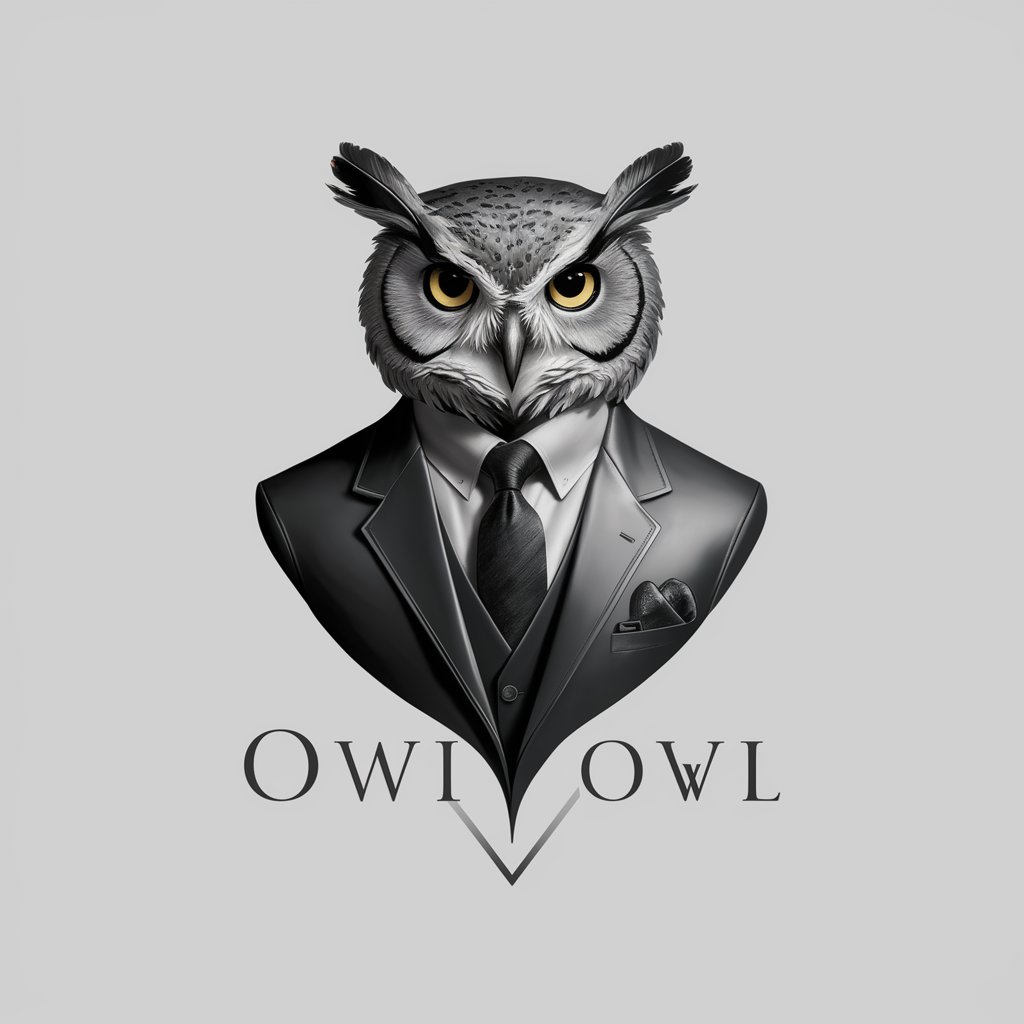
Blog Name Generator
Crafting Unique Blog Names with AI

Explain it Like I'm Five
Making complex ideas child's play.

Scrivi con me
Empowering your words with AI

Legal Analyst
Empowering Legal Insights with AI

IQ Tester
Unveil Your Intellectual Potential with AI

IQ Buddy
Elevate Intelligence with AI

AIQ~Chat GPTを利用したIQテストツール~
Empowering Intelligence Assessment with AI

API Dinesh
Empowering innovation with AI-driven insights

Voxel It
Transforming ideas into voxel masterpieces.
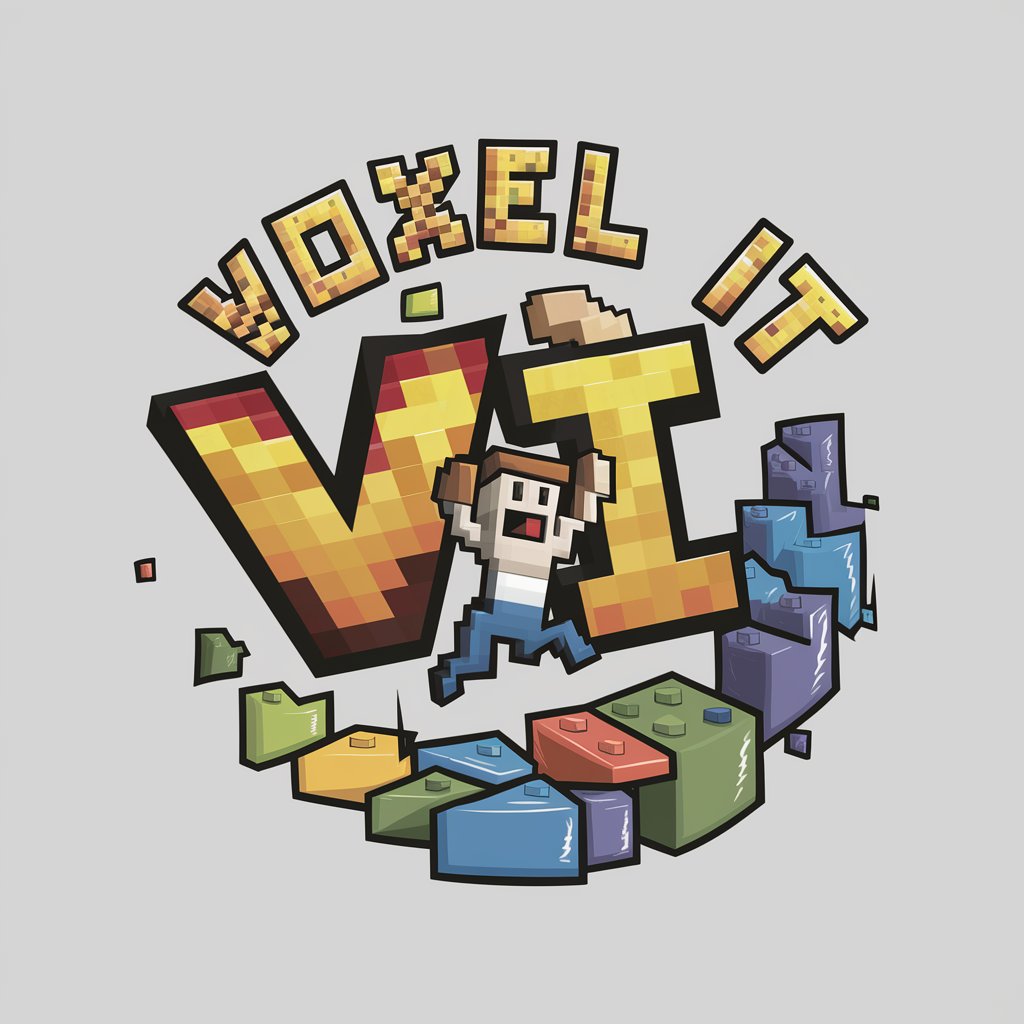
Email Assistant FAQs
What is Email Assistant and how can it help me?
Email Assistant is a virtual tool designed to help users manage their email inboxes more efficiently. It offers features like email filtering, label organization, and sender blocking to reduce clutter, prioritize important emails, and streamline email management tasks.
Can Email Assistant help me with spam emails?
Yes, Email Assistant can significantly reduce the impact of spam emails by allowing you to create filters that automatically sort or delete these messages and by utilizing the Block Sender feature to prevent future spam from specific sources.
How does Email Assistant integrate with Gmail?
Email Assistant integrates seamlessly with Gmail by using Gmail's native API to create filters, manage labels, and block senders, ensuring a smooth and efficient email management experience within your existing email interface.
Is Email Assistant suitable for business use?
Absolutely. Email Assistant is designed to cater to both individual and business users, offering scalable solutions for email management that can help organize team communications, customer inquiries, and project-related emails effectively.
What makes Email Assistant different from other email management tools?
Email Assistant stands out due to its AI-powered features that offer personalized suggestions for email management, its ability to adapt to user preferences over time, and its focus on providing a comprehensive solution for inbox organization without the need for manual intervention.
