SumoPPM - AI-Powered BI Dashboards

Hello, data enthusiast!
Transforming Data into Decisions with AI
Analyze the sales data to identify trends over the past year
Generate a report on customer demographics and purchasing behavior
Create a dashboard to track key performance indicators for the marketing team
Visualize the correlation between website traffic and sales conversions
Get Embed Code
SumoPPM Overview
SumoPPM stands as a pioneering business intelligence (BI) and project portfolio management platform, designed to harness the power of artificial intelligence (AI) and blockchain technology. It enables users to create AI-powered dashboards, perform complex data analysis, and generate insightful reports without the need for extensive coding knowledge. The essence of SumoPPM lies in its user-friendly interface, which allows for natural language processing to interpret data analysis requests. This platform is adept at handling both structured and unstructured data, supporting a wide range of formats including Excel, CSV, Word, PDF, and .txt files. SumoPPM's design purpose is to democratize data analysis, making it accessible to users with varying levels of technical expertise. An example scenario illustrating its use could be a marketing team aiming to analyze campaign performance across multiple channels. By importing their data into SumoPPM, they can quickly generate visualizations, identify trends, and measure ROI, all by simply describing what they need in natural language. Powered by ChatGPT-4o。

Core Functions of SumoPPM
AI-Powered Dashboard Creation
Example
A user can type 'Show me the trend of monthly sales for the last year by product category' in the prompt field, and SumoPPM will automatically generate the relevant charts.
Scenario
This function is particularly useful for sales managers looking to quickly visualize sales trends without the hassle of manual graph creation or data manipulation.
Data Integration and ETL Capabilities
Example
Through the ETL Studio, users can easily merge data from different sources, such as combining sales figures from an Excel spreadsheet with customer data from a CRM system.
Scenario
This capability is crucial for businesses aiming to have a 360-degree view of their operations, integrating disparate data sources into a cohesive analysis platform.
Real-time Alerts and Notifications
Example
Users can set up alerts for specific triggers, like a sudden drop in website traffic, and receive notifications directly via email or SMS.
Scenario
Digital marketers can benefit from this feature by staying informed of critical website performance metrics, enabling swift action to mitigate issues.
Natural Language Data Analysis
Example
A financial analyst can query 'What is the forecast for Q3 revenue?' and SumoPPM will use its proprietary algorithms to predict upcoming trends based on historical data.
Scenario
This function simplifies predictive analysis, making it accessible to users without statistical or programming expertise.
Target User Groups for SumoPPM
Business Analysts
Professionals who require in-depth data analysis and reporting capabilities. SumoPPM enables them to create detailed reports, visualize data trends, and make data-driven decisions without deep technical knowledge.
Project Managers
Individuals overseeing projects across various industries. They can utilize SumoPPM for project tracking, resource allocation, and performance metrics, facilitating efficient project management.
Marketing Professionals
Marketers looking to analyze campaign performance, customer engagement, and ROI. SumoPPM's ability to integrate data from multiple sources and create insightful dashboards is highly beneficial for them.
IT and Data Professionals
Those who manage data infrastructure, security, and compliance. SumoPPM's blockchain integration ensures data integrity and security, appealing to IT professionals concerned with data governance.

Getting Started with SumoPPM
Step 1
Start by visiting yeschat.ai to explore SumoPPM with a free trial, no login or ChatGPT Plus required.
Step 2
Choose your desired dashboard or report template from the extensive library tailored to various industries and functions.
Step 3
Upload your data using the simple drag-and-drop interface. SumoPPM supports multiple data formats including Excel, CSV, PDF, and more.
Step 4
Customize your dashboard using SumoPPM's AI to generate insights. Simply type your analysis request in natural language to create or modify charts and reports.
Step 5
Explore advanced features such as predictive analytics, integration with external APIs through the Tailor Connector, and data transformation in the ETL Studio.
Try other advanced and practical GPTs
BI Insight Mentor
Empowering Businesses with Data Insights

Power BI 助手
Empowering Data Insights with AI

Blog
AI-Powered Blogging Simplified

Standard B-Shift Calls
Train Smarter with AI-Powered Emergency Simulations

Polymath Mindset
Empower Your Curiosity with AI

BA Educational Assistant
Empowering Analysts with AI-driven Insights

Trianons 3.0
Empowering Digital Success with AI

0mn1
Enlightening Paths in Digital Divinity

Dra Mari Rabello
Empowering Foot Care with AI
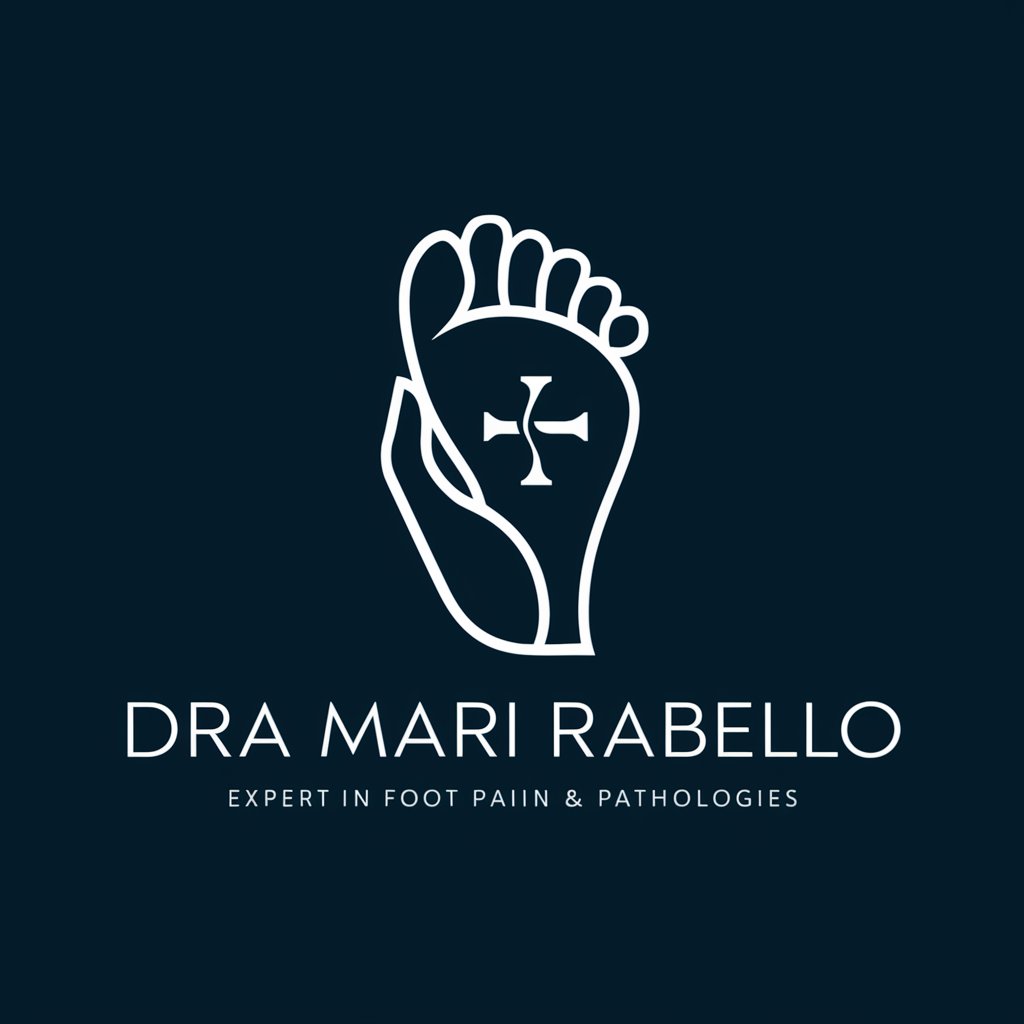
IT導入補助金プログラム登録申請ナビゲーター
Streamlining IT Grant Applications with AI

梅花易数占卜师
Unlock insights with AI-powered divination

医学部志望理由書作成ロボ by Dr.ちゃろ
Empowering your medical school journey with AI

Frequently Asked Questions about SumoPPM
What makes SumoPPM unique in the BI tool landscape?
SumoPPM integrates AI and blockchain technology, offering a next-generation BI solution with a no-code, natural language processing interface for dashboard creation and data analysis. Its proprietary FlexiModel technology supports advanced predictive analytics.
How does SumoPPM ensure data security and privacy?
SumoPPM uses AES-256 encryption for data security and complies with global data privacy standards. It leverages blockchain technology for decentralized data storage, enhancing the integrity and security of data.
Can SumoPPM integrate with other business tools?
Yes, SumoPPM offers seamless integration with popular platforms like Jira, Trello, Salesforce, and others through the Tailor Connector function, enabling efficient data synchronization without programming.
What types of data can I analyze with SumoPPM?
SumoPPM handles structured and unstructured data in various formats, including Excel, CSV, Word, PDF, and text files. It's equipped for complex data analysis across different business scenarios.
How does SumoPPM support real-time decision-making?
SumoPPM provides real-time alerts and notifications, enabling businesses to act promptly on insights derived from data. Its dashboard updates automatically with new data uploads, ensuring timely and accurate information for decision-making.
