Uni Accounts - versatile AI assistant

Welcome! How can I assist with your university needs today?
Empowering creativity and productivity with AI
Explain the steps to apply for financial aid at university.
Describe the process of registering for university courses.
Provide tips for balancing study and social life in college.
Outline the key points to include in a personal statement for university applications.
Get Embed Code
Overview of Uni Accounts
Uni Accounts is a specialized digital service designed to simplify and manage the financial and administrative aspects of university life for students, faculty, and administrative staff. Its core purpose is to provide a unified platform that integrates various university-related accounts and services into a single, easily accessible location. This includes handling tuition payments, scholarship funds, payroll for university employees, campus card services (such as meal plans, library access, and building entry), and even event ticketing. The design of Uni Accounts focuses on user-friendliness, security, and efficiency, aiming to reduce the complexity and time involved in managing multiple university-related accounts and services. For example, a student can use Uni Accounts to pay their tuition, check their meal plan balance, and access digital resources from the university library without needing to navigate separate systems or remember multiple login credentials. Powered by ChatGPT-4o。

Core Functions of Uni Accounts
Financial Management
Example
Tuition payment processing, scholarship fund distribution, and payroll services for university staff.
Scenario
A student uses Uni Accounts to pay their tuition fees using stored payment information, ensuring a hassle-free transaction. At the same time, a faculty member receives their monthly salary through the platform, and a scholarship recipient checks the disbursement of their awarded funds.
Campus Services Integration
Example
Integration with meal plans, library access, and event ticketing.
Scenario
Through Uni Accounts, a student easily tops up their meal plan balance, reserves a study room in the library, and purchases tickets for an upcoming campus event, all from the same dashboard.
Account Consolidation and Access
Example
Single sign-on for various university systems and services.
Scenario
A user logs into Uni Accounts and gains immediate access to multiple services, including academic records, financial statements, and campus facility booking systems, eliminating the need to manage separate accounts or remember multiple passwords.
Target User Groups for Uni Accounts
Students
Students benefit from streamlined access to financial services such as tuition payments and scholarship management, campus life services like meal plans and event ticketing, and academic resources. This simplifies the complexity of university life, allowing students to focus more on their studies and less on administrative tasks.
Faculty and Staff
Faculty and administrative staff benefit from efficient payroll processing, easy access to grant management, and simplified administrative processes through a single interface. This reduces administrative overhead and enhances the focus on teaching, research, and university operations.
University Administrators
University administrators use Uni Accounts to streamline campus operations, manage financial transactions more efficiently, and provide better services to students and staff. The platform's analytics and reporting tools also support informed decision-making regarding campus services and financial management.

How to Use Uni Accounts
Begin Your Journey
Start by visiting yeschat.ai to access a free trial of Uni Accounts without the need for login or a ChatGPT Plus subscription.
Explore Features
Navigate through the Uni Accounts interface to familiarize yourself with its features and capabilities. Look out for tutorials or help guides offered within the platform.
Select Your Use Case
Choose the specific use case that best fits your needs, whether it's academic writing, data analysis, or creative storytelling. Uni Accounts is designed to cater to a wide range of applications.
Customize Your Experience
Utilize the customization options available to tailor the Uni Accounts experience to your preferences. This can include setting preferences for response length, complexity, or specific content areas.
Engage and Iterate
Start interacting with Uni Accounts by asking questions or giving commands. Use the feedback mechanism to refine and improve the results you receive for an optimized experience.
Try other advanced and practical GPTs
Davidson AI Headquarters
AI-powered Insights at Your Fingertips
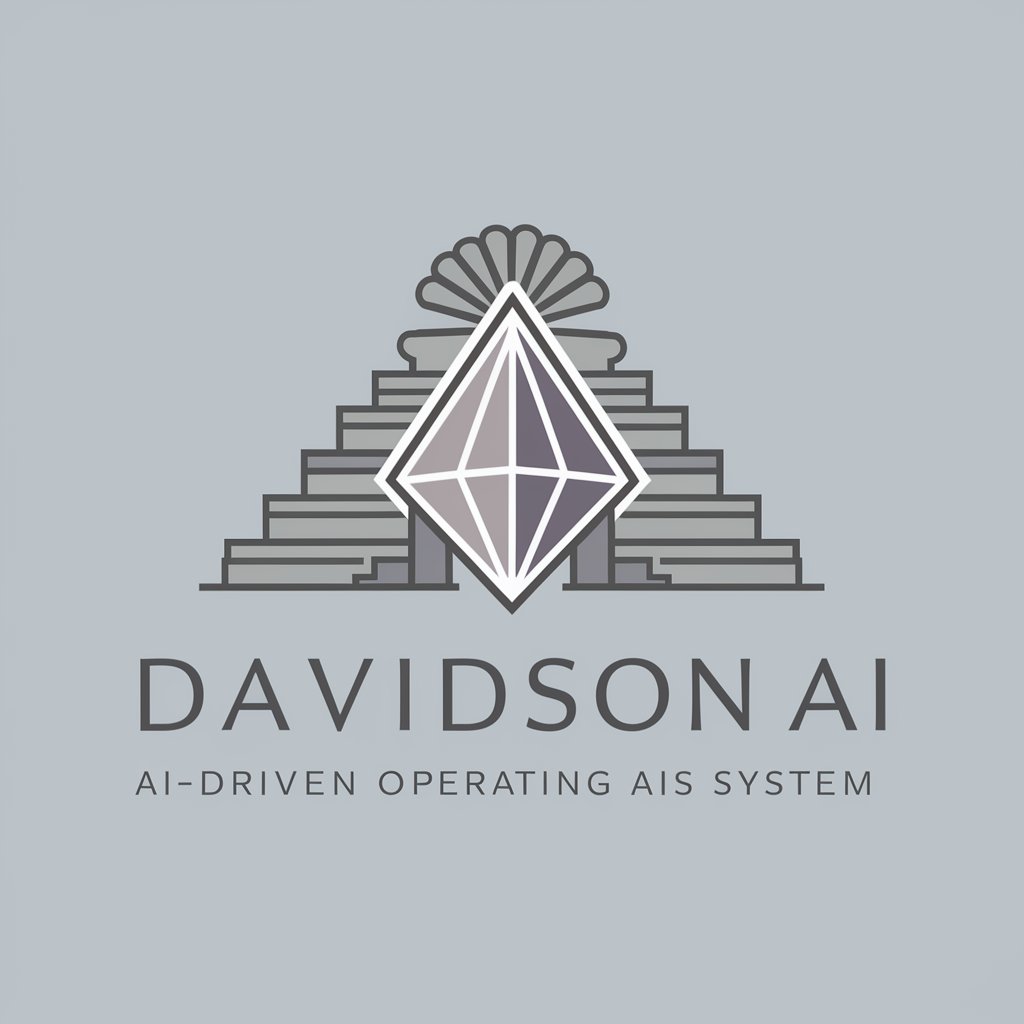
HALO FIRST V2I
Optimizing Decisions with Digital Twins

ARAI- Advanced Research and Information AI
Empowering Research with AI Precision

Investigations at home
At-home lab tests, AI-powered convenience

Dupont Central Social Captions
Elevating Luxury with AI-Powered Elegance
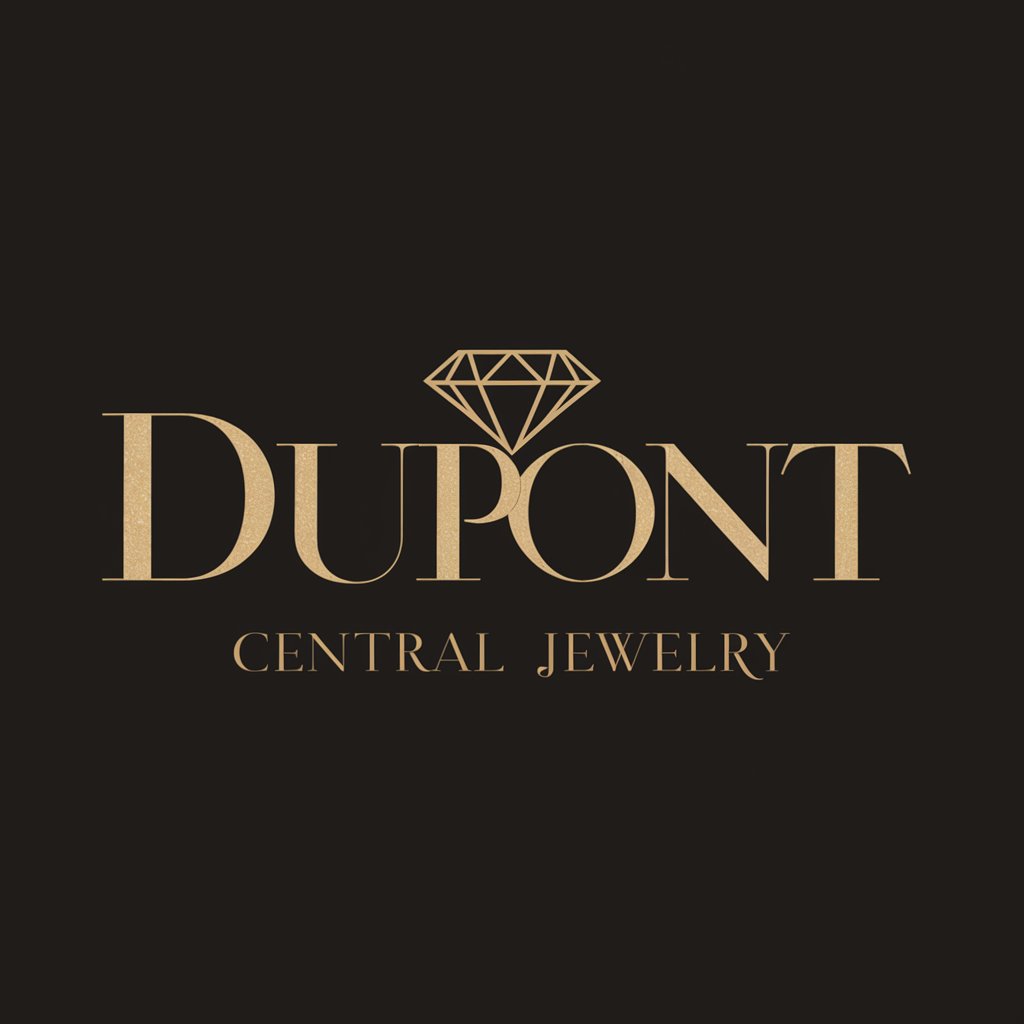
Communication in healthcare patient simulation
Master Patient Communication with AI

Quantum Internet Explorer
Empowering Quantum Communication Insights

Traingraivit
Decoding Amazon's AI Chips

Guidance Guru
Empowering users with AI-driven guidance.

标准 GPT-4
Empowering communication with AI intelligence

BA Educational Assistant
Empowering Analysts with AI-driven Insights

Polymath Mindset
Empower Your Curiosity with AI

Frequently Asked Questions about Uni Accounts
What makes Uni Accounts different from other AI tools?
Uni Accounts stands out by offering a versatile platform that supports a wide range of applications without the need for a login or subscription, making it highly accessible for users seeking AI assistance in various tasks.
Can Uni Accounts help with academic research?
Yes, Uni Accounts is equipped to assist with academic research by providing capabilities such as summarizing articles, generating citations, and offering insights on complex topics.
Is Uni Accounts suitable for creative writing?
Absolutely, Uni Accounts excels in creative writing by helping generate story ideas, flesh out characters, and offer suggestions for plot development, making it a valuable tool for writers.
How does Uni Accounts ensure the privacy of its users?
Uni Accounts prioritizes user privacy by not requiring logins for its trial version and implementing robust data protection measures to safeguard user interactions and information.
Are there any customization options available in Uni Accounts?
Yes, Uni Accounts offers various customization options, allowing users to tailor the tool's responses and functionalities to better suit their specific needs and preferences.
