Thumbnail Wizard - AI-Powered Thumbnail Creation

Hey there! Ready to craft some eye-catching thumbnails?
Design Click-Worthy Thumbnails Effortlessly
Let's make a thumbnail that pops by focusing on...
To grab more clicks, let's highlight...
We need to emphasize the video's main theme with...
For a dynamic and engaging thumbnail, let's use...
Get Embed Code
Understanding Thumbnail Wizard
Thumbnail Wizard is a specialized GPT designed to revolutionize the creation of YouTube thumbnails, focusing on clickbait designs that remain honest and true to the video's content. Its main goal is to assist content creators in crafting thumbnails that are not only visually appealing but also accurately represent the video, thereby enhancing click-through rates without misleading the audience. Through a blend of strategic advice on imagery, text, and colors, Thumbnail Wizard ensures each thumbnail stands out in a crowded digital landscape. For example, if a creator has a video about 'The Top 10 Healthiest Foods,' Thumbnail Wizard would suggest a thumbnail featuring vibrant images of the foods, bold text highlighting the 'Top 10' aspect, and possibly an intrigued expression from the creator, all tailored to grab attention while accurately previewing the video's content. Powered by ChatGPT-4o。

Core Functions of Thumbnail Wizard
Creative Design Suggestions
Example
For a DIY tutorial video, Thumbnail Wizard might recommend a split-screen design showing the 'before' and 'after' states of the project, utilizing contrasting colors to highlight the transformation.
Scenario
This approach directly caters to viewers' curiosity about transformations, significantly boosting the likelihood of clicks.
Strategic Text Placement
Example
In a video debunking myths, Thumbnail Wizard could propose bold, provocative questions or statements (e.g., 'The Truth Behind Common Myths!') placed prominently on the thumbnail, using a font and color that stand out.
Scenario
This strategy piques viewers' interest and promises them valuable insights, encouraging them to watch the video.
Color and Imagery Advice
Example
For a calming meditation video, suggestions might include using soothing colors like blues and greens, with imagery of serene landscapes or peaceful settings.
Scenario
These elements are chosen to immediately convey the video's calming theme, attracting an audience seeking relaxation and mindfulness.
Who Benefits from Thumbnail Wizard?
Emerging Content Creators
New YouTubers who are still learning the ropes of content creation and digital marketing will find Thumbnail Wizard invaluable for attracting viewers. It helps them understand the importance of visual appeal and strategic messaging in thumbnails, which are crucial for standing out.
Experienced Video Marketers
Seasoned creators and marketers looking to refine their strategies and increase engagement rates will benefit from the advanced, tailored advice Thumbnail Wizard provides, ensuring their thumbnails are optimized for clicks while remaining authentic to the content.
Brands on YouTube
Companies and brands aiming to expand their reach and engagement on YouTube can leverage Thumbnail Wizard to craft thumbnails that are not only consistent with their branding but also optimized for viewer attraction, crucial for driving marketing success on the platform.

How to Use Thumbnail Wizard
1
Start by visiting yeschat.ai to explore Thumbnail Wizard with a free trial, no login or ChatGPT Plus required.
2
Provide a brief description of your video content, highlighting key themes, visuals, or any specific elements you want to feature in your thumbnail.
3
Select your preferred style and color scheme based on your channel's branding or the mood of the video to ensure consistency and appeal.
4
Specify any text (like titles or catchy phrases) to include in the thumbnail for added impact, making sure it's concise and readable.
5
Review and finalize the thumbnail design. You can request adjustments or tweaks to ensure the final product perfectly aligns with your vision and content.
Try other advanced and practical GPTs
AI Transformational Workshop Planner
Empower Transformations, Simplify Planning

SEO Course Writer
AI-Powered SEO for Course Descriptions

Ms. G
Empowering Decisions with AI Intelligence

Vocabulary Correcter
Empower Your Words with AI
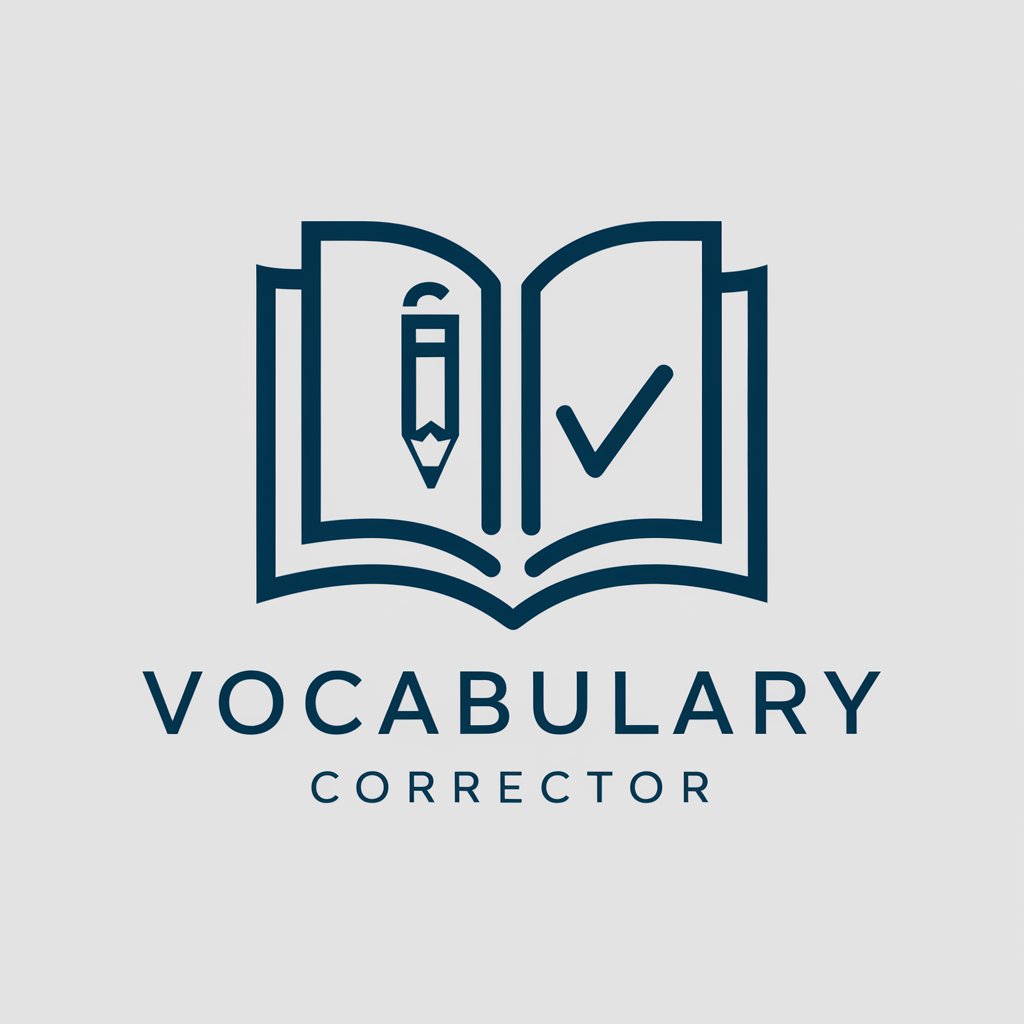
Affirmation Engine
Empower Your Mind, Achieve Your Goals

Elementary Edu Guide
Empowering Teachers with AI Insights

SvelteGPT
Empowering Svelte Development with AI

Blog Post Writer
Crafting Engaging Blogs with AI

Community Master
Elevate Your Community with AI

STARC INC
Powering Aviation's Sustainable Future

Tips and Tricks for Running a Marathon
Empowering Your Marathon Journey with AI

Creative Story Weaver
Weaving Finance with Creativity

Thumbnail Wizard FAQs
What makes Thumbnail Wizard unique?
Thumbnail Wizard stands out by combining AI-powered design with user input to create custom, click-worthy YouTube thumbnails that accurately represent the video's content while maximizing viewer engagement.
Can I use Thumbnail Wizard for any video content?
Yes, Thumbnail Wizard is versatile and can be used for a wide range of video content, including vlogs, tutorials, reviews, and more, tailoring designs to suit each unique theme and style.
How does Thumbnail Wizard ensure the thumbnail matches my video?
By analyzing the provided video description and any specific requests, Thumbnail Wizard tailors the design to closely align with the video's content, ensuring relevance and honesty in representation.
Is technical knowledge required to use Thumbnail Wizard?
No, Thumbnail Wizard is designed to be user-friendly, requiring no prior technical knowledge or design skills. Simply provide your video details, and the AI takes care of the rest.
How long does it take to create a thumbnail with Thumbnail Wizard?
The process is quick and efficient, typically taking just a few minutes to generate a draft for review, with additional time for any requested revisions or adjustments.
