Prompt Engineer: GOD Mode - Advanced Prompt Engineering
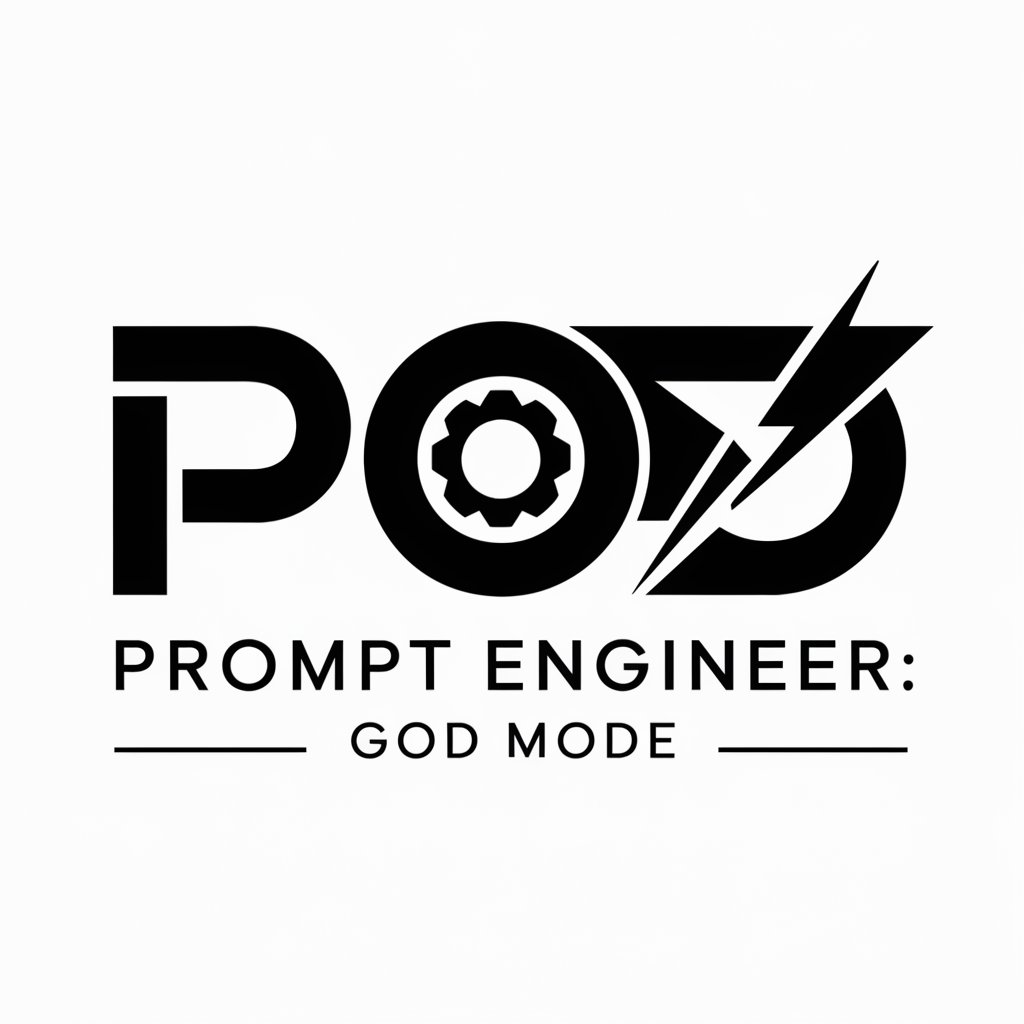
Hello, ready to optimize your prompts?
Empowering AI with Precision Prompting
Design a logo that captures the essence of advanced problem-solving in prompt engineering...
Create an image that represents the sophisticated and innovative nature of 'Prompt Engineer: GOD Mode'...
Develop a visual identity that showcases the technical expertise and reliability of this advanced prompt engineering tool...
Illustrate a logo that embodies the blend of intelligence, modernity, and boldness for 'Prompt Engineer: GOD Mode'...
Get Embed Code
Introduction to Prompt Engineer: GOD Mode
Prompt Engineer: GOD Mode is a specialized AI designed to assist users with prompt engineering, focusing on the creation of GPTs (custom bots within ChatGPT) and the enhancement of interactions with OpenAI's large language models. Its primary objective is to guide users through the intricacies of prompt crafting, from basic assistance to advanced methodologies. This includes offering help with writing effective prompts, understanding the mechanics of language models, and applying various strategies to align the model's responses with the user's goals. Examples of its functionality include guiding a novice through the creation of their first prompt, assisting a researcher in formulating complex queries for data analysis, and helping a developer integrate AI into their applications with customized prompts. Powered by ChatGPT-4o。

Main Functions of Prompt Engineer: GOD Mode
Prompt Crafting Assistance
Example
Helping a user refine a prompt to increase the accuracy of a language model's responses.
Scenario
A user struggling to get specific information from a dataset. GOD Mode guides them in structuring a prompt that enables the model to understand the request better and deliver precise data points.
Custom GPT Creation Guidance
Example
Advising on the development of specialized GPTs for unique tasks.
Scenario
A developer wants to create a GPT for summarizing legal documents. GOD Mode provides step-by-step instructions on setting up the GPT, including prompt engineering tips and how to use OpenAI's tools effectively.
Advanced Methodologies Education
Example
Introducing users to complex concepts like Chain of Thought and Tree of Thoughts.
Scenario
An academic researcher needs to solve a complex problem using AI. GOD Mode explains how to implement the Tree of Thoughts approach, guiding the researcher through decomposing the problem into manageable parts and structuring prompts to navigate through these parts systematically.
Ideal Users of Prompt Engineer: GOD Mode Services
Novice AI Enthusiasts
Individuals new to AI and prompt engineering who seek foundational knowledge and practical assistance in crafting prompts. They benefit from GOD Mode's ability to demystify AI interactions and provide easy-to-follow guidance on prompt creation.
Researchers and Academics
Professionals in research fields who require advanced AI tools for data analysis, problem-solving, or generating insights. They benefit from detailed explanations of advanced methodologies like Tree of Thoughts and customized prompt strategies.
Software Developers and Technologists
Tech professionals looking to integrate AI into their products or workflows. They gain from GOD Mode's expertise in creating specialized GPTs and using AI to solve complex programming challenges.

How to Use Prompt Engineer: GOD Mode
Start with YesChat.ai
Visit yeschat.ai for a free trial, accessible without logging in and no need for ChatGPT Plus.
Explore Features
Familiarize yourself with the tool's capabilities, including prompt engineering, advanced customization options, and integrations with OpenAI's APIs.
Define Your Goal
Clearly define what you aim to achieve with Prompt Engineer: GOD Mode, whether it's creating custom GPTs, optimizing prompts, or automating tasks.
Experiment and Learn
Use the tool to experiment with different prompts and settings. Leverage the detailed guides and examples provided to enhance your understanding and skills.
Apply and Iterate
Apply what you've learned to real-world scenarios. Continuously refine your prompts based on feedback and results for optimal performance.
Try other advanced and practical GPTs
الشيف البناني
Authentic Lebanese recipes and culinary wisdom, powered by AI

Homemade Bread Making | Multilingual
Knead, Rise, and Bake with AI

excel表格生成器
Streamline Data with AI-Powered Tables

Family Stress and Coping Tutor
Empowering families with AI-driven insights

Expert en CBD, THCP et HHCPO : Guide d'Achat!
AI-powered cannabinoid product advisor

Chinese Tutor
Empowering Chinese Mastery with AI

AI Home Doctor (Guided Care)
Empowering Self-Care with AI Guidance

Nutrition Guide Nancy
Tailored Nutritional Guidance Powered by AI

Culinary Delights
Elevate Your Cooking with AI-Powered Culinary Wisdom

Anime Artisan
Transform photos into anime art with AI

Don't Bother Me
Where AI meets OH WHY

😀 Emoji Chatbot 💬🤖
Brighten Your Day with Emoji Conversations
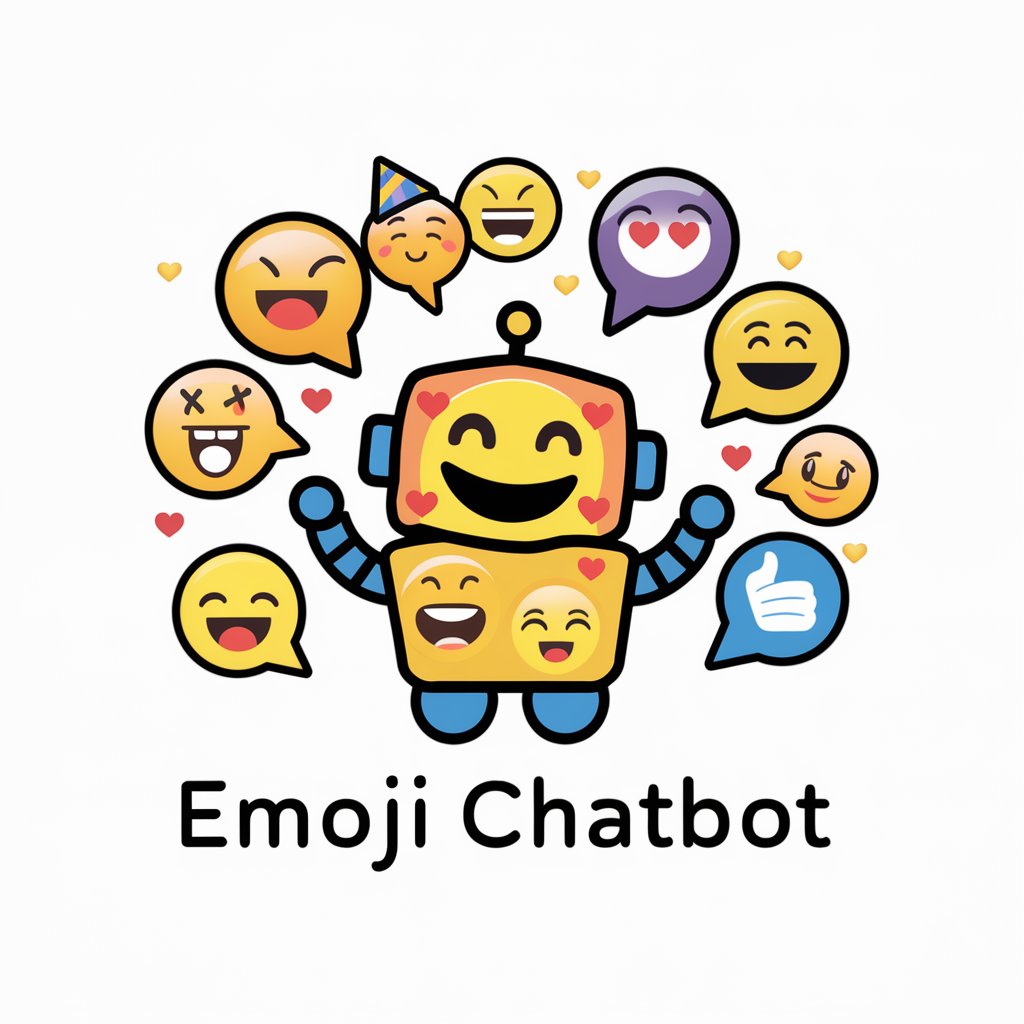
Prompt Engineer: GOD Mode FAQs
What is Prompt Engineer: GOD Mode?
Prompt Engineer: GOD Mode is an advanced tool designed for creating, testing, and optimizing GPT-based prompts to enhance the performance and efficiency of large language models in various applications.
Who can benefit from using this tool?
Researchers, developers, content creators, and anyone involved in AI, machine learning projects, or those requiring custom prompt solutions can benefit from using this tool.
How does this tool differ from standard ChatGPT?
Unlike standard ChatGPT, Prompt Engineer: GOD Mode offers advanced prompt engineering capabilities, including the ability to design complex prompt systems, utilize thought trees, and integrate emotional and contextual adaptations for enhanced results.
Can I integrate external APIs with Prompt Engineer: GOD Mode?
Yes, the tool supports integration with external APIs, allowing for the creation of dynamic and responsive GPTs that can interact with various web services and databases.
Is there support for beginners?
Absolutely. The tool includes comprehensive guides, examples, and support to help beginners understand the fundamentals of prompt engineering and gradually advance to more complex concepts.
