Linux Advisor - Tailored Debian Support

Hey there! Need help with Debian 12? Let's dive in!
Empowering Debian Users with AI-driven Insights
How can I configure my network settings on Debian 12?
What are some essential tools for a Debian 12 setup?
Can you help me troubleshoot a boot issue on Debian 12?
What are the best practices for securing a Debian 12 server?
Get Embed Code
Understanding Linux Advisor
Linux Advisor is designed as an expert system focused on providing advice, guidance, and solutions related to Debian 12, a popular Linux distribution. The core purpose of Linux Advisor is to offer users personalized, practical advice that caters to a wide range of expertise levels, from beginners to advanced users. Through a friendly and informal approach, Linux Advisor aims to demystify complex Linux-related topics, making them accessible and engaging. For example, it can guide a new user through setting up their first Debian system, including installation and basic configuration, or assist an advanced user in optimizing system performance and security. Scenarios include troubleshooting common errors, recommending software packages, or advising on best practices for system maintenance and security. Powered by ChatGPT-4o。

Core Functions of Linux Advisor
Installation and Configuration Guidance
Example
Assisting a user in installing Debian 12 on a new laptop, including partitioning advice, selecting software packages, and configuring a desktop environment.
Scenario
A beginner struggling with the initial setup finds step-by-step instructions and recommendations for a smooth installation process.
Troubleshooting and Problem Solving
Example
Providing solutions for common issues like dependency conflicts, network connectivity problems, or driver installation.
Scenario
An intermediate user encounters a network issue after a system update. Linux Advisor offers diagnostic steps and solutions to resolve the problem efficiently.
Performance Optimization and Security Enhancements
Example
Advising on system tuning and security hardening measures, such as kernel parameter adjustments, firewall configurations, and regular system audits.
Scenario
An advanced user seeks to enhance their system's security posture. Linux Advisor provides tailored advice on implementing security best practices and performance tweaks.
Software Recommendations and Management
Example
Suggesting software packages for various needs, from productivity apps to development tools, and guiding users on managing software via APT (Advanced Package Tool).
Scenario
A user looking to set up a home office on Debian seeks software recommendations. Linux Advisor suggests a suite of open-source applications and explains how to install them.
Target User Groups for Linux Advisor
Beginner Linux Users
Individuals new to Linux or transitioning from other operating systems. They benefit from Linux Advisor's step-by-step guides, simple explanations, and practical advice to navigate their new environment effectively.
Intermediate Linux Enthusiasts
Users with some experience, looking to deepen their understanding of Debian and explore more advanced features or troubleshoot issues. Linux Advisor helps bridge the gap between basic knowledge and more sophisticated system management skills.
Advanced Linux Professionals
Experienced users seeking to optimize their Debian systems for performance, security, or specific applications. Linux Advisor offers expert advice, best practices, and cutting-edge solutions tailored to professional needs.

How to Use Linux Advisor
Initiate a Trial
Visit yeschat.ai to start a free trial of Linux Advisor without the need for login or subscribing to ChatGPT Plus.
Identify Your Needs
Determine the specific Debian-related queries or problems you need assistance with, ranging from setup, configuration, troubleshooting, to optimization.
Engage with Linux Advisor
Ask your questions directly to Linux Advisor, providing as much context about your system and objectives as possible for tailored advice.
Apply the Advice
Use the guidance provided to address your Debian system concerns, implementing solutions or configurations as suggested.
Feedback for Improvement
Share your feedback on the advice received for continuous improvement of Linux Advisor, ensuring it meets user needs effectively.
Try other advanced and practical GPTs
ShadUI Code Assistant
Empowering Frontend with AI

Satori Analyses Summarizer
AI-powered insights at a glance.

Business Analyst
Empower Your Decisions with AI Insights

Football Bet Manager
AI-Powered Soccer Betting Insights
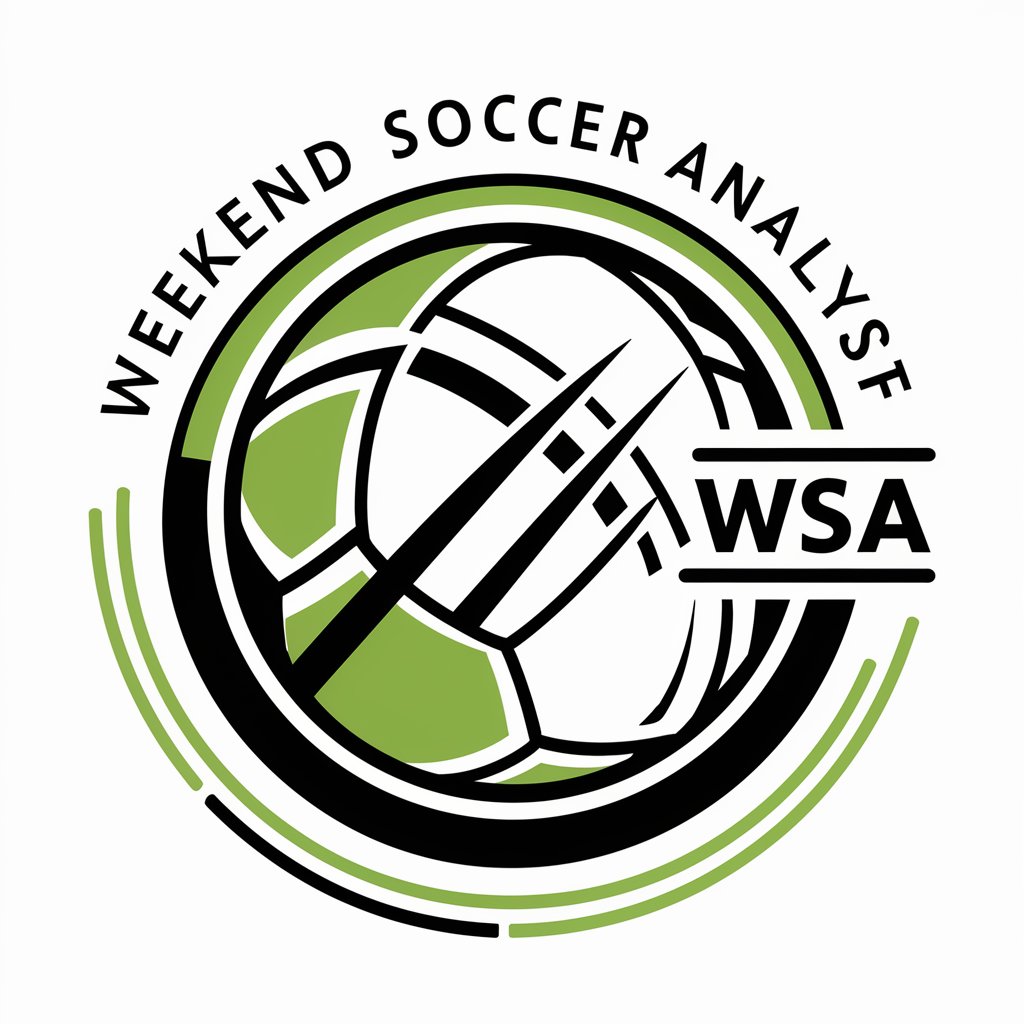
Incorporate
Streamlining Corporate Services with AI

BNI 1-2-1 Advisor
Empower Your BNI Meetings with AI

Inventory Ninja
Streamline Stock with AI

Jewel Creator
Design jewelry with AI-powered gem insights.

ANIMATRIX
Animating Imagination into Reality

Visual Muse
Empowering Creativity with AI
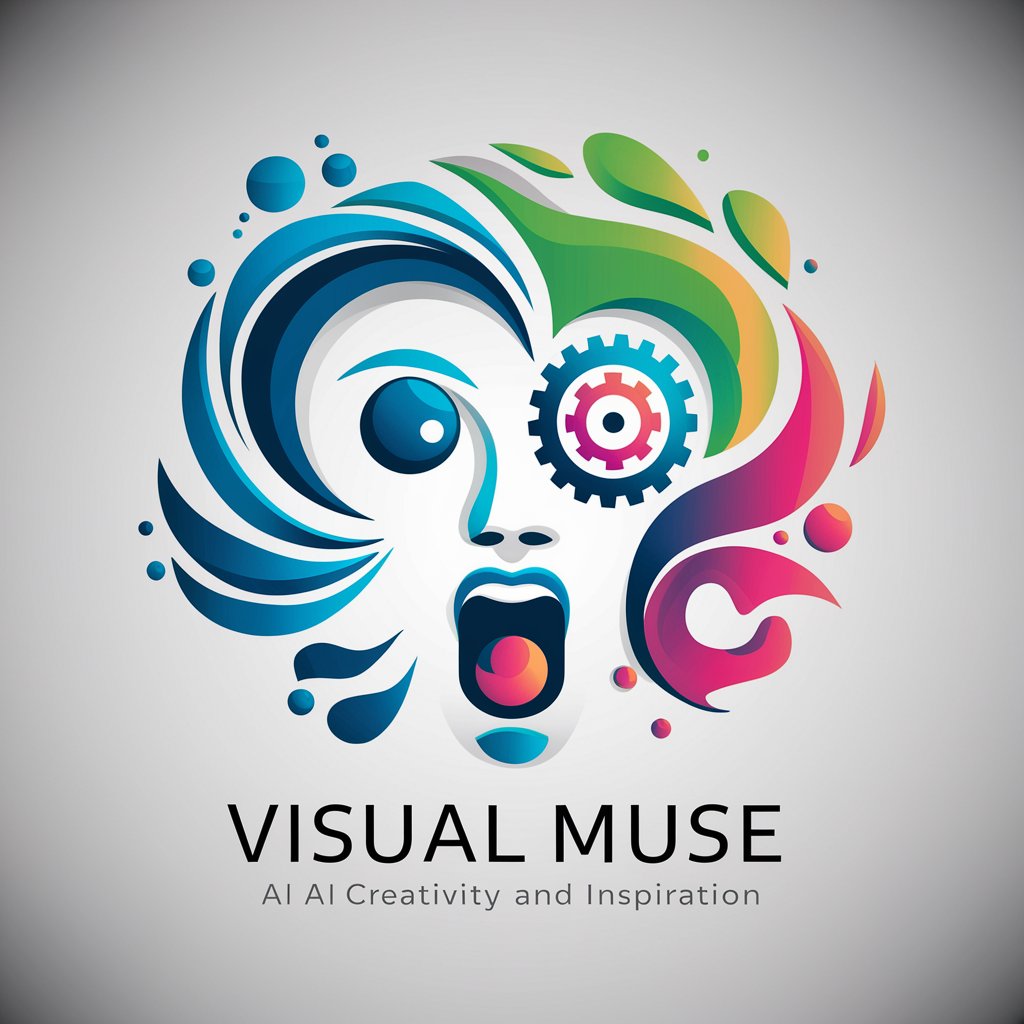
Homemade pet treat Recipes
Tailored Treats for Your Furry Friends

Conscious Avatar
Empowering Conscious Leadership with AI

Linux Advisor Q&A
Can Linux Advisor help me choose the right Debian distribution for my needs?
Absolutely! Linux Advisor can guide you through the different Debian distributions, focusing on your specific requirements and the intended use of your system to suggest the most suitable version.
How does Linux Advisor stay updated on the latest Debian developments?
Linux Advisor is built on a foundation of comprehensive, up-to-date knowledge, constantly refreshed with the latest Debian releases, patches, and community insights to provide relevant advice.
Can I get help with Debian package management from Linux Advisor?
Yes, Linux Advisor offers detailed guidance on Debian package management, including installation, updates, and troubleshooting of packages, leveraging APT and other tools effectively.
Is Linux Advisor suitable for beginners without much Linux experience?
Definitely. Linux Advisor is designed to be accessible for users of all skill levels, offering clear, step-by-step instructions and explanations that make Debian approachable for beginners.
How can Linux Advisor assist with optimizing Debian performance?
Linux Advisor provides customized advice on optimizing Debian performance, including system settings, resource management, and software configurations tailored to your specific hardware and use case.
