SettingsGPT - Tech Settings Guidance

Hello! I'm SettingsGPT, here to help you master your device settings.
Navigate device settings with AI-powered assistance.
How can I adjust the display settings on my smartphone?
What's the best way to manage privacy settings on my computer?
Can you guide me through setting up parental controls on a tablet?
What steps do I take to update the firmware on my router?
Get Embed Code
Overview of SettingsGPT
SettingsGPT is a specialized AI designed to assist users with navigating and managing settings on a variety of devices such as smartphones, computers, and other tech gadgets. Its primary function is to provide step-by-step guidance and troubleshooting tips for settings-related issues, tailored for users of varying skill levels. The design purpose of SettingsGPT is to simplify the often complex and overwhelming process of configuring and optimizing device settings. For instance, a user struggling to connect their smartphone to Wi-Fi might receive detailed instructions on accessing the Wi-Fi settings, selecting the correct network, and troubleshooting common connectivity issues. Powered by ChatGPT-4o。

Core Functions of SettingsGPT
Step-by-Step Guidance
Example
Assisting a user in setting up parental controls on a gaming console.
Scenario
A parent wants to restrict their child's access to certain games and online content. SettingsGPT provides detailed steps to navigate the console's settings menu, select appropriate restrictions, and ensure the controls are correctly applied.
Troubleshooting Tips
Example
Resolving issues with a computer not connecting to a printer.
Scenario
A user encounters an error when trying to connect their computer to a wireless printer. SettingsGPT offers a systematic approach to identify the issue, covering aspects like checking the printer's network settings, ensuring the correct drivers are installed, and verifying the computer's printer settings.
Optimization Advice
Example
Enhancing the performance of a smartphone.
Scenario
A user experiences sluggish performance on their smartphone. SettingsGPT suggests ways to optimize the device's settings, such as managing background apps, adjusting display settings for better battery life, and clearing unnecessary data.
Educational Explanations
Example
Explaining the function and impact of VPN settings.
Scenario
A user is curious about VPNs and how to use them effectively on their device. SettingsGPT explains what VPNs are, their benefits for security and privacy, and provides a guide to setting up and using a VPN service on the user’s device.
Personalized Configurations
Example
Customizing accessibility features for a user with specific needs.
Scenario
A user with impaired vision needs to adjust their device for easier use. SettingsGPT assists in customizing accessibility options like screen magnification, voice narration, and high-contrast display settings.
Target User Groups for SettingsGPT
Tech Beginners
Individuals who are new to technology or find it challenging to navigate device settings. They benefit from SettingsGPT’s clear, step-by-step instructions, making technology more accessible and less intimidating.
Busy Professionals
Professionals who require quick solutions to technical settings issues to maintain productivity. SettingsGPT provides efficient, accurate guidance to resolve problems swiftly.
Parents and Guardians
This group needs assistance in managing and controlling the digital environment of their children. SettingsGPT helps in setting up parental controls and monitoring features effectively.
Elderly Users
Senior citizens who may require assistance with modern device settings. SettingsGPT offers easy-to-understand guidance, making technology more user-friendly for them.
Tech Enthusiasts
Individuals seeking to optimize and personalize their device usage. SettingsGPT aids in exploring advanced settings and customization options to enhance their tech experience.

How to Use SettingsGPT
Start with a Trial
Access SettingsGPT by visiting yeschat.ai, where you can try the service for free without needing to log in or subscribe to ChatGPT Plus.
Identify Your Needs
Determine the specific settings or troubleshooting assistance you need with your device, whether it's a smartphone, computer, or another tech gadget.
Engage with SettingsGPT
Pose your question or describe your issue in detail to SettingsGPT, providing as much context as possible to receive the most accurate guidance.
Follow the Steps
Carefully follow the step-by-step guidance provided by SettingsGPT. Feel free to ask for further clarification or additional steps if needed.
Provide Feedback
After using the guidance, provide feedback on your experience. This helps improve SettingsGPT's accuracy and user experience.
Try other advanced and practical GPTs
Cloudwise
Elevate your cloud skills with AI-powered guidance.

Guide to Homemade Ice Cream | Multilingual
Unleash Flavor with AI-Powered Ice Cream Creations

Project Delay Analyst
AI-powered Construction Delay Insights

SMMA
Elevating local businesses with AI-driven marketing
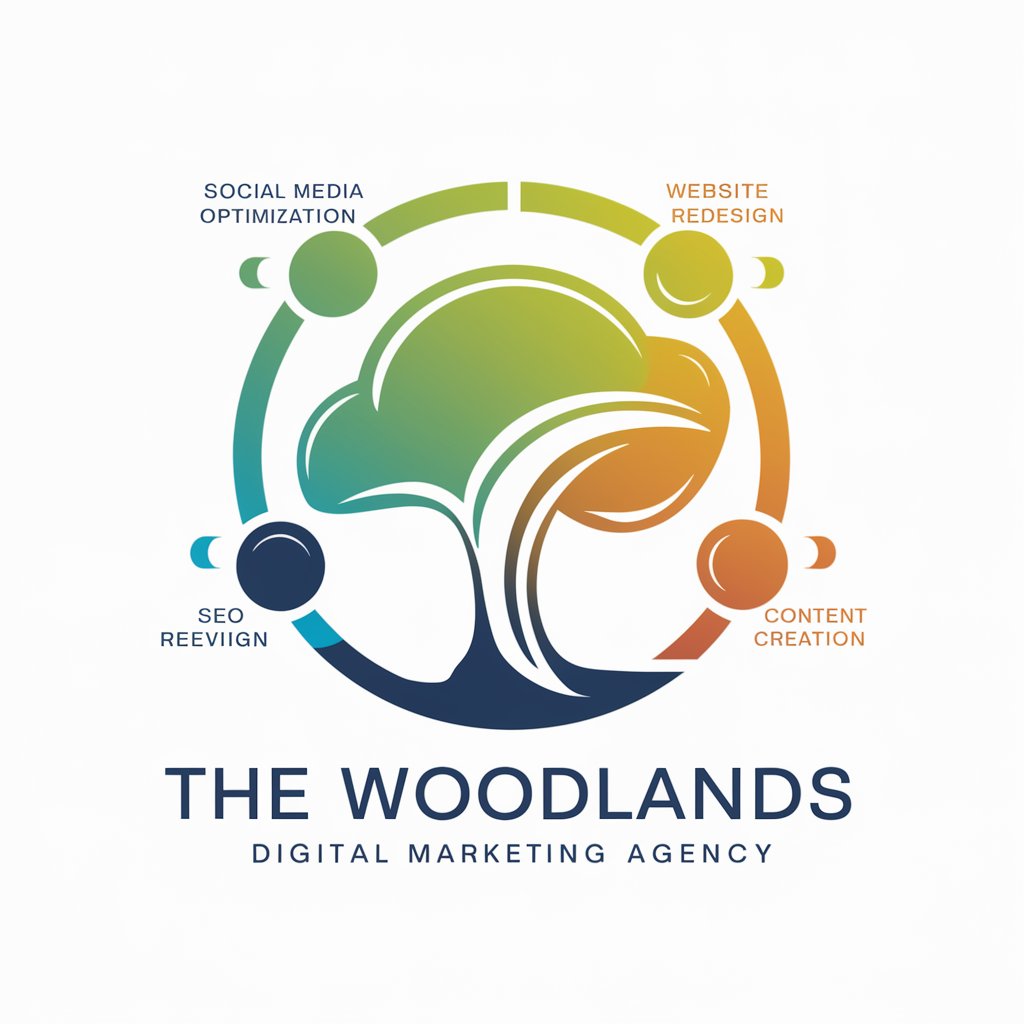
PPT Bullet Maker
Transform Text into Powerful Presentations

Prompt Wizard
Crafting Precision AI Prompts

Board - Support
AI-Powered Board Governance Assistant

DAX Helper
Empowering Your Data with AI-Driven DAX Insights

Chaz
Empowering Strategies with AI Intelligence

Lecture Learner
Empowering your evolutionary biology learning with AI.

Logo Gen
Craft Your Brand's Identity with AI

BNI 1-2-1 Advisor
Empower Your BNI Meetings with AI

Frequently Asked Questions about SettingsGPT
What devices does SettingsGPT support?
SettingsGPT provides detailed guidance and troubleshooting tips for a wide range of devices, including smartphones, computers, smart home devices, and more.
Can SettingsGPT help with software-specific settings?
Yes, SettingsGPT can assist with settings and troubleshooting for various software applications, including operating systems, mobile apps, and productivity software.
How accurate is the advice from SettingsGPT?
SettingsGPT aims to provide highly accurate and up-to-date advice by leveraging extensive databases and user feedback. However, for device-specific issues, always consider consulting the official documentation as well.
What if my problem is not solved after following the guidance?
If your issue persists, you can provide additional details to SettingsGPT for more tailored advice or consider contacting the device's customer support for further assistance.
Does SettingsGPT offer real-time troubleshooting?
While SettingsGPT does not offer real-time responses, it provides detailed, step-by-step guidance that can be followed at your own pace.
