Computer Help - IT Support & Troubleshooting

Hello! How can I assist you with your computer issues today?
Simplify tech with AI-powered support
I'm having trouble with my network connection. Can you help?
My computer is running slowly. What should I do?
How can I fix a software error on my laptop?
I'm experiencing hardware issues with my PC. What are my options?
Get Embed Code
Overview of Computer Help
Computer Help is designed to provide IT support and troubleshooting for a wide range of computer-related issues, both hardware and software. Its primary goal is to offer technical guidance and solutions to common and uncommon problems that users may encounter with their computer systems. This includes addressing software errors, hardware malfunctions, network issues, and providing general maintenance advice. Through clear, step-by-step instructions and explanations, Computer Help aims to make technology more accessible and less intimidating for users of all skill levels. For example, it can guide someone through the process of diagnosing a slow computer, offering potential reasons such as background processes, system updates, or the need for hardware upgrades. Another scenario might involve troubleshooting network connectivity issues, where Computer Help could provide a systematic approach to identifying and resolving the problem, such as checking router settings, verifying connections, or adjusting network configurations. Powered by ChatGPT-4o。

Core Functions of Computer Help
Software Troubleshooting
Example
Guiding through the steps to resolve a crashing application.
Scenario
A user experiences frequent crashes with a photo editing software. Computer Help would outline steps to update the software, check for system compatibility, and manage system resources to prevent crashes.
Hardware Diagnosis
Example
Assisting in identifying and fixing issues with a computer's hard drive.
Scenario
When a computer fails to boot properly, Computer Help can provide instructions on how to run diagnostic tests to check the health of the hard drive and suggest potential repairs or replacements if necessary.
Network Connectivity Solutions
Example
Offering strategies to improve Wi-Fi signal strength.
Scenario
For users facing weak Wi-Fi signals, Computer Help might recommend repositioning the router, changing Wi-Fi channels, or setting up a mesh network system to enhance coverage.
General Maintenance Advice
Example
Advising on regular system cleanup and updates.
Scenario
Computer Help can educate users on the importance of regular system maintenance, such as clearing temporary files, uninstalling unused applications, and keeping the operating system up to date to ensure optimal performance.
Target Users of Computer Help
Non-Tech Savvy Individuals
People who are not familiar with the technical aspects of computers and require guidance for basic troubleshooting and maintenance. They benefit from simplified explanations and easy-to-follow steps to resolve common issues.
Busy Professionals
Individuals who rely on their computers for work and have limited time to address issues. They benefit from efficient, practical solutions that minimize downtime and improve productivity.
Students
Students who use computers for education and may face technical problems but lack the resources to seek professional help. They benefit from accessible, free guidance that can help them troubleshoot problems on their own.
Small Business Owners
Owners who manage their IT infrastructure with limited resources. They benefit from straightforward advice on managing and troubleshooting their systems, allowing them to focus on their business operations.

How to Use Computer Help
Start with a Trial
Access Computer Help for a preliminary experience by visiting yeschat.ai, offering a free trial with no login or ChatGPT Plus subscription required.
Identify Your Issue
Clearly define the computer-related problem you're facing, whether it's hardware malfunctions, software errors, network issues, or general maintenance advice.
Ask Your Question
Submit your query in a detailed manner, providing as much context and information as possible to ensure a precise and helpful response.
Follow the Guidance
Carefully follow the step-by-step instructions provided. For complex issues, break down the process into manageable parts for easier understanding.
Provide Feedback
After resolving your issue, offering feedback can help improve the service. If your problem persists, consider asking follow-up questions for further assistance.
Try other advanced and practical GPTs
Pilot Prep Pal
AI-powered Pilot Interview Preparation

Coco (Le Copilote du Collectif)
Empowering Consultants with AI

Magical PowerPoints
Transform Ideas into Impactful Presentations

Animal Character Generator
Crafting whimsical animal characters with AI

International Phonetic Alphabet (IPA) Transcriber
Accurate AI-powered Phonetic Transcription

Children’s Book Wizard
Empowering your children's book journey with AI.

THE ENT 420 GPT
Empowering Your Entrepreneurial and Academic Journey

Judging GPT
AI-powered insight into debating excellence.

Resume Tailor
Customize Your Career Path with AI

32
Unlocking the Mysteries of 32 with AI

Nutrition Tracker
Empowering your dietary journey with AI

💬 Enigma: Multilingual Mystery Adventure 🕵️♀️
Unravel Mysteries, Master Languages
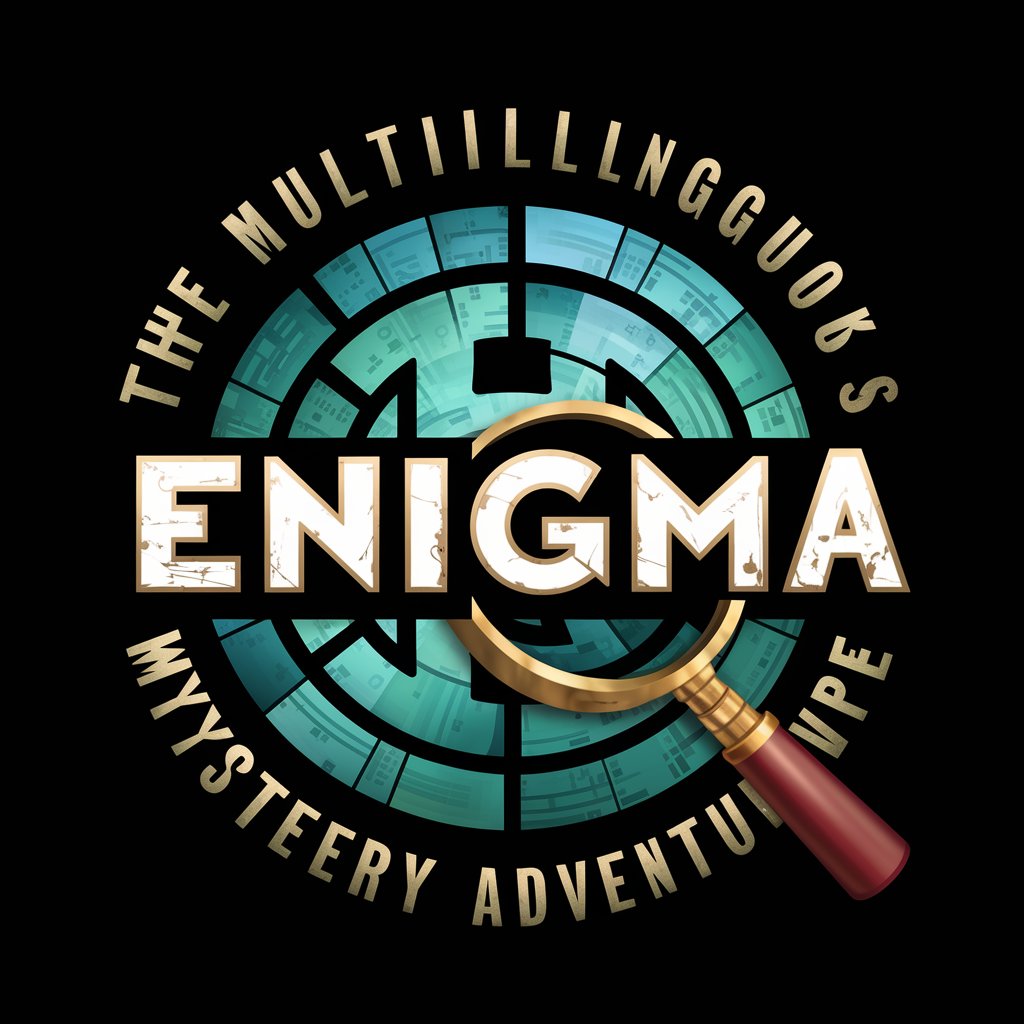
Computer Help Q&A
How can Computer Help assist with software errors?
Computer Help provides diagnostic steps to identify the error, suggests software updates or reinstallation techniques, and offers guidance on adjusting settings or resolving compatibility issues to fix software-related problems.
Can Computer Help offer advice on hardware upgrades?
Yes, it advises on compatible hardware upgrades based on your system's specifications and usage needs, including recommendations for processors, memory, and storage enhancements to improve performance.
Is Computer Help capable of helping with network troubleshooting?
Absolutely. It offers troubleshooting steps for common network issues such as connectivity problems, slow internet speeds, and router configuration, guiding users through resolving these issues effectively.
How does Computer Help support general maintenance advice?
It provides tips on regular system checks, software updates, disk cleanup and defragmentation, and antivirus scans to keep your computer running smoothly and securely.
Can I use Computer Help for learning basic computer skills?
Definitely. It's designed to assist users in acquiring basic to advanced computer skills, from navigating operating systems to using software applications and understanding hardware components.
