Creative Image Mixer - Image Blending Tool

Welcome! Let's create something unique by mixing images.
AI-powered image synthesis, reimagined.
Mix elements from a cityscape and a serene beach into one cohesive image that...
Combine a majestic mountain range with a bustling urban skyline to create a scene that...
Blend the elegance of a classic painting with the vibrancy of modern digital art to produce...
Merge the charm of a vintage photograph with the clarity of a high-definition image to show...
Get Embed Code
Creative Image Mixer: An Overview
Creative Image Mixer specializes in synthesizing elements from multiple images into a single, unique creation. This process involves analyzing the content, style, and context of each input image to inform the synthesis of a new, coherent visual output. The purpose of this design is to offer a creative tool that can blend different visual elements seamlessly, enabling users to generate novel artworks, design concepts, or even visual solutions for various projects. For example, imagine combining the serene landscape of a forest with the bustling atmosphere of a city street; Creative Image Mixer can merge these distinct environments into a single image that captures the essence of both worlds. Powered by ChatGPT-4o。

Core Functions and Applications
Image Blending
Example
Merging a photo of a desert landscape with a starry night sky to create a surrealistic scene.
Scenario
Used in creating concept art for a film that requires a scene depicting a desert at night under a galaxy-filled sky, providing visual inspiration for the production team.
Style Transfer
Example
Applying the visual style of a famous painting to a photograph, transforming the photo to resemble the artwork.
Scenario
Artists or designers looking to explore new aesthetics by combining the style of classical paintings with modern photography for unique art pieces or commercial designs.
Element Integration
Example
Incorporating fantastical creatures into real-world settings, such as a dragon perched atop a modern skyscraper.
Scenario
Used by fantasy book authors or illustrators to create compelling cover art that combines elements of fantasy with real-world scenes, enhancing the intrigue and appeal of their stories.
Contextual Adaptation
Example
Adjusting an image of a car to match the historical context of the 1920s, including period-appropriate surroundings.
Scenario
Employed by filmmakers or historians to visualize historical settings with modern elements, aiding in the creation of more accurate and immersive historical narratives or educational content.
Target User Groups for Creative Image Mixer
Artists and Designers
Professionals and hobbyists in the visual arts who are looking to push the boundaries of creativity by blending elements from different images to create novel artworks or design concepts.
Content Creators and Marketers
Individuals and teams creating content for social media, advertising, and marketing who need unique, attention-grabbing visuals that stand out in crowded digital spaces.
Educators and Students
Teachers and learners in creative fields such as art, design, and digital media, using image mixing to explore visual concepts, historical contexts, or for project-based learning activities.
Film and Game Developers
Creators in the entertainment industry seeking to visualize new worlds, characters, or scenes by combining elements from various images to aid in storytelling or game design.

How to Use Creative Image Mixer
Start with YesChat.ai
Visit yeschat.ai to begin using Creative Image Mixer without any login requirements, completely free of charge, even without the need for ChatGPT Plus.
Upload Images
Upload the images you wish to combine. Ensure the images are clear and relevant to the theme or concept you're aiming to explore.
Select Mixing Options
Choose how you want the images to be mixed. You can select from various styles, patterns, or blending modes based on your project needs.
Customize & Adjust
Use the available tools to fine-tune your mixed image. Adjust colors, contrast, and other elements to achieve the desired effect.
Save & Share
Once satisfied with the mixed image, save your creation. You can then share it directly from the platform or download it for personal use.
Try other advanced and practical GPTs
Digital Logic
Streamlining Digital Design with AI

Services Plus
Empowering Your Brand with AI-Driven Marketing

National Accounts Receivable
Empowering Financial Insights with AI

QUIZ TENDENZE
Elevate Your Craft with AI-Powered Quizzes
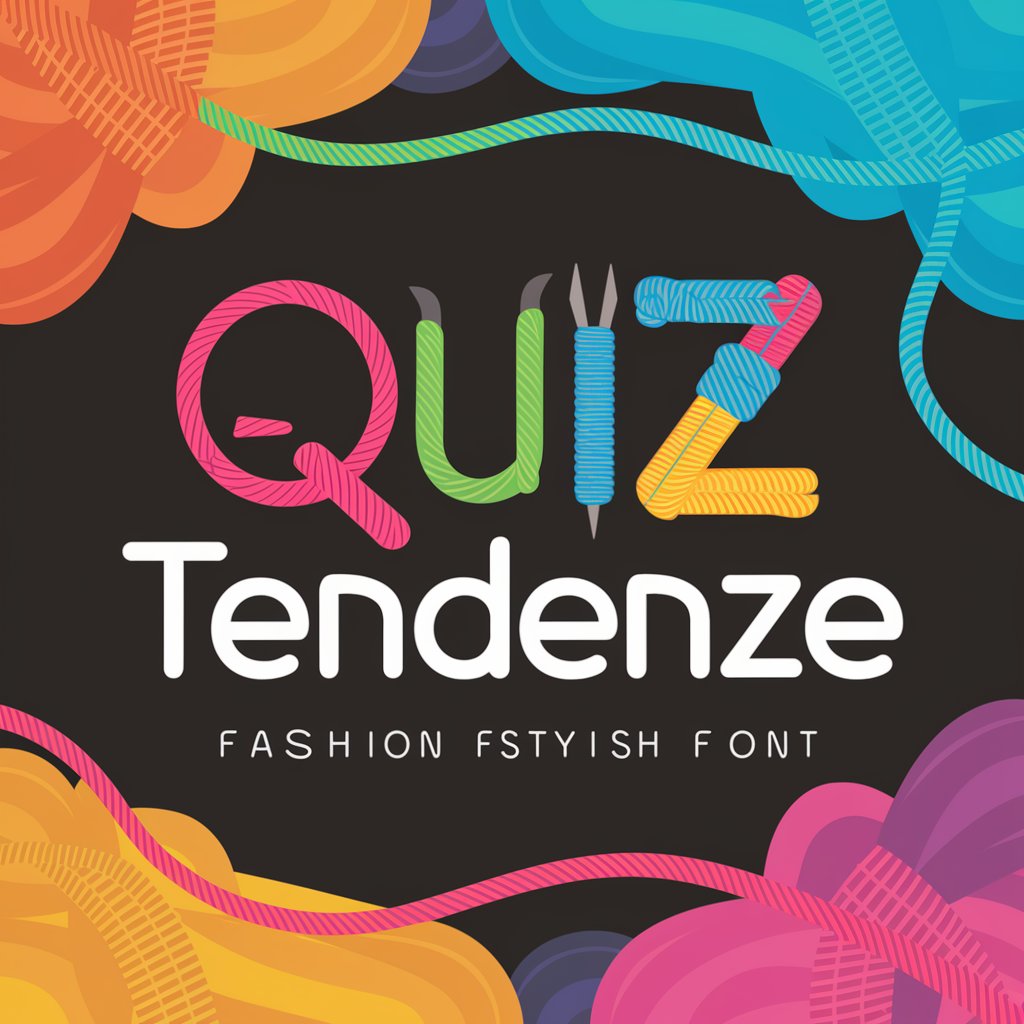
Metin Uzmanı
Crafting Keyword-Rich Content with AI

Wealth Advisor
AI-Powered Wealth Management at Your Fingertips

Debate Master AI
AI-powered debate moderation for balanced discussions

Marriage
Navigating Marital Bliss with AI

BibleChat Design Guru
Merging design with faith through AI

DE Interní prolinkování
Automate Your Internal Linking with AI

traducteur
Powering communication across languages with AI

Chemistry Teacher
Empowering students with AI-driven chemistry education
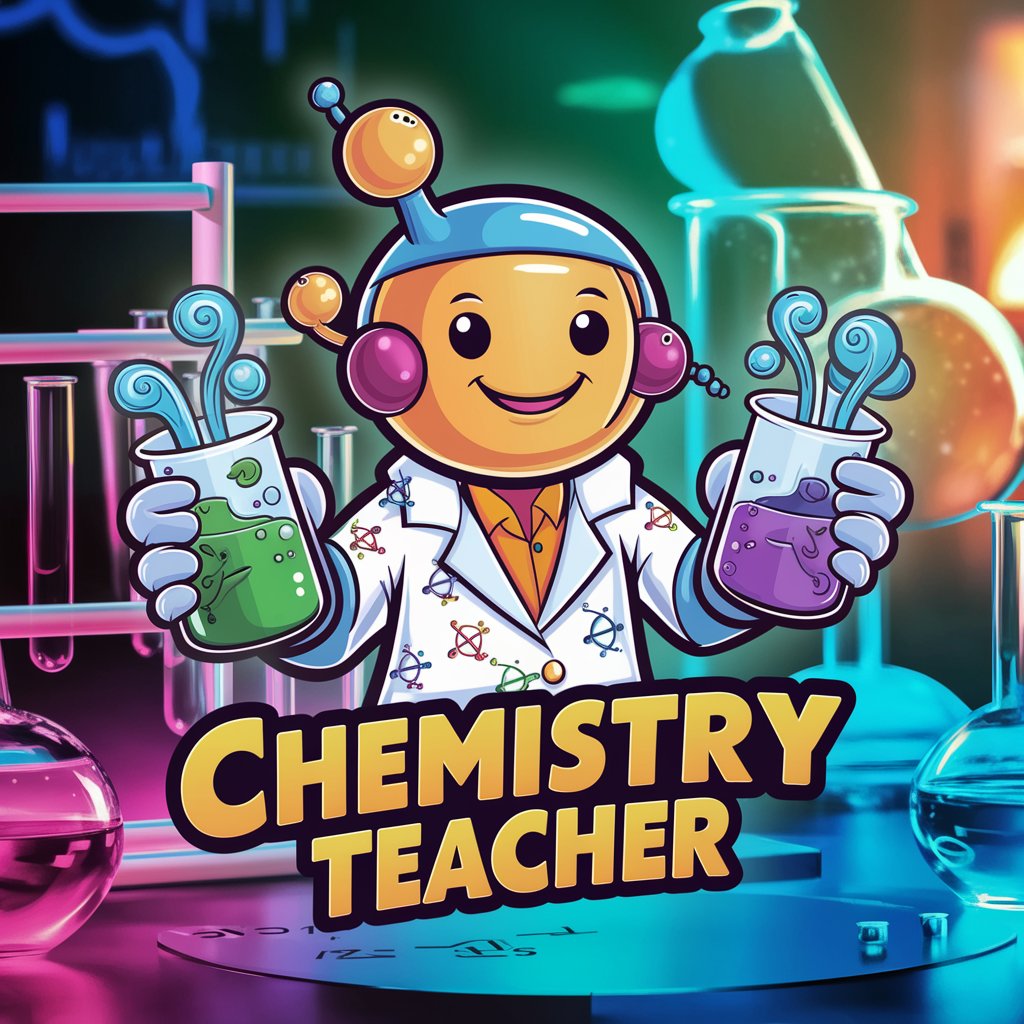
Creative Image Mixer Q&A
What file formats does Creative Image Mixer support?
Creative Image Mixer supports major image file formats, including JPG, PNG, and GIF, allowing for versatile image manipulation and combination.
Can I mix more than two images at once?
Yes, Creative Image Mixer allows for the mixing of multiple images in a single project, enabling complex compositions and intricate designs.
Is there a limit to the image size I can upload?
While Creative Image Mixer accommodates a range of image sizes, for optimal performance and speed, it's recommended to use images under 5MB.
How does AI contribute to the image mixing process?
AI algorithms analyze the content and context of uploaded images to intelligently blend them, ensuring that the final image is coherent and aesthetically pleasing.
Can I use Creative Image Mixer for commercial purposes?
Images created with Creative Image Mixer can be used for commercial purposes, but it's advisable to review the terms of service for any usage restrictions or requirements.
