Database Management - Database Management Insights

Hello! How can I assist you with your database management needs today?
Empowering data management with AI
Explain the best practices for optimizing SQL queries...
How can I design an efficient database schema for a large-scale application...
What are the key differences between relational and NoSQL databases...
Can you provide tips on maintaining database security and integrity...
Get Embed Code
Introduction to Database Management
Database Management involves the use of software to store, manage, and retrieve data efficiently. It focuses on ensuring data integrity, availability, and security while facilitating data operations such as CRUD (Create, Read, Update, Delete) actions, querying, and reporting. The design purpose of database management systems (DBMS) is to provide a systematic and organized method for storing large volumes of data in a way that makes it easily accessible and manageable. This includes relational databases like PostgreSQL and MySQL, NoSQL databases such as MongoDB and Cassandra, and in-memory databases like Redis. For example, an e-commerce platform uses a database management system to store information about products, orders, and customers. This allows for efficient retrieval of product details, management of customer orders, and analysis of sales data to drive business decisions. Powered by ChatGPT-4o。

Main Functions of Database Management
Data Storage
Example
Storing user profiles in a social media application.
Scenario
A social media platform utilizes a DBMS to store and manage vast amounts of user data, including profiles, posts, and connections, enabling efficient data retrieval and updates.
Data Retrieval
Example
Querying a customer database for targeted marketing campaigns.
Scenario
A marketing team uses SQL queries to extract specific customer segments from their database for targeted email campaigns, leveraging data on past purchases and preferences.
Data Security
Example
Implementing access controls and encryption in a healthcare database.
Scenario
A healthcare application employs a DBMS to enforce stringent access controls and encryption to protect patient records, ensuring that only authorized personnel can access sensitive health data.
Data Backup and Recovery
Example
Automated backups of financial transaction records.
Scenario
A financial institution uses database management to regularly backup transaction data, allowing for quick recovery in the event of a system failure or data loss, ensuring business continuity and regulatory compliance.
Data Analysis and Reporting
Example
Generating monthly sales reports from retail data.
Scenario
A retail company utilizes database management tools to analyze sales data, generating detailed monthly reports that highlight trends, performance metrics, and areas for improvement.
Ideal Users of Database Management Services
Enterprises and Businesses
Large and small businesses rely on database management for inventory management, customer relationship management (CRM), and decision-making processes. Efficient data handling can significantly enhance operational efficiency and strategic planning.
IT Professionals and Database Administrators
These users leverage database management systems for designing, implementing, and maintaining databases. Their work involves ensuring data integrity, performance tuning, and managing data security.
Developers and Software Engineers
Developers use DBMS for developing applications that require data storage, retrieval, and manipulation. They benefit from the abstraction layer provided by the DBMS, which simplifies complex data operations.
Researchers and Academics
Academic researchers use databases to store and analyze experimental or survey data. Database management systems offer powerful tools for data analysis, supporting complex queries and statistical analysis.
Government Agencies
Government entities utilize database management for a range of functions, from managing citizen records to analyzing economic data. DBMSs ensure data accuracy, security, and compliance with regulations.

How to Use Database Management
1
Start with a free trial by visiting a specific website, ensuring immediate access without the requirement for a ChatGPT Plus subscription or prior login.
2
Identify your database management needs, whether for academic research, business intelligence, application development, or data analysis, to select the most appropriate tools and features.
3
Familiarize yourself with the tool's interface and features through tutorials or documentation provided within the platform to maximize its capabilities for your specific use case.
4
Experiment with your data by importing a sample dataset and apply various functions such as queries, reports, and analytics to understand the tool's potential impact on your workflow.
5
Take advantage of community forums or support services offered by the platform for troubleshooting, best practices, and advanced tips to enhance your database management experience.
Try other advanced and practical GPTs
Astro Helper
Unlock your cosmic potential with AI.

Sweeteners
Explore Sweeteners, Enhance Health

The Bahamas
Explore The Bahamas with AI

Fondi Formazione Guru
Empowering Training with AI-Powered Funding Expertise

Conselheiro CFM
Empowering healthcare decisions with AI.
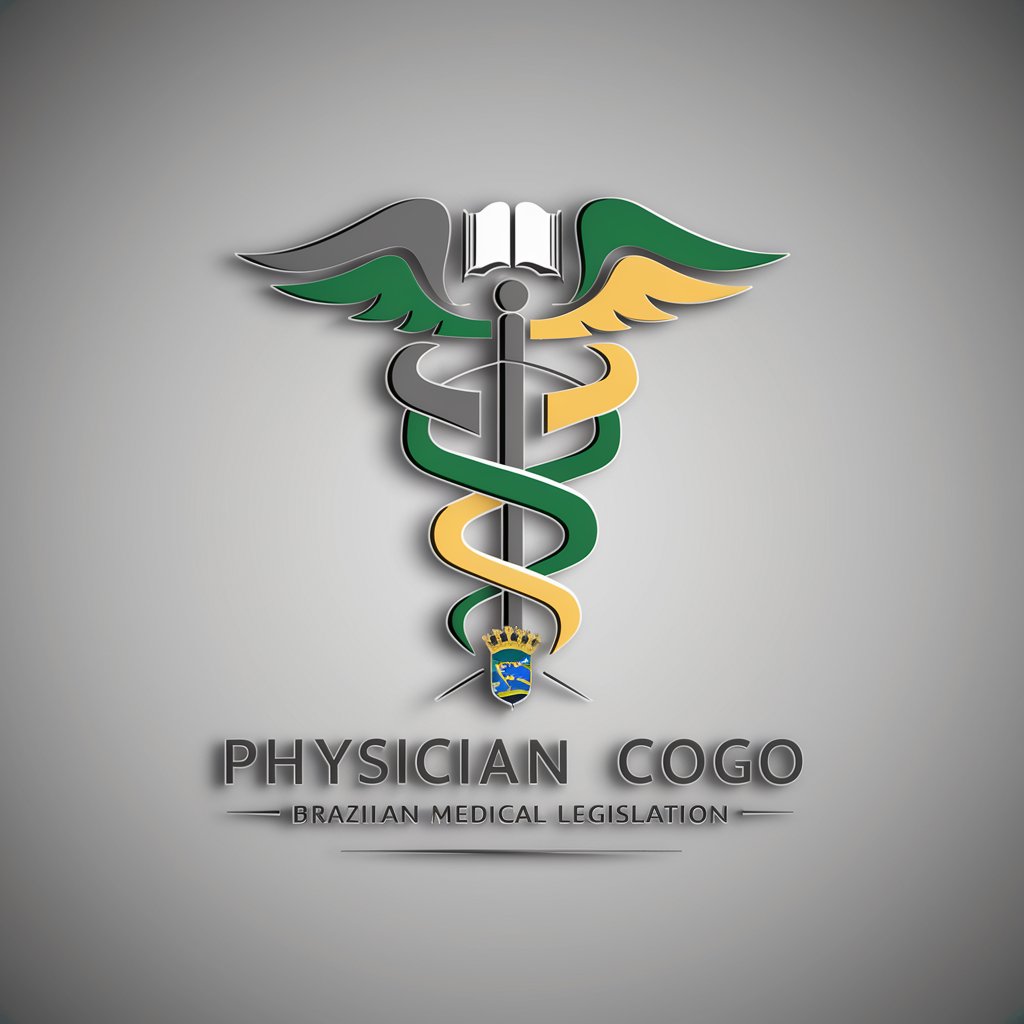
Trap Shooting
Master Trap Shooting with AI Guidance

E-Commerce Mentor
AI-powered e-commerce and dropshipping mentor

Black
Dive Deep into the Essence of Black

Carpenter
Crafting Mastery with AI-Powered Carpentry Insight
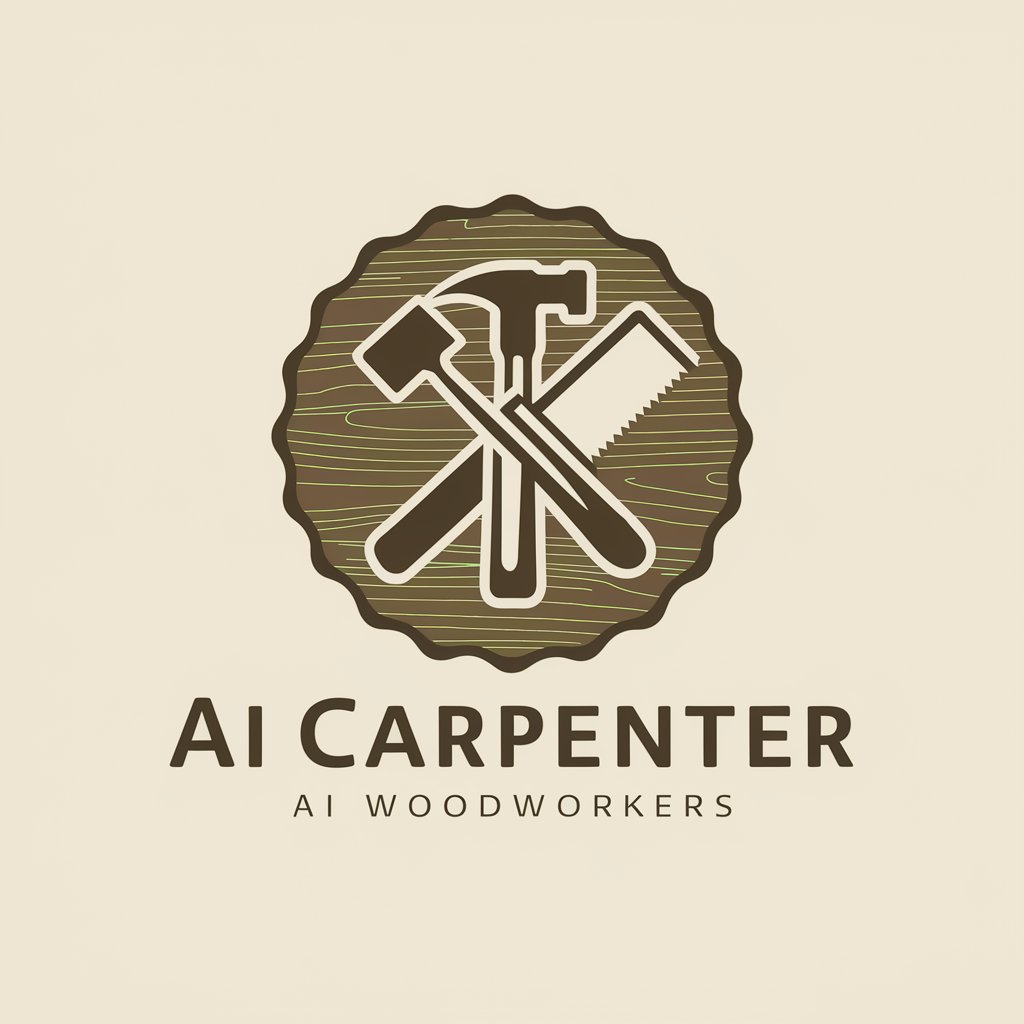
テストデータ検証001
Enhance Data Integrity with AI

Poker Rules
Master poker with AI-powered guidance

Exotic Plants
Cultivate the extraordinary with AI

Database Management Q&A
What is Database Management specialized in?
Database Management specializes in providing insights and guidance on design, maintenance, and optimization of databases, offering technical support across various database systems.
How can I ensure data integrity using Database Management?
Ensure data integrity by implementing constraints, regular audits, and utilizing built-in data validation features to prevent invalid data entry and maintain consistency across your database.
What are the best practices for database optimization?
Best practices include regular indexing, query optimization, efficient data storage practices, and periodic performance monitoring to identify and resolve bottlenecks.
Can Database Management assist in data migration?
Yes, it can guide you through the planning, execution, and verification phases of data migration, ensuring minimal downtime and data integrity.
How does Database Management support data security?
It advocates for robust access controls, encryption, regular security audits, and adherence to compliance standards to protect data against unauthorized access and breaches.
