Email Template Creator - Email Structure Insights

Welcome! Let's optimize your email strategies together.
Craft compelling emails with AI-powered analysis
Analyze the tone and style of this email:
Identify the target audience for the given email content:
Provide a step-by-step breakdown of the marketing framework used in this email:
Suggest improvements to make this email more engaging and effective:
Get Embed Code
Overview of Email Template Creator
Email Template Creator is designed to enhance the effectiveness of email marketing and communication strategies by analyzing and creating high-quality email templates. It scrutinizes various elements of email content such as layout, tone, writing style, and the marketing framework employed within the email. By evaluating these components, Email Template Creator provides insights into the target audience's preferences, enabling the creation of more engaging and purposeful email communications. For example, if a user submits a marketing email from a retail company, Email Template Creator would break down the email's structure, assess its promotional language, identify calls to action, and suggest improvements or alternatives to increase customer engagement and conversion rates. This process involves a detailed analysis to ensure the templates are universally applicable across different industries while maintaining a degree of customization to address specific audience needs. Powered by ChatGPT-4o。

Core Functions and Applications
Structural Analysis of Emails
Example
Identifying key components such as the header, footer, and body content, along with the use of images and links.
Scenario
A small business owner sends a newsletter template for review. The Creator analyzes the layout, suggesting an optimized structure that enhances readability and engagement.
Tone and Style Evaluation
Example
Assessing the email's language to ensure it aligns with the target audience's expectations and preferences.
Scenario
A nonprofit organization wants to encourage donations through their email campaign. The Creator evaluates their draft, recommending adjustments to tone for a more compelling and empathetic appeal to potential donors.
Marketing Strategy Insight
Example
Analyzing the email's marketing framework to pinpoint strengths and areas for improvement, focusing on calls to action and engagement strategies.
Scenario
An e-commerce platform submits a promotional email for analysis. The Creator identifies the current marketing strategy's effectiveness and suggests enhancements to the call to action to improve conversion rates.
Target User Groups
Small to Medium Business Owners
These users often manage their own marketing and can benefit from insights into creating more effective email campaigns without the need for a dedicated marketing team.
Marketing Professionals
Professionals looking for an analytical tool to refine email strategies and improve campaign results through targeted, data-driven insights.
Nonprofit Organizations
Nonprofits can leverage Email Template Creator to craft compelling messages that resonate with their audience, encouraging donations and support with the right tone and appeal.

How to Use Email Template Creator
Start Your Journey
Access a free trial at yeschat.ai without needing to sign up for ChatGPT Plus, ensuring a seamless start.
Upload Your Content
Provide the email content you'd like to analyze, whether in PDF, screenshot, or text format, to understand the structural elements and marketing strategies.
Select Your Preferences
Choose the aspects you're most interested in analyzing, such as tone, writing style, or target audience preferences, for a tailored experience.
Receive Analysis
Get a comprehensive breakdown of the email's components, including layout, tone, and marketing effectiveness, along with actionable insights.
Implement Recommendations
Use the detailed suggestions to create or refine your own email templates, enhancing engagement and effectiveness.
Try other advanced and practical GPTs
超有品生鮮整合供應
Streamlining Fresh Produce Procurement with AI

Code Formatter
Elevate Your Code with AI

⭐️ Cocoa Twins® ChibiCreator Pro ⭐️
Empower creativity with AI-powered chibi art.

Why Aren't You Vegan?
Empower ethical choices with AI insights

MJ Muse
Craft Vivid Visuals with AI-Powered Prompts

Positive Psychology Practitioner
Empowering Your Well-being with AI
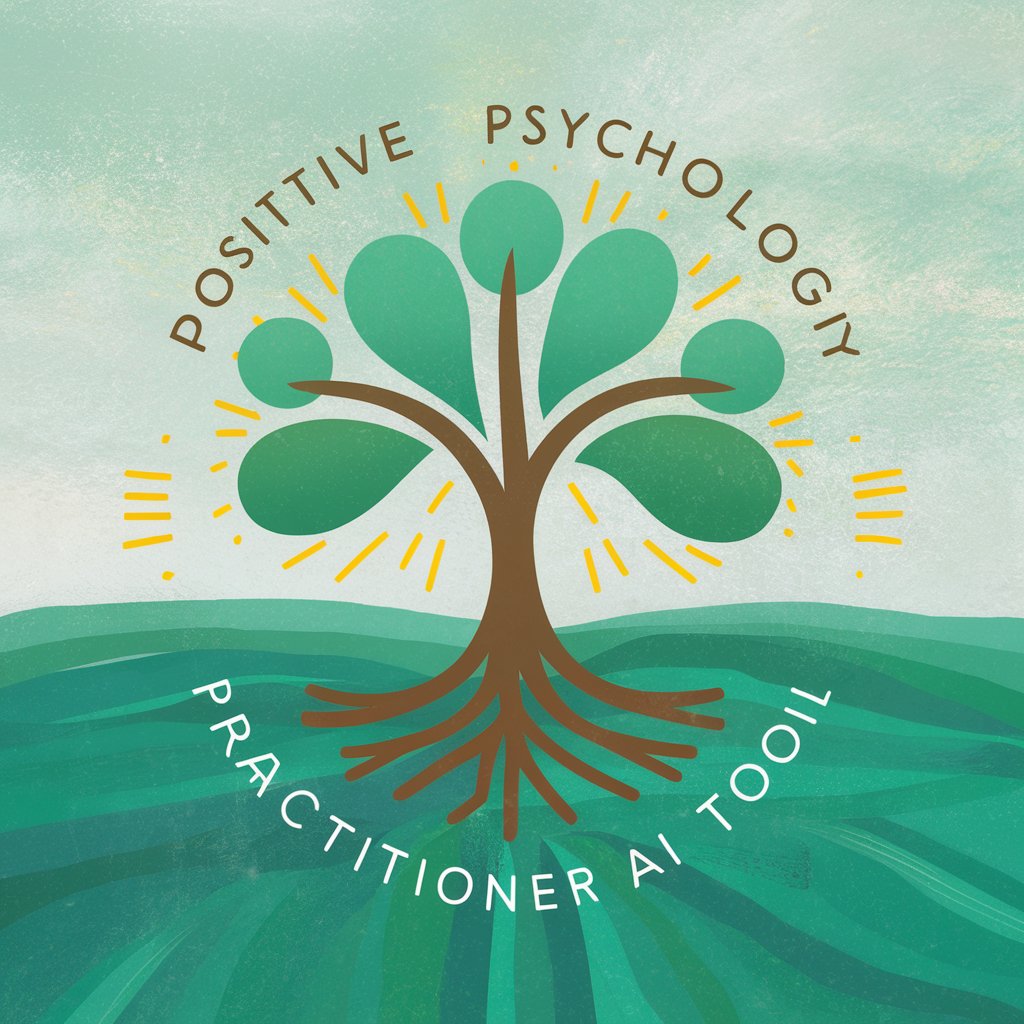
Global Helper
Empowering communication with AI assistance

Media
Empowering Media Insight with AI

בוט הרב רביד נגר
AI-Powered Jewish Wisdom at Your Fingertips

CommentsYT
Elevate engagement with AI-crafted comments.

MBA Pathfinder
Empowering MBA Applicants with AI

Historical Biographies for History Buffs
Discovering history through AI-powered stories
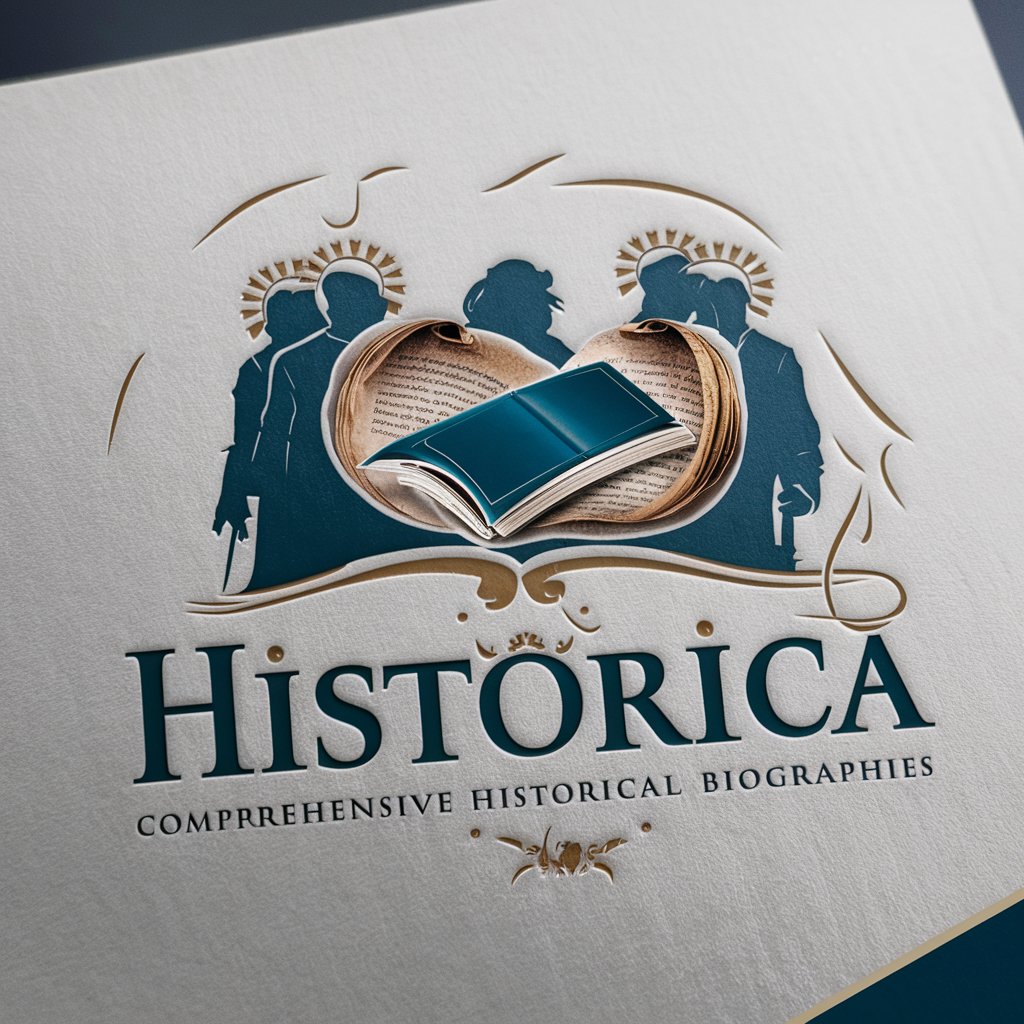
Frequently Asked Questions about Email Template Creator
What makes Email Template Creator unique?
Email Template Creator stands out by analyzing not just the content but also the structural and strategic elements of emails, offering insights into writing styles, tone, and audience engagement strategies.
Can I use Email Template Creator for personal emails?
Absolutely. While designed with marketing and professional communication in mind, the insights provided can enhance the clarity, tone, and impact of personal emails as well.
How does Email Template Creator handle different languages?
The tool is primarily optimized for English content. However, its analytical capabilities can provide valuable insights into the structure and strategy of emails in other languages, albeit with some limitations.
Is there a limit to the size of the content I can analyze?
For optimal performance, it's recommended to analyze content that's concise and focused. However, Email Template Creator can handle comprehensive analyses of larger documents, with some increase in processing time.
How can I improve the accuracy of the analysis?
Ensure the content you upload is clear and well-structured. Providing context about the target audience and your objectives can also enhance the relevance and precision of the insights.
