Mobile Device Management - Easy Mobile Device Management

Welcome! How can I assist you with mobile device management today?
AI-Powered Device Management Simplified
Explain the best practices for securing mobile devices in an enterprise environment.
What are the key features to look for in a mobile device management (MDM) solution?
How can organizations ensure data integrity and privacy on mobile devices?
Discuss the importance of operational control in mobile device management.
Get Embed Code
Understanding Mobile Device Management (MDM)
Mobile Device Management (MDM) refers to the administrative area concerned with deploying, securing, monitoring, integrating, and managing mobile devices, such as smartphones, tablets, and laptops, in the workplace. The core purpose of MDM is to optimize the functionality and security of these devices while protecting the corporate network. MDM allows IT administrators to control and distribute policies to mobile devices accessing sensitive corporate data. An example scenario includes enforcing password policies, remotely wiping data on lost devices, or configuring email settings across all mobile devices within an organization. This ensures that employees can securely access corporate resources from any location, enhancing productivity without compromising security. Powered by ChatGPT-4o。

Key Functions of Mobile Device Management
Device Enrollment and Configuration
Example
Automatically registering devices into the MDM system and configuring them with specific corporate policies and access permissions.
Scenario
When a new employee joins the company, their smartphone is enrolled into the MDM system. The system automatically installs necessary corporate apps, configures Wi-Fi settings, and applies security policies without manual intervention.
Security Management
Example
Implementing and enforcing security policies like encryption, password requirements, and app blacklisting.
Scenario
To protect sensitive data, the MDM system enforces encryption on all corporate devices and mandates complex passwords. It also restricts the installation of non-approved applications, reducing the risk of malware.
Remote Management and Troubleshooting
Example
Remotely locking devices, wiping data on lost or stolen devices, and troubleshooting device issues without physical access.
Scenario
An employee loses their device containing sensitive information. The IT administrator remotely wipes the device's data, ensuring that corporate information remains secure.
Compliance Monitoring and Reporting
Example
Monitoring devices to ensure they comply with corporate policies and regulations, and generating reports on compliance and usage.
Scenario
The MDM system continuously checks devices for compliance with data protection regulations. It automatically generates reports for IT to review, helping identify non-compliant devices and potential security risks.
Target Users of Mobile Device Management Services
IT Administrators and Security Professionals
These individuals are directly responsible for managing and securing the organization's IT infrastructure. MDM solutions empower them to enforce security policies, manage device configurations, and protect corporate data across all mobile devices.
Small to Large Enterprises
Businesses of all sizes that employ a mobile workforce or allow BYOD (Bring Your Own Device) policies. MDM services enable these organizations to maintain control over corporate data, ensure compliance with regulations, and support a diverse range of mobile devices and operating systems.
Educational Institutions
Schools and universities that provide or allow students and faculty to use mobile devices for educational purposes. MDM can help manage and distribute educational content, enforce acceptable use policies, and protect student data.

How to Use Mobile Device Management
Start with a Trial
Begin by visiting yeschat.ai to access a free trial without the need for logging in or subscribing to ChatGPT Plus, offering a straightforward entry point.
Define Your Requirements
Identify your mobile device management needs, including device enrollment, security policies, app management, and support for various operating systems.
Enroll Devices
Utilize enrollment options such as QR codes, email links, or manual entry to add devices to the management platform, ensuring they're secured and monitored.
Configure Policies
Set up security policies, app permissions, and access controls to protect corporate data and ensure compliance with your organization's policies.
Monitor and Maintain
Regularly review device compliance, push updates, manage apps, and provide remote support to maintain security and operational efficiency.
Try other advanced and practical GPTs
로고 메이커
Craft Your Brand's Identity with AI

12C Designer
Empowering design with AI simplicity

Kuvabotti
Bringing Creative Visions to Life with AI
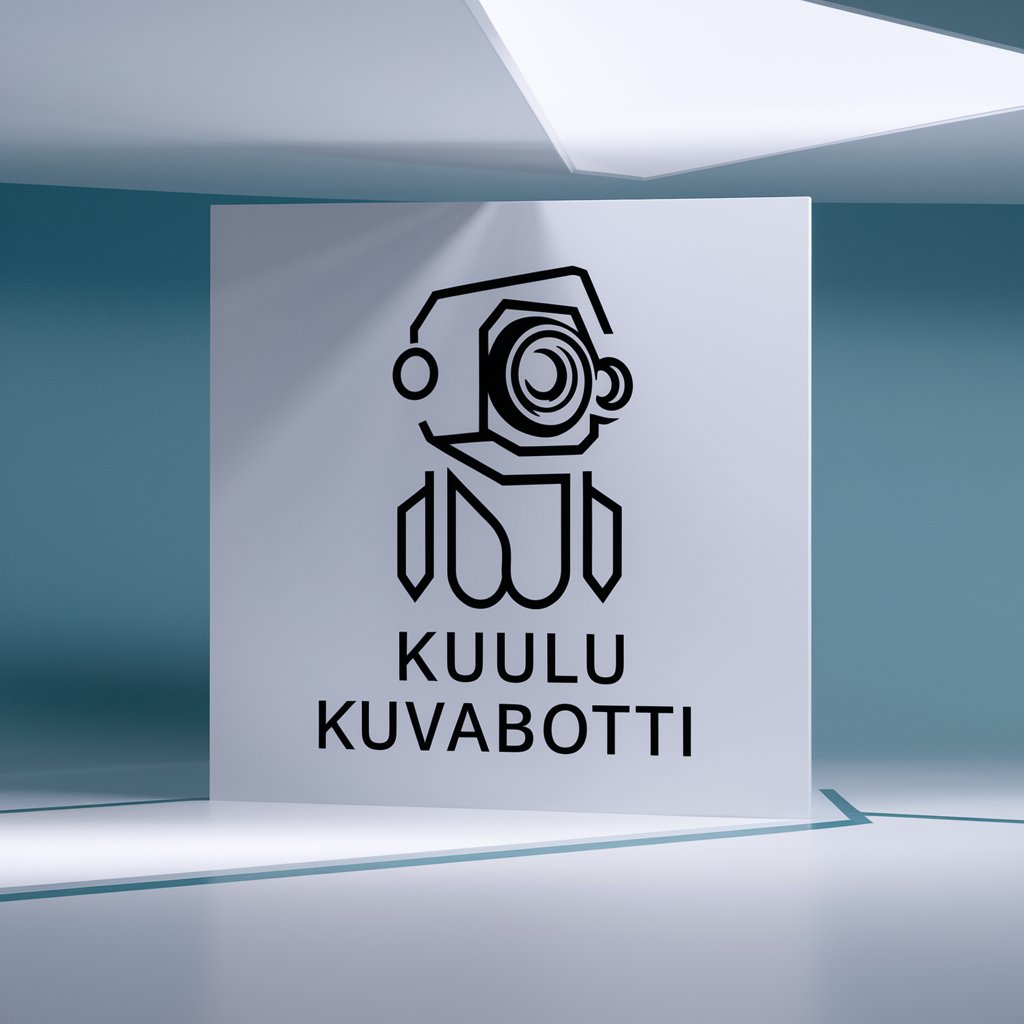
Visionary Brand Alchemists - Enhanced Creativity
Elevating Brands with AI Creativity

Logo Muse
Empowering Brands with AI-Driven Design

Dezain Studio Build
Designing the Future with AI

Outreach Ally
Empowering Global Outreach with AI

Architectural Virtuoso
Empowering structural integrity with AI.
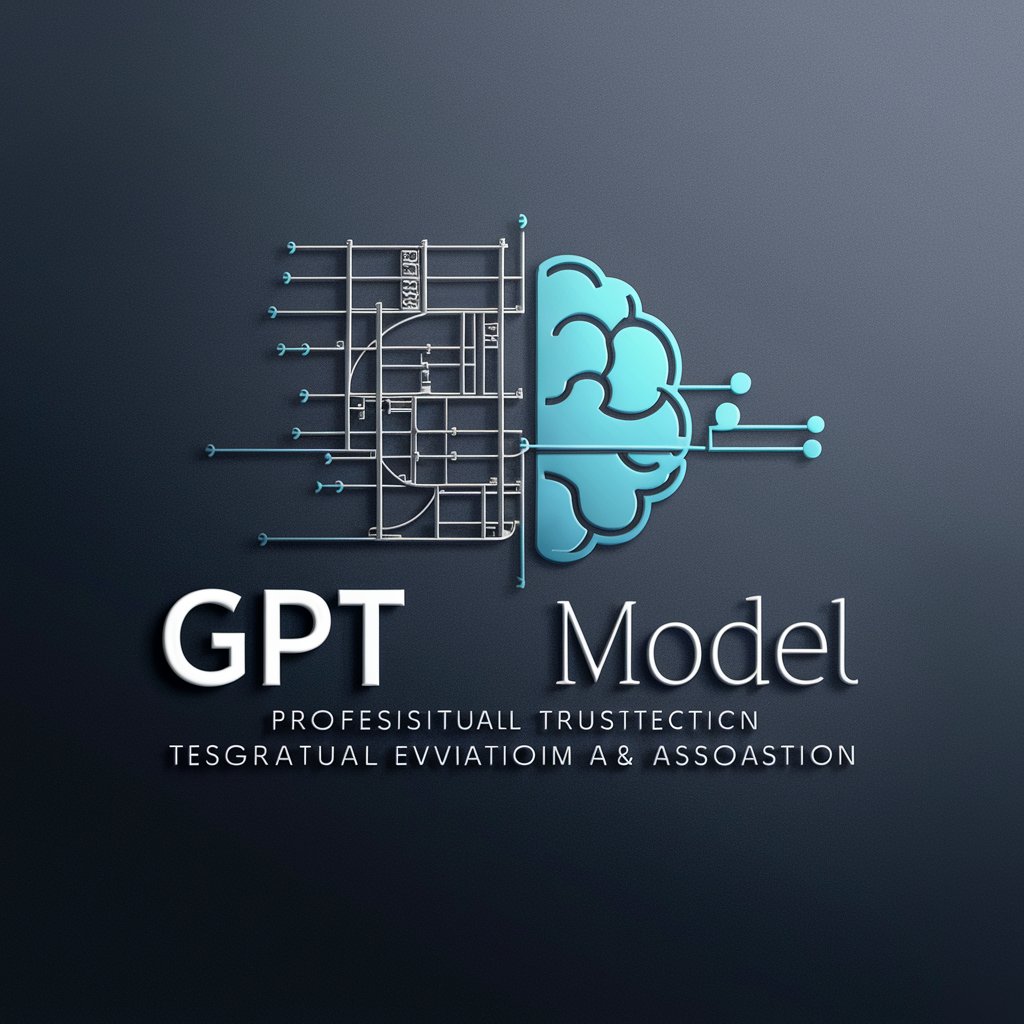
Business Alfred
Empowering businesses with AI-driven insights.

AI Deal eValuator
Empowering Acquisitions with AI Insight

History Tutor & Professor
Unlock History with AI

Presidential Nominee
Empowering informed voting decisions with AI.

Mobile Device Management Q&A
What is Mobile Device Management?
Mobile Device Management (MDM) is a technology used to manage, monitor, and secure employees' mobile devices that are deployed across multiple mobile service providers and across multiple mobile operating systems being used in an organization.
How does MDM ensure device security?
MDM ensures device security through the enforcement of security policies, management of software updates, encryption of data, remote wiping of data in case of theft or loss, and restriction of access to sensitive data.
Can MDM manage both company-owned and personal devices?
Yes, MDM solutions are designed to manage both company-owned and personal (BYOD - Bring Your Own Device) devices, allowing for the separation of work and personal data, ensuring privacy while maintaining corporate security.
How does MDM handle app management?
MDM handles app management by allowing administrators to remotely install, update, and remove apps from devices. It also enables the creation of app catalogs for easy access to approved apps and can restrict the installation of unauthorized apps.
What are the benefits of using MDM?
The benefits of using MDM include improved security, better compliance with regulatory standards, reduced risk of data breaches, increased efficiency in managing mobile devices, and enhanced productivity by ensuring employees have the necessary tools and access.
