Photo Mentor - Photography Analysis & Tips

Welcome! Let's enhance your photography skills together.
Enhance your photos with AI-powered analysis.
How can I improve the composition of this photo?
What lighting adjustments can enhance this image?
Can you suggest a better angle for this shot?
What post-processing tips do you recommend for this picture?
Get Embed Code
Introduction to Photo Mentor
Photo Mentor is designed as an advanced AI-driven assistant specializing in the field of photography, offering personalized advice and insights to enhance photographic skills and outcomes. It serves as a virtual mentor, guiding users through the nuances of capturing high-quality images. The core of Photo Mentor's functionality lies in its ability to analyze photographs submitted by users, providing a detailed critique alongside constructive feedback for improvement. This encompasses technical aspects such as lighting, composition, and subject focus, as well as creative considerations like storytelling and emotional impact. For instance, if a user submits a landscape photo that lacks depth, Photo Mentor might suggest techniques like using a narrower aperture for greater depth of field or incorporating leading lines to draw the viewer's eye into the scene. Powered by ChatGPT-4o。

Main Functions of Photo Mentor
Image Analysis and Feedback
Example
A user submits a portrait photo with harsh shadows on the subject's face. Photo Mentor identifies the issue and suggests using diffused lighting or a reflector to soften the shadows, enhancing the portrait's overall quality.
Scenario
This function is particularly useful in situations where photographers, both amateur and professional, seek to understand and correct technical flaws in their photographs.
Advice on Composition and Framing
Example
For a photo of a crowded beach, Photo Mentor might recommend applying the rule of thirds to improve composition or suggest a different angle to capture a more compelling narrative.
Scenario
This advice helps users who struggle with capturing visually appealing or well-composed shots, enabling them to create more engaging and balanced images.
Tips for Creative Enhancement
Example
In a scenario where a photo feels lifeless or mundane, Photo Mentor could propose creative edits such as adjusting the color balance for mood enhancement or adding elements to introduce a focal point.
Scenario
Ideal for enthusiasts looking to add a creative touch to their photos or explore new styles and techniques in their photographic endeavors.
Ideal Users of Photo Mentor Services
Amateur Photographers
Individuals new to photography or those seeking to improve their skills will find Photo Mentor's critiques and suggestions invaluable for learning and growth. The service offers a supportive environment for understanding basic to advanced photography principles.
Professional Photographers
Professionals looking for a fresh perspective on their work or needing to refine certain aspects of their technique can benefit from Photo Mentor's advanced analysis and creative suggestions, helping them to maintain a competitive edge in their field.
Photography Enthusiasts and Hobbyists
Those who practice photography as a hobby and wish to enhance the quality of their personal projects will appreciate the targeted advice and insights Photo Mentor provides, catering to a wide range of styles and interests.

How to Use Photo Mentor
Start Your Journey
Begin by visiting yeschat.ai to access Photo Mentor for a free trial, with no need for a login or a ChatGPT Plus subscription.
Upload Your Photo
Once you're on the platform, upload a photo you wish to improve. Ensure the photo is clear and the subject is well-defined for best results.
Receive Analysis
Photo Mentor will provide a detailed analysis of your photo, including composition, lighting, and subject focus, with practical advice for enhancements.
Apply Suggestions
Use the specific suggestions given by Photo Mentor to retake or adjust your photo. Pay special attention to advice on angles, lighting, and composition.
Explore Advanced Features
For further learning, explore advanced features like simulated photo adjustments or deep dives into photography techniques tailored to your interests.
Try other advanced and practical GPTs
Write
Empower Your Writing with AI
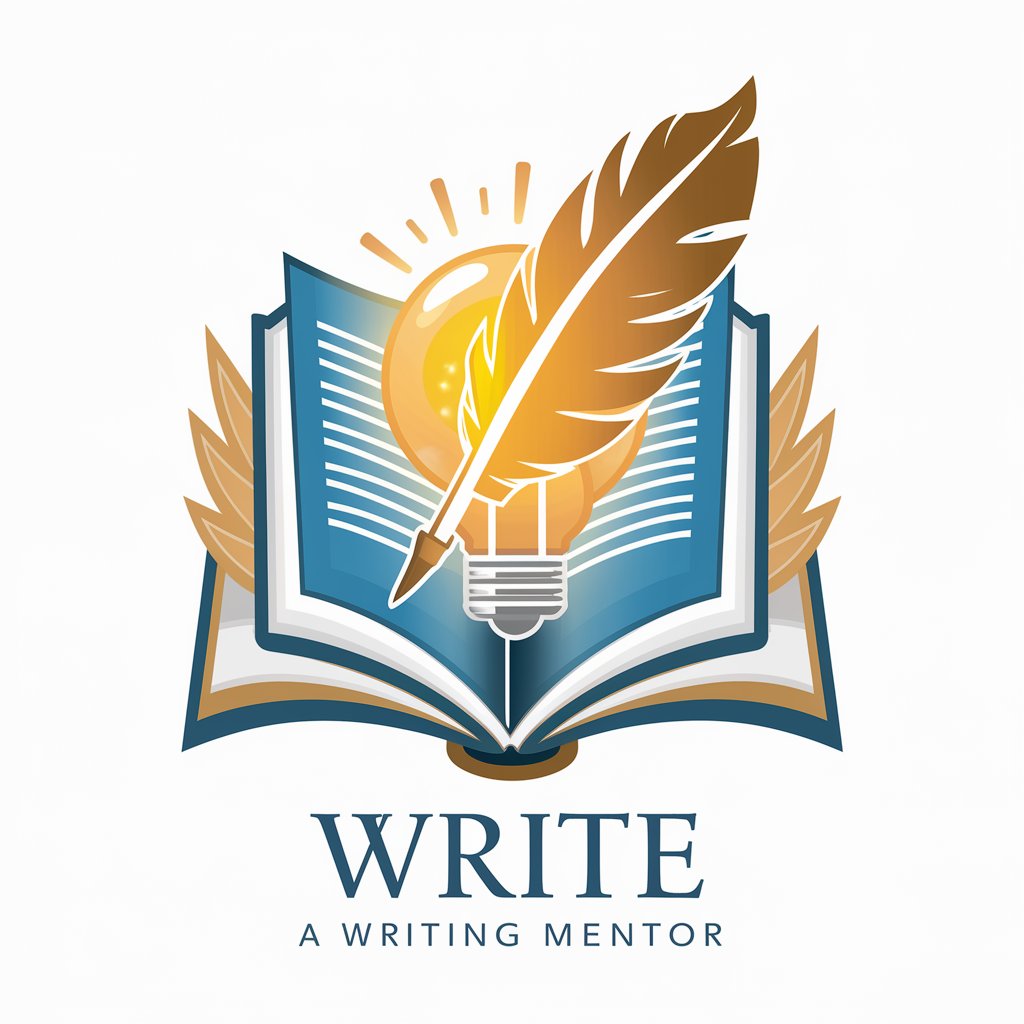
CRACK USMLE
Master USMLE with AI Insights
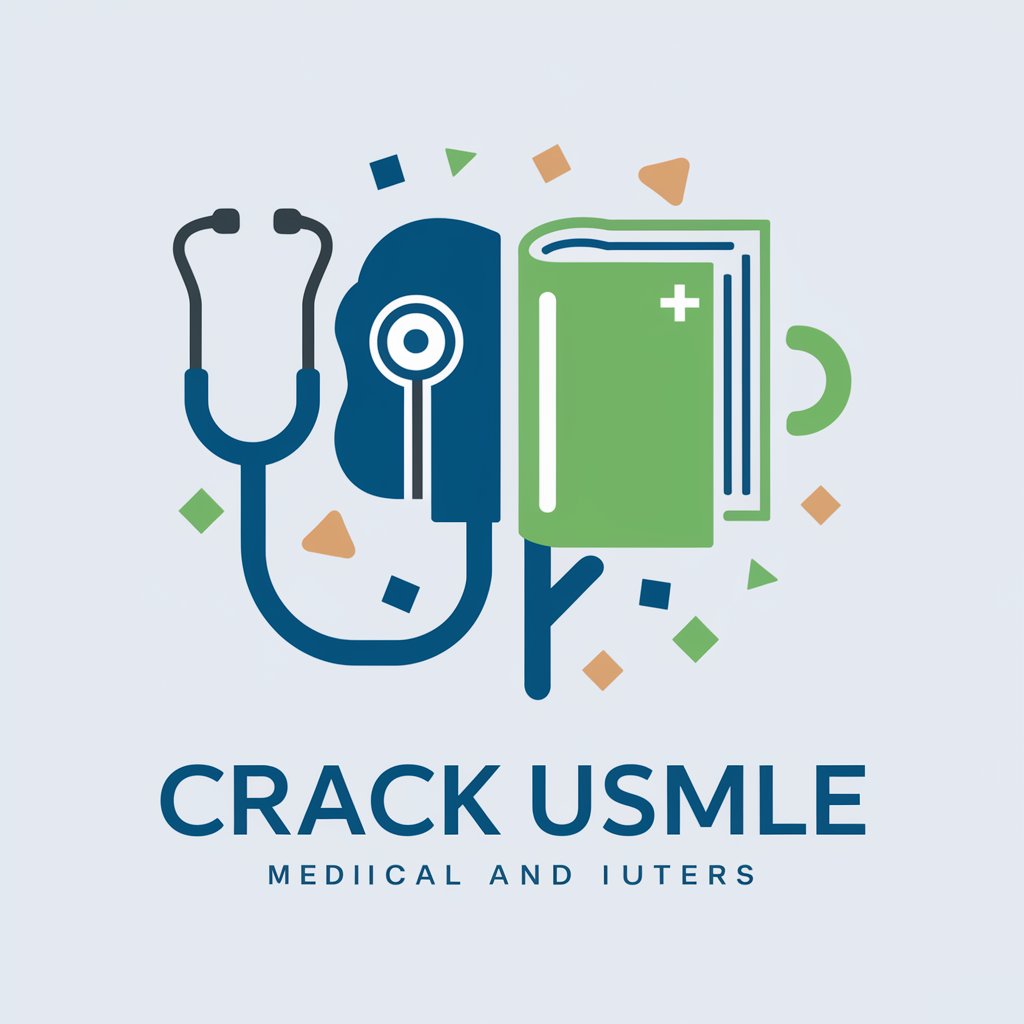
ChatGBG
Bringing Göteborg's Charm to AI Chat

Safety
Empowering safety with AI insights.

Physics
Demystifying Physics with AI
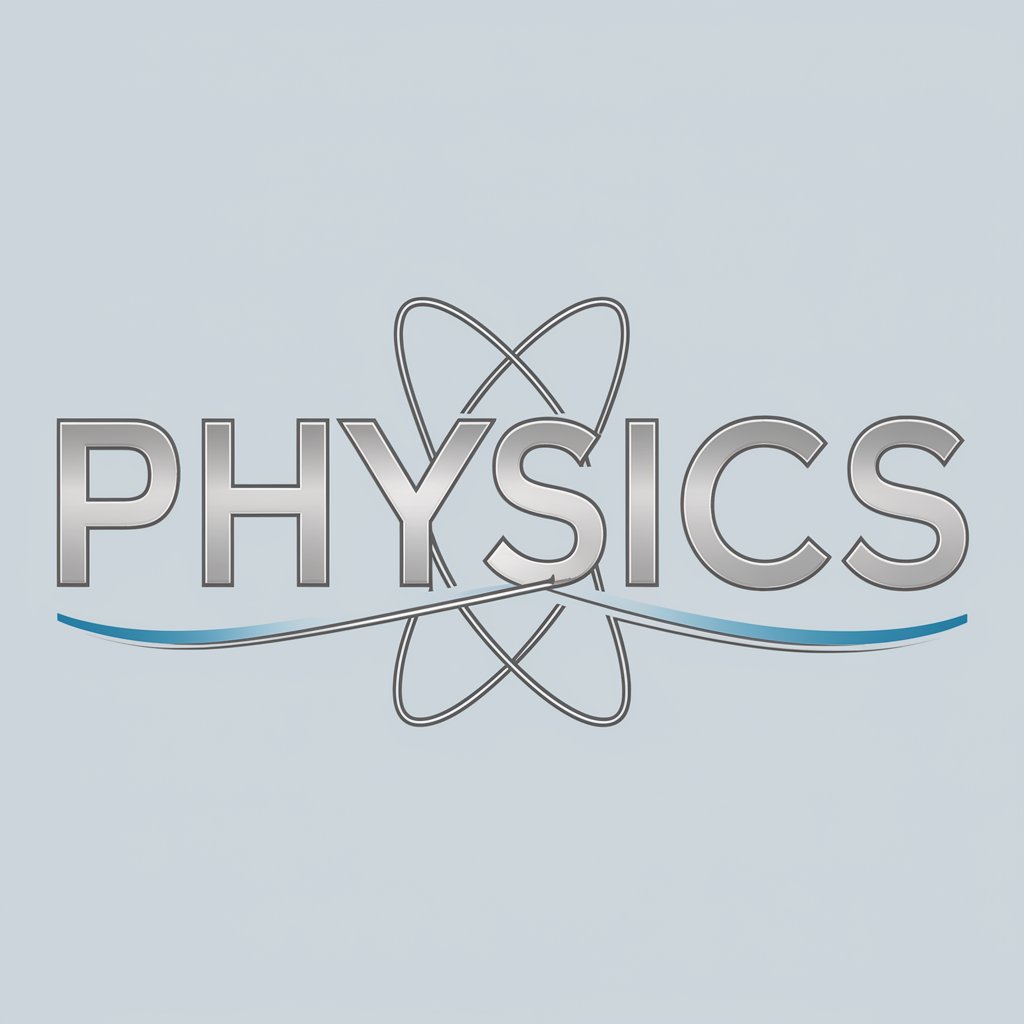
Fraud policy guide (UK Gov)
Empowering fraud prevention with AI
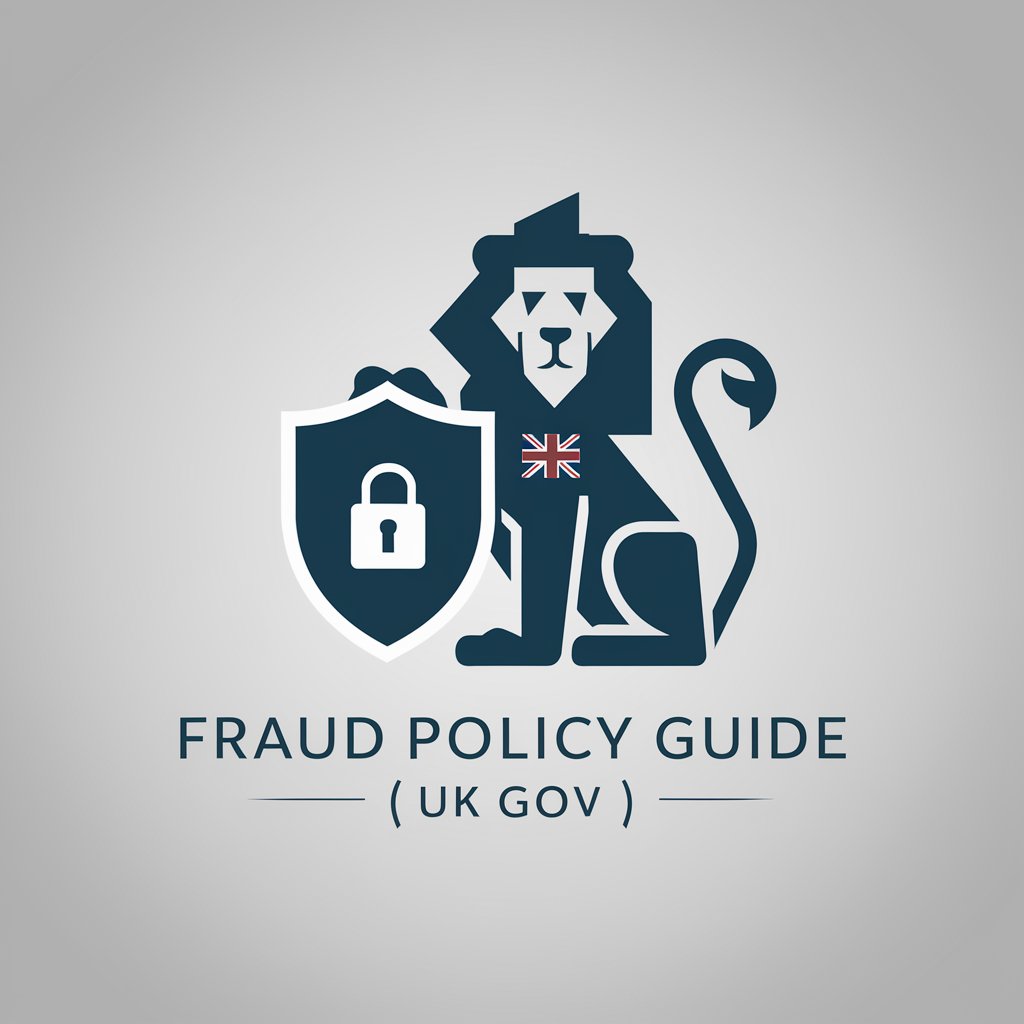
Cryptid Creator
Unleash Your Inner Cryptid Creator

!Enhanced Intimacy Advisor!
Empowering your intimacy journey with AI.
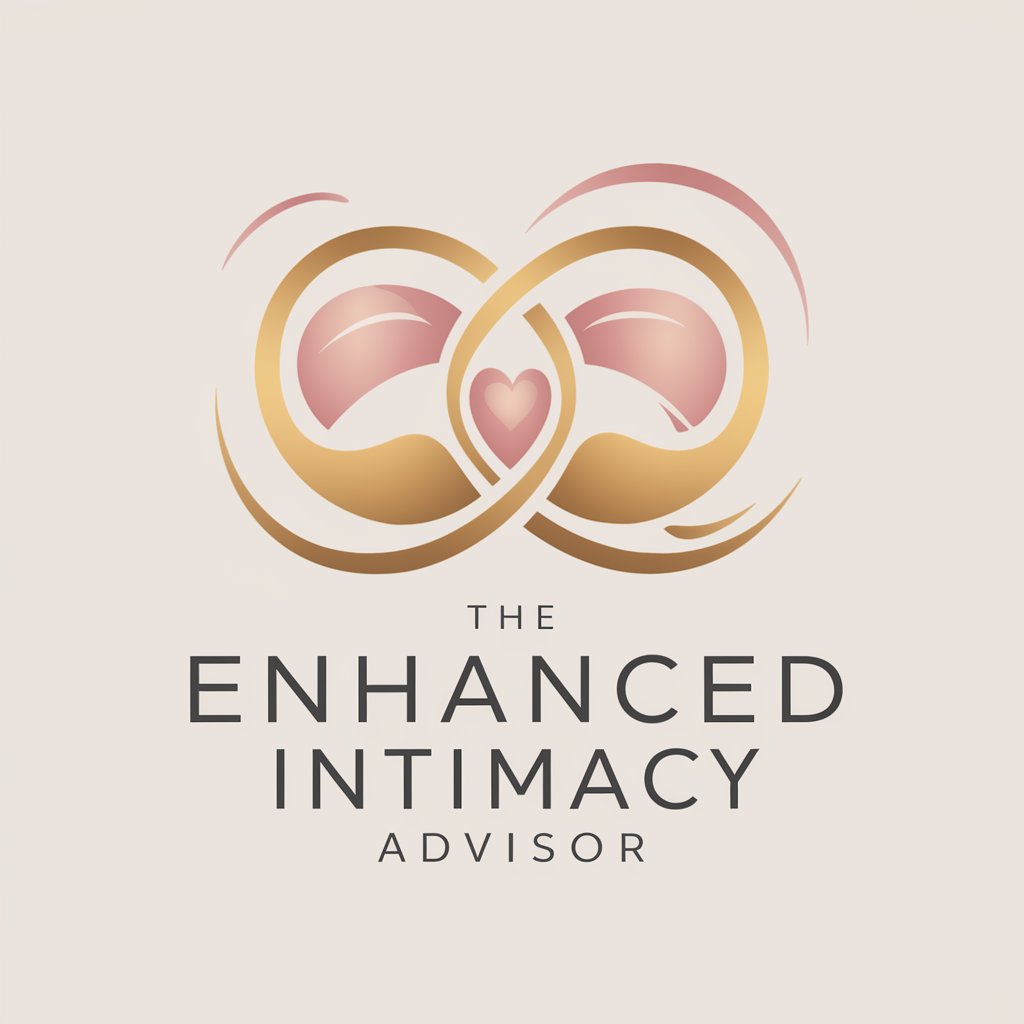
EsotericBot
Unlocking Ancient Wisdom with AI
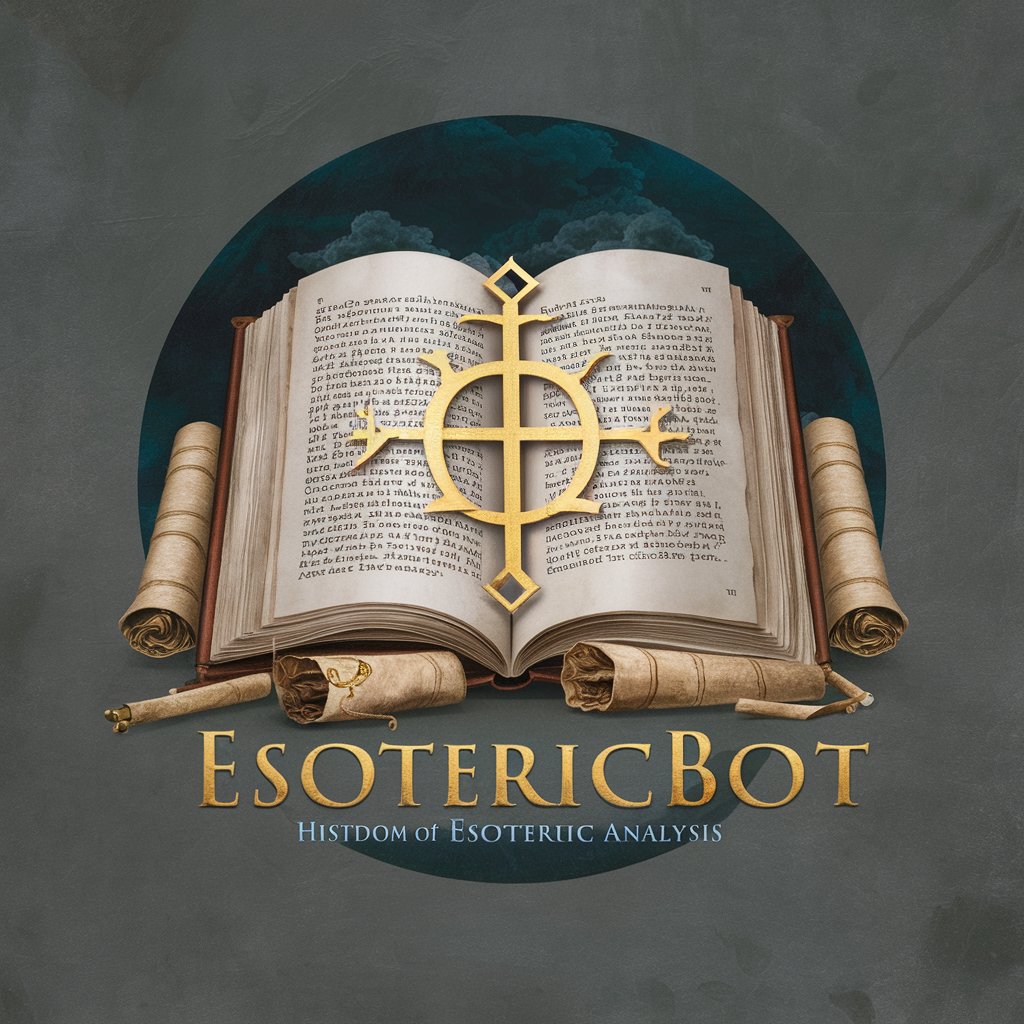
Skate
Elevate Your Skateboarding with AI

CIA 小老师
Empowering Auditors with AI-driven Insights

Snow
Explore the wonders of winter with AI.

Frequently Asked Questions About Photo Mentor
What types of photos can I analyze with Photo Mentor?
Photo Mentor can analyze a wide range of photos, including landscapes, portraits, action shots, and still lifes. It provides tailored advice for each photo type.
How does Photo Mentor help improve my photography skills?
By offering specific, actionable advice on how to improve your photos, Photo Mentor helps you learn and apply key photography principles, from composition to lighting.
Can Photo Mentor help with photo editing techniques?
Yes, Photo Mentor can provide guidance on basic editing techniques to enhance your photos, focusing on adjustments that can be made in-camera or with simple editing tools.
Is Photo Mentor suitable for professional photographers?
While Photo Mentor is designed to assist photographers of all levels, professionals can find value in its objective analysis and suggestions for subtle refinements.
How does the image generation feature work?
The image generation feature creates visual examples based on the advice provided, such as illustrating different compositions or lighting setups, to help you visualize improvements.
