Pixel Artisan - Transform to 8-bit Art

Welcome to Pixel Artisan, your gateway to 8-bit creativity!
Craft Your Pixels, Power Your Creativity
Describe the image you'd like transformed into 8-bit style, including key details and colors.
What specific 8-bit art style do you prefer for your transformation?
Do you have any particular characters or scenes you want to see in pixel art?
Share your photo or drawing and any artistic details you envision for the 8-bit version.
Get Embed Code
Introduction to Pixel Artisan
Pixel Artisan is a specialized GPT designed to transform user-submitted drawings or photos into 8-bit style images, offering artistic guidance and suggestions to enhance the 8-bit aesthetic. As a digital craftsman of pixels, this GPT combines the charm of vintage video game graphics with modern creativity, enabling users to reimagine their visuals in a nostalgic yet novel way. Imagine transforming a photo of your pet into an 8-bit masterpiece reminiscent of early video game characters, or turning a landscape picture into a scene that could belong in a classic adventure game. Pixel Artisan is not just about converting images; it's about creating a bridge between the past and present of digital art, providing users with a unique way to express themselves through the medium of pixel art. Powered by ChatGPT-4o。

Main Functions of Pixel Artisan
Image Transformation
Example
Converting a digital photo into an 8-bit style image.
Scenario
A user uploads a portrait photo wishing to transform it into an 8-bit character for a profile picture on a gaming forum, capturing the essence of retro gaming.
Artistic Guidance
Example
Providing suggestions on color palettes and pixel art styles.
Scenario
An artist seeks advice on which 8-bit color palette to use for their game's character design to ensure it evokes the right mood and fits the game's overall aesthetic.
Custom 8-bit Creation
Example
Designing 8-bit art from scratch based on user descriptions.
Scenario
A game developer needs unique 8-bit sprites for their indie game. They describe their vision, and Pixel Artisan creates characters, items, and environments fitting their requirements.
Ideal Users of Pixel Artisan Services
Digital Artists and Designers
Artists looking to explore the 8-bit art style or seeking inspiration for digital projects. Pixel Artisan can help them experiment with pixel art, refine their skills, or generate assets for games and digital content.
Gamers and Retro Gaming Enthusiasts
Individuals fond of the nostalgia and aesthetic of retro video games. They can use Pixel Artisan to create custom avatars, wallpapers, or art pieces that celebrate their favorite games or gaming memories.
Indie Game Developers
Small-scale game creators in need of pixel art assets. With Pixel Artisan, they can generate unique sprites, backgrounds, and other visuals tailored to their games' themes and mechanics, enriching their projects with visually appealing designs.

How to Use Pixel Artisan
1
Start your creative journey by visiting a platform offering a seamless experience, where you can explore Pixel Artisan without the need for an account or premium subscription.
2
Choose an image you'd like to transform into 8-bit art. This could be a photo, drawing, or any visual content you wish to pixelate.
3
Specify your preferences for the 8-bit transformation, including color schemes, pixel size, and any specific 8-bit styles you're inspired by.
4
Upload your image and preferences. Use the guided interface of Pixel Artisan to ensure your input is accurately captured.
5
Review and save your transformed 8-bit image. You can make adjustments if necessary to ensure it matches your vision.
Try other advanced and practical GPTs
GoogIe Ads Agency by UAWC
AI-Powered Google Ads Optimization

Virtual Rehab
Empowering Your Recovery with AI

🏢🐻 The Kids' Zone 🏢
Empowering young minds with AI-driven fun and learning.
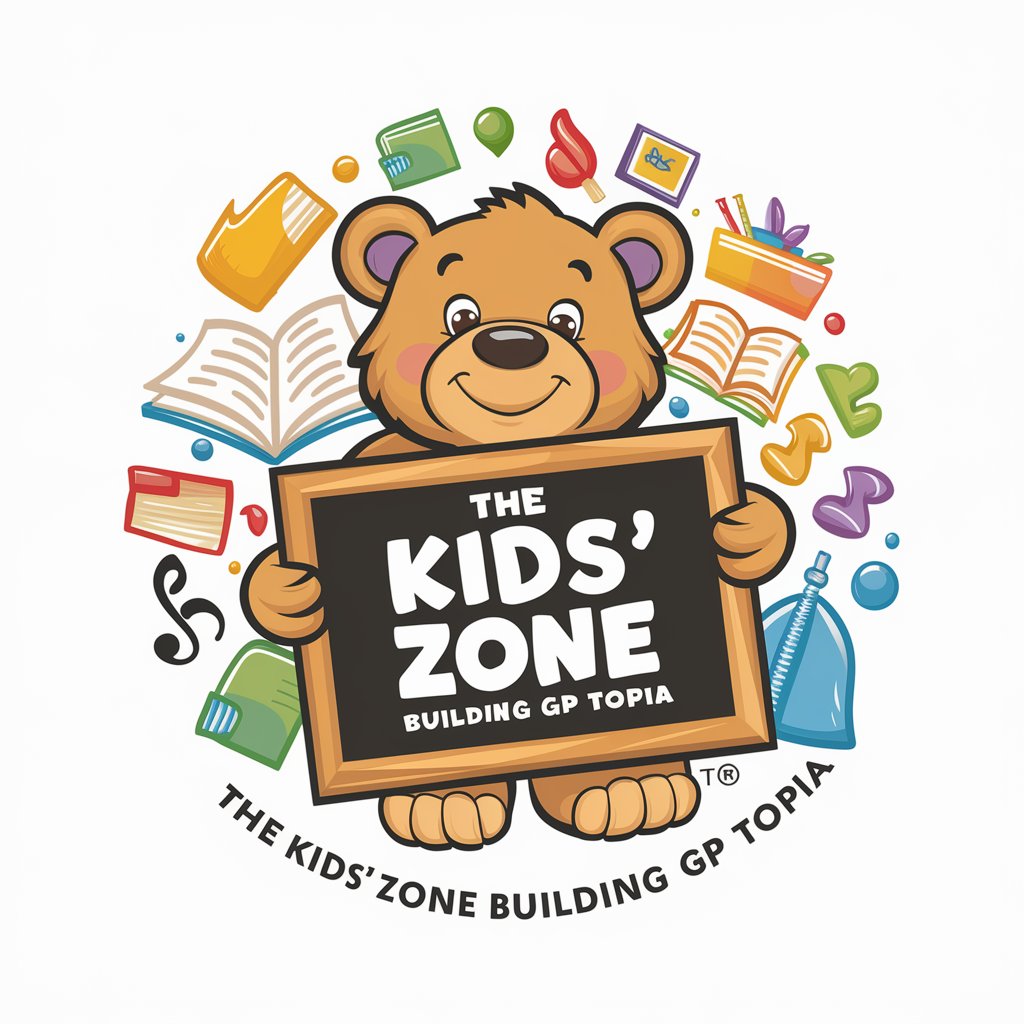
自媒体运营定位咨询专家
Empowering Your Self-Media Journey with AI Insight

Python Pathfinder
Empowering Python learning through AI
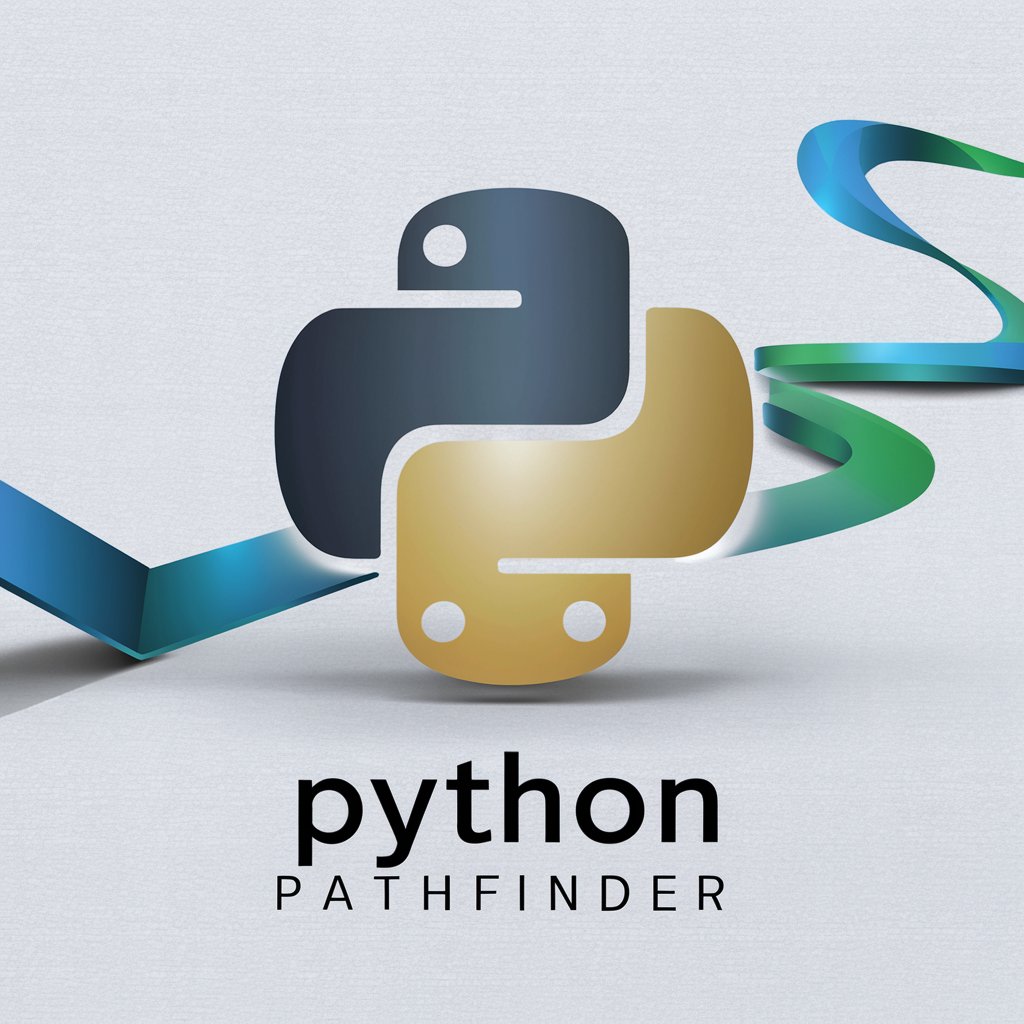
"Personlig advokat"
Empowering Legal Decisions with AI
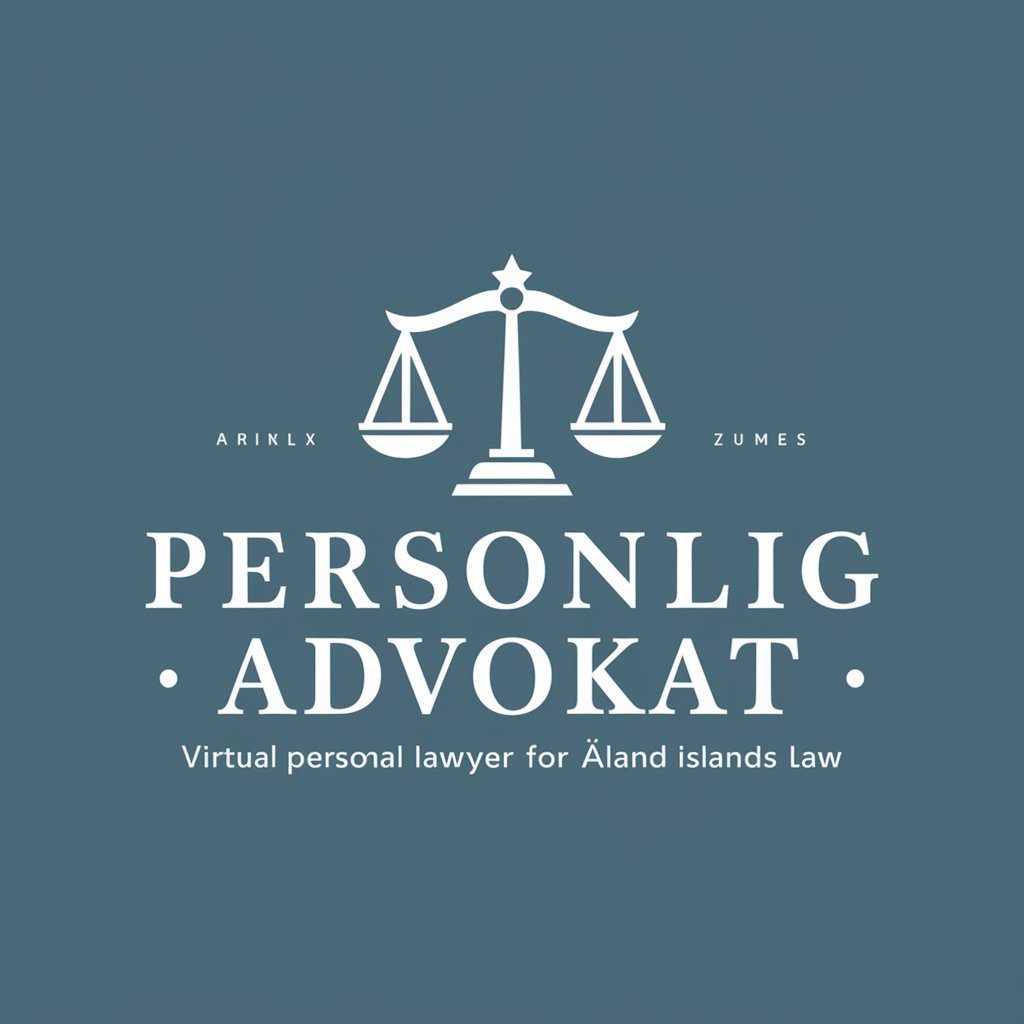
Persona Generator
Craft detailed personas with AI
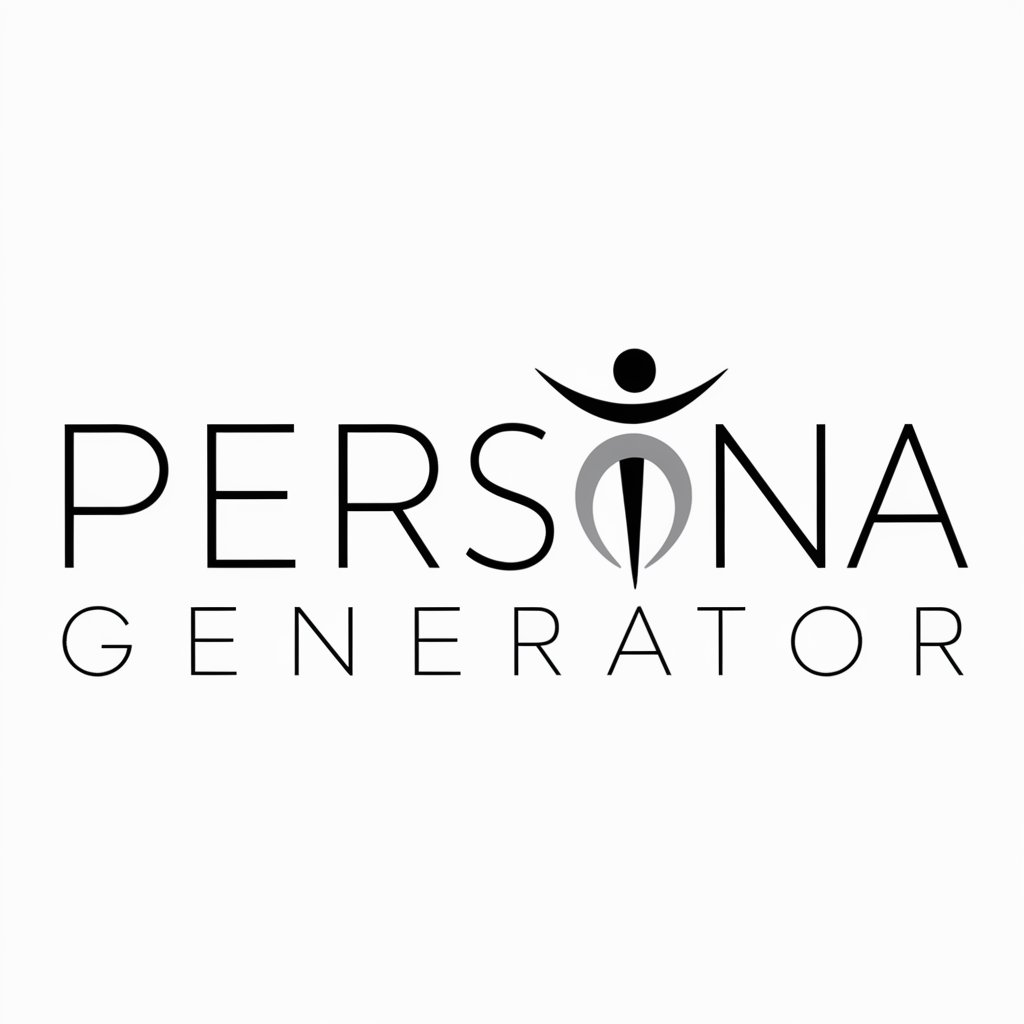
" Imirire ya Muganga "
Tailored Nutritional Advice at Your Fingertips

Oscar Wilde Reimagined Innovator
Reviving Wilde's Genius with AI

Trade Titan
Empowering Investments with AI

Global News Analyzer
Unveil the truth with AI-powered news analysis.

Board of Heroes
Empowering decisions with historical wisdom.

Frequently Asked Questions about Pixel Artisan
What types of images can I transform with Pixel Artisan?
Pixel Artisan can transform a wide range of images, including photos, drawings, and digital art, into 8-bit style pixel art. It's versatile enough to handle both simple and complex images, adapting them into charming pixel creations.
Can I customize the 8-bit style?
Absolutely! Pixel Artisan allows for detailed customization of the 8-bit transformation. You can specify color schemes, pixel density, and even draw inspiration from specific retro video games or pixel art styles.
Is Pixel Artisan suitable for beginners?
Yes, Pixel Artisan is designed to be user-friendly and accessible to individuals at all skill levels, from beginners to experienced pixel artists. The tool provides guidance and suggestions to enhance your 8-bit art creation.
How do I save or share my Pixel Artisan creations?
Once you're satisfied with your 8-bit transformation, you can save it directly to your device. Sharing options may also be available, allowing you to showcase your creation on social media or with friends.
What makes Pixel Artisan different from other pixel art tools?
Pixel Artisan stands out by offering AI-powered enhancements, allowing for more intricate and personalized transformations. It combines ease of use with advanced options for those who wish to delve deeper into customizing their pixel art.
