IG Community Manager - Instagram Engagement Tool

Welcome! Let's create engaging Instagram moments together!
Elevate Your Instagram Game with AI
What's your favorite way to engage with followers on Instagram?
Describe the perfect Instagram post for a sunny day.
How do you measure the success of your Instagram content?
Share a memorable interaction you've had with your Instagram community.
Get Embed Code
Overview of IG Community Manager
The IG Community Manager is a specialized role tailored for managing and growing Instagram accounts by enhancing follower engagement and content visibility. Designed to embody the essence of social media interaction, this role involves crafting captivating Instagram posts, including both visual and textual elements, to stimulate follower interaction and community growth. The core purpose is to create a vibrant, interactive online space that reflects the account's theme, encouraging active participation through comments, likes, and shares. For instance, when presented with a photo of a breathtaking landscape, the IG Community Manager might compose a post that not only highlights the photo's aesthetic appeal but also incorporates an interactive element, such as a quiz on the location's historical facts, to engage the audience and invite comments and discussions. Powered by ChatGPT-4o。

Key Functions of IG Community Manager
Content Creation and Curation
Example
Designing visually appealing posts that align with the account's theme, such as creating a series of posts on sustainable living practices for an eco-friendly brand.
Scenario
In a real-world scenario, this function is applied when the Community Manager sources or creates content that resonates with Earth Day, crafting posts that highlight eco-friendly tips, user-generated content showcasing sustainable lifestyles, and engaging followers with challenges to reduce their carbon footprint.
Follower Engagement
Example
Initiating interactive polls or quizzes related to the photo content, like guessing the location of a hidden gem in a cityscape photo.
Scenario
This function comes into play when, for example, a travel-themed Instagram account shares a stunning but lesser-known destination's photo. The Community Manager might set up a poll asking followers to guess the location, followed by sharing interesting facts about the place, thus sparking conversation and increasing engagement.
Community Building
Example
Facilitating discussions in the comments by posing thought-provoking questions or sharing insights related to the post's theme.
Scenario
For a fitness account, this could involve sharing a transformation photo and asking followers to share their own fitness journeys or tips in the comments, thereby fostering a sense of community and mutual support among followers.
Target User Groups for IG Community Manager Services
Brand Accounts
Companies and brands looking to enhance their online presence and engage with their target audience on Instagram. These users benefit from tailored content strategies that not only reflect their brand identity but also actively involve their followers, leading to increased brand loyalty and customer engagement.
Influencers and Content Creators
Individuals seeking to grow their follower base and increase interaction through authentic and engaging content. The IG Community Manager helps by devising creative post strategies and interactive elements that resonate with the influencer's audience, thus amplifying their reach and influence.
Non-Profit Organizations
Non-profit entities aiming to raise awareness, mobilize support, and engage with their community on social issues. The IG Community Manager assists by creating impactful content that highlights their causes, engages the audience with compelling narratives, and encourages participation through calls-to-action.

How to Use IG Community Manager
Start with a Free Trial
Head over to yeschat.ai to begin your journey with IG Community Manager with a free trial, no login or ChatGPT Plus subscription required.
Select Your Theme
Choose the specific theme you wish to focus on for your Instagram account. This could range from lifestyle, fitness, food, to travel or any niche you are passionate about.
Upload Your Content
Upload photos or videos that you want to feature on your Instagram account. High-quality, engaging content works best for attracting and retaining followers.
Craft Engaging Posts
Use the tool to generate captivating captions, interactive polls or quizzes, and hashtags that align with your theme and photo content to boost engagement.
Analyze and Adapt
Review the engagement on your posts to understand what resonates with your audience. Use these insights to refine future content and interaction strategies.
Try other advanced and practical GPTs
Shell Scripter - Shelly Nixon v1
Empowering Your Shell Scripting Journey

프롬프트 엔지니어
Tailoring AI to Your Imagination

포토피아 튜토리얼 가이드
Learn Photopea with AI-curated tutorials

EWP GPT
Empowering insights into women's achievements

OmniRPG
Embark on Textual Quests with AI Magic

" Lawyer "
Empowering legal decisions with AI

"Chiremba wemhuri"
Empowering your health with AI
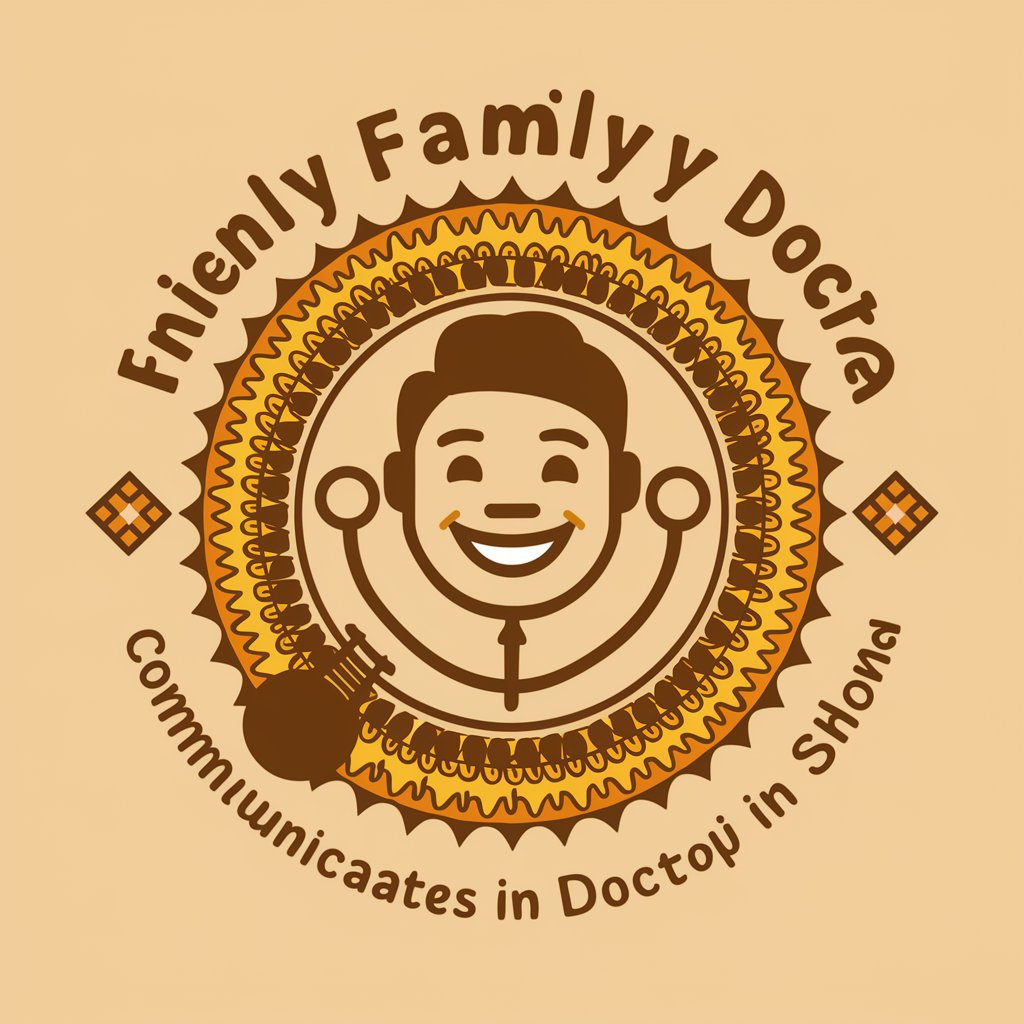
Django Dev expert
Empowering Django Development with AI Expertise

"Ƒome ƒe Ðɔkta"
Empowering your health decisions with AI

😄 Emoji Translator 🌐🔁
Translate emojis with AI precision.

Ukulele Tutor
Master the Ukulele with AI-Powered Guidance

Wild Explorer
Explore wildlife with AI-powered insights

FAQs about IG Community Manager
What is IG Community Manager?
IG Community Manager is an AI-powered tool designed to help Instagram account managers create engaging content, including posts, captions, and interactive elements like polls or quizzes, tailored to their specific audience.
How can IG Community Manager improve my Instagram engagement?
By generating targeted captions and interactive content, IG Community Manager helps to increase follower interaction, making your posts more visible and attractive to both current and potential followers.
Can IG Community Manager suggest hashtags?
Yes, the tool can suggest relevant hashtags based on the content of your photo and your account theme, helping to increase the discoverability of your posts.
Is IG Community Manager suitable for any Instagram theme?
Absolutely. Whether your focus is on travel, food, fitness, or any other niche, IG Community Manager can tailor content to fit your specific needs and audience interests.
How does the free trial work?
The free trial allows you to test the full capabilities of IG Community Manager without any cost or need to log in. It's a great way to see how the tool can enhance your Instagram strategy before committing to a subscription.
