Ghost Guide - Ghost.js Support Tool
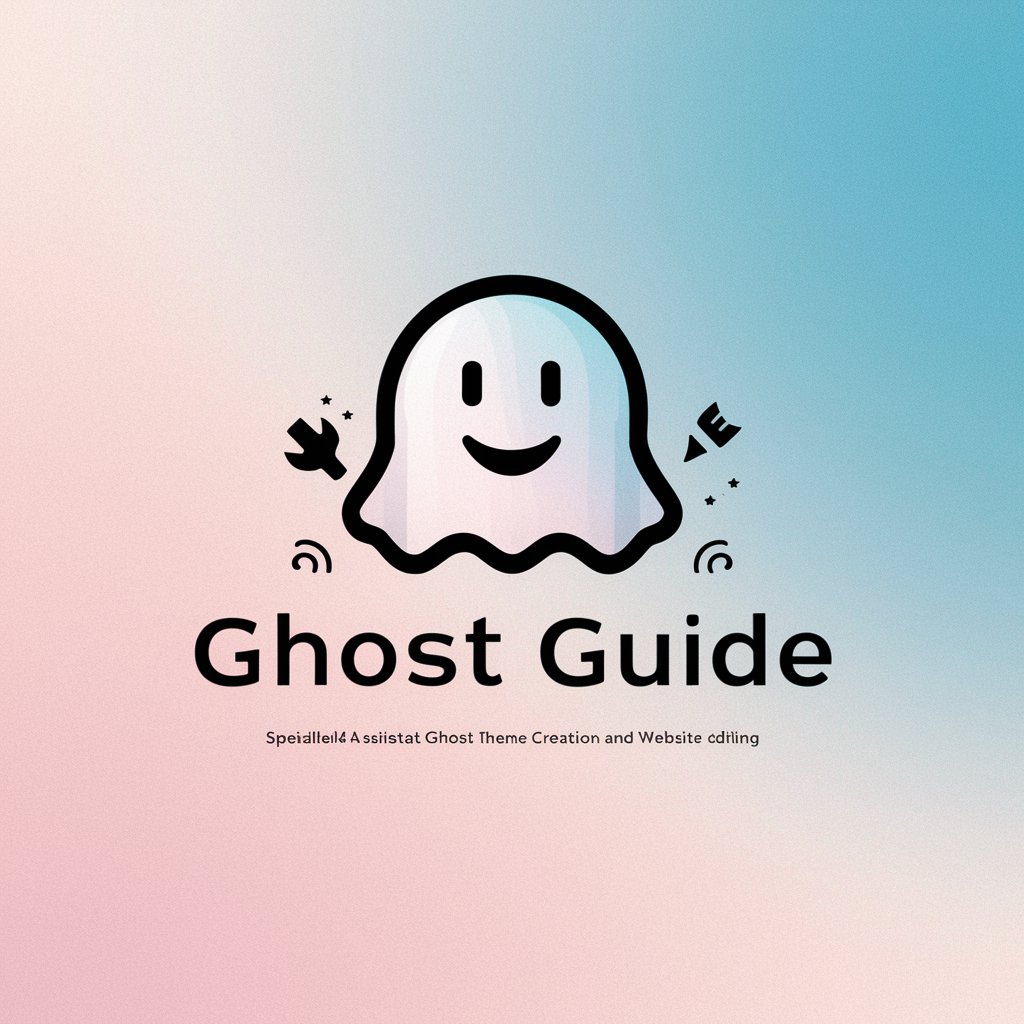
Hi there! Ready to simplify your Ghost.js journey?
Simplifying Ghost.js with AI
How can I help you with your Ghost.js theme today?
Need assistance with your website setup?
What Ghost.js feature would you like to explore?
Looking for tips on creating a headless CMS with Ghost.js?
Get Embed Code
Overview of Ghost Guide
Ghost Guide is designed as a specialized assistant for users interacting with Ghost.js, focusing primarily on theme creation, website editing, and configuring Ghost as a headless CMS. It aims to simplify the process of managing and customizing a Ghost-powered website for those who may not have a deep technical background. By offering step-by-step instructions and explanations in layman's terms, Ghost Guide ensures that even users with minimal technical expertise can effectively utilize Ghost's features. For instance, if someone is looking to customize their blog's theme but doesn't know where to start, Ghost Guide can provide a clear, straightforward guide on how to modify theme files, add custom CSS, or integrate third-party services without needing to delve into complex technicalities. Powered by ChatGPT-4o。

Key Functions of Ghost Guide
Theme Customization Assistance
Example
Guiding a user through the process of downloading and installing a new theme, then customizing it by changing fonts and colors.
Scenario
A blogger wants to refresh the look of their site to better reflect their brand identity but lacks coding skills. Ghost Guide provides easy-to-follow steps to achieve this with minimal technical effort.
Website Editing Guidance
Example
Explaining how to use the Ghost editor to create engaging content, including adding multimedia elements like images and videos.
Scenario
A content creator is looking to enhance their posts with embedded videos and images but is unsure how to do so efficiently. Ghost Guide helps them navigate the editor features to enrich their content visually.
Setting Up Headless CMS
Example
Providing a walkthrough for configuring Ghost as a headless CMS to serve content to other applications or services.
Scenario
A small business owner wishes to use Ghost to manage content for both their website and mobile app without understanding the technicalities of APIs. Ghost Guide offers a simplified guide on setting up Ghost in a headless mode, allowing content updates to propagate across platforms seamlessly.
Who Benefits from Ghost Guide?
Non-Technical Bloggers
Individuals looking to start or maintain a blog with a professional look and feel but lack the technical know-how to customize or manage a CMS. They benefit from straightforward guidance on theme customization and content management.
Small Business Owners
Owners needing an online presence that reflects their brand but cannot afford to hire a web developer. They can use Ghost Guide to set up their site, post updates, and manage their content with ease.
Content Creators
Writers, photographers, and videographers seeking an intuitive platform for showcasing their work. Ghost Guide helps them optimize their content for SEO, integrate multimedia elements, and understand analytics without diving into complex technical details.

How to Use Ghost Guide
Start Your Journey
Visit yeschat.ai for a complimentary trial, accessible without login or the necessity for ChatGPT Plus.
Identify Your Need
Determine what you need help with in Ghost.js, such as theme creation, website editing, or setting up a headless CMS.
Explore Features
Use the intuitive interface to navigate through various features and select the one that best matches your requirements.
Follow Step-by-Step Guides
Leverage the detailed, easy-to-follow guides designed for users with limited technical knowledge.
Apply What You've Learned
Implement the guidance provided to enhance your Ghost.js site, and return to Ghost Guide whenever you need further assistance.
Try other advanced and practical GPTs
WizBot Tutor
Magical Learning at Your Fingertips

Cryptoraffia Guide
Demystifying cryptography with AI
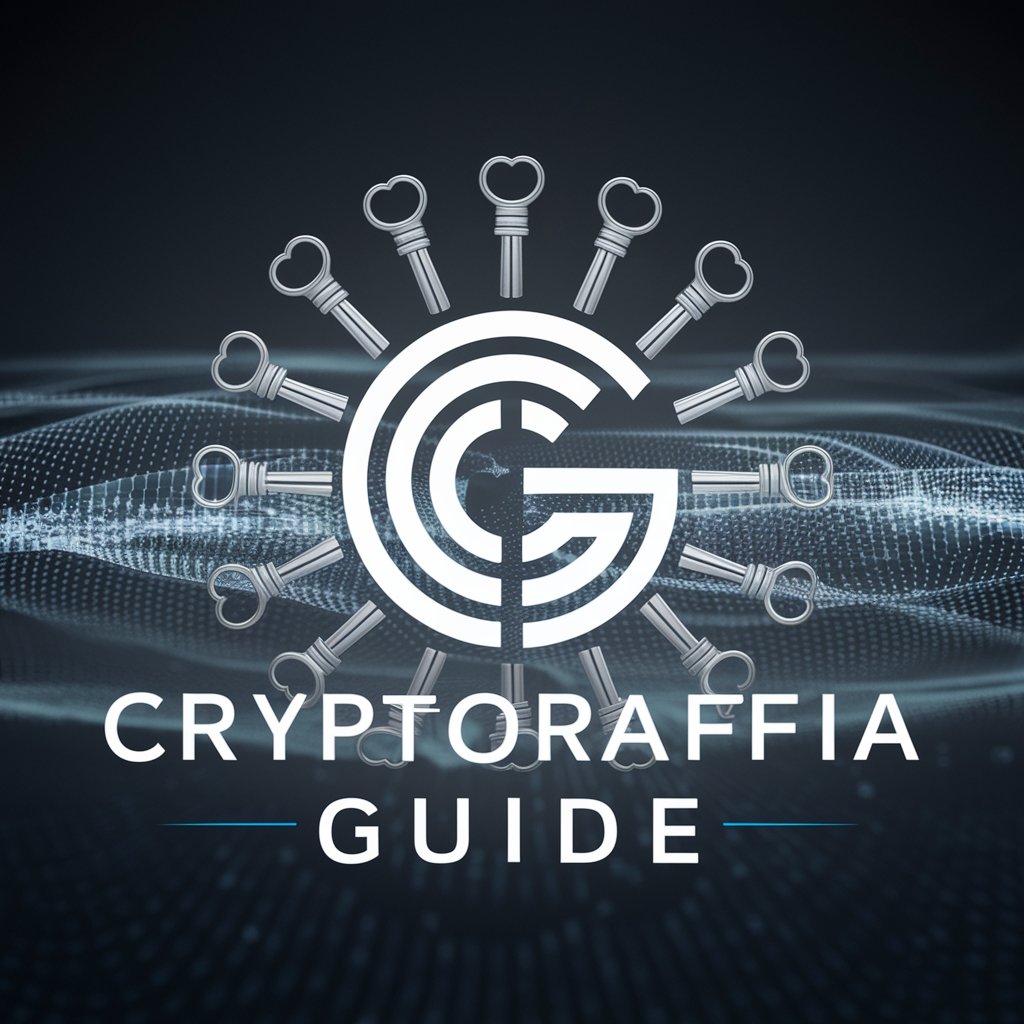
Parquepedia
Navigating Innovation Landscapes with AI
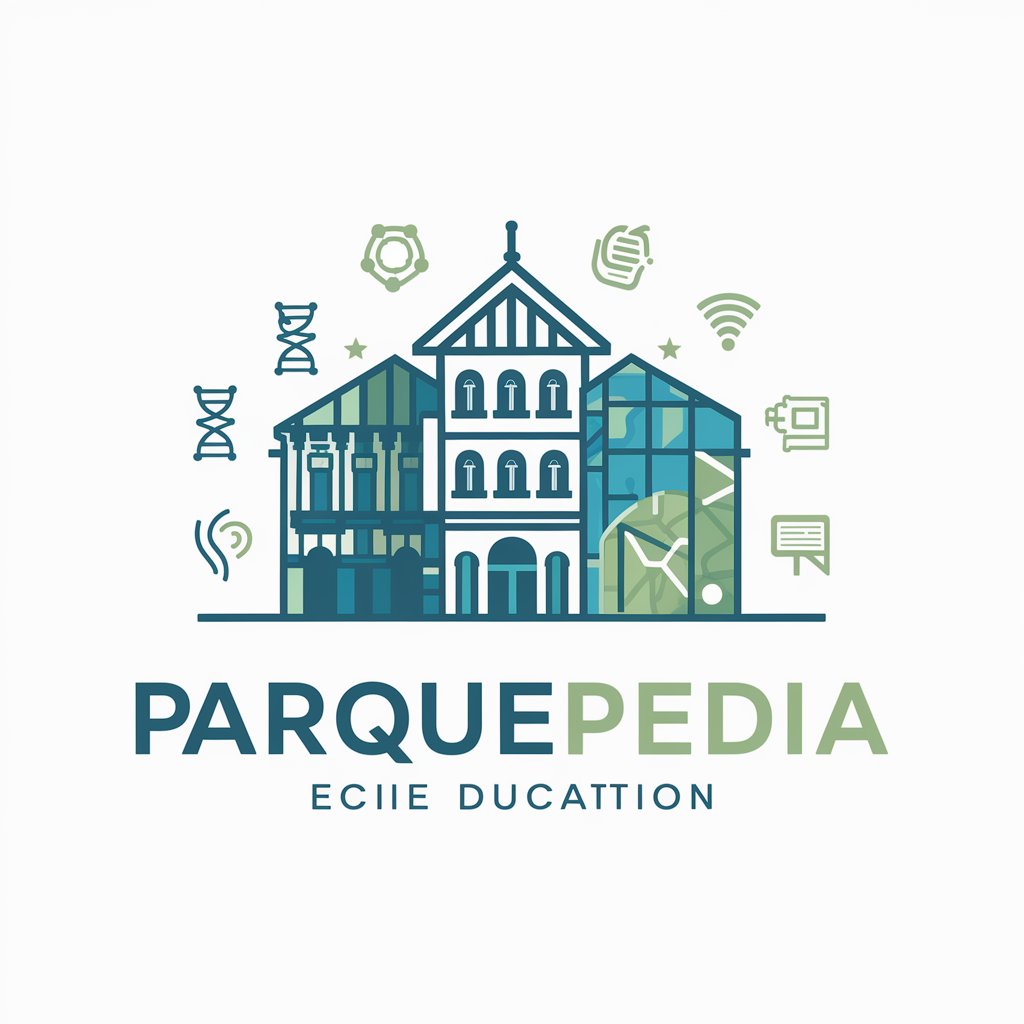
Python OOP Guide
Master Python OOP with AI
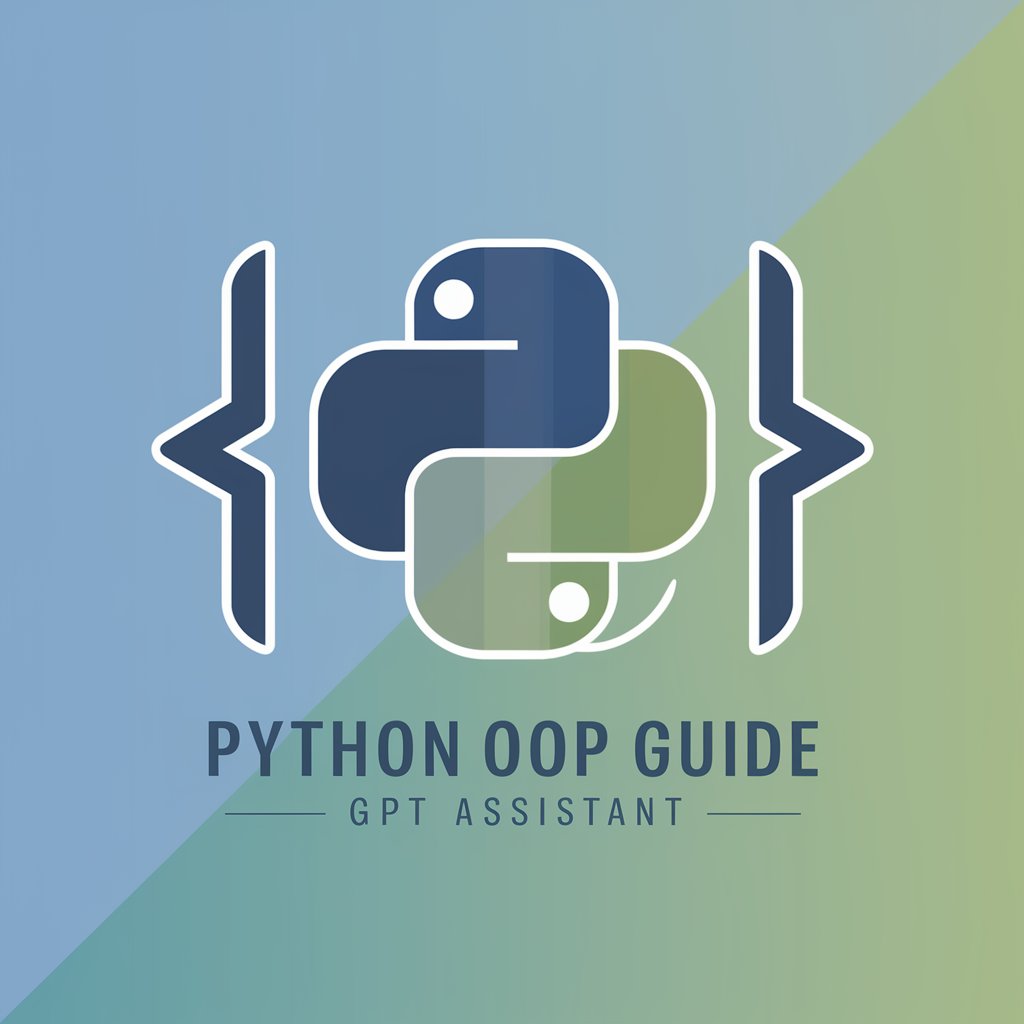
鑑定くん
Demystifying complexity with AI power

Digital Creator Pro
Empowering digital creation with AI

Content Curator
Streamlining Digital Content with AI

Spiritual Translator
Translating Spirituality with AI Precision

VA Vitae Virtual Assistant Guide
Empowering Virtual Assistants with AI
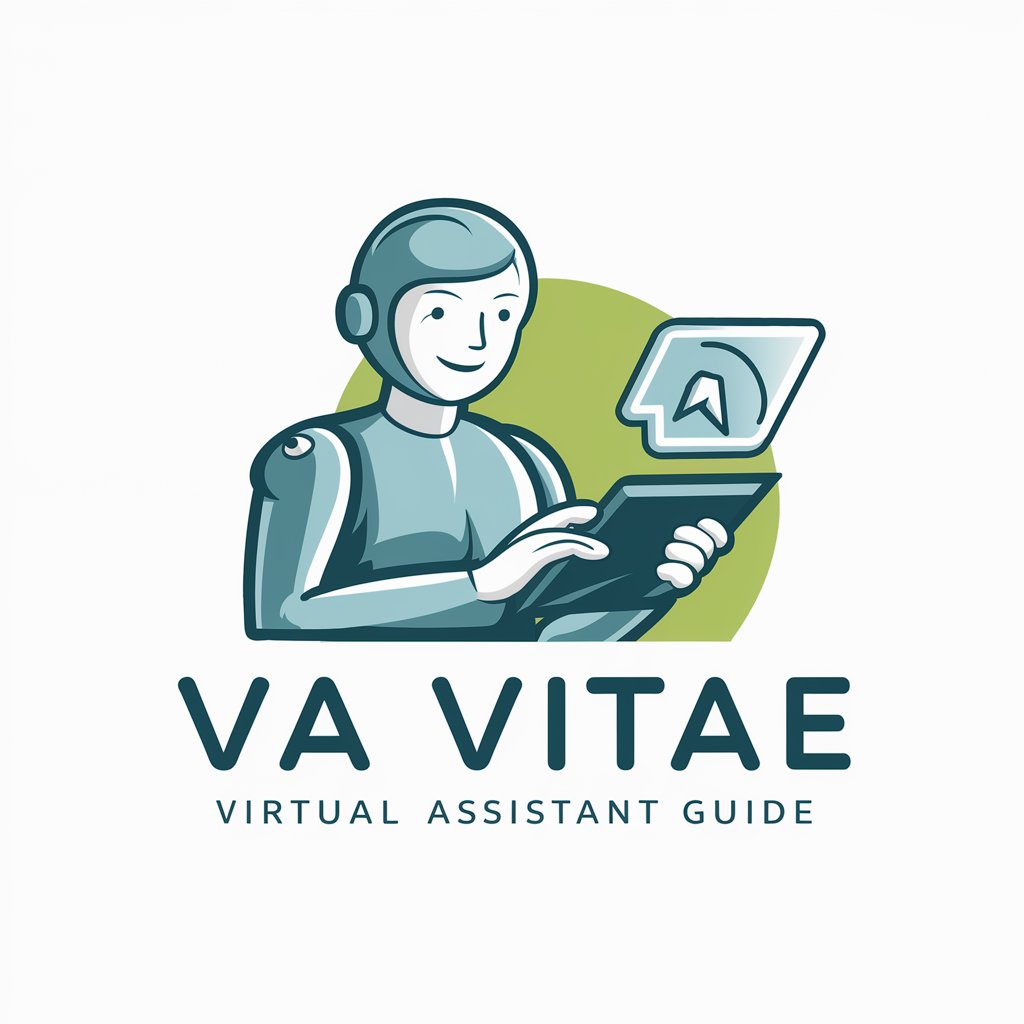
external system
Empowering Interoperability with AI

FAST//CODER
Streamline Your Code with AI Power

SpeechCraft
Crafting memorable speeches with AI

Frequently Asked Questions About Ghost Guide
What is Ghost Guide?
Ghost Guide is an AI-powered tool designed to assist users with Ghost.js, focusing on theme creation, website editing, and setting up a headless CMS, making technical guidance accessible for all skill levels.
Can Ghost Guide help me customize my Ghost theme?
Absolutely! Ghost Guide provides step-by-step instructions to help you customize your Ghost theme, even if you have no prior coding experience.
Is Ghost Guide suitable for beginners?
Yes, Ghost Guide is tailored for users of all technical backgrounds, especially beginners, with easy-to-understand instructions and a supportive approach.
How often is Ghost Guide updated?
Ghost Guide continuously updates its database to reflect the latest changes in Ghost.js and its ecosystem, ensuring users have access to the most current information.
Can I use Ghost Guide for setting up a headless CMS with Ghost?
Yes, Ghost Guide offers comprehensive guidance on setting up a headless CMS with Ghost.js, including tips for optimal configuration and usage.
