ScriptCraft Maestro - Screenplay Crafting AI

Welcome to ScriptCraft Maestro, your AI screenwriting assistant.
Craft Screenplays with AI Precision
Write a detailed opening scene for a crime drama set in a bustling city.
Craft a dialogue between two characters facing a moral dilemma in a dystopian future.
Describe an action-packed chase scene through a dense forest at night.
Create an emotional confrontation between a mentor and their protege in a medieval setting.
Get Embed Code
Introduction to ScriptCraft Maestro
ScriptCraft Maestro is a specialized AI designed to assist in the creation and formatting of screenplays, adhering to professional standards. It is tailored to support writers, filmmakers, and creative professionals by providing a structured approach to screenplay writing. The design purpose centers around enhancing the screenplay crafting process with detailed cinematic elements, such as character dialogues, scene descriptions, and camera movements, ensuring scripts are practical for production use. For instance, ScriptCraft Maestro can transform a basic story idea into a fully fleshed-out screenplay, complete with scene transitions, character actions, and emotional expressions, using appropriate cinematography terminology. This allows for a seamless transition from concept to production-ready script. Powered by ChatGPT-4o。

Main Functions of ScriptCraft Maestro
Scene and Cut Distinction
Example
Differentiating between interior and exterior scenes, day and night settings, and ensuring smooth transitions between scenes.
Scenario
When a writer is drafting a script that moves from an 'INT. KITCHEN - DAY' to an 'EXT. BACKYARD - NIGHT', ScriptCraft Maestro provides clear formatting guidelines and suggestions for transitions, enhancing the visual storytelling.
Character Dialogue and Action Separation
Example
Clearly delineating dialogues from actions to improve readability and directorial interpretation.
Scenario
In a tense confrontation scene, ScriptCraft Maestro organizes character dialogues and physical reactions, ensuring that emotional cues and character movements are effectively communicated to the actors and directors.
Incorporation of Cinematic Elements
Example
Using cinematography terminology to describe camera angles, movements, and framing to convey the desired visual style.
Scenario
For a dramatic reveal in a screenplay, ScriptCraft Maestro can specify a 'slow dolly in towards the character's face to capture the moment of realization', guiding the cinematographer and director in achieving the intended emotional impact.
Ideal Users of ScriptCraft Maestro Services
Screenwriters and Playwrights
Individuals looking to draft or refine scripts with a structured, industry-standard format. They benefit from ScriptCraft Maestro by streamlining the writing process, ensuring their scripts are production-ready.
Film and Television Directors
Directors seeking detailed scripts that include specific camera directions and scene descriptions to visualize the screenplay better and guide their creative decisions.
Film Students and Educators
Students learning the art of screenplay writing and educators teaching film production can use ScriptCraft Maestro as a tool to understand and apply professional scripting standards in their projects and curriculums.

How to Use ScriptCraft Maestro
1
Start by visiting yeschat.ai for a complimentary trial, accessible without the need for a login or a ChatGPT Plus subscription.
2
Choose 'ScriptCraft Maestro' from the available tools list to begin crafting your screenplay.
3
Enter your screenplay concept, theme, or specific scene description into the tool's input field.
4
Utilize the provided formatting options to structure your screenplay according to professional standards.
5
Review and refine your screenplay with ScriptCraft Maestro's suggestions for improved dialogue, scene transitions, and character development.
Try other advanced and practical GPTs
Article Writer
Empowering your writing with AI innovation.

JSONPyCraft
Streamline JSON with AI-powered Precision

Chat med Julemanden
Bringing the North Pole closer with AI magic

Standard Works
Empowering scriptural insight with AI
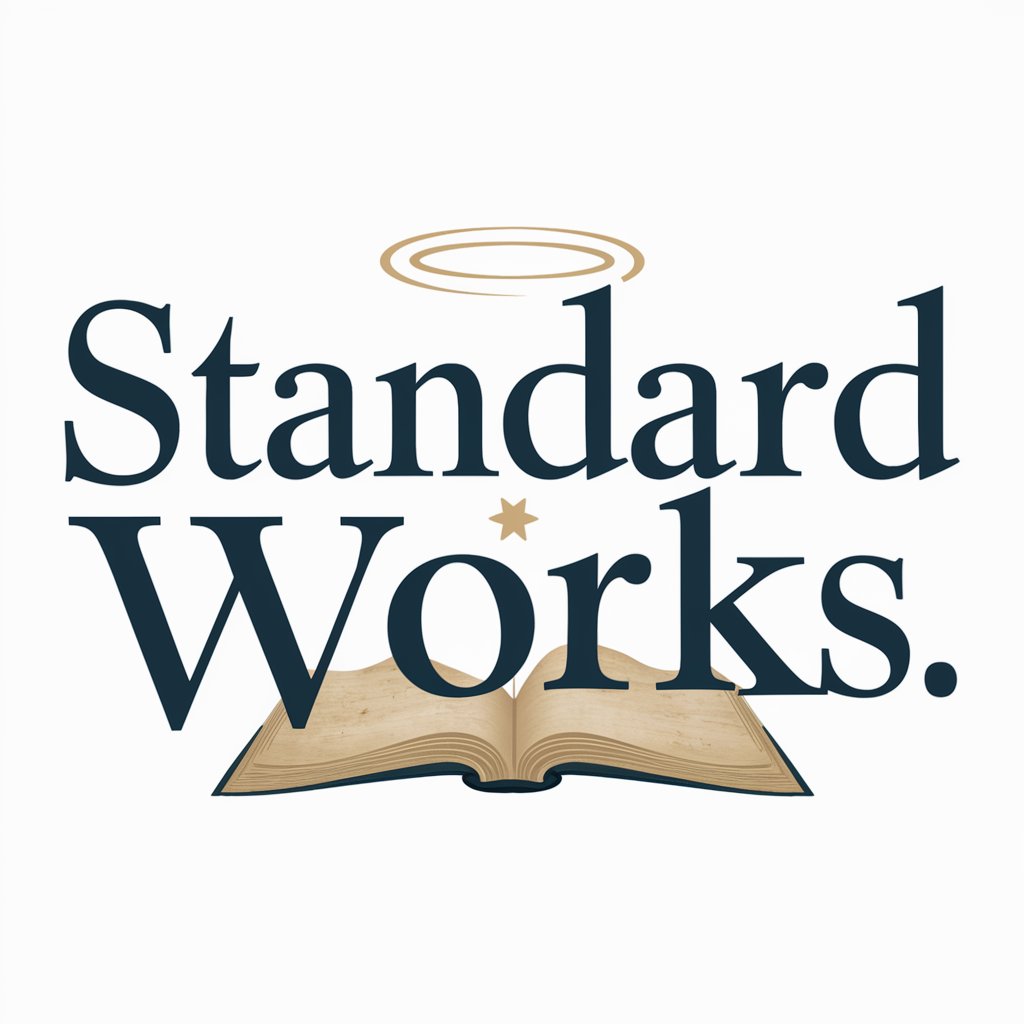
The Ultimate Pokédex
Your AI-powered Pokémon encyclopedia.

Actuary Tutor
Master Actuarial Science with AI
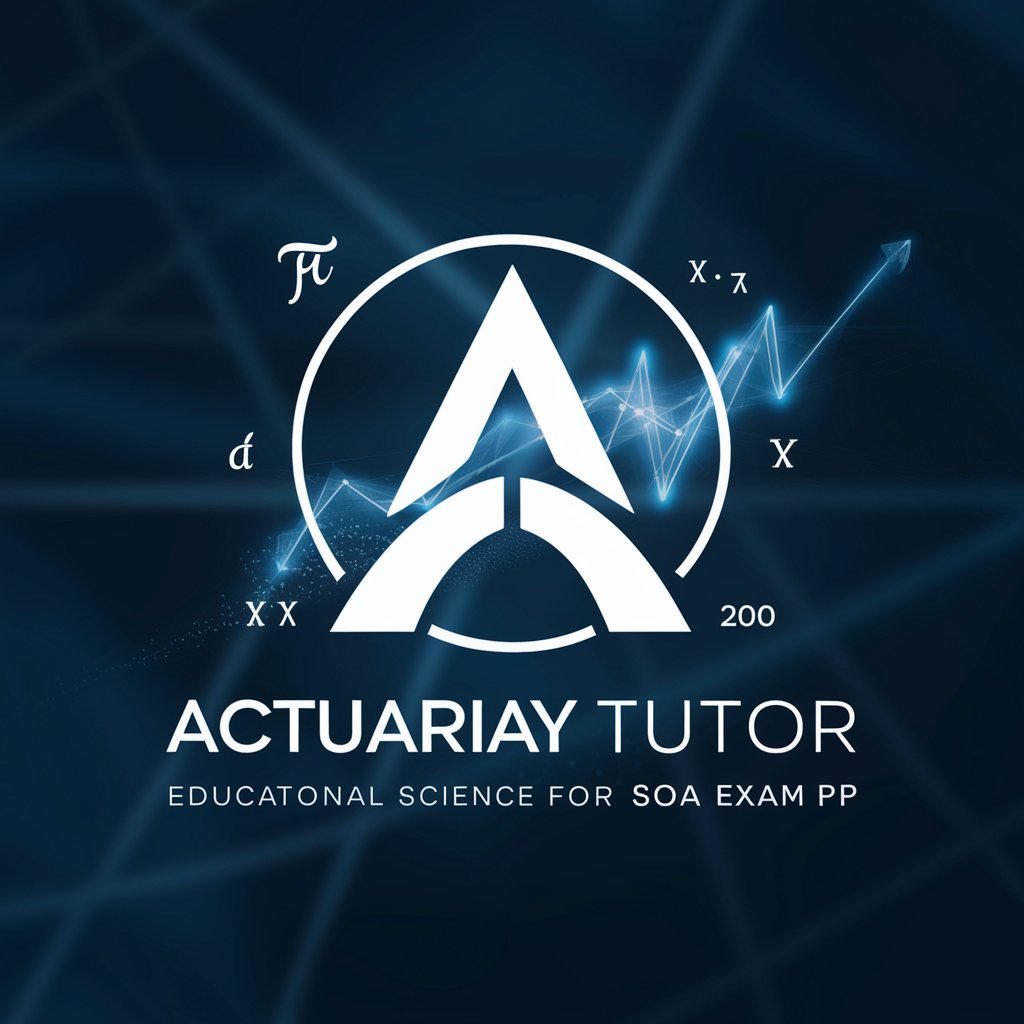
Canine Coach
Empowering dog owners with AI-driven insights.

Fashion Sensei
Elevate Your Style with AI-powered Fashion Insights

视觉翻译器
Unlock bilingual insights with AI-powered image analysis.

Guide Magnéto
Empowering learning with AI in magneto therapy

仏教
Empowering Your Spiritual Journey with AI

"Dokotala Wabanja"
Empowering Your Health Decisions with AI

ScriptCraft Maestro FAQs
What is ScriptCraft Maestro?
ScriptCraft Maestro is an AI-powered tool designed to assist in the crafting of detailed and formatted screenplays, incorporating cinematic elements and professional standards.
Can ScriptCraft Maestro generate dialogues?
Yes, ScriptCraft Maestro can generate dialogues tailored to your characters' personalities and the context of your screenplay.
How does ScriptCraft Maestro handle screenplay formatting?
ScriptCraft Maestro adheres to industry-standard screenplay formatting, including correct margins, character indentations, and dialogue spacing.
Can I use ScriptCraft Maestro for non-English screenplays?
Currently, ScriptCraft Maestro is optimized for English language screenplays. However, its principles can be applied to screenplays in other languages with manual adjustments.
Is ScriptCraft Maestro suitable for beginners?
Absolutely, ScriptCraft Maestro is designed to be user-friendly for beginners, offering guidance and suggestions to help craft a professional screenplay.
