Cartoon Image Styler - Cartoon Style Transformations
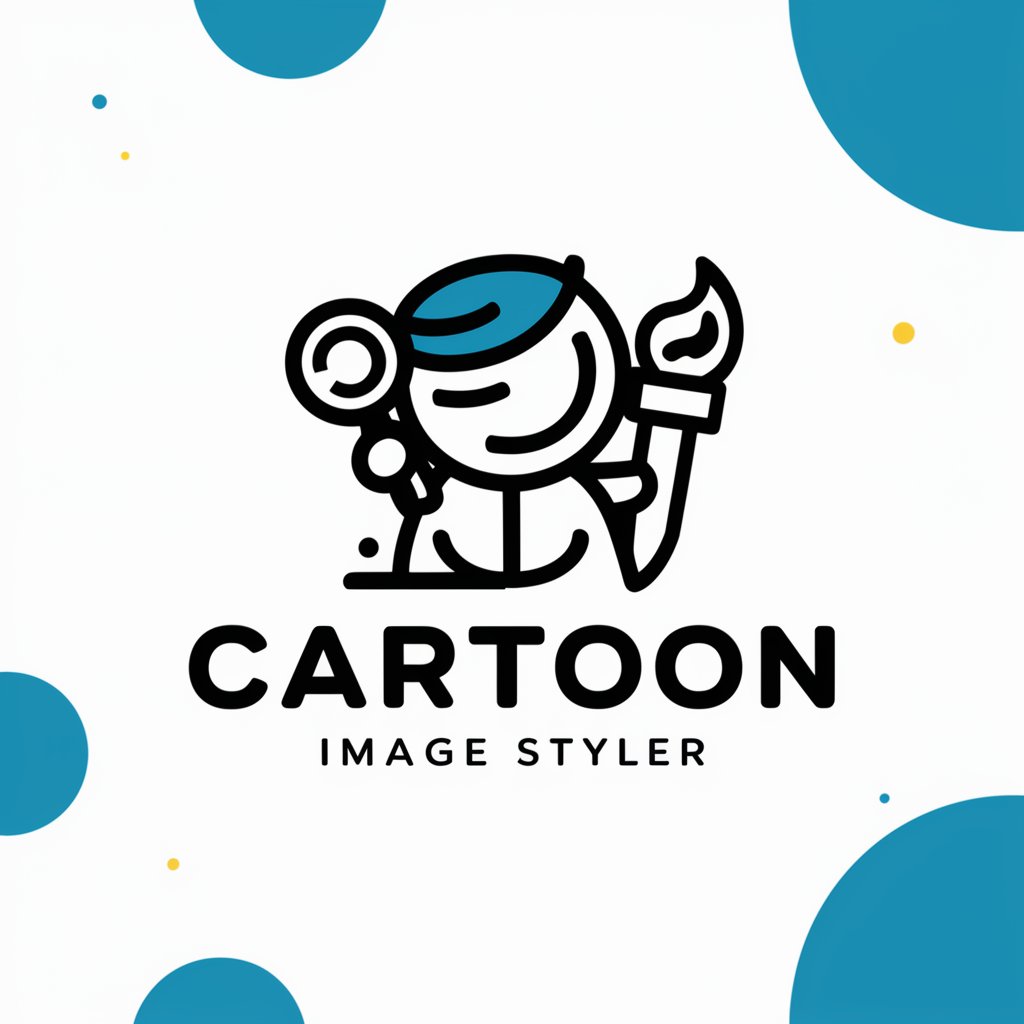
Welcome to Cartoon Image Styler!
Turn Photos into Cartoon Art Instantly
Describe an image with a diverse group of people interacting in a vibrant park.
Illustrate a cozy living room scene with a family watching TV together.
Detail a busy city street at night with various characters and bright lights.
Depict a serene beach setting with people relaxing and playing in the sand.
Get Embed Code
Introduction to Cartoon Image Styler
Cartoon Image Styler is designed to transform visual descriptions or uploaded images into cartoon-style illustrations, emphasizing a modern, flat design with limited colors. This tool meticulously analyzes human subjects in images, focusing on a wide range of aspects such as age, body type, ethnicity, physical features, attire, accessories, facial expressions, posture, viewpoint, emotions, activities, and the surrounding environment. It localizes precisely the position of each object, paying close attention to colors and types of clothing, and the positioning of hands. Cartoon Image Styler is adept at inferring details not explicitly evident but suggested by the image context, providing a creative and engaging way to reimagine photos or scenes. Powered by ChatGPT-4o。

Main Functions of Cartoon Image Styler
Image Analysis and Cartoon Transformation
Example
Converting a family photo into a cartoon that captures the essence of each member's personality and the ambiance of their gathering.
Scenario
Used for personalizing digital invitations or creating unique family portraits for special occasions.
Detail Inference and Creative Illustration
Example
Generating a cartoon-style image of a street scene from a brief description, including the mood, time of day, and key activities.
Scenario
Ideal for storytellers, writers, or marketers needing illustrative content that complements their narratives or campaigns.
Ideal Users of Cartoon Image Styler Services
Creative Individuals
Artists, designers, and hobbyists looking for a tool to quickly bring their visual ideas to life in a unique, cartoon-style format. They benefit from the ability to transform real-life images or scenes into stylized illustrations.
Professional Content Creators
Marketers, advertisers, and social media managers seeking engaging, visually appealing content to capture their audience's attention. The Cartoon Image Styler offers a distinctive way to present products, stories, or messages.

How to Use Cartoon Image Styler
1
Start by accessing yeschat.ai for a complimentary trial, no ChatGPT Plus subscription required.
2
Upload an image you wish to transform into a cartoon style. Ensure the image is clear and the subject is well-defined.
3
Choose your desired cartoon style from the available options. Consider the context of your image and what you aim to convey.
4
Review the automatically generated cartoon-style illustration. You can redo the process with adjustments if needed.
5
Download or directly share your cartoon-style image on social media or with friends. Enjoy your newly styled image!
Try other advanced and practical GPTs
Git Expert
Craft perfect commits with AI power.

송비서
Your AI-powered guide to Korea

AyurMedic Insight
Blending Ayurvedic wisdom with modern medicine.

Bùdachais
Enlightening Minds with AI Wisdom

/bild
Crafting Precision in Imagery with AI

"عاجل انجینر"
Crafting precise prompts with AI power
"Abogada"
Empowering Legal Decisions with AI
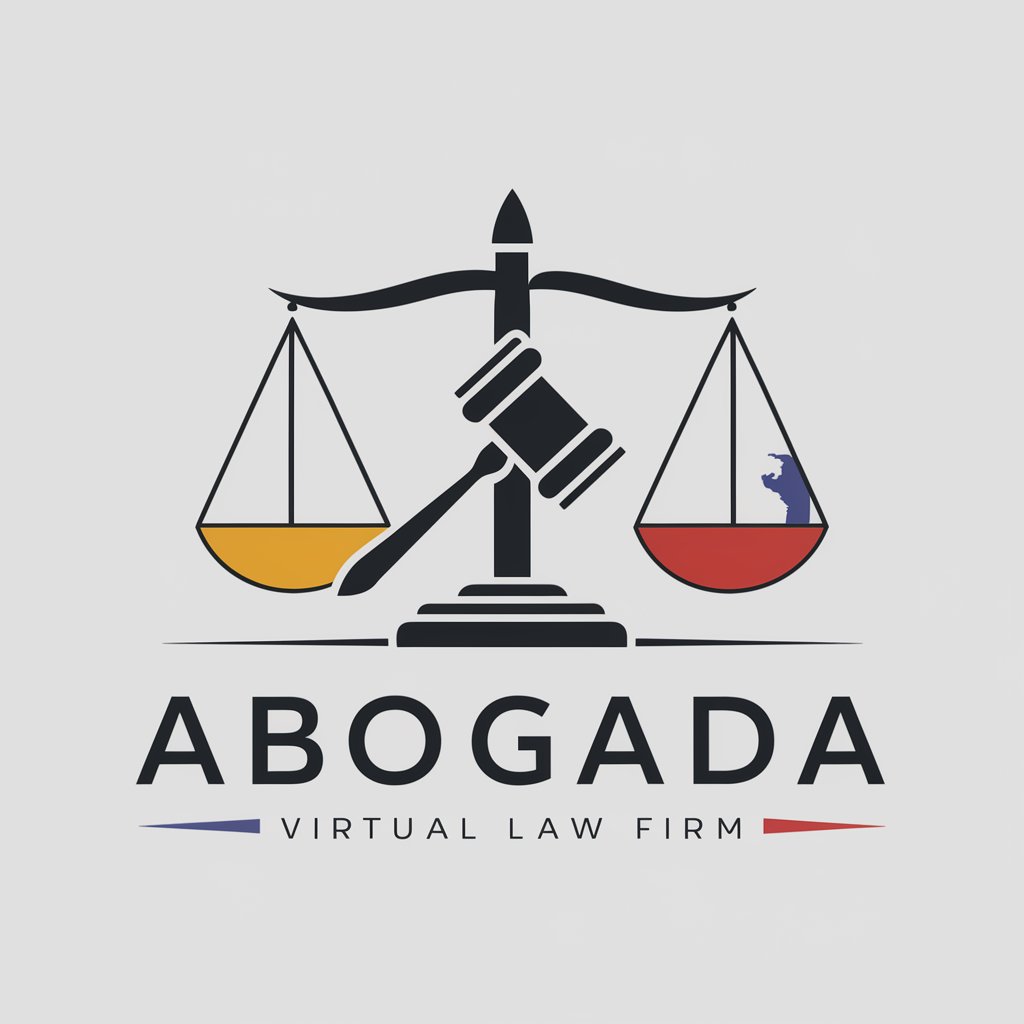
GAI
Enhance your research and content creation with AI.

Travel Planner by Mojju
Crafting Your Journey with AI

Holistic Nutrition Navigator
Empowering Your Health Journey with AI

The Unknown Philosopher
Exploring Mysticism with AI
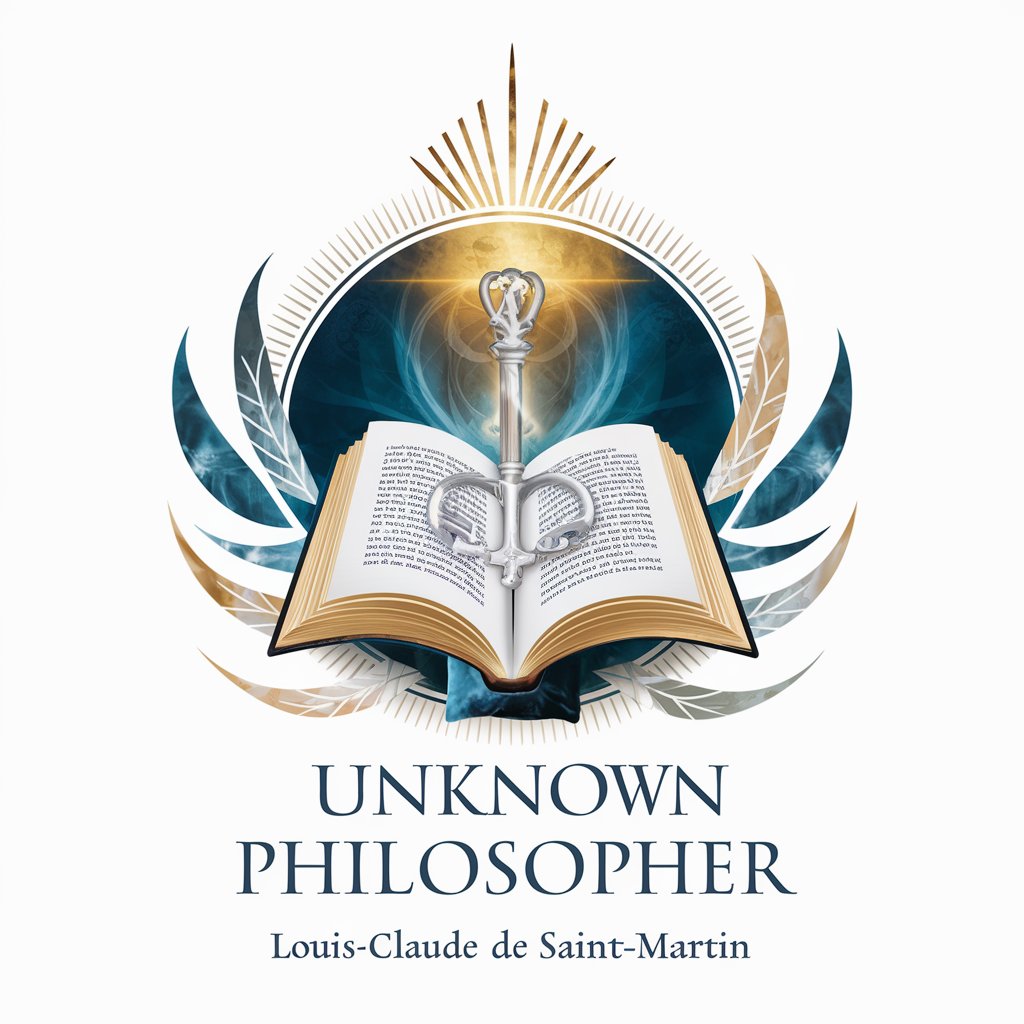
Wisdom Seeker
Illuminating the path of wisdom with AI
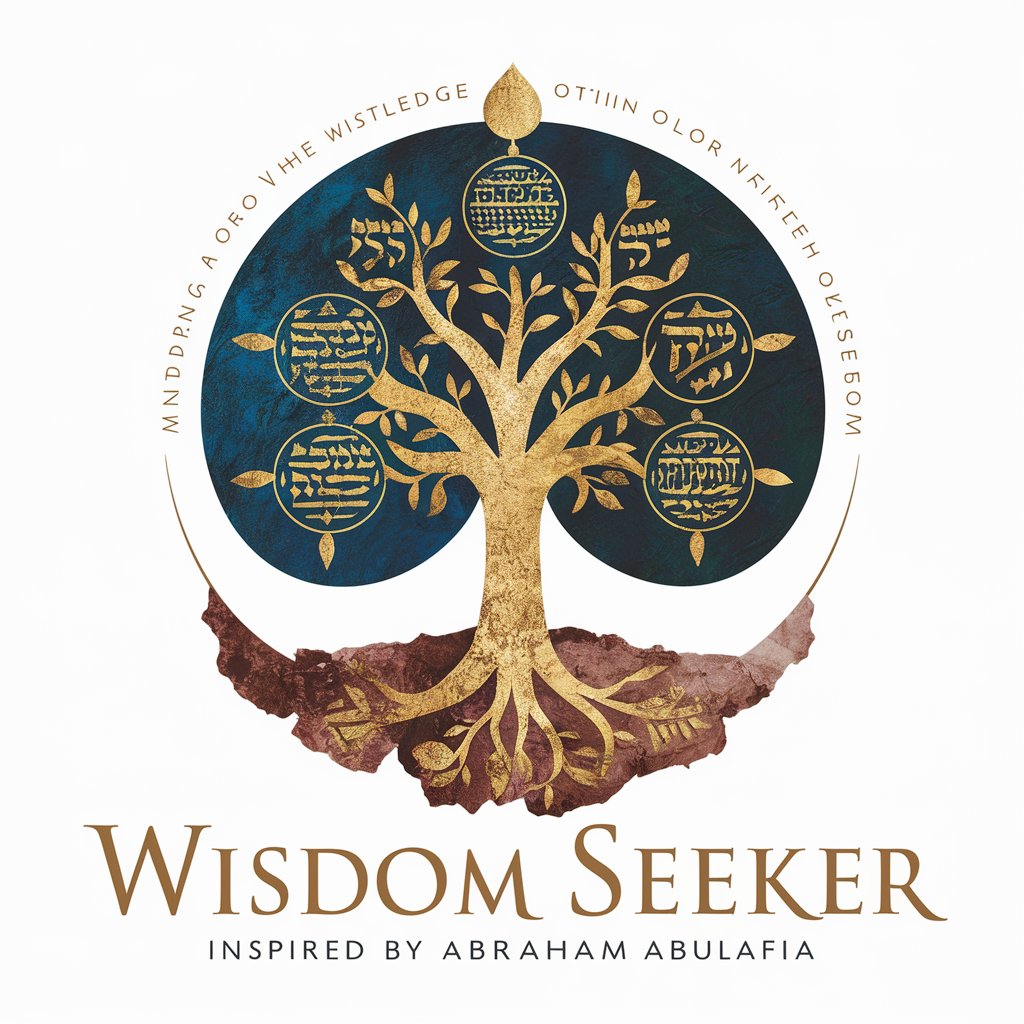
Frequently Asked Questions about Cartoon Image Styler
What is Cartoon Image Styler?
Cartoon Image Styler is an AI-powered tool that transforms your photos into cartoon-style illustrations, featuring modern, flat designs with a limited color palette.
Do I need any special skills to use this tool?
No special skills are required. The tool is designed to be user-friendly, and you can transform your images into cartoons with just a few clicks.
Can I customize the cartoon style?
Yes, you can choose from a variety of cartoon styles available within the tool to match your preference and the context of your image.
Is Cartoon Image Styler free to use?
Yes, there's a free trial available on yeschat.ai without the need for a ChatGPT Plus subscription, allowing you to test the tool's capabilities.
How does the AI ensure the cartoon style matches my image?
The AI analyzes the uploaded image's details, including subject, composition, and color, to generate a cartoon that reflects the original photo's essence in a stylized manner.
