Dynamic Text Overlay and Image Generation - Text & Image Customization

Welcome! Let's create something amazing together.
Empower visuals with AI-driven text overlays
Generate an image in the style of an impressionist painting,
Create a detailed landscape featuring a futuristic city,
Design a character inspired by ancient mythology,
Illustrate a vibrant scene from a bustling market, with diverse cultural elements,
Get Embed Code
Introduction to Dynamic Text Overlay and Image Generation
Dynamic Text Overlay and Image Generation is a specialized technology designed for creating visually appealing images with customized text overlays. This technology caters to the need for personalizing images with text in various fonts, sizes, and colors, dynamically adjusting the text's position and alignment to enhance the overall aesthetics. It's particularly adept at handling multilingual text overlays, ensuring that the text is not only legible but also beautifully integrated with the image. An example scenario includes generating promotional banners where event details need to be superimposed on a thematic background, ensuring the text aligns perfectly with the image's design elements without obscuring key visuals. Powered by ChatGPT-4o。

Core Functions of Dynamic Text Overlay and Image Generation
Image Customization
Example
Generating a landscape image in the style of Vincent van Gogh with dynamic sky elements.
Scenario
Used by artists or designers to create unique backgrounds for websites or digital art projects, capturing the essence of classic art styles while incorporating modern elements.
Multilingual Text Overlay
Example
Overlaying a congratulatory message in Korean on a custom-designed birthday card.
Scenario
Ideal for creating personalized greeting cards or invitations that cater to a diverse audience, ensuring the text is accurately positioned and beautifully rendered in the chosen language.
Dynamic Font Sizing and Alignment
Example
Automatically adjusting the font size and alignment of a promotional message on a flyer to ensure optimal readability.
Scenario
Used by marketers to design flyers, posters, or social media posts where message clarity and visual appeal are paramount, even with varying lengths of text.
Theme-Based Image Generation
Example
Creating a fantasy-themed book cover with integrated title text in a matching font.
Scenario
Utilized by authors or publishers to design book covers that attract attention, where the image and text complement each other to convey the book's theme effectively.
Ideal User Groups for Dynamic Text Overlay and Image Generation Services
Digital Marketers and Advertisers
These users benefit from the ability to quickly generate eye-catching promotional materials with customized messages that stand out, improving engagement and response rates.
Graphic Designers and Artists
Professionals in visual arts can leverage this technology to experiment with different styles and text integrations, enhancing their creativity and productivity in designing unique artworks and designs.
Event Organizers
For those managing events, the service offers a way to create personalized event banners, invitations, or social media posts that can communicate event details effectively while maintaining an aesthetic appeal.
Educational Content Creators
Educators and eLearning professionals can use this technology to produce educational materials and presentations that are visually engaging and tailored to their audience's language preferences, making learning more accessible.

How to Use Dynamic Text Overlay and Image Generation
Begin your journey
Start by accessing yeschat.ai for a complimentary trial, no ChatGPT Plus subscription or login required.
Select your image
Choose an image for text overlay or request the generation of a new image by describing your desired theme or style.
Customize your text
Provide the text you wish to overlay, specifying language, font preferences, text position, and color.
Adjust for clarity
Use the tool's features to ensure text is clearly visible and aesthetically placed, without obscuring important elements of the image.
Finalize and download
Review your image with the overlaid text. If satisfied, proceed to download the final product in your chosen format and resolution.
Try other advanced and practical GPTs
"Abogado Personal"
Empowering legal decisions with AI.
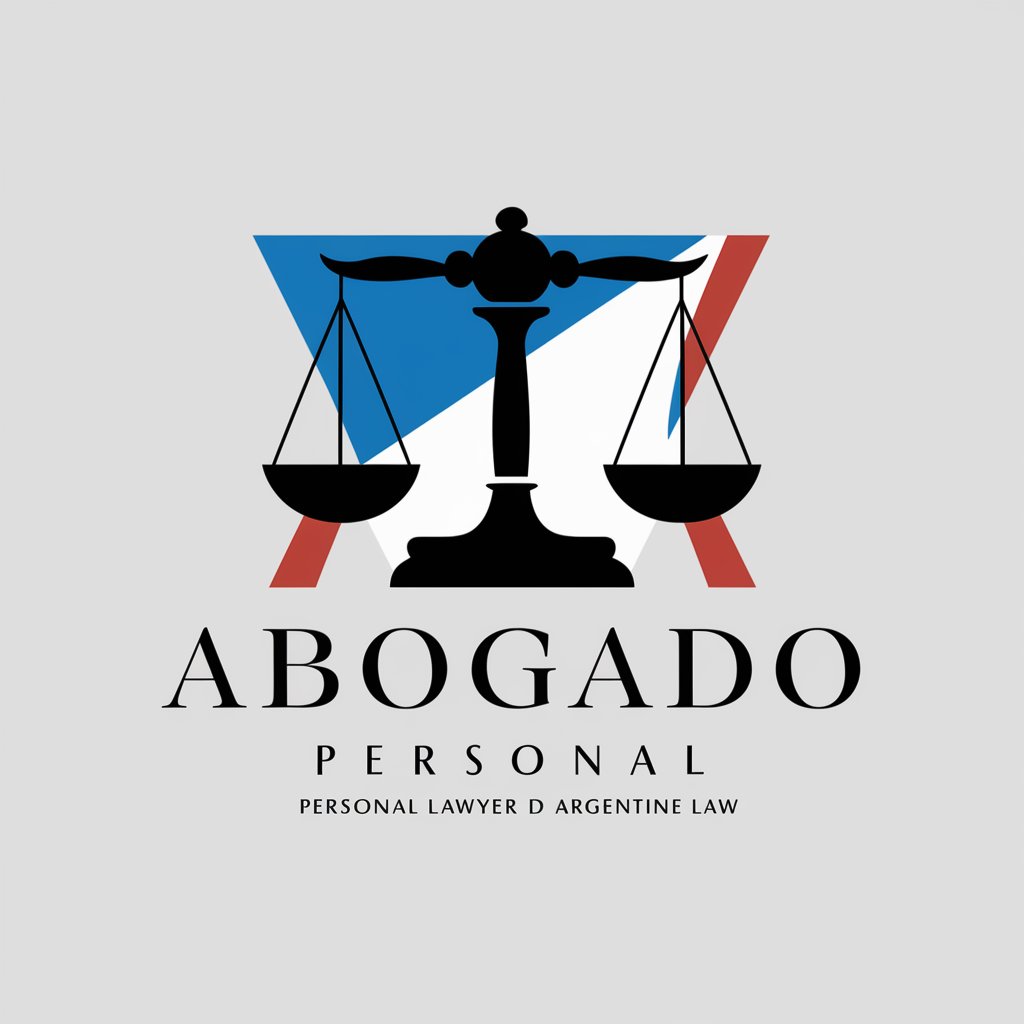
CrawlerGPT
Empower your inquiries with AI-driven insights.

Programar em Phython
AI-powered Python programming assistance.
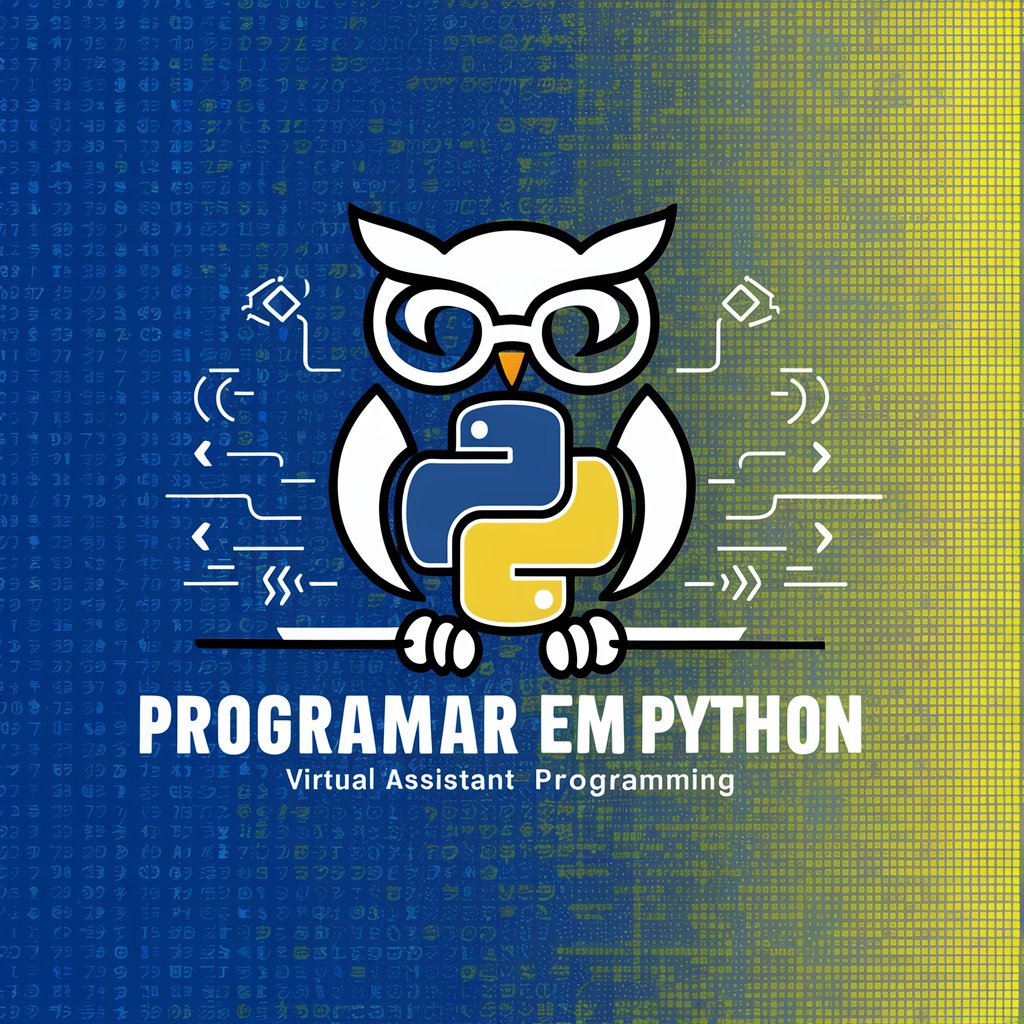
CGPTDDH DANCARL - Voice-Controlled AI
Empowering Your Ideas with AI Voice Control

Vereinsrecht
Simplify club law with AI

Research Maven
Empowering Research with AI Insights
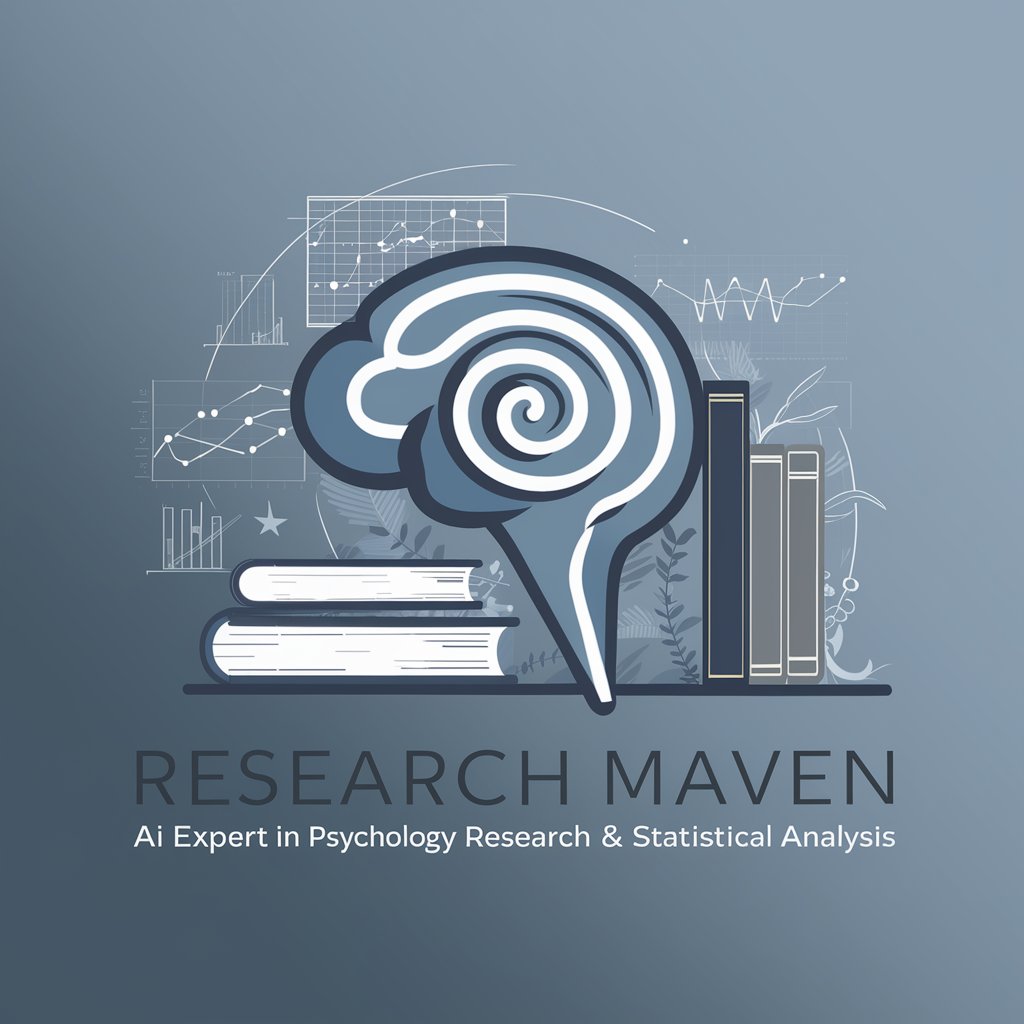
翻译大师
Revolutionizing Translation with AI

PlanMaster
Empowering Plans with AI Precision

Global Talent Oracle
Empowering Global Talent Acquisition with AI

DOSSIER POUR LES DEMANDES DE SUBVENTIONS
Streamlining Music Project Funding in Switzerland

초록만들기 모세오경~잠언
Empowering creativity with AI-generated art
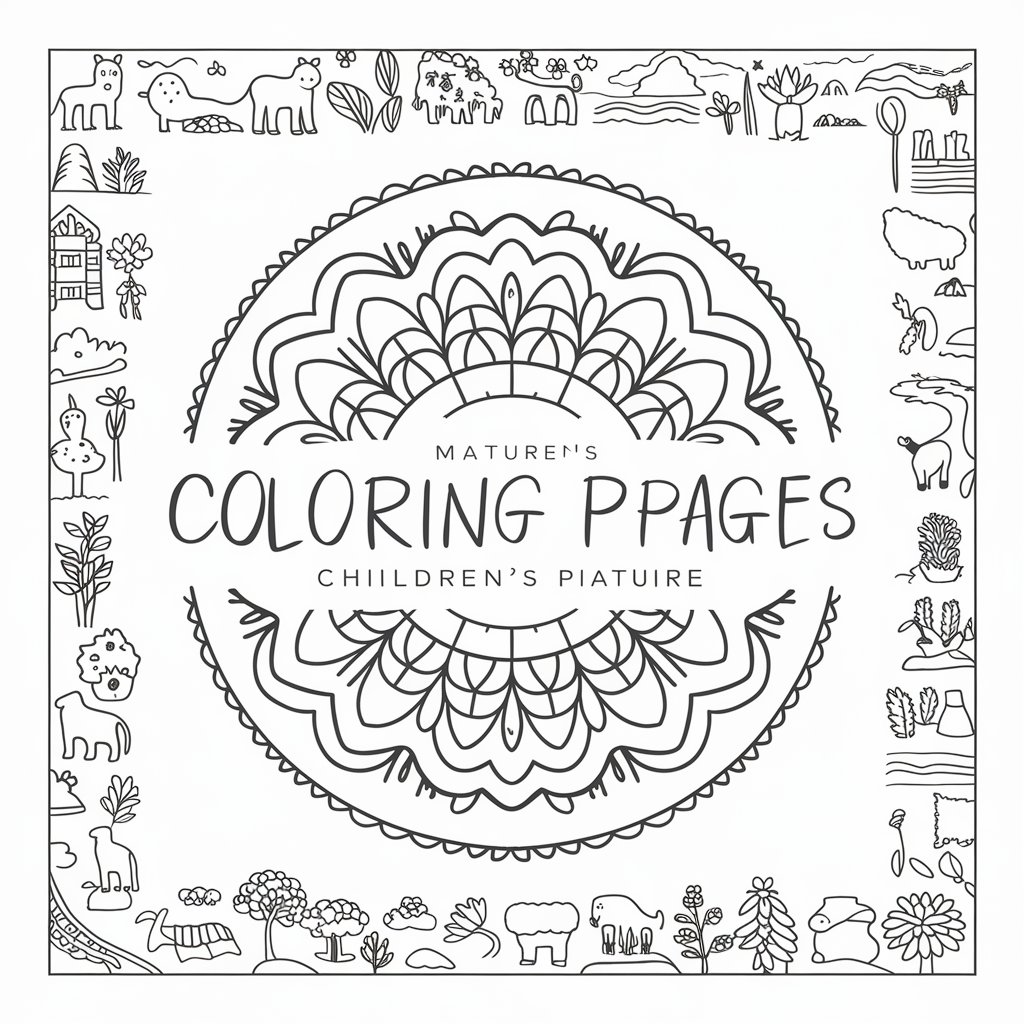
Your Dental Sleep Medicine Assistant
Empowering Dental Professionals with AI

Dynamic Text Overlay and Image Generation Q&A
What makes Dynamic Text Overlay unique in handling multilingual texts?
This tool uniquely adjusts font size, alignment, and arrangement dynamically to fit multilingual texts aesthetically onto images, ensuring clarity and visual appeal across languages.
Can I use my own fonts with this tool?
Yes, you can upload and use your own fonts, providing greater personalization and consistency with your brand's visual identity.
How does the image generation feature work?
By describing your desired theme or style, the tool uses advanced AI to generate images that match your specifications, offering a seamless blend of creativity and technology.
Is there a limit to the amount of text I can overlay on an image?
While there's no strict limit, the tool optimizes text placement and size for readability and aesthetics, so it's best to keep text concise for maximum impact.
How can I ensure the text does not obscure important parts of the image?
The tool offers features to adjust the text position and transparency, allowing for careful placement that complements rather than obscures the image's key elements.
