Expert in System Performance Analysis - System Performance Optimization

Hello! Ready to optimize your system performance today?
AI-powered system performance enhancement
Analyze the system performance under...
Optimize the operations for...
Evaluate the load handling capacity of...
Provide insights into the behavior of...
Get Embed Code
Expert in System Performance Analysis: An Overview
The Expert in System Performance Analysis is a specialized tool designed to analyze, optimize, and enhance the performance of various systems. This tool focuses on dissecting system operations to identify bottlenecks, inefficiencies, and potential areas for improvement, ensuring systems can operate at peak performance under diverse loads. Its design purpose is rooted in providing detailed insights into system behavior, facilitating a deeper understanding of how systems respond under different conditions, and offering tailored suggestions for enhancements. Examples of its application include diagnosing slow database queries in a corporate IT environment, optimizing resource allocation in cloud computing infrastructure, and analyzing network traffic to prevent bottlenecks in high-traffic websites. Powered by ChatGPT-4o。

Core Functions and Real-World Applications
Performance Diagnosis
Example
Identifying slow database queries in an enterprise's IT system.
Scenario
In a scenario where a company's database performance is deteriorating, leading to slower application response times, the Expert in System Performance Analysis can be employed to analyze query execution times, identify inefficient queries, and recommend optimizations such as indexing, query rewriting, or schema modifications.
Resource Optimization
Example
Optimizing cloud infrastructure for a SaaS product.
Scenario
For a Software as a Service (SaaS) provider experiencing fluctuating demands, the tool can analyze usage patterns, identify periods of under or over-utilization of resources, and suggest scaling strategies to ensure cost-effective and efficient resource use.
Traffic Analysis
Example
Preventing network bottlenecks for a high-traffic e-commerce site.
Scenario
In the case of an e-commerce website facing high traffic volumes, especially during sales or promotional events, the tool can analyze network traffic to identify bottlenecks, suggest improvements in content delivery networks (CDN) usage, or recommend server configuration changes to handle peak loads more effectively.
Target User Groups
IT Professionals and System Administrators
Individuals responsible for maintaining and optimizing IT infrastructure, such as database administrators, network engineers, and system administrators, would benefit significantly. They can use the tool to diagnose issues, optimize resources, and ensure systems meet operational requirements efficiently.
Developers and Engineering Teams
Software developers and engineering teams working on building scalable applications and services can leverage the tool for code optimization, infrastructure planning, and performance testing, ensuring their applications can handle expected loads and perform well under stress.
Business Analysts and Decision Makers
Business analysts and decision-makers can use the tool to understand system performance implications on business operations, making informed decisions on investments in technology upgrades or adjustments to IT strategies to support business growth and customer satisfaction.

Using Expert in System Performance Analysis: A Guide
Begin Your Journey
Start by visiting yeschat.ai for an obligation-free trial experience without the need for login, eliminating the necessity for ChatGPT Plus.
Identify Your Needs
Determine the specific system performance issues or optimization needs you're facing. This could range from CPU and memory usage optimization to network performance enhancements.
Engage with the Tool
Utilize the tool by inputting detailed descriptions of your system's current performance metrics, configurations, and any specific challenges you're encountering.
Analyze Recommendations
Carefully review the comprehensive analysis and optimization suggestions provided, which are tailored to enhance your system's performance under various conditions.
Implement and Monitor
Apply the suggested improvements and continuously monitor your system's performance to ensure sustained optimization and adjust strategies as necessary.
Try other advanced and practical GPTs
Ultracuter
Turn photos into 'kawaii' art with AI

English Language Coach
AI-powered, personalized English mastery

The Naija Roaster
Bringing humor to language with AI power

Chef Frances
Explore French cuisine with AI-powered guidance.

Bring movie characters to life
Revive your favorite characters with AI

EmpathAI Therapist GPT
Empowering Emotional Well-being with AI

法文老师
AI-powered personalized French learning.

Telecoms AI Consultant & Developer
Empowering Telecoms with AI

Inspiration Scriptwriter
Crafting Stories with AI-Powered Creativity
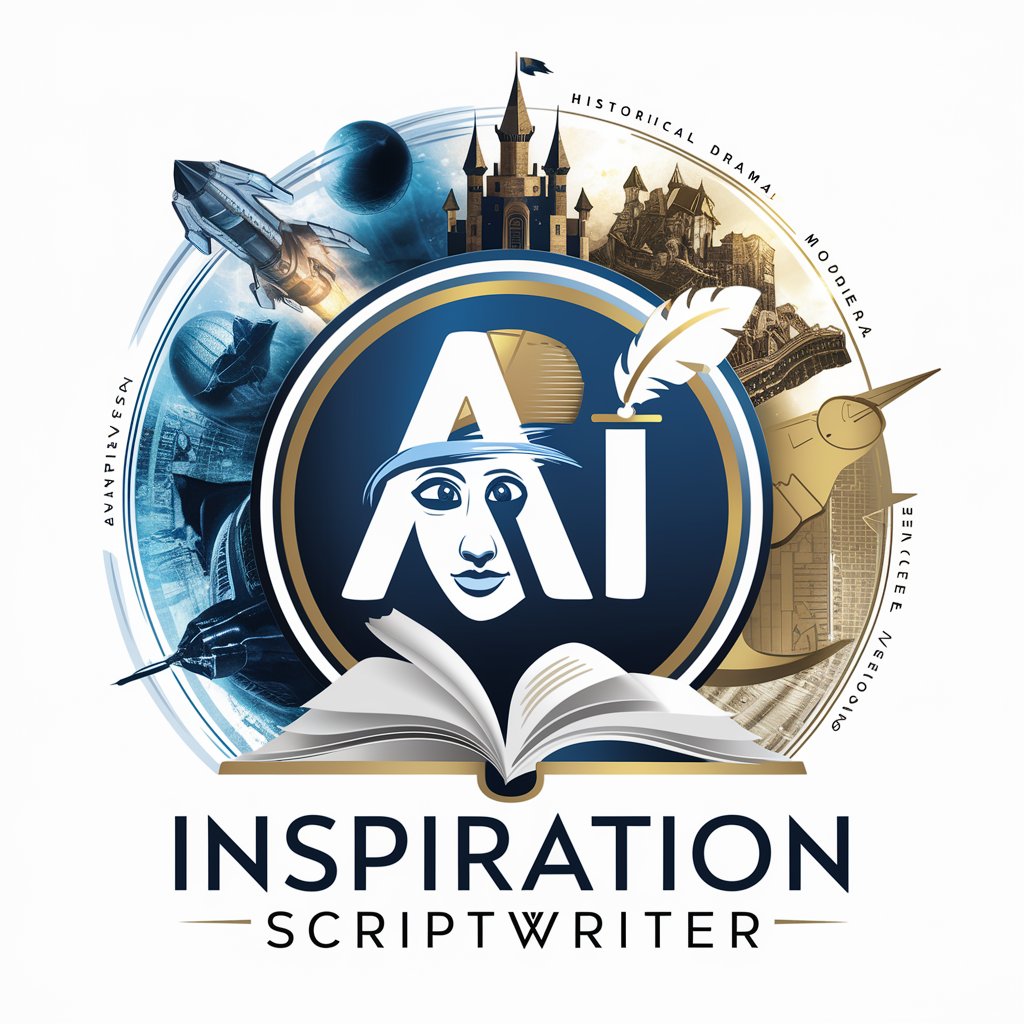
பௌத்தம்
Explore Buddhist Wisdom with AI

Lsconductor API Assistant
Empowering Your API Journey with AI

CineMatch
Discover Cinema with AI Precision

Expert in System Performance Analysis: Questions & Answers
What is Expert in System Performance Analysis?
It's a specialized tool designed to analyze and optimize system performance, focusing on enhancing operational efficiency under different loads. It provides detailed analysis and actionable recommendations to improve system behavior.
Can it identify specific system bottlenecks?
Yes, it's capable of pinpointing specific bottlenecks within a system, whether they're related to CPU, memory, disk I/O, or network performance, and offers targeted advice to alleviate these issues.
How does it help in real-time monitoring?
While primarily focused on analysis and optimization, it provides guidelines for setting up real-time monitoring tools and interpreting their data for proactive performance management.
Is it suitable for optimizing cloud-based applications?
Absolutely, it's designed to cater to both on-premises and cloud-based applications, offering insights and optimization strategies specific to cloud environments.
How does it incorporate AI in its functionality?
It uses AI to analyze vast amounts of performance data, identify patterns, and predict potential bottlenecks before they become critical, ensuring a proactive approach to system optimization.
