Video Transfer Basics - Video Digitization Service

Welcome to Video Transfer Basics! How can I assist you today?
Preserving Memories with AI Precision
Explain the process of converting VHS tapes to digital formats.
What are the costs involved in transferring camcorder tapes to a USB drive?
How does Memory Fortress ensure the safety of my videotapes during shipping?
Can you detail the benefits of converting old videotapes to MP4 format?
Get Embed Code
Introduction to Video Transfer Basics
Video Transfer Basics is designed to serve as a comprehensive guide and service for individuals seeking to preserve, digitize, and transfer their cherished video memories from outdated formats to modern digital formats. Our primary purpose is to bridge the gap between precious, aging video content and today’s digital world, ensuring that valuable memories are not lost to the ravages of time. By converting videotapes, camcorder tapes, and even professional film formats into digital or cloud storage, we make these irreplaceable memories accessible, shareable, and safeguarded for future generations. An example scenario involves a family wishing to digitize their collection of VHS tapes containing footage from the 1980s and 1990s, transforming these tapes into digital files for easy viewing on contemporary devices, sharing with family across the globe, and preserving for their descendants. Powered by ChatGPT-4o。

Main Functions of Video Transfer Basics
Digitization of Various Video Formats
Example
Converting VHS, VHS-C, MiniDV, and Hi8 tapes to digital formats such as MP4.
Scenario
A family discovers a box of VHS tapes with decades-old home videos. Using our service, they convert these tapes to MP4 files, making it easy to watch these videos on modern devices and share them with family members online.
Physical to Digital Conversion
Example
Transferring videos to DVDs, USB flash drives, or cloud storage.
Scenario
An elderly couple wants to watch their wedding video from a Betamax tape. We convert the tape to a DVD they can play in their DVD player and also provide a digital copy on a USB flash drive for their children.
Enhancement and Repair
Example
Repairing broken tapes and enhancing video quality during the transfer process.
Scenario
A user sends in a damaged Hi8 tape with significant wear and tear. Our experts repair the tape and enhance the video quality, preserving a family vacation from the early '90s.
Ideal Users of Video Transfer Basics Services
Non-Tech-Savvy Elderly Individuals
This group often possesses valuable analog video content but lacks the technical knowledge to digitize it themselves. They benefit from our easy-to-understand service that handles the entire conversion process, ensuring their memories are preserved without requiring them to navigate complex technology.
Families Looking to Preserve Memories
Families with collections of old videotapes seeking to safeguard their memories for future generations find our services invaluable. By converting these tapes into digital formats, we help them ensure that family milestones, vacations, and everyday moments are not lost.
Historians and Archivists
Professionals looking to archive historical footage benefit from our services, especially when dealing with obsolete formats. Our ability to handle a wide range of formats makes us ideal for preserving historical records and making them accessible in digital archives.

How to Use Video Transfer Basics
Start Your Free Trial
Visit yeschat.ai to begin your free trial of Video Transfer Basics without any need for login or a ChatGPT Plus subscription.
Identify Your Needs
Evaluate your video transfer requirements, whether it's converting old family videos to digital or backing up academic recordings.
Select a Service
Choose between Memory Fortress and Best Video Transfer Service based on your specific needs, like tape type or desired output format.
Prepare Your Tapes
Gather your videotapes, ensuring they are in good condition and clearly labeled for a smooth transfer process.
Complete Your Order
Follow the guided steps to complete your order, including selecting your desired digital format and delivery method for optimal results.
Try other advanced and practical GPTs
"Právnik"
Empowering legal decisions with AI

Vie en France (Life in France)
Empowering your French journey with AI.

South America Explorer
Discover South America: AI-Powered Exploration

Whiskey Connoisseur
Elevate your whiskey experience with AI-powered insights.

Fashionista
AI-powered Personal Stylist at Your Service

EngageMax
Elevate Your Social Media Game with AI

Leeds Parcel Chatbot
Streamlining your shipping with AI

Teste Vocacional com Enquetes
Discover Your Path with AI-Powered Career Guidance

Budstrategier
AI-driven Google Ads Optimization

BarBot (Copy)
Automate Your Bar's Online Presence

Stop Burn-Out
Empowering Entrepreneurs with AI
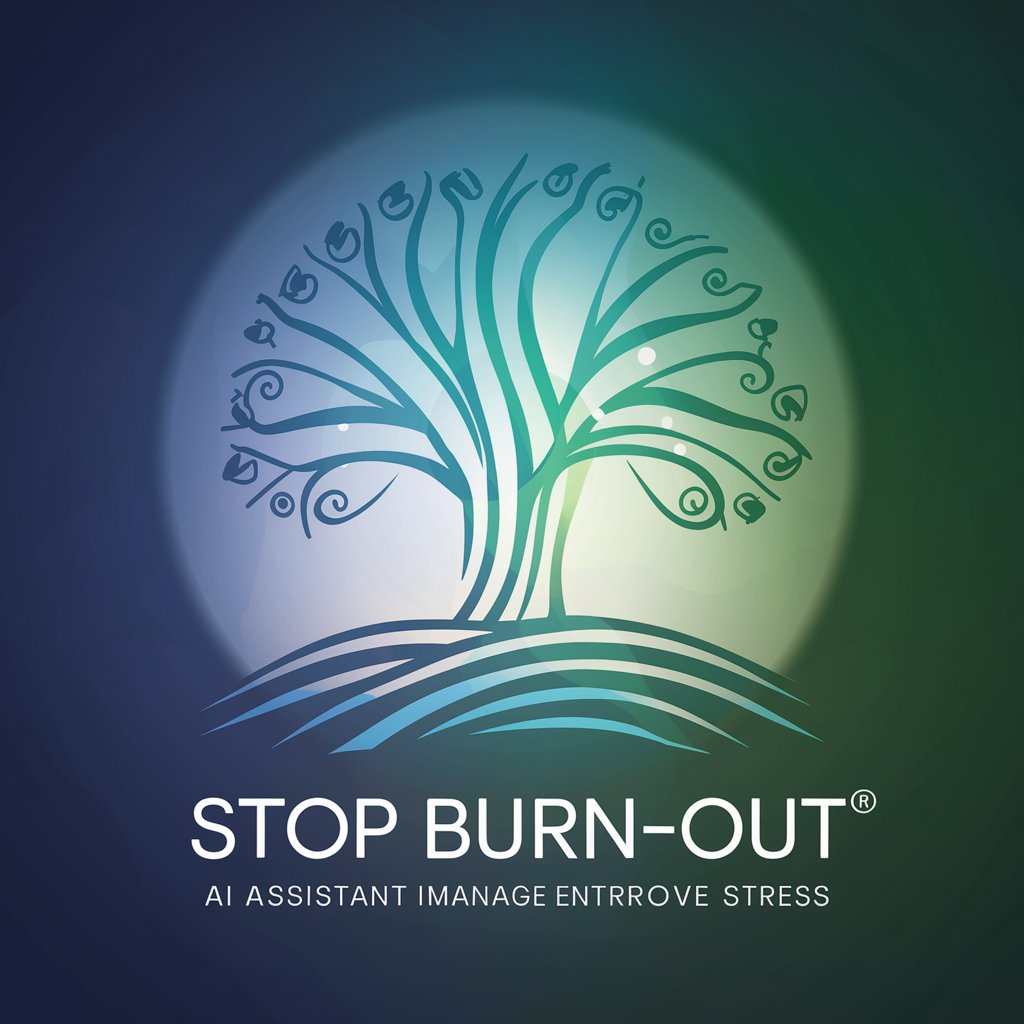
SEO Blog Enhancer
Elevate Your Blog with AI-Powered SEO

Frequently Asked Questions About Video Transfer Basics
What video formats can Video Transfer Basics handle?
Video Transfer Basics supports a wide range of formats including VHS, VHS-C, 8mm tapes, Digital 8, Hi8, MiniDV, and even specialty formats like PAL and SECAM.
Can Video Transfer Basics convert videos to MP4?
Yes, converting tapes to MP4 files is a core service, facilitating easy sharing and viewing on modern devices. This service includes a $4 additional charge per tape.
How does Video Transfer Basics ensure the safety of my videos during transfer?
Safety is prioritized with the recommendation of reliable shipping methods like UPS or FedEx for sending tapes, and all digital conversions are handled securely with backups provided.
What are the costs involved in video transfer services?
Pricing is structured based on the number of tapes, starting at $20 per tape for 1-3 tapes, with discounts for larger quantities. Additional services like MP4 conversion and delivery options are available for extra fees.
How long does the video transfer process take?
Turnaround times vary based on order size, with most orders completed within a week. Larger orders or those requiring repair or special handling may take longer.
