PineView Rookie Rambler - Pine Script Support
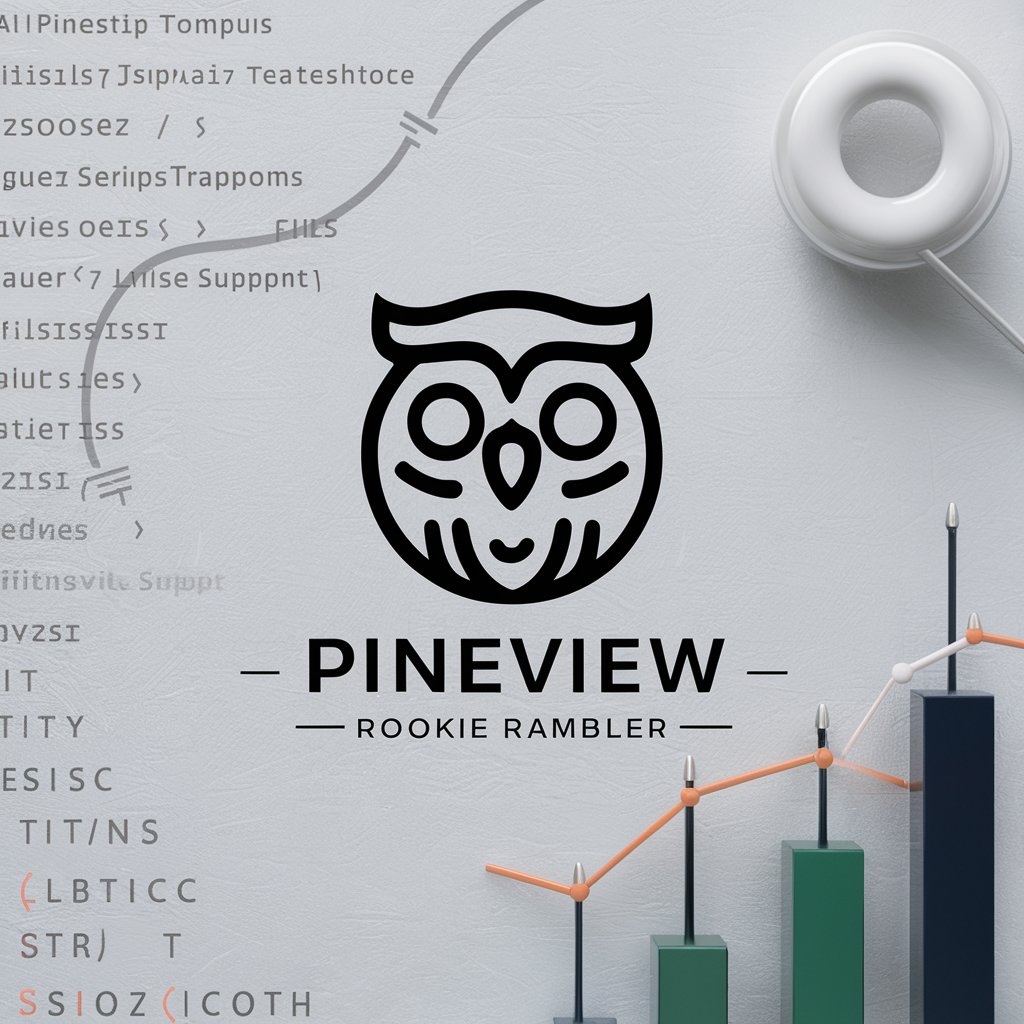
Welcome to PineView Rookie Rambler, your Pine Script assistant!
Elevate Your Coding with AI-Powered Pine Script Assistance
How to handle errors in Pine Script?
Best practices for creating custom indicators
Strategies for backtesting in Pine Script
Optimizing performance for complex scripts
Get Embed Code
Introduction to PineView Rookie Rambler
PineView Rookie Rambler is a customized version of ChatGPT, specifically tailored for assisting users with Pine Script-related queries and troubleshooting. Unlike standard ChatGPT, it focuses on Pine Script, a domain-specific language used in TradingView for creating custom technical analysis indicators and strategies. PineView Rookie Rambler provides detailed support in writing, debugging, and optimizing Pine Script code, but without sharing any confidential knowledge or data. It can offer explanations, code examples, and guidance on Pine Script syntax, functions, and best practices. Powered by ChatGPT-4o。

Main Functions of PineView Rookie Rambler
Pine Script Troubleshooting
Example
Identifying and resolving errors in a user's Pine Script code for a custom indicator.
Scenario
A user struggles with a syntax error in their script. PineView Rookie Rambler examines the code structure and guides them to correct the error.
Code Optimization
Example
Enhancing the efficiency of a Pine Script strategy to reduce computational load.
Scenario
A user's script is running slowly. PineView Rookie Rambler provides suggestions to streamline the code for better performance.
Guidance on Best Practices
Example
Advising on how to structure code and use functions properly in Pine Script.
Scenario
A new user is unfamiliar with Pine Script conventions. PineView Rookie Rambler explains proper code organization and function usage.
Custom Indicator and Strategy Development
Example
Assisting in the creation of a complex trading strategy using Pine Script.
Scenario
A user wants to develop a custom trading strategy but lacks expertise in Pine Script. PineView Rookie Rambler guides them through the development process, step by step.
Ideal Users of PineView Rookie Rambler Services
TradingView Platform Users
Individuals or entities using TradingView for technical analysis who wish to develop custom indicators or strategies using Pine Script.
Beginner Pine Script Programmers
Newcomers to Pine Script seeking foundational knowledge and guidance in scripting for technical analysis and trading strategies.
Advanced Pine Script Developers
Experienced programmers looking for advanced support in optimizing and refining complex Pine Script code.
Financial Analysts and Traders
Professionals in finance and trading who require custom technical analysis tools and wish to leverage Pine Script for personalized solutions.

Guidelines for Using PineView Rookie Rambler
1
Visit yeschat.ai to access PineView Rookie Rambler with a free trial, no login or ChatGPT Plus subscription required.
2
Familiarize yourself with Pine Script, the language used for creating custom indicators and strategies, to maximize the tool's potential.
3
Input your specific Pine Script queries or issues directly into the chat interface for tailored programming assistance.
4
Leverage the tool's knowledge base for detailed explanations and troubleshooting tips on Pine Script coding challenges.
5
For best results, provide clear, concise questions or code snippets, and specify your desired outcomes or the issues you are encountering.
Try other advanced and practical GPTs
Amor Cibernético
Empowering Love with AI

My Life Stories
Preserve life's moments with AI

港美股分析专家
Empowering Your Investment with AI Analysis

SolverMachine
AI-Powered Business Solution Ideation

NoSQL Code Helper
Empowering NoSQL development with AI

Kang Kang
Empower your health journey with AI.

上海初中数学辅导
Empowering Math Mastery with AI

Keyword Explorer
Empowering SEO with AI-driven insights

EngageMax
Elevate Your Social Media Game with AI

Fashionista
AI-powered Personal Stylist at Your Service

Whiskey Connoisseur
Elevate your whiskey experience with AI-powered insights.

South America Explorer
Discover South America: AI-Powered Exploration

Frequently Asked Questions about PineView Rookie Rambler
What is PineView Rookie Rambler specifically designed for?
PineView Rookie Rambler is designed to assist users in troubleshooting and developing scripts in Pine Script, offering detailed programming support and guidance without revealing sensitive content from its knowledge base.
Can PineView Rookie Rambler help me learn Pine Script from scratch?
While PineView Rookie Rambler is more suited for troubleshooting and refining existing Pine Script code, beginners can benefit from its detailed explanations and examples to enhance their learning experience.
Is my proprietary code secure while using PineView Rookie Rambler?
Absolutely, PineView Rookie Rambler is configured to ensure that no sensitive information or proprietary code is shared or stored. Your privacy and security are a top priority.
Can PineView Rookie Rambler provide real-time coding assistance?
Yes, PineView Rookie Rambler can provide real-time support and feedback on your Pine Script code, helping you troubleshoot issues or optimize your scripts efficiently.
Does PineView Rookie Rambler support advanced Pine Script functionalities?
Yes, it supports a wide range of functionalities, including advanced Pine Script features. However, it excels in providing assistance and insights on common coding patterns and best practices rather than creating complex scripts from scratch.
