Flutter Helper - Flutter UI Design Aid

Welcome to Flutter Helper, your guide to mastering Flutter UI!
Empowering Flutter Development with AI
Design a logo for a mentor specializing in Flutter UI development...
Create a modern, approachable logo for 'Flutter Helper'...
Generate a logo that represents guidance and expertise in Flutter development...
Craft a logo for a supportive Flutter UI mentor with a focus on simplicity and clarity...
Get Embed Code
Flutter Helper Overview
Flutter Helper is a specialized AI assistant designed to support junior Flutter developers, focusing primarily on the intricacies of UI creation within the Flutter framework. It aims to simplify the learning curve associated with Flutter's UI layout and design, making it more approachable for newcomers. By integrating knowledge from the official Flutter UI layout documentation, Flutter Helper provides up-to-date and practical advice on UI design, layout practices, and common pitfalls. An example scenario where Flutter Helper shines is in guiding a developer through the process of converting a static design mockup into a dynamic and responsive Flutter UI, offering step-by-step advice, code examples, and best practices. Powered by ChatGPT-4o。

Core Functions of Flutter Helper
UI Layout Guidance
Example
Explaining how to use widgets like Row, Column, and Stack to create complex UI structures.
Scenario
A developer wants to create a responsive dashboard layout but is unsure how to manage widget placement and responsiveness. Flutter Helper provides advice on widget selection and layout strategies.
State Management Advice
Example
Offering insights into using Provider, Bloc, or Riverpod for managing app state efficiently.
Scenario
A developer is building a to-do list app and needs guidance on choosing a state management solution that fits the app's complexity and size. Flutter Helper outlines the pros and cons of each approach.
Performance Optimization Tips
Example
Sharing best practices for optimizing Flutter app performance, such as efficient list rendering and avoiding unnecessary rebuilds.
Scenario
A developer notices lag in their app when scrolling through a list of images. Flutter Helper suggests implementing lazy loading with the ListView.builder widget and explains how to properly use keys to minimize widget rebuilds.
Debugging and Problem Solving
Example
Guiding through common errors and their solutions, like widget overflow or asynchronous data fetching issues.
Scenario
A developer encounters a 'RenderFlex overflowed' error and doesn't know how to fix it. Flutter Helper explains the concept of SingleChildScrollView and how to apply it to prevent overflow errors.
Custom Widget Creation
Example
Teaching how to build custom widgets for reusable and maintainable code.
Scenario
A developer needs to create a custom animated button that isn't available in the default widget library. Flutter Helper walks through the process of creating a custom StatefulWidget and animating its properties.
Target User Groups for Flutter Helper
Junior Developers
Individuals new to Flutter or mobile development who are seeking a foundational understanding of Flutter's UI framework, including widget usage, layout principles, and best practices for building responsive and attractive interfaces.
Cross-platform Developers
Developers with experience in other mobile development frameworks (like React Native or Xamarin) looking to transition to Flutter. They benefit from Flutter Helper's comparative insights and guidance on Flutter-specific concepts.
UI/UX Designers
Designers interested in understanding how their designs are translated into Flutter code. Flutter Helper can help bridge the gap between design concepts and their technical implementation, making collaboration with developers more efficient.
Educators and Trainers
Teachers or mentors who provide training in mobile app development can use Flutter Helper as a supplementary resource to enhance their curriculum with practical, example-driven content on Flutter UI design and development.

How to Use Flutter Helper
Start Your Journey
Begin by visiting yeschat.ai to access a free trial of Flutter Helper without the need for login or subscribing to ChatGPT Plus.
Familiarize Yourself
Explore the provided documentation and tutorials to get acquainted with the basics of Flutter UI design and layout principles.
Define Your Project
Outline your project requirements and goals to identify how Flutter Helper can best assist you in achieving them.
Interactive Learning
Utilize Flutter Helper to ask specific questions or solve problems related to your Flutter project, leveraging its detailed guidance and examples.
Apply and Experiment
Apply the advice and examples provided by Flutter Helper in your projects and experiment with different UI designs and layouts for the best results.
Try other advanced and practical GPTs
Tax Guide
AI-powered Tax Advice and Insights

Art
Unleash creativity with AI-powered art insights

Jokester Dad
Laughter powered by AI.
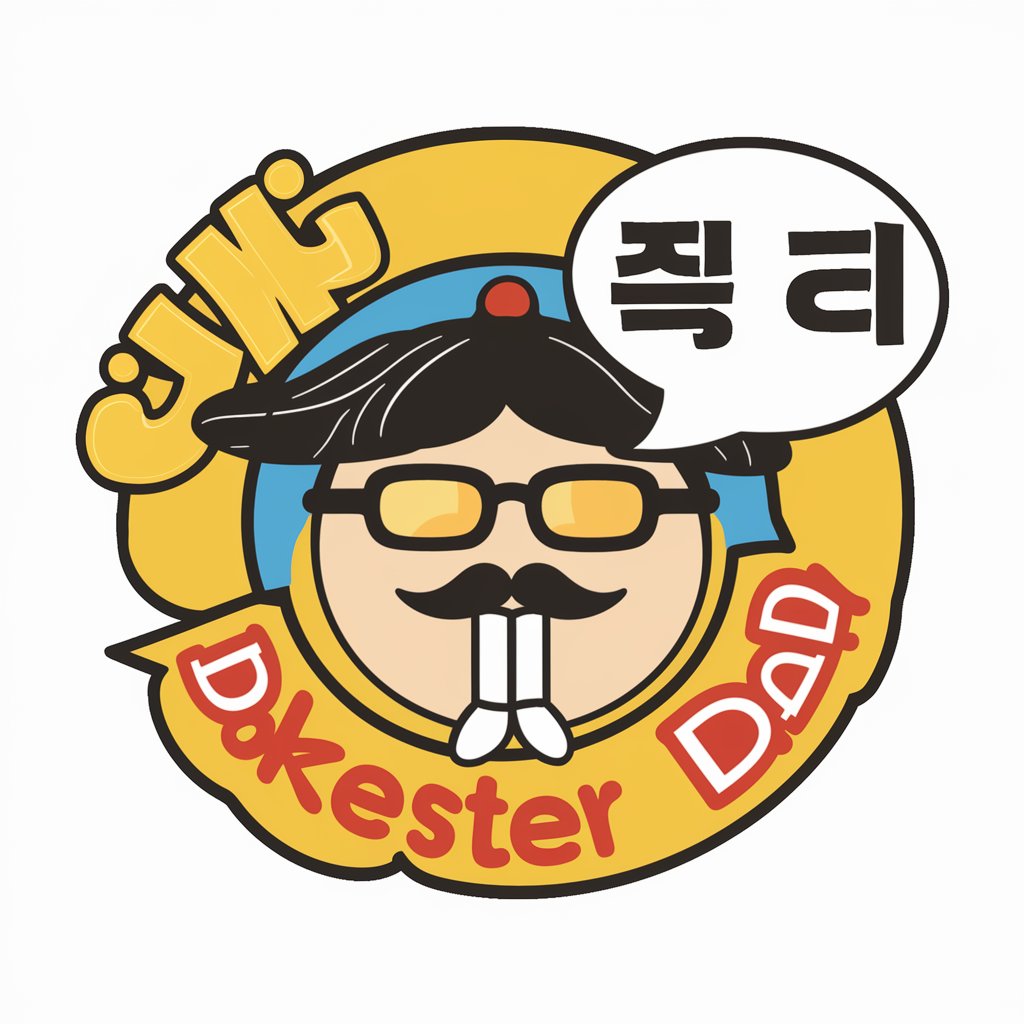
SEO Maestro
Empowering SEO with AI Insights

PodcastGPT
Empowering Your Podcast Journey with AI

CyberCredibility
Empower Your Online Presence with AI

D&D Lore Weaver
AI-Powered D&D Roleplaying Companion
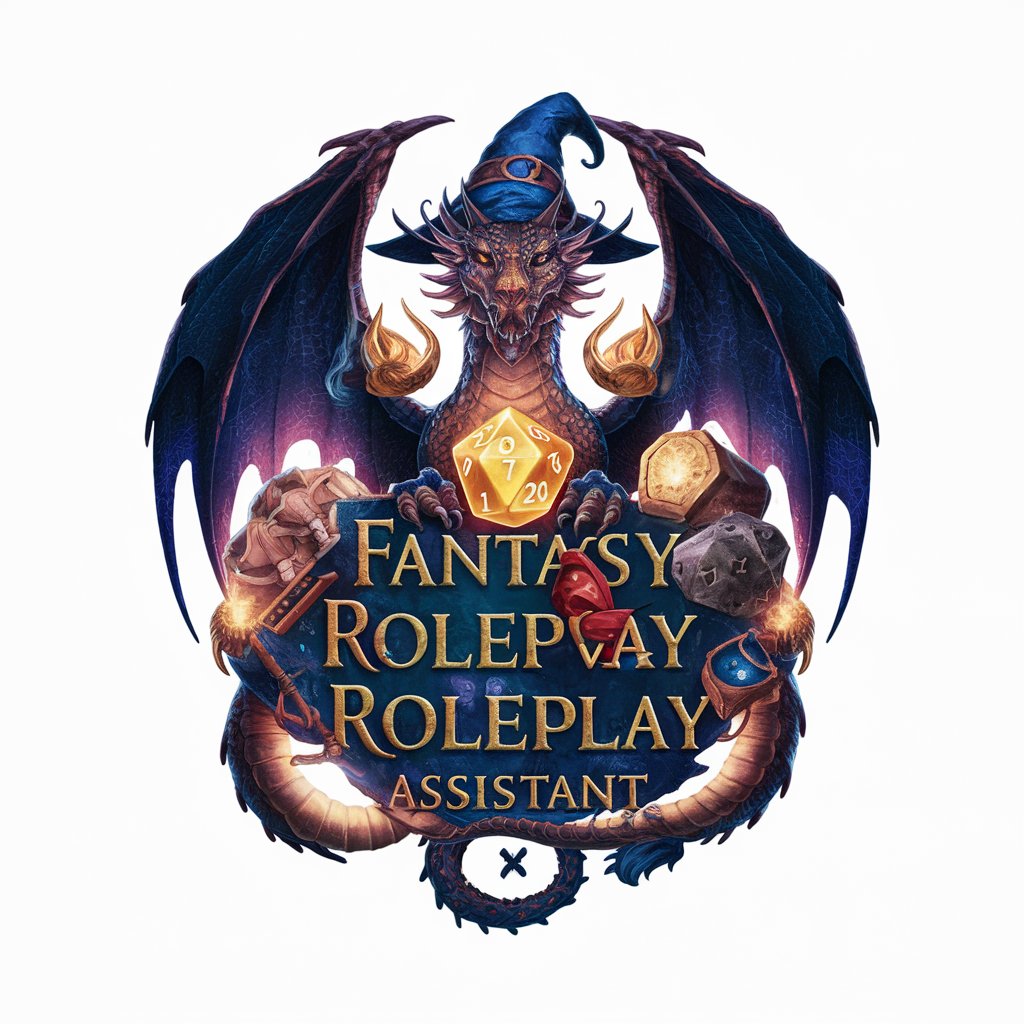
行业分析师
Empowering decisions with AI-driven insights

Карманный Помощник Таролога
Unlock Mystical Insights with AI

Amigurumi Pattern Expert
Crafting made perfect with AI-driven patterns

Data Maverick
Streamline Your Files with AI Power

todoGPT
Streamline your tasks with AI

Flutter Helper Q&A
What is Flutter Helper designed for?
Flutter Helper is designed to mentor junior Flutter developers, focusing on UI creation challenges, offering practical advice and examples to simplify Flutter concepts.
Can Flutter Helper provide examples of code?
Yes, Flutter Helper can provide practical examples of Flutter code, especially for UI design and layout, to help developers understand and apply concepts effectively.
How does Flutter Helper differ from other learning resources?
Flutter Helper is tailored for interactive learning, providing direct, personalized guidance and examples, unlike static resources such as tutorials and documentation.
Is Flutter Helper suitable for experienced developers?
While primarily aimed at juniors, Flutter Helper can also benefit experienced developers by offering advanced tips, best practices, and optimization techniques for Flutter UI design.
How can I maximize my learning with Flutter Helper?
Maximize learning by actively applying the guidance and examples provided, experimenting with different UI designs, and leveraging the tool for troubleshooting and refining your Flutter skills.
