StoryTelling with your Data - Engaging Data Narratives
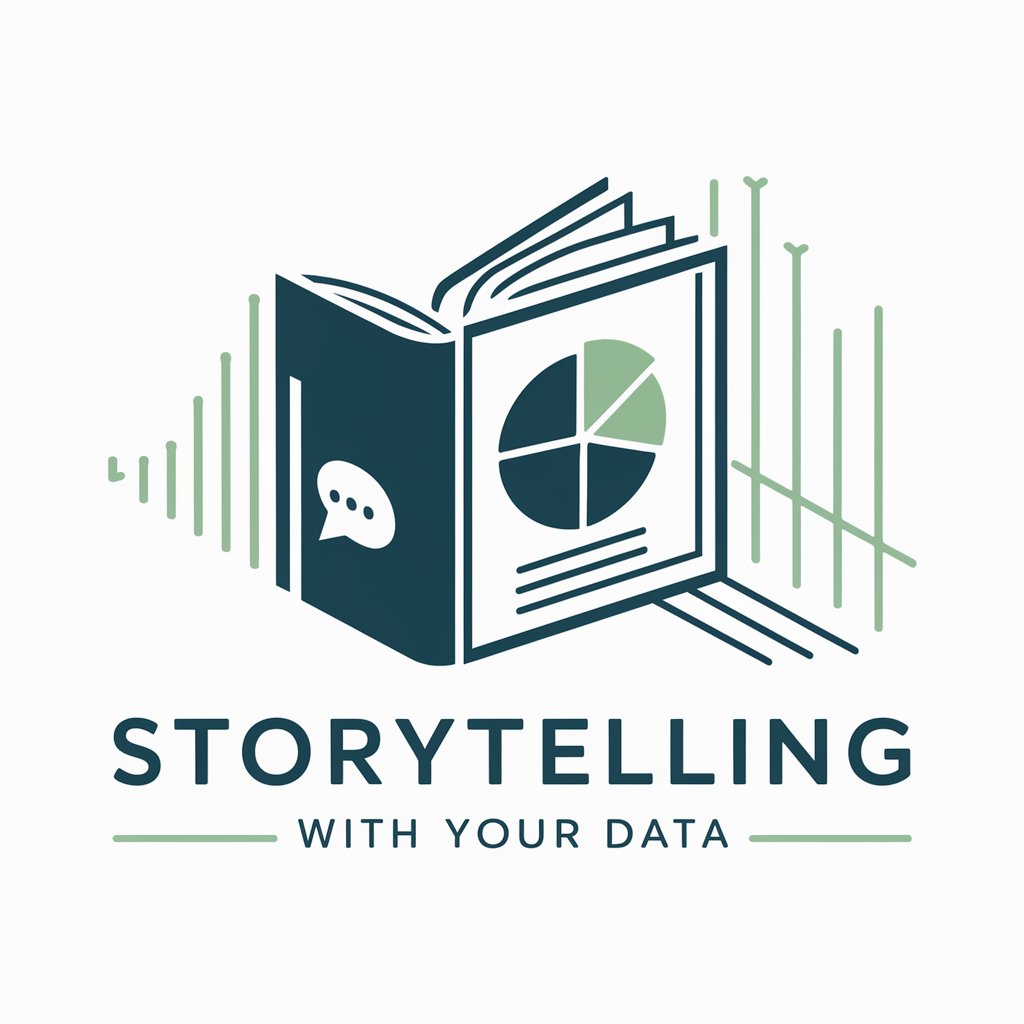
Welcome to StoryTelling with your Data!
Transforming data into compelling stories.
How can I improve the clarity of my data visualizations?
What are the best practices for using color in data storytelling?
Can you help me design an effective dashboard for my business data?
How do I choose the right type of graph for my data?
Get Embed Code
Introduction to StoryTelling with Your Data
StoryTelling with Your Data focuses on the art and science of data visualization to improve business communication. It emphasizes the need for clear, effective visuals that convey information succinctly and accurately, addressing the common pitfalls of cluttered, misleading, or poorly designed graphics. The guide is rooted in the principle that good data storytelling can drive better decision-making and communication in a business context, using examples from various industries to illustrate key concepts and techniques. Powered by ChatGPT-4o。

Main Functions of StoryTelling with Your Data
Context Understanding
Example
Before creating visualizations, it's crucial to understand the audience, the message intended to be communicated, and the desired action from the audience.
Scenario
A manager needs to present quarterly sales data to stakeholders to highlight areas needing improvement and potential growth opportunities.
Choosing Effective Visuals
Example
Selecting the right type of chart or graph to represent data clearly and effectively, avoiding common mistakes like misuse of pie charts.
Scenario
An analyst presents a revenue breakdown by product category using a clear and concise bar chart instead of a complex pie chart.
Clutter Elimination
Example
Simplifying visuals by removing unnecessary elements that do not contribute to the story or understanding of the data.
Scenario
A marketing report is streamlined by removing extraneous decorative elements, focusing solely on the data relevant to campaign performance.
Focusing Audience's Attention
Example
Using visual cues such as color, size, or positioning to draw the viewer's attention to the most important parts of the data.
Scenario
During a presentation, a project manager highlights key milestones in a Gantt chart using color to indicate completed vs. pending tasks.
Thinking Like a Designer
Example
Applying design principles to enhance the readability and impact of data visualizations, ensuring that form follows function.
Scenario
A business analyst redesigns a complex dashboard to improve user experience, ensuring critical KPIs are front and center.
Storytelling with Data
Example
Crafting a narrative around the data to engage the audience and make the information more memorable.
Scenario
A sales leader uses a compelling narrative to accompany a series of visualizations in a pitch, effectively communicating the value proposition to potential clients.
Ideal Users of StoryTelling with Your Data
Business Professionals
Managers, analysts, and other professionals who need to communicate complex data in an accessible way to stakeholders, clients, or team members.
Educators and Students
Individuals in academic settings who require effective means to present research findings or educational material.
Non-Profit Organizations
Teams that need to report on program outcomes, fundraising efforts, or community impact to supporters and the public.
Government Agencies
Public servants who must share information on policies, programs, and services with citizens in a transparent and understandable manner.

Using StoryTelling with Your Data
Start your journey
Begin by exploring yeschat.ai for a hassle-free trial that requires no signup or ChatGPT Plus subscription.
Understand your audience
Identify and understand your audience to tailor your data stories effectively, considering their background, needs, and the context of the information.
Choose the right visuals
Select visuals that best represent your data and story. Consider simplicity and clarity over complexity to ensure your message is communicated effectively.
Focus on storytelling
Craft a narrative around your data. Use a structured approach to guide your audience through the information, highlighting key points and conclusions.
Iterate and get feedback
Seek feedback on your data visualizations and narratives. Use this input to refine your approach and enhance your storytelling skills.
Try other advanced and practical GPTs
SEO Landing Page Advisor
Tailored SEO Recommendations, AI-Powered

PSY Counselor' GPT
Empowering self-discovery with AI

Vow Composer
Crafting Personalized Vows with AI

Turing
Empowering multimedia pre-production with AI

Review of Auditing Tutor
Empowering auditing education with AI
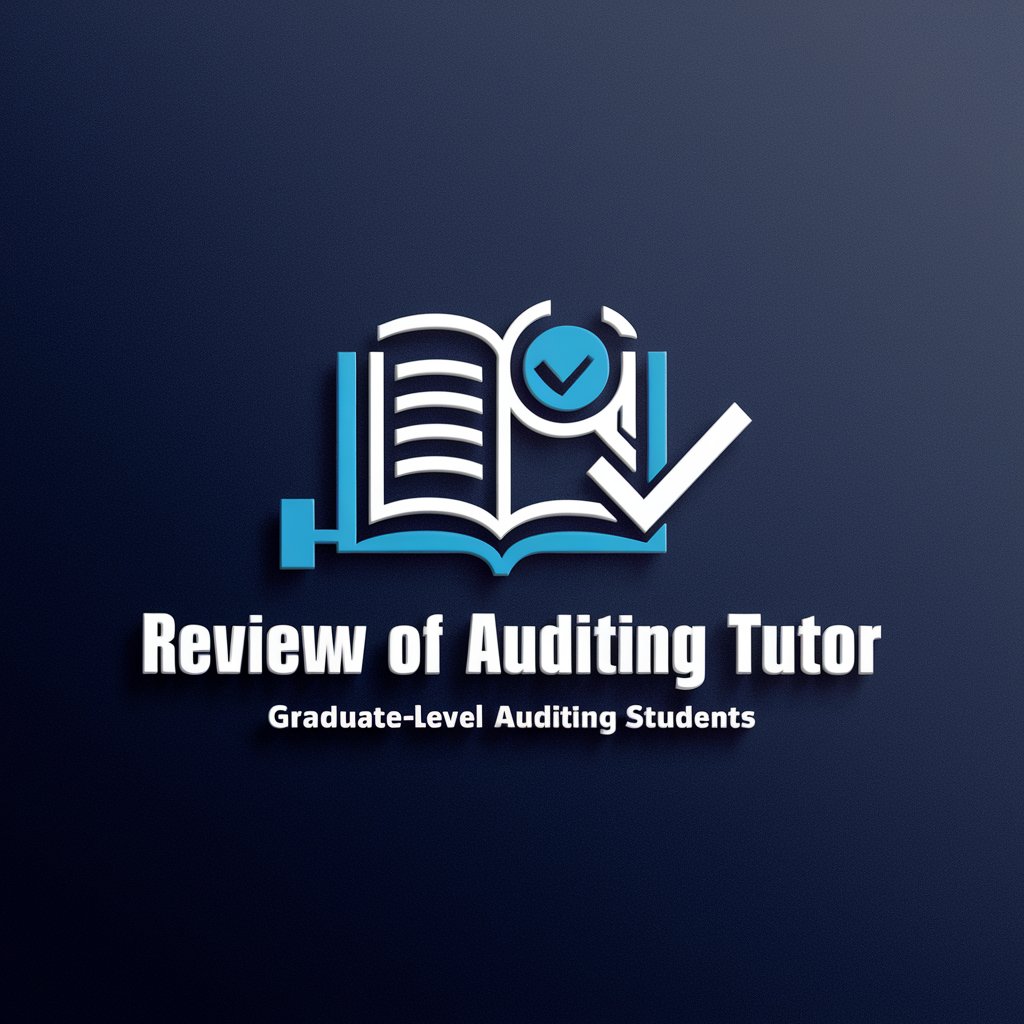
Serenity Guide
Empowering mental wellness with AI
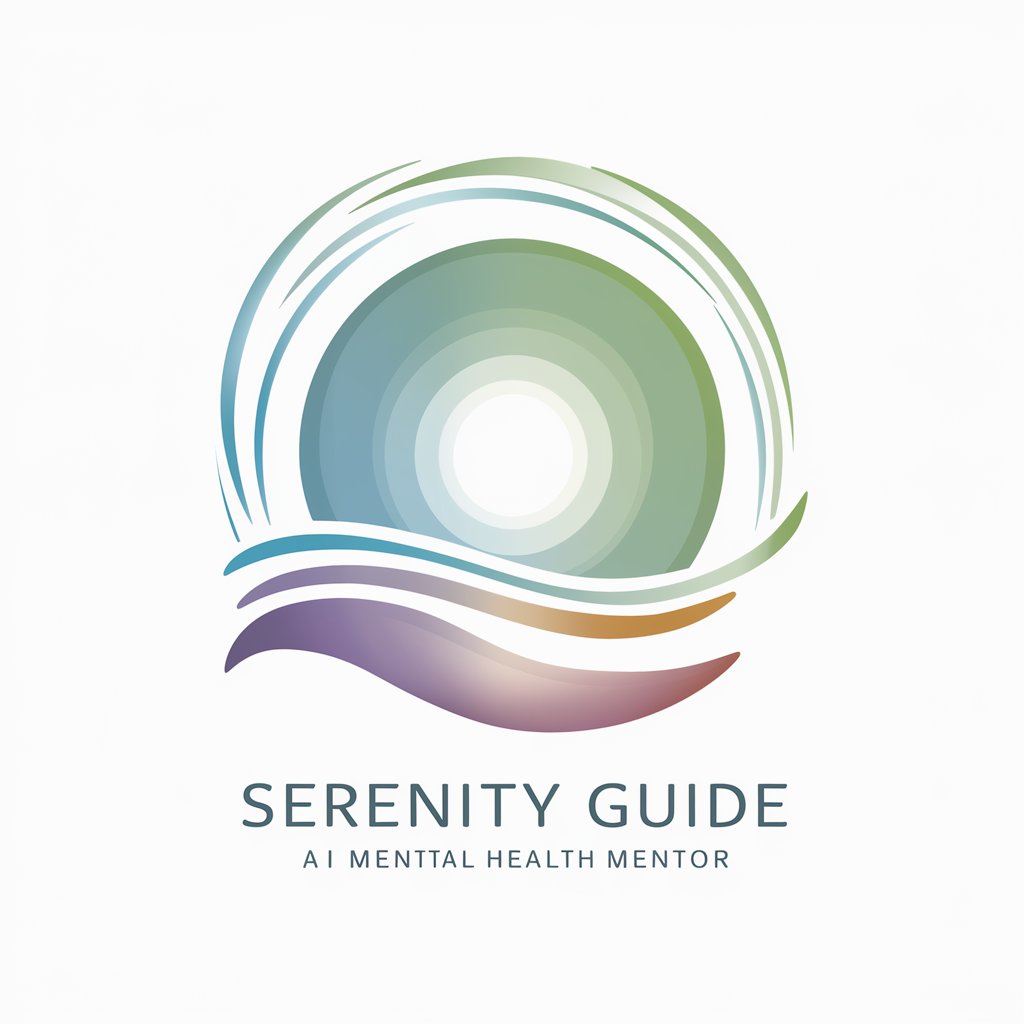
Word Weaver
Craft Your Tale with AI
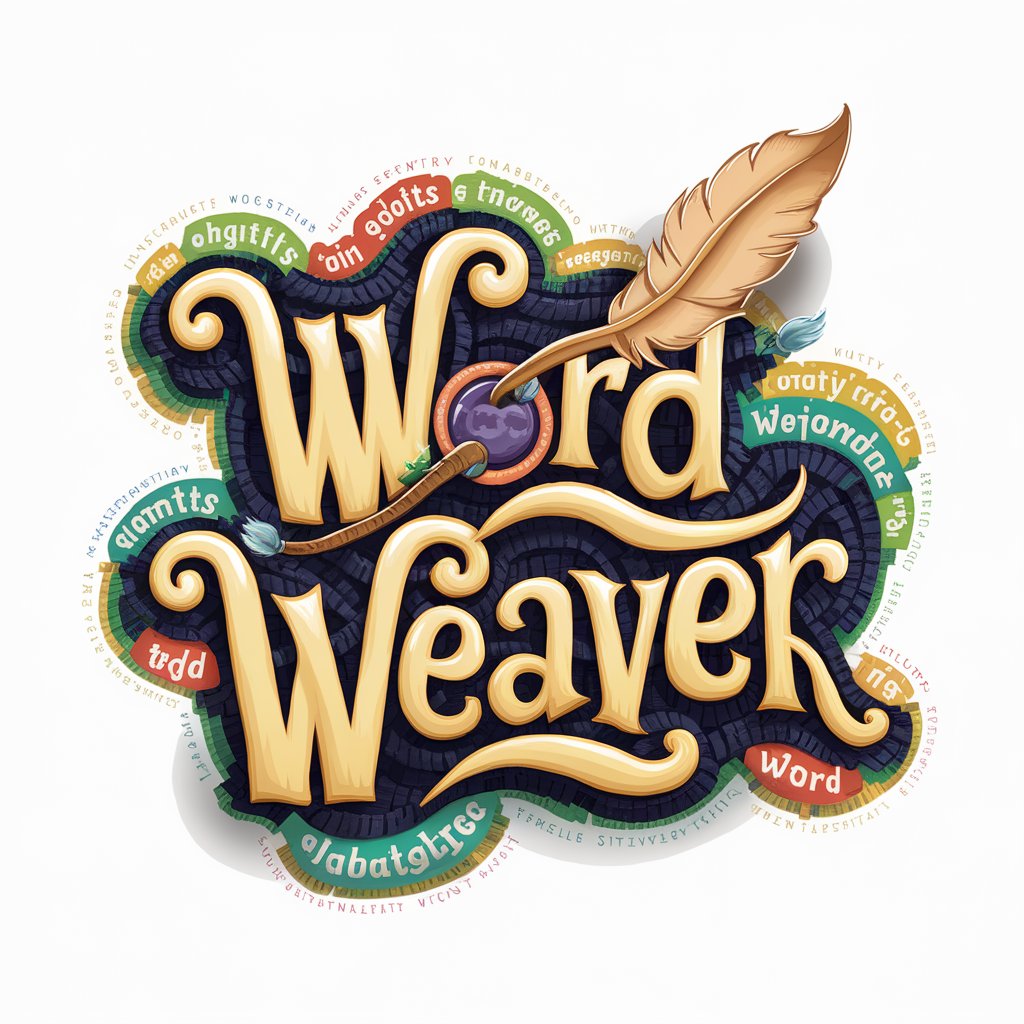
Nébula Tarot Cat
Discover mystical insights with AI-powered, cat-themed tarot.

NDA Llama
Streamline Your NDA Process with AI
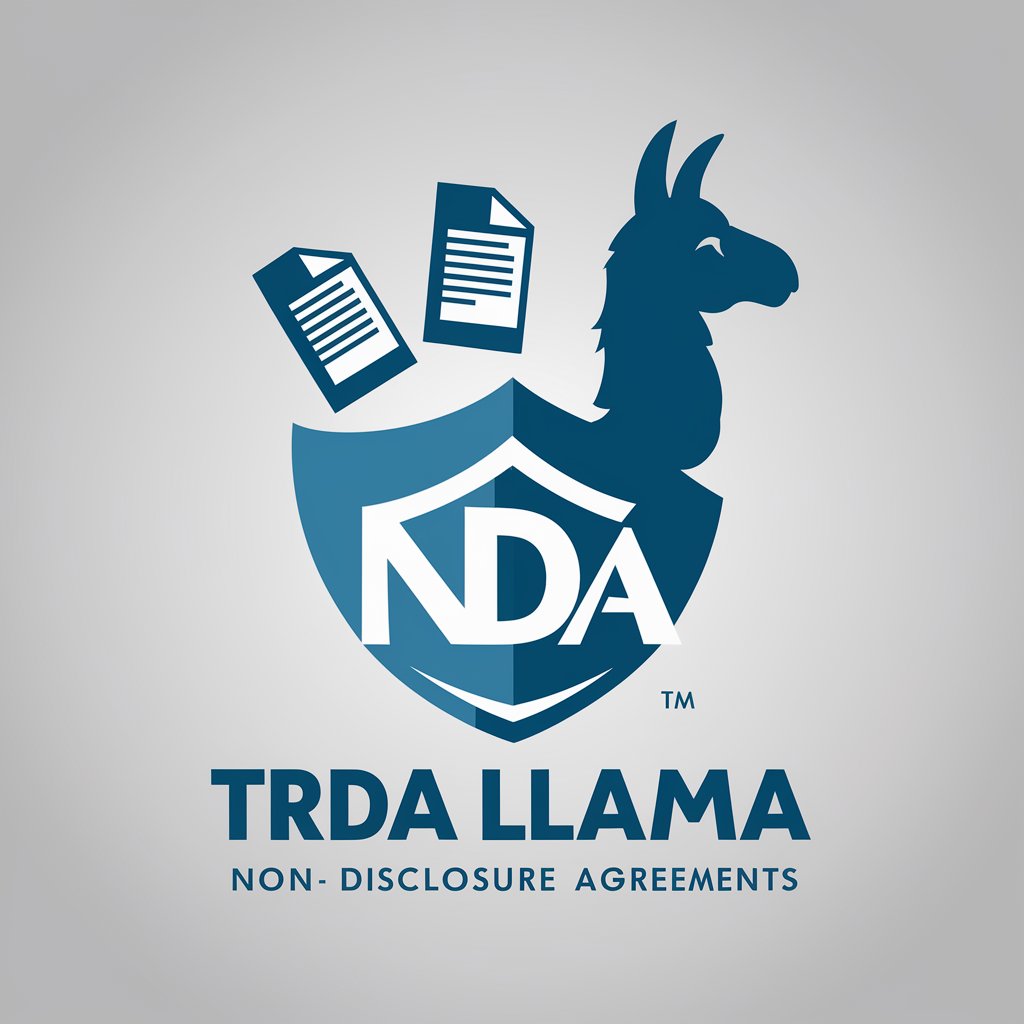
Mentor Académie IA
Personalizing AI education, one learner at a time.

Madame Lenormand
Unveil your path with AI-powered Lenormand readings
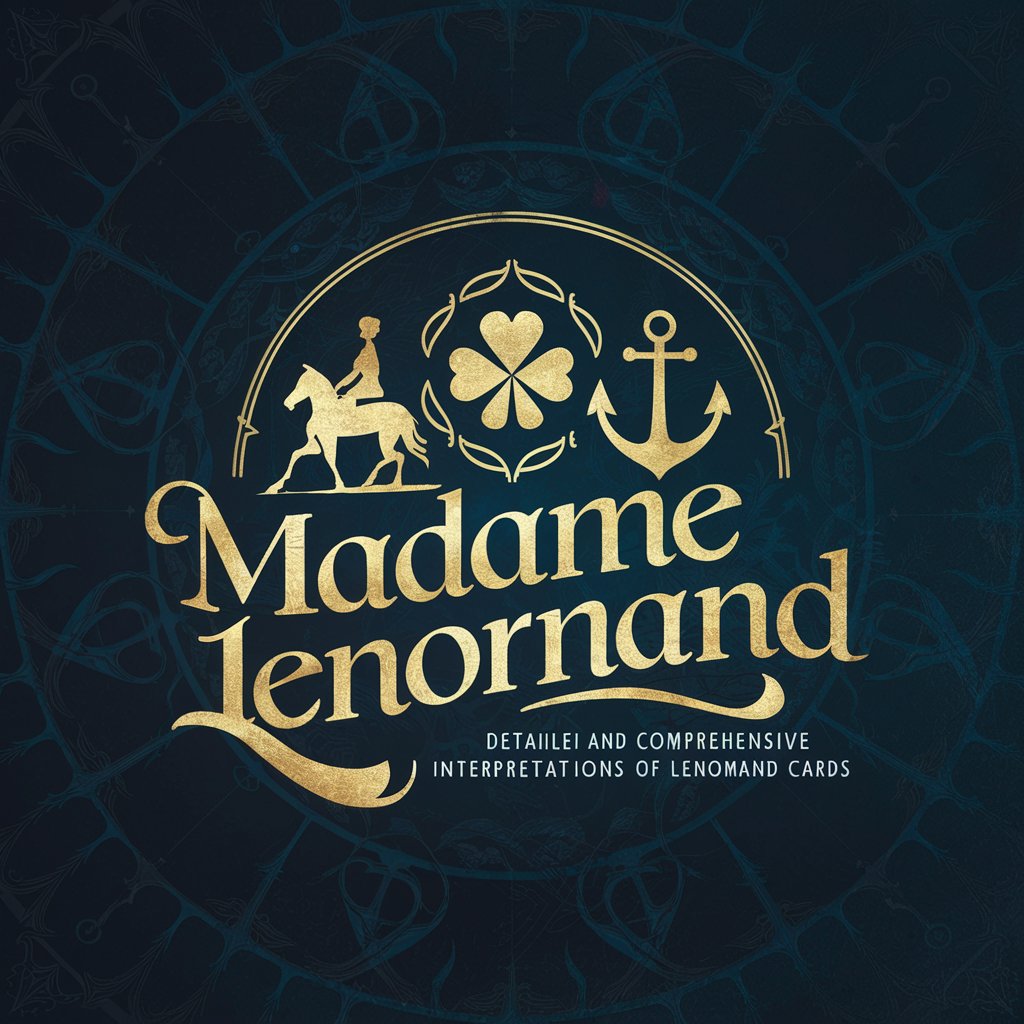
US National Parks Guide
Explore America's Wonders with AI
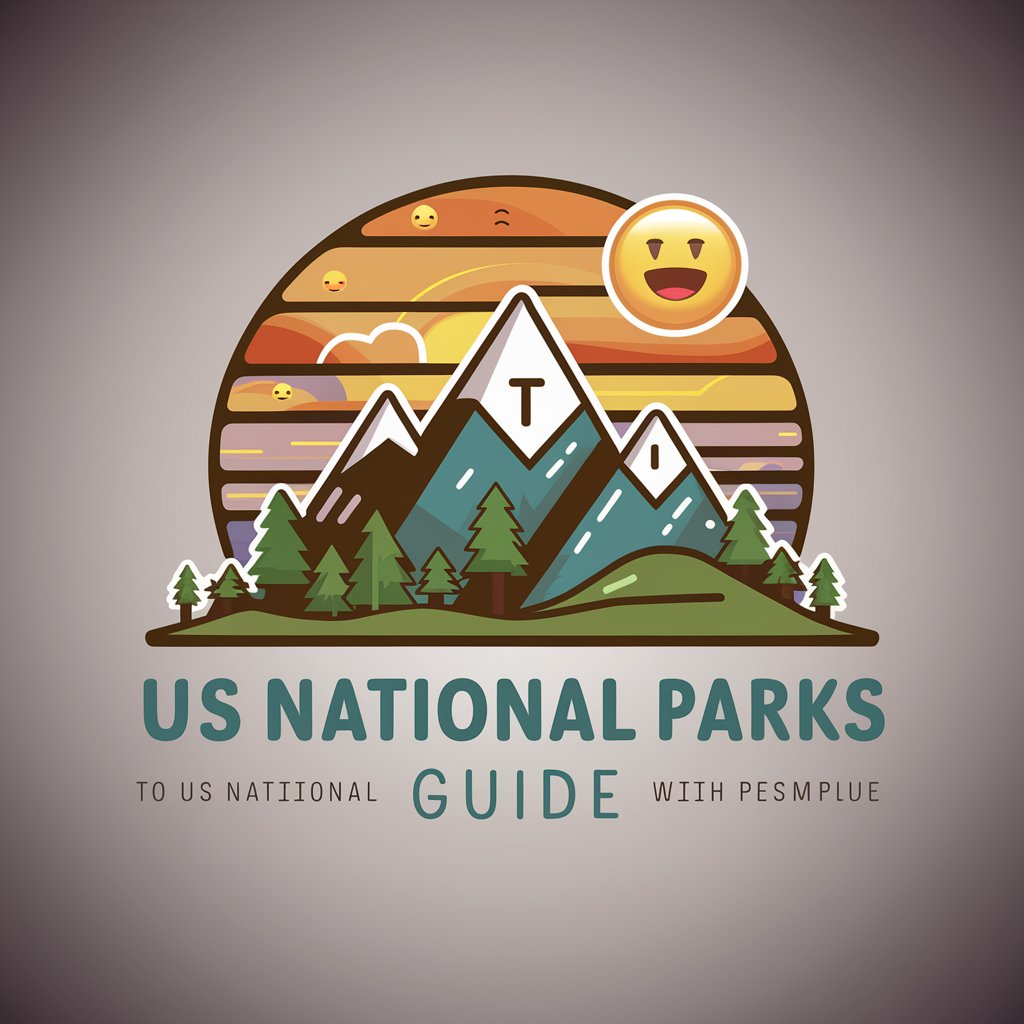
Q&A on StoryTelling with Your Data
What is StoryTelling with Your Data?
It's a structured approach to presenting data through engaging visuals and narratives that make complex information accessible and actionable for business professionals.
How do I choose the right visual for my data?
Select visuals based on the nature of your data and the story you wish to tell. Consider your audience's familiarity with data presentation forms and aim for clarity and impact.
Why is storytelling important in data visualization?
Storytelling transforms raw data into compelling narratives that engage audiences, making it easier to understand and act upon complex information.
Can anyone learn to tell stories with data?
Yes, with practice and guidance, anyone can improve their ability to convey information effectively through data visualization and storytelling.
How do I get feedback on my data stories?
Share your visualizations with peers or mentors, asking for specific feedback on clarity, engagement, and the effectiveness of your narrative structure.
