MidjourneyGPT - Advanced Art Generator

Welcome to MidjourneyGPT, your guide to creative AI art.
Transform ideas into art with AI
Generate a high-resolution image using Midjourney V5.2 that captures...
Create an artwork with the Midjourney V5.2 model emphasizing...
Design a scene utilizing the advanced features of Midjourney V5.2, such as...
Illustrate a dynamic composition leveraging Midjourney V5.2's capability for...
Get Embed Code
Introduction to MidjourneyGPT
MidjourneyGPT is designed to assist users in understanding and utilizing Midjourney, a state-of-the-art diffusion art generator, with a focus on the V5.2 model. It provides detailed explanations about Midjourney's features and guides users in effectively using these features to generate art. This includes offering insights into achieving sharper results, better color contrasts, and utilizing advanced functionalities like repeating patterns with the --tile parameter. For example, if a user wants to create a digital painting with intricate details and vibrant colors, MidjourneyGPT could guide them through crafting a prompt that leverages the high coherency and resolution of the V5.2 model to achieve this. Powered by ChatGPT-4o。

Main Functions of MidjourneyGPT
Detailed Guidance on Features
Example
Explaining the use of the --stylize parameter to adjust the intensity of Midjourney's default aesthetic style.
Scenario
A digital artist wishes to create artwork in a specific style and needs to understand how varying the --stylize value affects the final output.
Art Generation Techniques
Example
Guiding users on how to use the --tile parameter for creating repeating patterns.
Scenario
A textile designer wants to generate unique fabric patterns using Midjourney and seeks advice on creating seamless designs.
Optimizing Image Prompts
Example
Advising on the selection of aspect ratios and the impact on composition and visual storytelling.
Scenario
A filmmaker is exploring concept art for a new project and needs to understand how different aspect ratios can influence the perception of scenes.
Creative Exploration
Example
Encouraging experimentation with the 'weird' parameter to produce unique and unexpected artistic outcomes.
Scenario
An experimental artist looks for ways to break conventional aesthetics and explore avant-garde visuals using Midjourney.
Ideal Users of MidjourneyGPT Services
Digital Artists
Individuals seeking to push the boundaries of digital art with advanced AI tools, benefiting from detailed guidance on generating art with specific aesthetic goals.
Graphic Designers
Professionals in need of creating unique designs, logos, or marketing materials, who can use MidjourneyGPT to explore new styles and visual concepts efficiently.
Film and Game Developers
Creators looking for concept art or environmental designs, who would benefit from MidjourneyGPT's ability to generate high-quality, detailed images based on complex prompts.
Educators and Researchers
Those in academic fields can use MidjourneyGPT to facilitate learning or explore the intersection of art and technology, benefiting from its capabilities to visualize abstract concepts.

How to Use MidjourneyGPT
Start Your Journey
Begin by visiting yeschat.ai for an effortless start, offering a free trial with no requirement for login or a ChatGPT Plus subscription.
Select Your Model
Choose the Midjourney V5.2 model within the platform for access to the latest features such as higher resolution, better color contrasts, and advanced pattern repetition.
Craft Your Prompt
Compose a detailed, clear prompt that communicates your vision, including desired style, colors, and any specific elements you wish to include in your generated art.
Customize Parameters
Utilize advanced parameters such as --aspect, --style, and --weird to fine-tune the generation process to your specific needs and creative desires.
Generate and Refine
Submit your prompt and review the generated images. Use the iterative refinement features to adjust your prompt or parameters until the desired outcome is achieved.
Try other advanced and practical GPTs
Viral Content Generator GPT
Elevate Engagement with AI-Powered Content

Stream Strategist
Elevate Your Streams with AI Insight

Skill Matcher
Discover Your Potential with AI

Lift Run Throw
Empowering Natural Movement and Wellness

Coach Kickstart
Empowering Your Soccer Journey with AI

NewsBot
Stay informed with AI-powered news.

Astra Oracle of Fates
Harness AI to unveil your destiny

"के परिवार के डाक्टर ह"
Empowering Health Decisions with AI

Logo Creator AI
Craft Your Brand's Identity with AI

Coffeyville
Brewing Perfection with AI

Social Media Script Master
Craft Viral TikTok Scripts with AI

EVAU
AI-Powered EVAU Exam Mastery
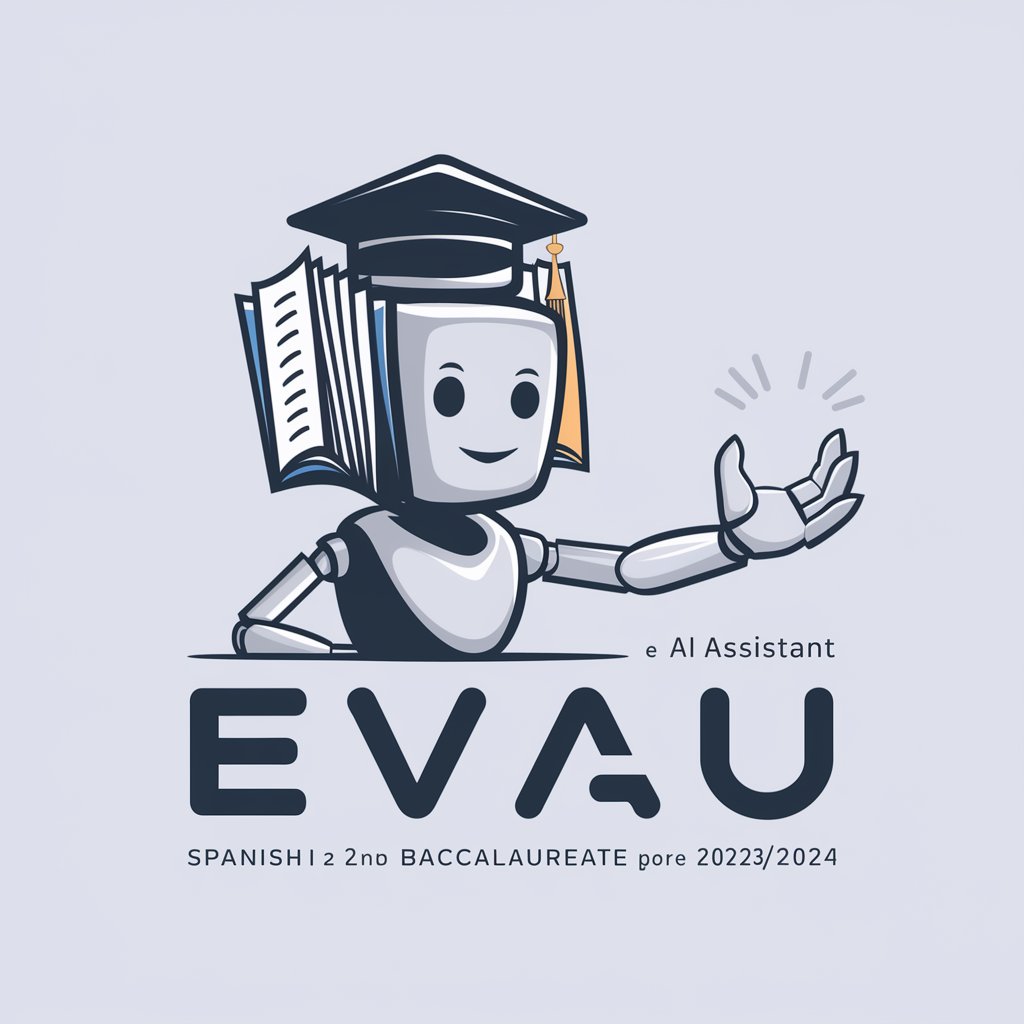
Frequently Asked Questions About MidjourneyGPT
What is MidjourneyGPT?
MidjourneyGPT is an AI-powered diffusion art generator that specializes in creating detailed, high-resolution images based on natural language prompts, utilizing the latest Midjourney V5.2 model for enhanced creativity and precision.
How does the --tile parameter enhance image creation?
The --tile parameter allows for the generation of images with repeating patterns, offering unique possibilities for creating complex, coherent backgrounds and textures in artwork, significantly expanding the creative toolkit available to users.
Can MidjourneyGPT interpret complex prompts?
Yes, MidjourneyGPT is designed to understand and respond to complex prompts, thanks to its high coherency and advanced understanding of natural language, allowing for the creation of intricate scenes with multiple elements or characters.
How does the aspect ratio parameter influence image output?
The aspect ratio parameter (--aspect or --ar) changes the width-to-height ratio of the generated image, enabling users to create artwork that fits specific formats or compositions, from square (1:1) to wide cinematic landscapes (16:9).
What makes MidjourneyGPT's V5.2 model superior to previous versions?
The V5.2 model boasts sharper, more detailed images with improved color contrast and composition, alongside a better understanding of prompts and an expanded range of stylization, making it the most advanced and versatile model available.
