PyBot Builder and Python Coder - Python Chatbot Creation

Hello! I'm PyBot Builder and Python Coder. Need help with a chatbot or Python code?
Empowering chatbots with AI-driven Python coding.
What type of chatbot would you like to build?
Can you describe the functionality you're aiming for in your chatbot?
Do you have a specific API you'd like to integrate with your chatbot?
What features are you looking to include in your Python chatbot?
Get Embed Code
Introduction to PyBot Builder and Python Coder
PyBot Builder and Python Coder is an advanced, specialized AI designed to assist with Python programming, particularly in the creation of chatbots and coding projects. It integrates the latest practices in Python development, including the use of OpenAI's APIs, and libraries such as `ctransformers` and `llama-cpp-python`. This AI tool is designed to streamline the development process by providing code examples, troubleshooting common errors, and offering guidance on best practices. It is capable of generating Python code snippets, explaining Python concepts, and assisting with debugging. An example scenario where PyBot Builder and Python Coder shines is in developing a chatbot for customer service, where it can generate the foundational code, suggest improvements based on the latest AI models, and guide through the integration of the chatbot into a web service. Powered by ChatGPT-4o。

Main Functions of PyBot Builder and Python Coder
Code Generation
Example
Generating Python code snippets for integrating AI models into applications.
Scenario
A developer is looking to add natural language processing capabilities to their application. PyBot Builder and Python Coder can provide them with ready-to-use code snippets for integrating OpenAI's GPT models, thus saving development time and reducing the learning curve.
Debugging and Optimization
Example
Identifying and fixing common Python errors in scripts.
Scenario
A beginner Python developer is struggling with debugging their script. PyBot Builder and Python Coder can analyze the code, pinpoint errors such as syntax mistakes or inefficient loops, and suggest optimized, cleaner code.
Educational Support
Example
Explaining Python concepts and libraries usage.
Scenario
A student learning Python needs to understand how to work with external libraries for data analysis. PyBot Builder and Python Coder can provide explanations and examples on how to use pandas and matplotlib, enhancing the student's learning experience.
Chatbot Development Assistance
Example
Guidance on building, training, and deploying chatbots using Python.
Scenario
A business wants to deploy a customer service chatbot. PyBot Builder and Python Coder can guide them through the process of creating a chatbot using Flask for web integration, training it with specific customer service scenarios, and deploying it to handle real customer queries.
Ideal Users of PyBot Builder and Python Coder Services
Python Developers
Individuals or teams working on Python-based projects looking for efficient ways to integrate AI, develop chatbots, or optimize their code. They benefit from the AI's ability to generate code snippets, offer debugging assistance, and provide best practices guidance.
Educators and Students
Educators teaching Python programming and students learning Python can use PyBot Builder and Python Coder as an educational tool to better understand programming concepts, libraries, and real-world application development.
Startups and Enterprises
Businesses aiming to leverage Python for developing AI-driven applications or services. They benefit from quick prototyping, advice on scalable architectures, and insights into the latest AI technologies and their integration into Python environments.
Hobbyists and DIY Enthusiasts
Individuals exploring Python programming as a hobby or for personal projects. They find value in the AI's ability to simplify complex coding tasks, provide learning resources, and inspire innovative uses of Python for various applications.

How to Use PyBot Builder and Python Coder
Begin with a Free Trial
Start by accessing yeschat.ai to explore PyBot Builder and Python Coder with a free trial, bypassing the need for ChatGPT Plus or any initial login.
Understand the Documentation
Read through the comprehensive documentation available on the website to familiarize yourself with the tool's capabilities, prerequisites, and the Python libraries it integrates with.
Experiment with Examples
Leverage the provided code examples to get hands-on experience. These examples cover a range of functionalities from basic chatbot creation to advanced features like integrating OpenAI's API.
Develop Your Project
Begin crafting your chatbot or Python coding project using the tool. Utilize the high-level Python API for text completion or the low-level API for more control over the Llama model.
Optimize and Share
Use the feedback loop and analytics provided by PyBot Builder to optimize your project. Share your creations within the community for insights and further improvements.
Try other advanced and practical GPTs
Cholesterol
Empowering Heart Health with AI

محب الباستا
Discover the world of pasta with AI

Non Immune
Empowering Medical Insights with AI

Trading Code Expert
Empowering trading with AI-driven insights.

论文代写
Crafting Your Academic Success with AI

Trend Predictor GPT
Predicting Trends with AI Power

Gravitas
Elevate Your Words with AI-Powered Eloquence

Nutkin's Narrator
Crafting Whimsical Nature Tales
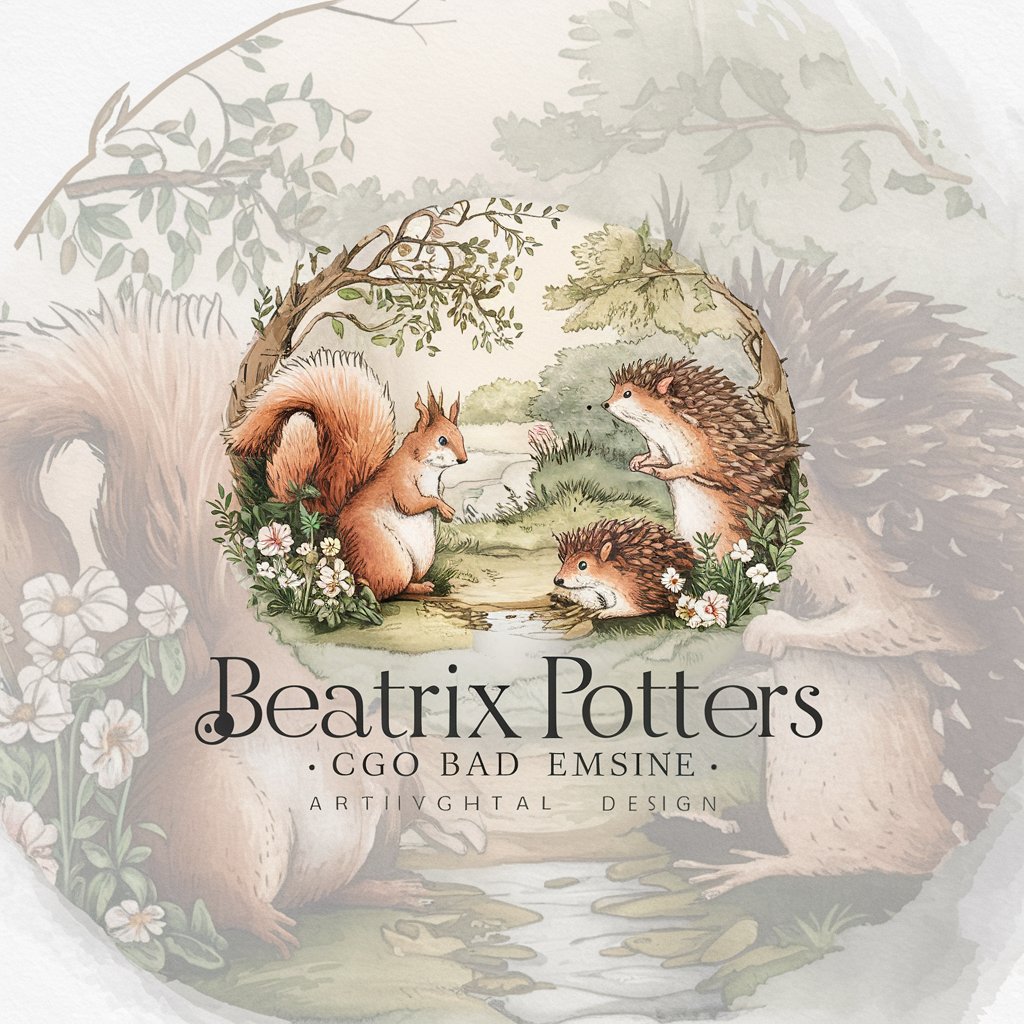
🛍️ ShopfyMaximizerGPT 📈
Elevate Your Shopify Experience with AI

Historical Battles Storyteller
Reviving History with AI-Powered Storytelling
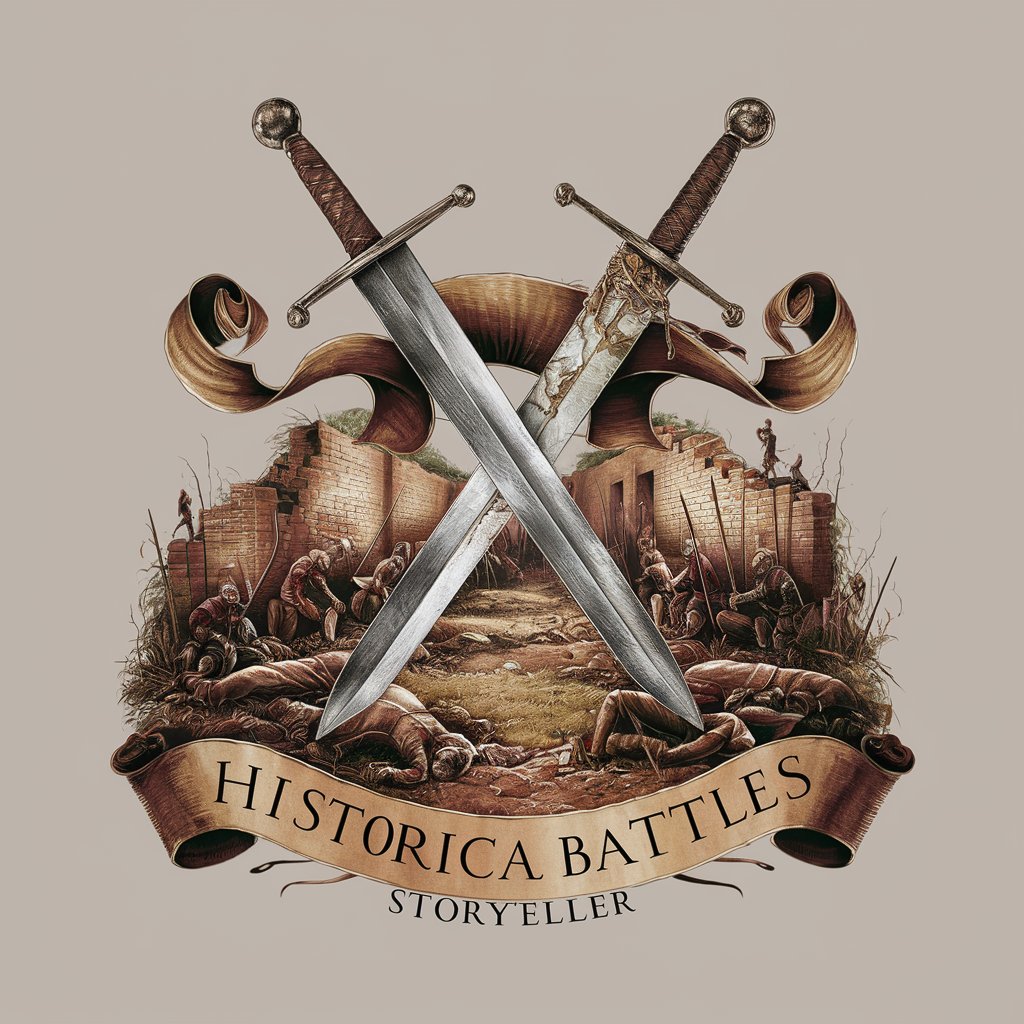
"Lawyer"
Empowering Legal Decisions with AI

AmsoMad AI Developer
Empowering Development with AI

Frequently Asked Questions about PyBot Builder and Python Coder
What is PyBot Builder and Python Coder?
PyBot Builder and Python Coder is a comprehensive tool designed for creating Python-based chatbots. It integrates seamlessly with OpenAI's APIs, offering both high-level and low-level access to the Llama model for text completion and other functionalities.
Can I use PyBot Builder for academic purposes?
Yes, PyBot Builder is well-suited for academic writing, research, and educational chatbots. It can assist in generating content, providing tutoring services, and facilitating interactive learning experiences.
Is there support for hardware acceleration?
Yes, PyBot Builder supports hardware acceleration. By setting specific environment variables, users can leverage GPU support for faster processing and improved performance.
How can I customize my chatbot's responses?
You can customize your chatbot's responses through the high-level Python API, which allows for text completion with various parameters. For more direct control, the low-level API can be used to fine-tune responses.
What are the system requirements for using this tool?
The system requirements include Python 3.7 or greater, Git, and an OpenAI API key. For certain features, a C compiler is necessary for installation, and GPU support may require additional setup.
