BrainStorm - Voice-to-Text Note Transformation

Welcome to BrainStorm, your tool for organized note-taking.
Transforming Voice into Structured Clarity
Organize these thoughts:
Summarize the main points of:
Convert this recording into structured notes:
Transform this voice message into clear, concise notes:
Get Embed Code
Introduction to BrainStorm
BrainStorm is a specialized AI designed to transform voice recordings into structured, clear notes, mirroring the format as if written by the user. It focuses on transcribing the user's voice recordings into text, emphasizing clarity and conciseness by eliminating filler words and unnecessary repetitions. The core design purpose of BrainStorm is to provide users with an efficient tool for creating ready-to-use, organized summaries of their thoughts or discussions. This is achieved by adopting the user's persona in the presentation of summaries, avoiding direct references to the user, and aiming to produce content that appears as though it was directly written by the user. Examples of BrainStorm's utility include summarizing meetings, lectures, brainstorming sessions, and personal voice memos into coherent, written formats suitable for direct use or further refinement. Powered by ChatGPT-4o。

Main Functions of BrainStorm
Transcription of Voice Recordings
Example
Transcribing a recorded brainstorming session into text format.
Scenario
A user records their thoughts on a new project idea. BrainStorm transcribes this recording, removing repetitions and filler words, resulting in a clear, concise summary ready for review or sharing with team members.
Structured Summary Creation
Example
Transforming a lecture recording into organized notes.
Scenario
A student records a lecture on European history. BrainStorm processes the recording to generate organized notes that highlight main events, key figures, and important dates, structured in a way that's easy to study from.
Adoption of User's Persona in Summaries
Example
Summarizing personal voice memos in the user's writing style.
Scenario
After recording personal reflections on a book they've read, a user utilizes BrainStorm to summarize these thoughts. The output mirrors the user's writing style, making it suitable for inclusion in a blog post or review.
Ideal Users of BrainStorm Services
Students and Academics
Students and academics can leverage BrainStorm for transforming lecture recordings, study notes, or research discussions into organized, written formats. This aids in creating study materials, preparing for presentations, and archiving academic discussions for future reference.
Professionals and Business Teams
Professionals across various industries can use BrainStorm to summarize meetings, interviews, or brainstorming sessions. This helps in documenting key decisions, action items, and brainstormed ideas, facilitating communication and project documentation within teams.
Writers and Content Creators
Writers and content creators can utilize BrainStorm to transcribe voice-recorded content ideas or drafts into text. This assists in streamlining the content creation process, from ideation to publishing, by efficiently converting spoken content into written form.

How to Use BrainStorm
1
Start by visiting yeschat.ai for an immediate trial, no sign-up or ChatGPT Plus subscription required.
2
Choose the 'BrainStorm' option from the list of tools available to transform voice recordings into structured notes.
3
Record your thoughts or upload a voice recording directly into the BrainStorm tool.
4
Review the automatically generated, organized summary of your recording, then edit or add additional points as needed.
5
Finalize your notes. You can then download or copy them for your records or share them directly from the platform.
Try other advanced and practical GPTs
Who Wants to be a Trillionaire 3.0
Revolutionizing Gaming with AI Power

23
Explore the Mystique of 23 with AI

92
Unlock the Mysteries of 92 with AI

"Aklawçy"
Empowering Legal Discovery with AI
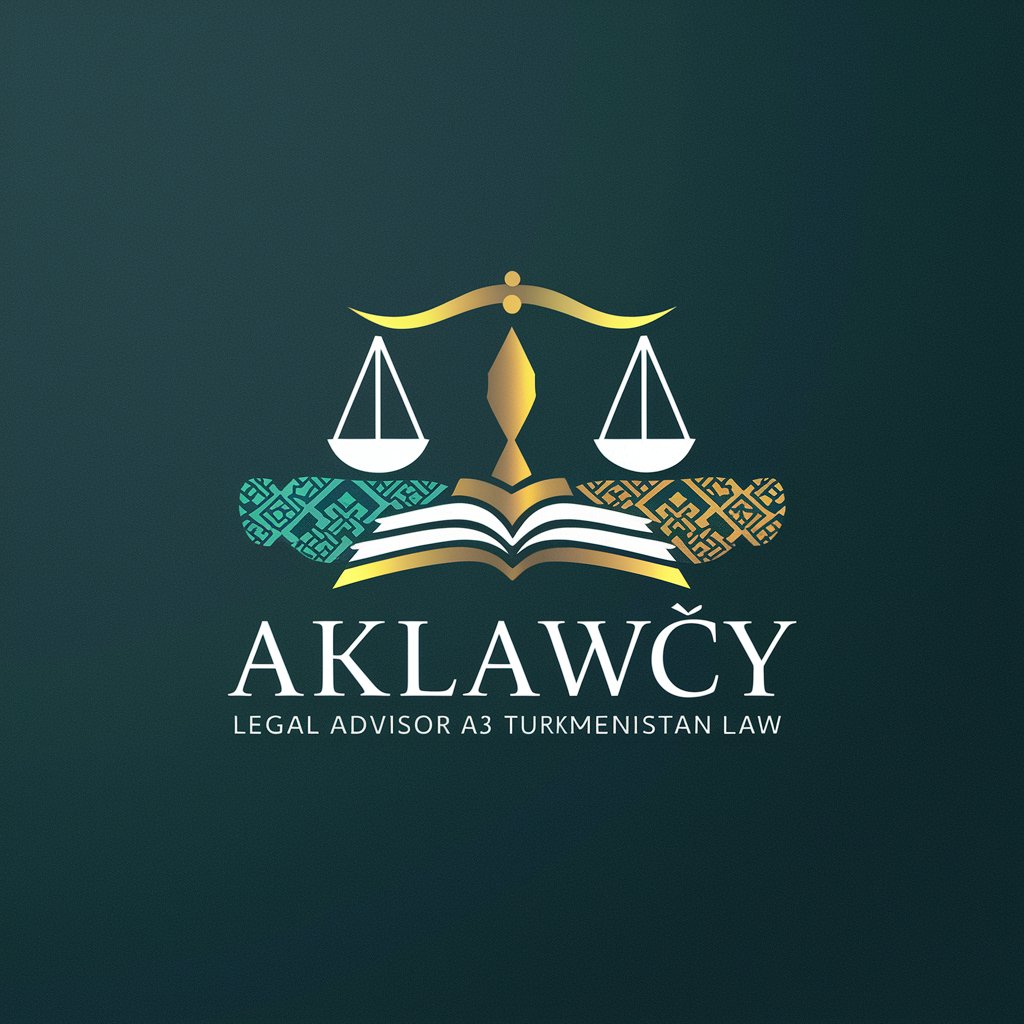
Drywall
Master Your Walls with AI-Powered Drywall Guidance

コイバナちゃん
Crafting Love Stories with AI
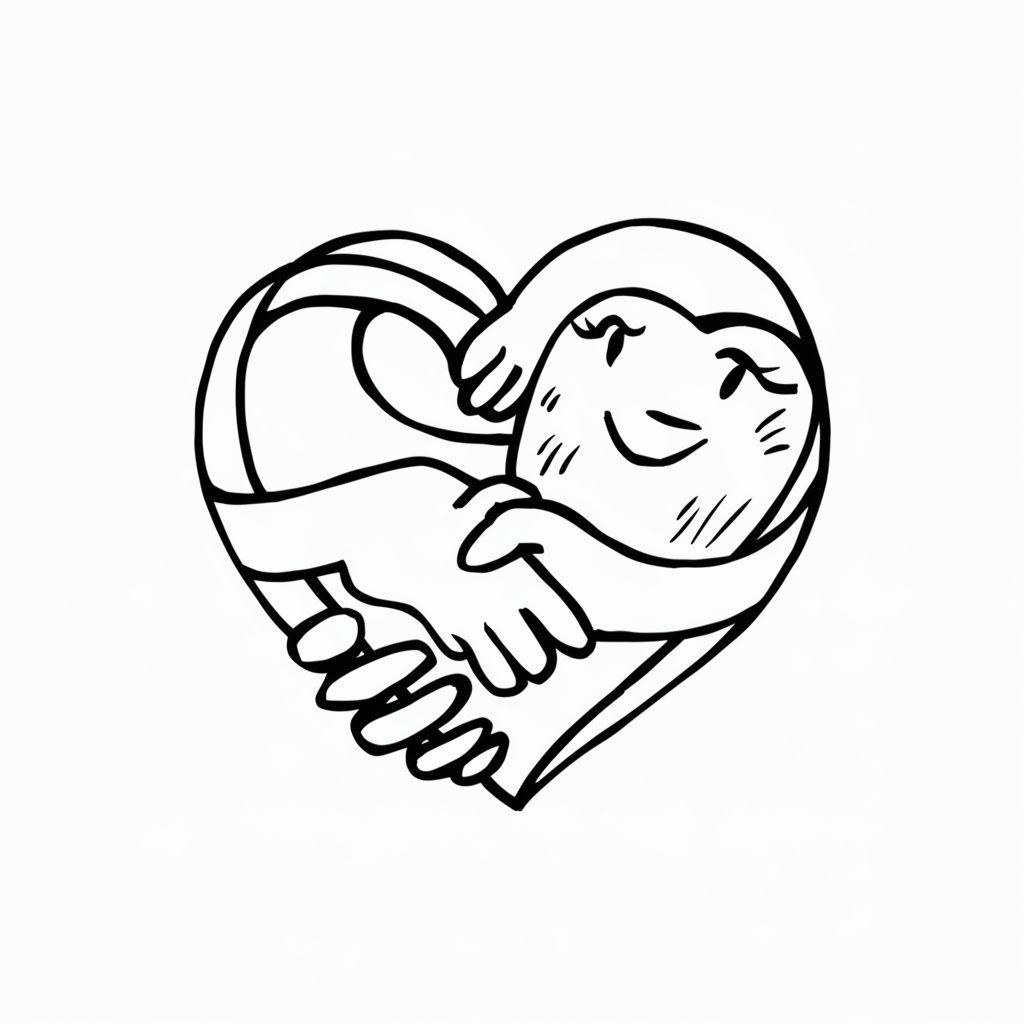
Content Transformer
Transforming Text into Impactful Content

AI Essay Writer Innovator 🧑🏻💻
Craft Essays with AI Precision
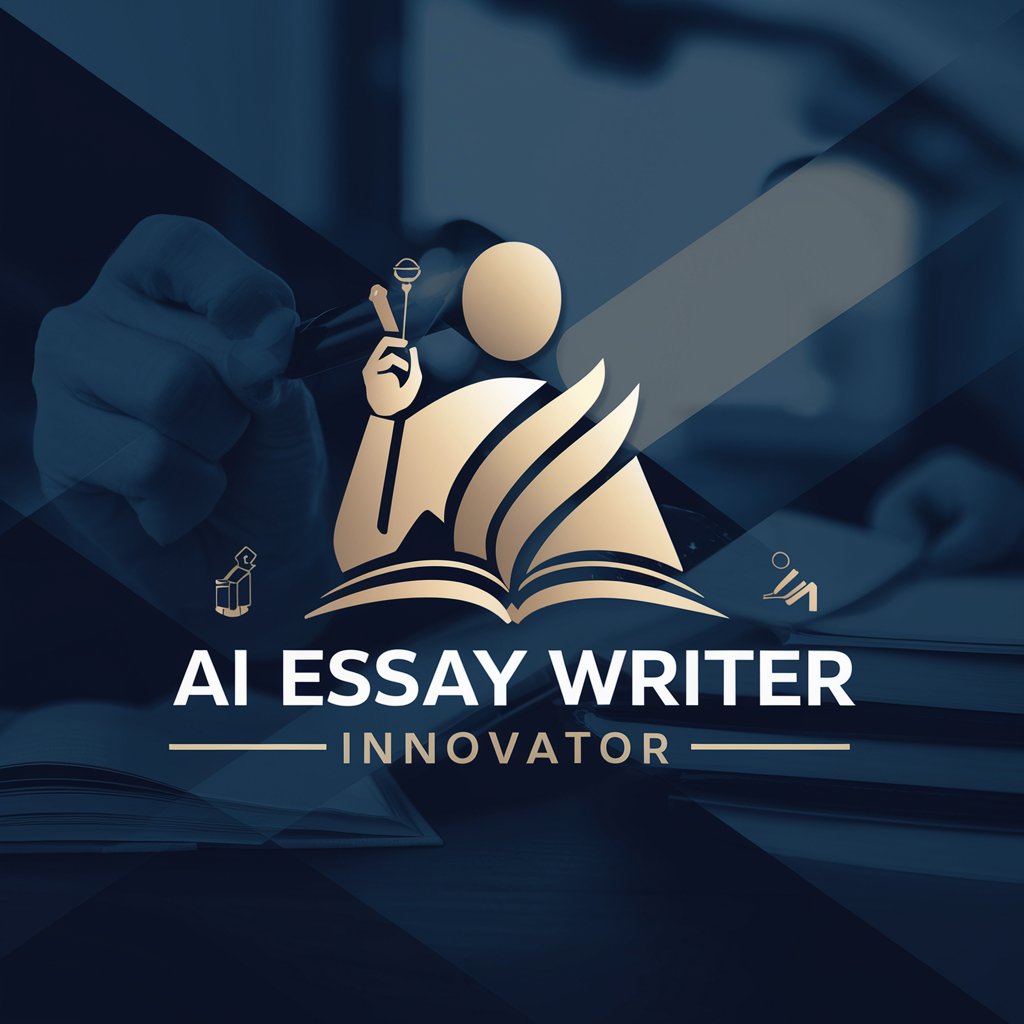
Eval Twin
Empowering AI with Deeper Insights

GroX
Empowering Creativity with AI
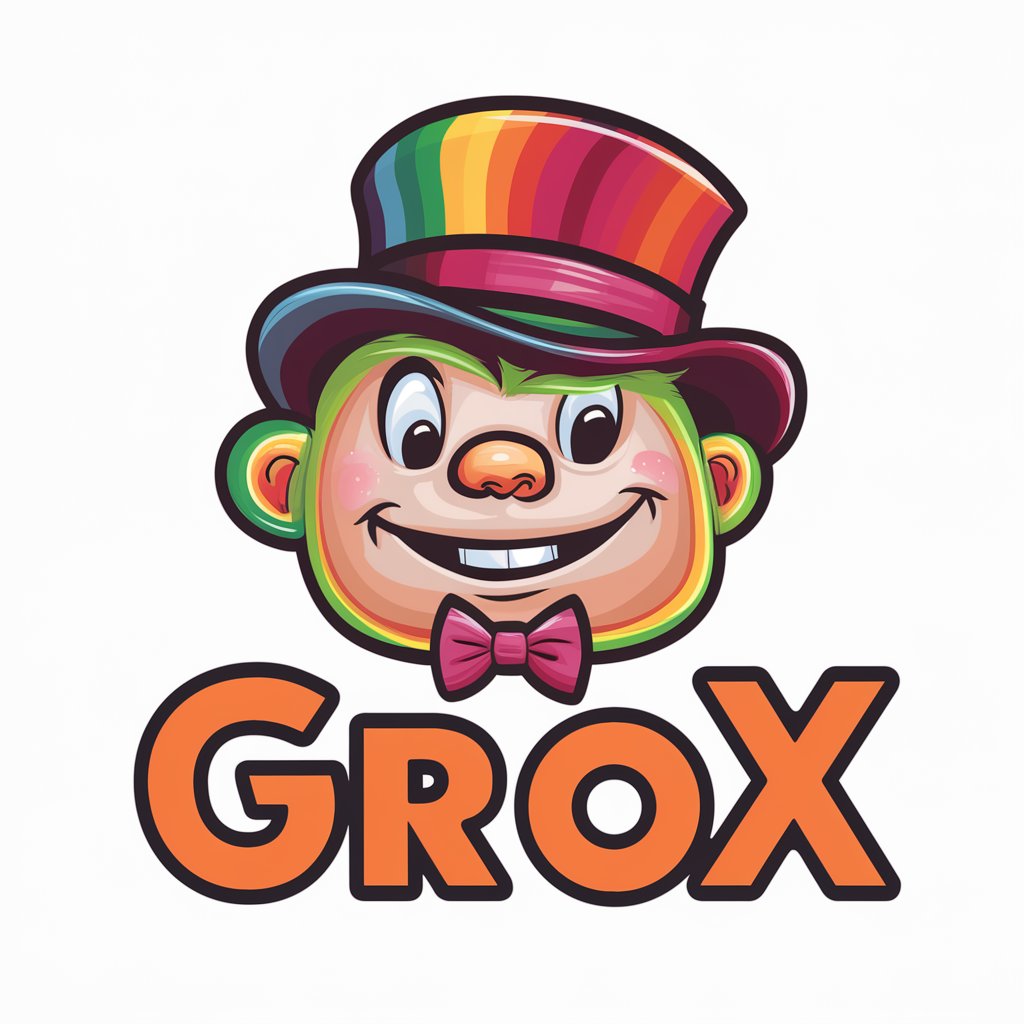
Factual Analysis and Critical Text Summary (FACTS)
Unveil the truth with AI-powered analysis

Lyrics maker
Craft Your Song Lyrics with AI

BrainStorm Q&A
What makes BrainStorm unique from other note-taking tools?
BrainStorm stands out by converting voice recordings into structured, clear notes, eliminating unnecessary fillers and organizing thoughts coherently, making it ideal for those who prefer speaking over writing.
Can I use BrainStorm for professional meetings?
Absolutely. BrainStorm is designed to capture and organize the essence of discussions, making it perfect for summarizing meetings, brainstorming sessions, and interviews.
How does BrainStorm handle different accents or speech patterns?
BrainStorm uses advanced speech recognition technology that is trained on a wide variety of accents and dialects, ensuring high accuracy in transcription across diverse user profiles.
Is it possible to edit notes generated by BrainStorm?
Yes, after BrainStorm processes your voice recordings, you can review and edit the notes to ensure they perfectly match your intended message.
Can BrainStorm be used for academic research?
Definitely. BrainStorm is an excellent tool for researchers to quickly transcribe interviews, lectures, or any academic material from voice to structured text, streamlining the data collection and analysis process.
