The ISAI Premiere Pro Wizard - Premiere Pro Documentary Wizard

Welcome! Ready to elevate your documentary editing?
AI-powered Documentary Editing Wizard
How do I optimize my export settings for a feature documentary?
What are the best practices for managing media in a Team Project?
Can you guide me through advanced color grading techniques?
What's the most efficient workflow for syncing audio and video in a documentary series?
Get Embed Code
Overview of The ISAI Premiere Pro Wizard
The ISAI Premiere Pro Wizard is a specialized tool designed to assist advanced users in editing feature documentaries and documentary series with Adobe Premiere Pro. It is tailored to support professional editors by offering narrative and technical guidance, leveraging industry jargon for effective communication while simplifying complex editing concepts. The Wizard focuses on enhancing workflow efficiency, improving narrative structure, and ensuring technical compliance with mainstream TV and VOD standards. For instance, it can guide on optimal codec usage for editing 4K footage or advise on narrative pacing for impactful storytelling. Powered by ChatGPT-4o。

Core Functions and Real-World Applications
Narrative Structuring
Example
Guiding the arrangement of interview clips and b-roll to enhance the documentary's storyline.
Scenario
In a documentary series on climate change, The ISAI Premiere Pro Wizard can suggest how to sequence interviews with scientists, activists, and affected communities, interspersed with b-roll of impacted areas, to create a compelling narrative arc.
Technical Advice on Editing Workflows
Example
Offering insights on the best codecs and file formats for efficient editing and exporting.
Scenario
For a feature-length documentary intended for Netflix, the Wizard can recommend using ProRes 422 for editing due to its balance of quality and performance, ensuring smooth playback and compatibility with Netflix's technical requirements.
Collaboration Enhancement
Example
Facilitating the use of Adobe Team Projects to streamline collaboration among editing teams.
Scenario
When working on a multi-episode documentary series, The ISAI Premiere Pro Wizard can guide the editing team on setting up Team Projects, enabling seamless collaboration, version control, and sharing of sequences and assets across different locations.
Export Settings Optimization
Example
Advising on export settings that match the technical specifications of various distribution platforms.
Scenario
Assisting in exporting a documentary for submission to a film festival, the Wizard can provide detailed instructions on the appropriate export settings in Premiere Pro to meet the festival's resolution, frame rate, and codec requirements, ensuring the film's acceptance and optimal viewing experience.
Target User Groups for The ISAI Premiere Pro Wizard
Professional Documentary Editors
Editors with a focus on feature documentaries and series, looking for advanced guidance on narrative development, technical workflows, and collaboration. They benefit from the Wizard's expertise in industry standards and efficiency in handling large-scale projects.
Post-Production Supervisors
Supervisors overseeing the post-production process of documentaries, requiring insights into optimizing workflows, team collaboration, and ensuring technical compliance with distribution platforms. The Wizard aids in streamlining operations and maintaining quality control.
Documentary Filmmakers
Filmmakers who are actively involved in the editing process of their documentaries. They benefit from the Wizard's narrative and technical guidance to enhance storytelling and ensure their projects meet broadcast and VOD platform standards.

How to Use The ISAI Premiere Pro Wizard
1
Start by visiting yeschat.ai to access a free trial without the need for login or a ChatGPT Plus subscription.
2
Once you're in, select The ISAI Premiere Pro Wizard from the available tools list to initiate your documentary editing session.
3
Prepare your Adobe Premiere Pro project files and specific editing queries or challenges you're facing to ensure a focused consultation.
4
Interact with the Wizard by asking specific, advanced-level questions related to documentary editing, such as workflow optimization, codec selection, or narrative structuring.
5
Utilize the provided guidance to enhance your Premiere Pro projects, applying the tips and strategies discussed for a professional output suitable for mainstream TV and VOD platforms.
Try other advanced and practical GPTs
Peterman Bros
Empowering Home Comfort with AI

UX Designer HAL-Y
Empowering design with AI insights

通用instructions
Custom AI-powered insights at your fingertips

Golf Junkie powered by Catalyst Golf Performance
Elevate Your Game with AI-Powered Golf Insights

Nat Mat Crush It Coach
Empower Your Goals with AI Coaching

Legal Eagle
Empowering legal research with AI

Lucky Numerology
Unveil your fortune with AI-powered numerology.
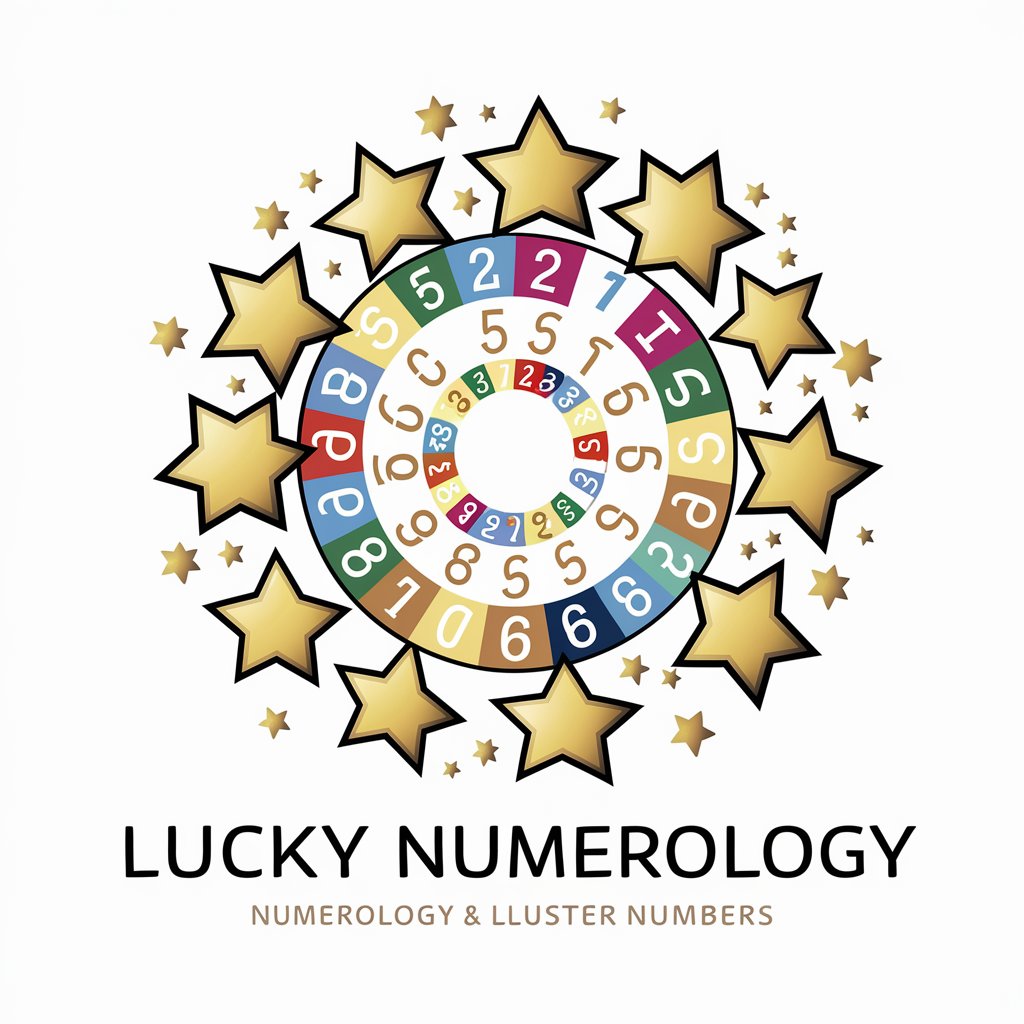
Logistics Pro Sales VP
Transforming Logistics Sales with AI

Borealis
Empowering Your Grant Success with AI

Cheemera
Unlock Complex Inferences with AI

TV
Elevate Your Viewing with AI

Rich
Empowering Financial Decisions with AI

Frequently Asked Questions about The ISAI Premiere Pro Wizard
What kind of projects is The ISAI Premiere Pro Wizard best suited for?
The ISAI Premiere Pro Wizard is optimized for advanced documentary editing tasks in Adobe Premiere Pro, ideal for feature documentaries and series aimed at mainstream TV and VODs.
Can The ISAI Premiere Pro Wizard assist with team projects?
Yes, it offers guidance on managing Adobe Premiere Pro Team Projects, facilitating collaboration among editors through advice on file sharing, version control, and conflict resolution.
How does The ISAI Premiere Pro Wizard simplify complex editing concepts?
It breaks down advanced editing techniques and concepts into easily understandable terms, ensuring users grasp the essentials of codecs, exports, and narrative techniques without needing a deep technical background.
Are there any prerequisites for using The ISAI Premiere Pro Wizard effectively?
Users should have a basic understanding of Adobe Premiere Pro and some experience with documentary editing to fully benefit from the advanced-level advice provided by the Wizard.
How often is The ISAI Premiere Pro Wizard updated with new information?
The tool is regularly updated to reflect the latest Adobe Premiere Pro features, industry standards, and documentary editing techniques to ensure users receive the most current advice.
