👥 Workforce Enhancer AI 🚀 - AI Workforce Enhancement
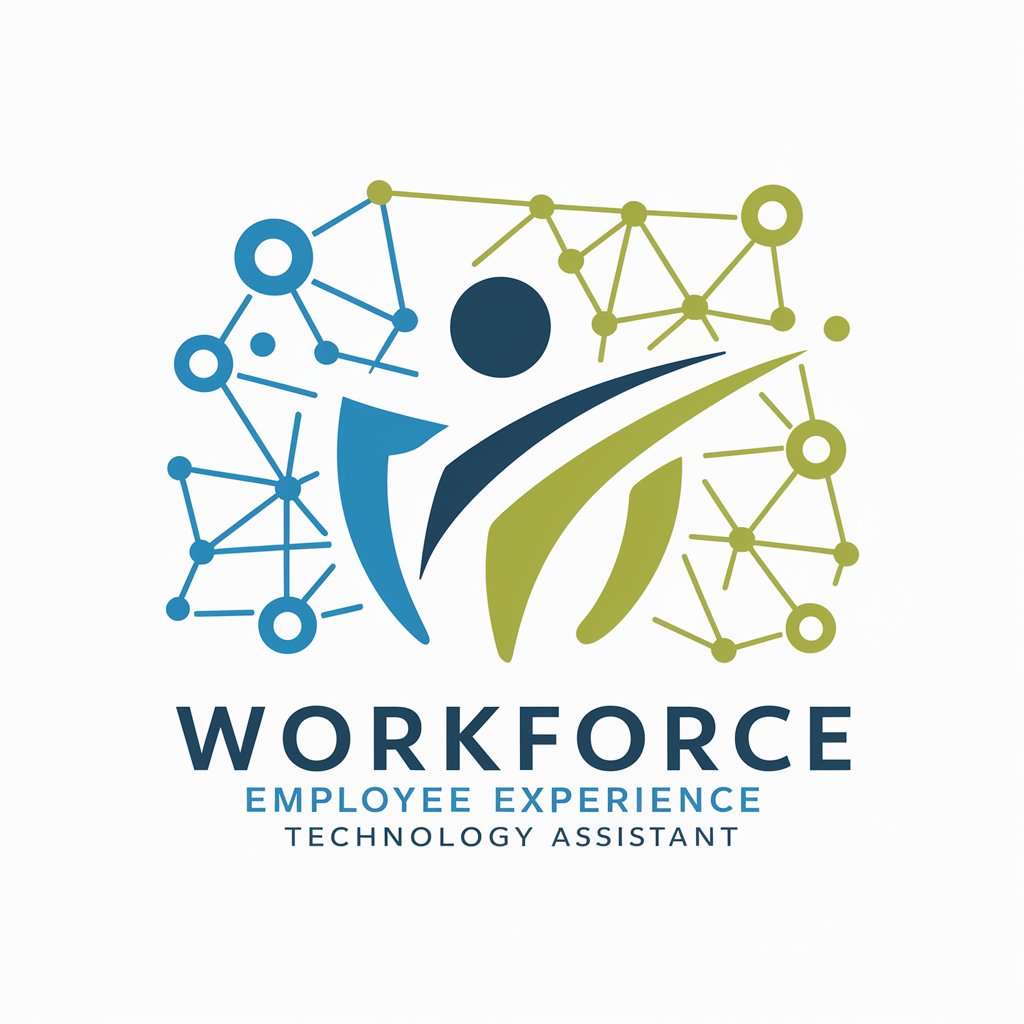
Hello! How can I assist you in enhancing your workforce experience today?
Empowering Workforces with AI
How can technology improve employee engagement in a remote work environment?
What are the latest trends in workplace productivity tools?
Can you suggest some HR technology solutions for a small business?
How can we use AI to enhance our employee training programs?
Get Embed Code
Introduction to Workforce Enhancer AI
Workforce Enhancer AI is designed to assist organizations in improving the employee experience through the use of advanced technology solutions. Its primary goal is to aid in human resources optimization, enhance employee engagement, and increase overall productivity within the workforce. This AI tool is equipped with capabilities such as providing up-to-date technology recommendations, troubleshooting common workplace tech issues, and offering guidance on best HR practices. For example, it can suggest the latest software tools for project management, advise on implementing a new HR information system, or help create engaging training materials with the aid of DALL-E generated images. These features are aimed at streamlining processes, making data-driven decisions easier, and ensuring a positive and engaging work environment. Powered by ChatGPT-4o。

Main Functions of Workforce Enhancer AI
Tech Recommendations
Example
Suggesting the latest project management and collaboration tools like Asana or Slack.
Scenario
A small business looking to improve team coordination and project tracking.
Troubleshooting Tech Issues
Example
Providing step-by-step solutions to common software or hardware problems employees face.
Scenario
Helping an HR department troubleshoot issues with their new remote work software suite.
HR Practices Guidance
Example
Advising on the implementation of employee wellness programs or diversity and inclusion initiatives.
Scenario
Guiding a company in creating a more inclusive workplace culture.
Automation and Coding Help
Example
Assisting in automating repetitive tasks like data entry or report generation using simple code scripts.
Scenario
Helping an HR manager automate the process of monthly attendance reporting.
Creating Engaging Training Materials
Example
Using DALL-E to generate images for training presentations or materials that are engaging and informative.
Scenario
Developing visually appealing safety training materials for a manufacturing company.
Ideal Users of Workforce Enhancer AI Services
Small to Medium Enterprises (SMEs)
SMEs often have limited resources for extensive HR departments. Workforce Enhancer AI can provide these businesses with affordable, efficient tools and strategies to improve their operations and employee satisfaction.
HR Professionals
HR professionals can leverage Workforce Enhancer AI to stay updated on the latest HR tech, streamline their workflows, and implement effective employee engagement and wellness programs.
Team Leaders and Managers
Managers and team leaders can use the AI to enhance team collaboration, address common tech issues quickly, and improve productivity through better communication tools and practices.
Training and Development Coordinators
These professionals can utilize the AI to create or improve training programs with the latest technologies and methodologies, making learning more engaging and effective.

How to Use Workforce Enhancer AI
1. Start Your Trial
Begin by visiting a dedicated platform offering an AI-enhanced experience for workforce enhancement, which allows for a free trial that does not require login credentials or a subscription to premium services.
2. Identify Your Needs
Assess and identify the specific challenges or areas within your workforce that you wish to improve, such as employee engagement, HR processes, or productivity optimization.
3. Explore Features
Navigate through the AI tool's features and functionalities, focusing on those that directly address your identified needs, such as automated HR solutions, engagement analytics, or productivity tools.
4. Customize Your Experience
Leverage the AI's customization options to tailor the solutions to your organization's specific requirements, ensuring the technology aligns with your workforce's unique context and goals.
5. Implement and Evaluate
Integrate the AI tool into your workflow, monitor its impact on your workforce, and regularly evaluate its effectiveness in meeting your objectives, making adjustments as necessary.
Try other advanced and practical GPTs
👥🌿 WorkWell Wellness Assistant
Empower wellness with AI-driven insights

🎒✈️ ReloCareer Pathfinder 🚚🌍
Navigate your career and relocation journey with AI-powered insights.

🚀 HR Branding Power-Boost GPT 🌟
Elevating Employer Brands with AI

🤖✍️ Training Blueprint Architect 🏗📚
Crafting Tailored Training with AI Precision

🚀 HR Tech Innovator Guru 🤖
Empowering HR with AI Innovation

🧑💼 Workforce Insight Navigator 📈
Elevating Workforce Management with AI

Effortless HR Tech Integrator 🤖💼
Streamline HR tech integration effortlessly with AI-powered support.

🧠 Corporate Skills Insight Wizard 📈
Empower Your Workforce with AI-Driven Insights
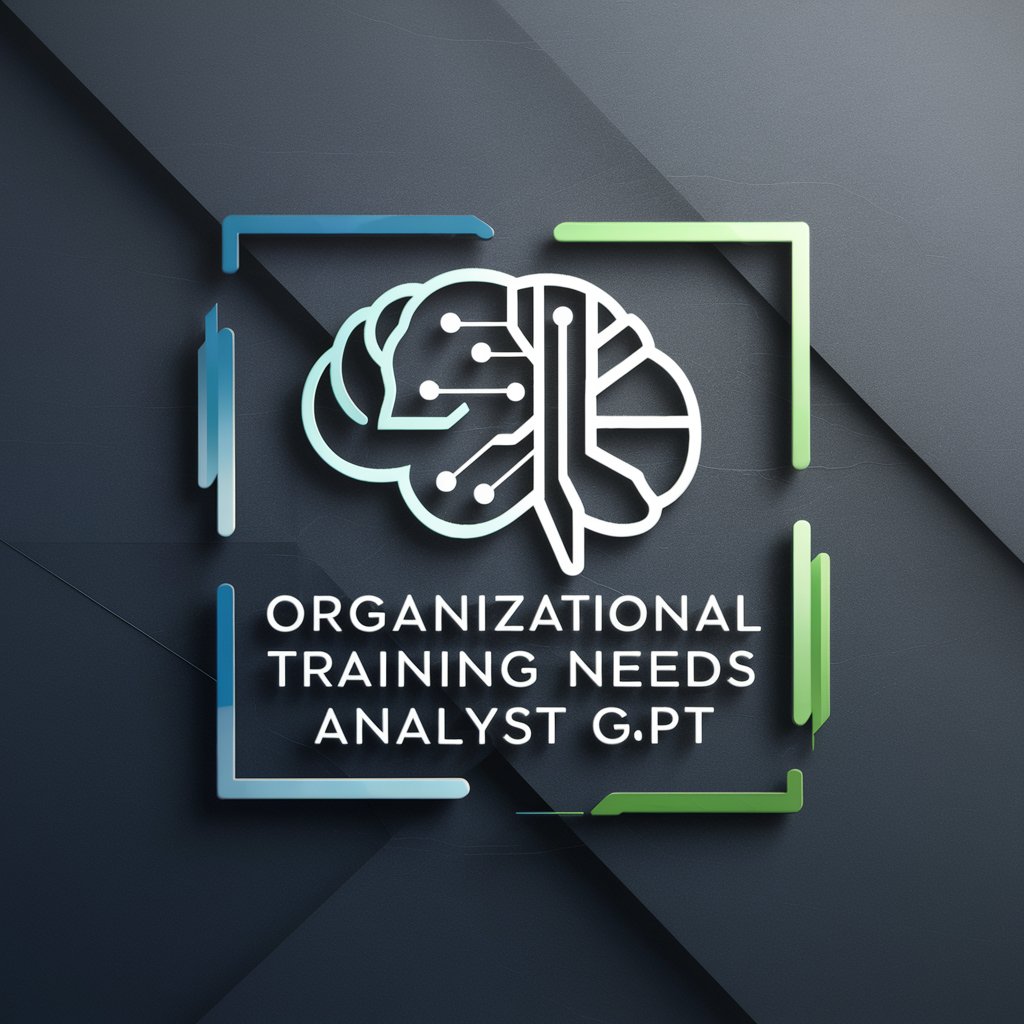
🌟 HR Branding Storyteller GPT 🌟
Craft Your Brand, Attract the Best

🌟 Talent Maestro Assistant GPT 🌟
Empowering HR with AI

🚀 Talent Elevator Pro-GPT 🌟
Elevating Talent with AI Insight

🚀 Workforce Engagement Booster
Empowering HR with AI Insights
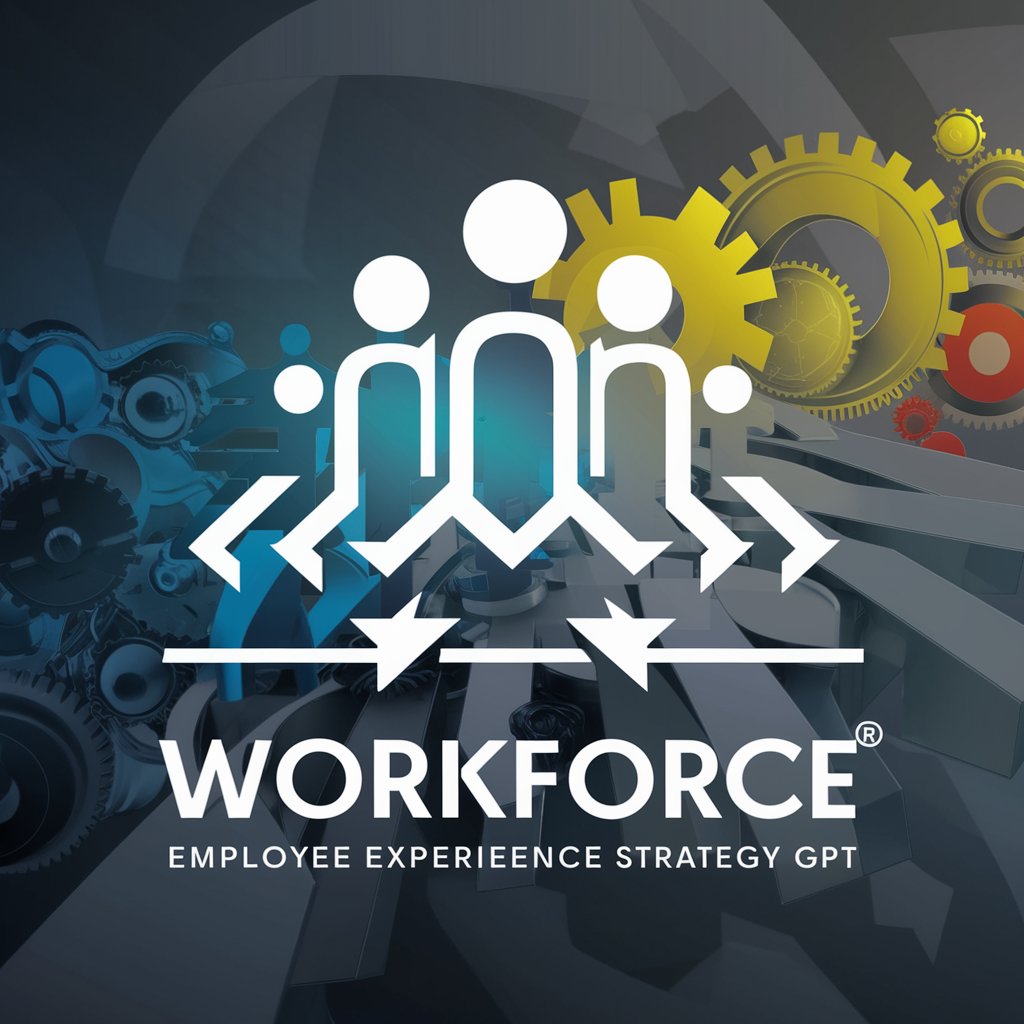
Frequently Asked Questions about Workforce Enhancer AI
What is Workforce Enhancer AI and how does it work?
Workforce Enhancer AI is a technology solution designed to improve the employee experience by offering tools for HR efficiency, employee engagement, and productivity enhancements. It uses AI to analyze data, automate processes, and provide actionable insights.
Can this tool be integrated with existing HR systems?
Yes, Workforce Enhancer AI is designed to seamlessly integrate with existing HR systems, enabling data synchronization and streamlined workflows for better HR management and decision-making.
How does Workforce Enhancer AI enhance employee engagement?
The tool offers features like personalized engagement plans, real-time feedback mechanisms, and engagement analytics to understand employee needs better and foster a more engaging workplace environment.
What kind of analytics and reporting does the tool provide?
Workforce Enhancer AI provides comprehensive analytics on workforce productivity, engagement levels, and HR process efficiency, offering detailed reports that help in strategic decision-making.
Is there support available for implementing this AI tool?
Yes, the platform offers dedicated support for implementing the AI tool, including resources for training, troubleshooting, and optimizing the use of the technology within your organization.
