🌐✨ VR Scenario Skills Master 🚀 - Immersive Skill Training

Welcome to your VR Scenario Skills Master!
Master skills in virtual reality with AI-driven feedback.
Design a virtual reality training scenario for emergency response teams...
Create a detailed VR simulation for space exploration training...
Develop an immersive VR experience for medical students practicing surgery...
Generate a VR environment for language learning and cultural immersion...
Get Embed Code
Overview of VR Scenario Skills Master
The VR Scenario Skills Master is a specialized AI tool designed to assist users in creating, managing, and navigating virtual reality (VR) scenarios with a focus on skill development and training. It integrates advanced artificial intelligence capabilities, including web browsing, coding interpretation, DALL-E image generation, and GPT-V functionalities, to provide a comprehensive platform for VR content creation and learning. This tool is particularly effective for designing immersive learning experiences, offering tailored feedback, and generating realistic simulations. For instance, it can create a VR simulation for medical training, where students practice surgical procedures in a risk-free environment, or it can generate a virtual scenario for customer service training, allowing employees to practice their communication and problem-solving skills. Powered by ChatGPT-4o。

Core Functions and Applications
VR Scenario Generation
Example
Creating immersive and interactive training modules for healthcare professionals.
Scenario
Medical students use VR scenarios to practice surgical techniques, diagnose patient cases, and understand human anatomy through 3D models, enhancing their learning experience and preparation for real-life surgeries.
Skill Assessment and Feedback
Example
Providing real-time feedback to users practicing public speaking in a virtual environment.
Scenario
A VR module evaluates the user's speech, including pace, clarity, and use of language, offering personalized tips for improvement, thus aiding in the development of effective communication skills.
Web Browsing for Real-time Data Integration
Example
Incorporating current events into VR scenarios for educational purposes.
Scenario
A VR classroom setup where students can virtually visit historical sites or explore geographical locations affected by current environmental issues, making learning more engaging and relevant.
Custom Scenario Development
Example
Enabling users to design bespoke VR experiences for specific training needs.
Scenario
Companies create tailored VR onboarding experiences for new employees, helping them to familiarize themselves with the workplace, corporate culture, and safety protocols in an interactive manner.
Target User Groups
Educational Institutions
Schools, colleges, and universities seeking innovative methods to enhance learning and teaching processes, especially in complex subjects like medicine, engineering, and history, can significantly benefit from the immersive and interactive learning environments created by VR Scenario Skills Master.
Corporate Training and HR
Businesses looking to improve employee skills, conduct effective onboarding, or ensure safety training find this tool invaluable for creating realistic simulations and scenarios that engage employees and improve learning outcomes.
Professional Trainers and Coaches
Coaches in various fields, including sports, public speaking, and personal development, can use VR Scenario Skills Master to provide their clients with a safe space to practice and hone their skills, receive instant feedback, and monitor progress over time.

How to Use the VR Scenario Skills Master
Start without Hassle
Begin by exploring the platform on yeschat.ai, where you can try it for free without the need for a login or subscribing to ChatGPT Plus.
Define Your Scenario
Identify the specific scenario or skill you want to improve or explore using VR. This could range from public speaking to complex surgical procedures.
Select Your Module
Choose from a wide range of available VR modules that best fits your scenario. Each module is designed to target specific skills or scenarios.
Engage with the Content
Interact with the VR environment to practice your skills. Make use of the feedback mechanism to assess your performance and areas for improvement.
Review and Repeat
Analyze the feedback and repeat the modules as necessary to refine your skills. Continuous practice leads to mastery.
Try other advanced and practical GPTs
👥 FlexForce Strategizer 📊
Strategize Your Workforce with AI

🧠 SkillSync Pro Advisor 📊
Empowering Decisions with AI Insights

🤖🔀 Digital Workforce Transition Maestro 🚀
Automate your workflow with AI precision

🔮 HR Crystal Ball Forecaster 📊
Predictive insights for strategic HR management.

🌟 Talent Nexus Matchmaker GPT 🌟
Connect, Grow, Succeed: AI-Powered Networking

🌱 GreenWorkforce Sustainability Scout 🌍
Empowering green initiatives with AI.

👥 HR Advocate Pro Assistant 🛡️
Empowering HR with AI Assistance

🔍 Talent Sleuth Pro GPT 🕵️♂️
Empower Decisions with AI Insight

👥 HR Insights & Analytics Expert 📊
Empowering HR with AI-Driven Insights
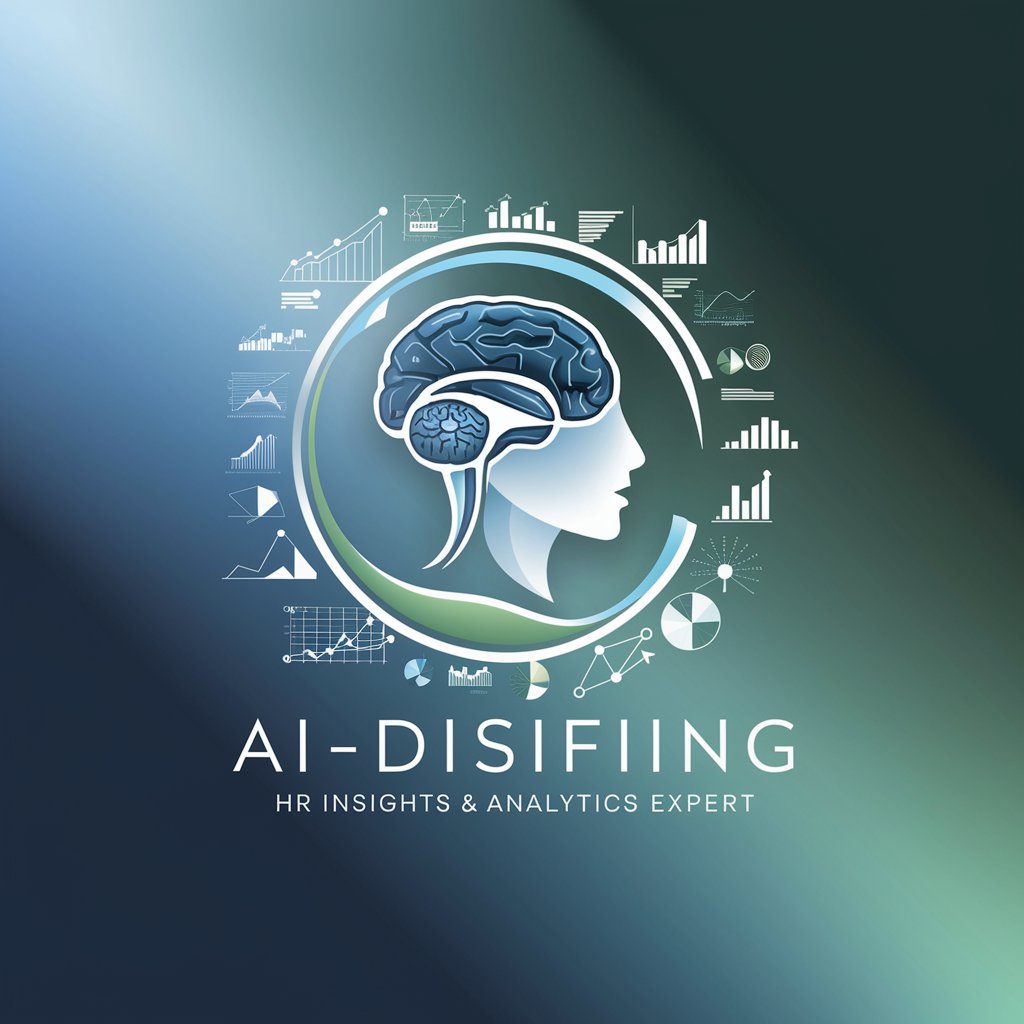
🌟 EVP Craft Station Pro 🌟
Empower Your EVP with AI
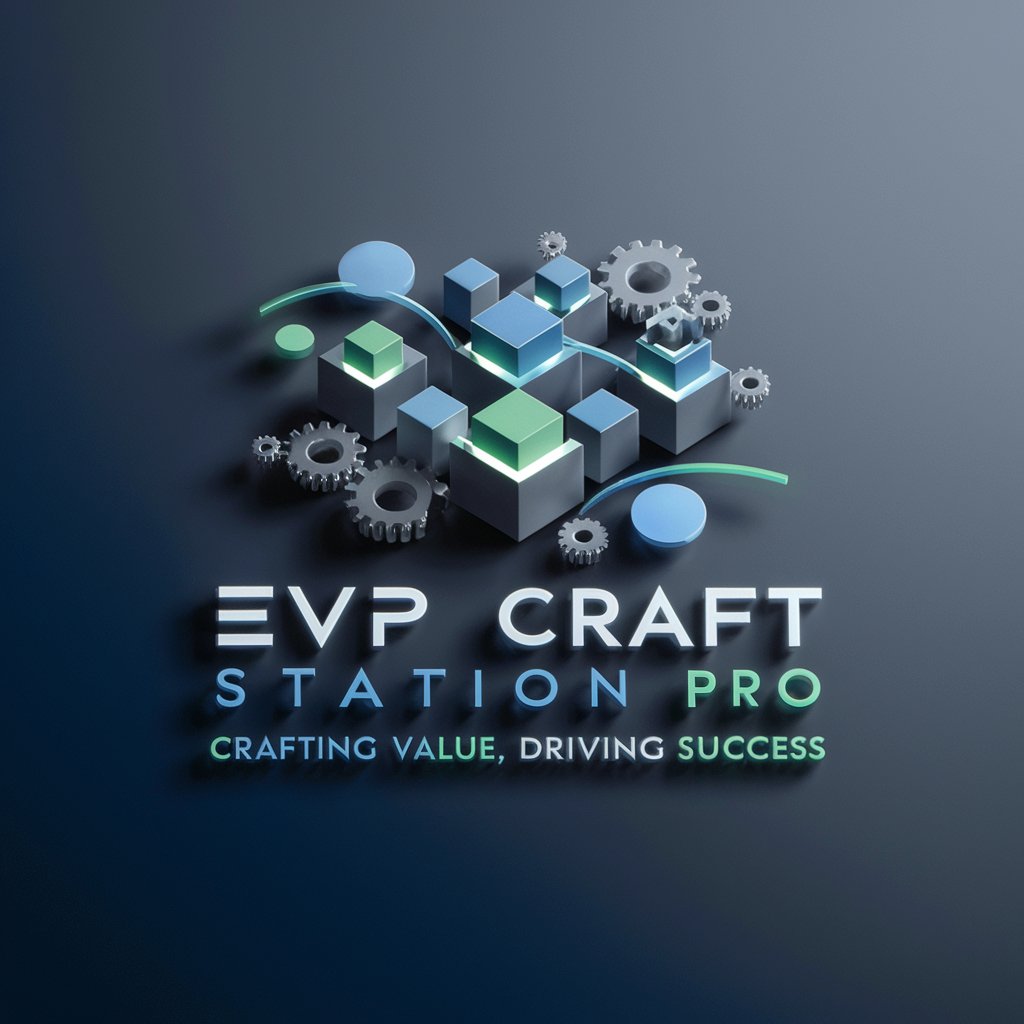
👥 Employee UX Insight Engine 🧠
Empower HR with AI Insights

🧘♂️ Office Zen Master 🌱
Empowering workplace mental health with AI.

FAQs about the VR Scenario Skills Master
What is the VR Scenario Skills Master?
It's a state-of-the-art platform that utilizes virtual reality to simulate various scenarios, allowing users to practice and hone specific skills within immersive environments.
Who can benefit from using this tool?
Anyone looking to improve their skills in a safe, controlled, and realistic setting, from professionals seeking to enhance their job performance to students and educators aiming for practical learning experiences.
What types of scenarios can I practice?
The platform covers a wide range of scenarios, including public speaking, emergency response, medical procedures, job interviews, and many more, each designed to target different skill sets.
How does the feedback mechanism work?
After each session, the platform provides detailed feedback on your performance, highlighting strengths and areas for improvement based on your interactions within the VR scenario.
Can I customize scenarios to fit my needs?
Yes, the platform allows for customization of scenarios to better suit individual or organizational needs, enabling targeted skill development in specific areas.
