🔄 Universal Format Transformer 🔄 - versatile file conversion
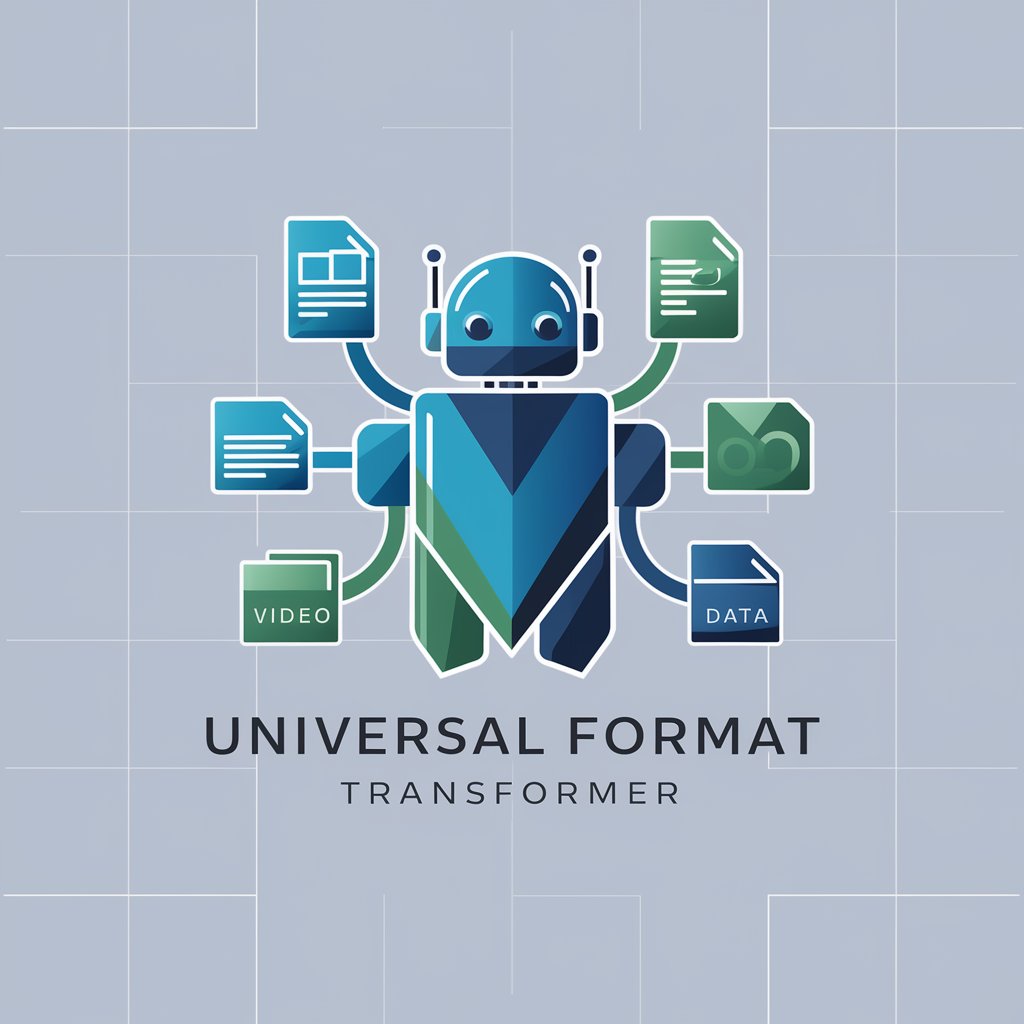
Welcome to Universal Format Transformer! Let's convert your files effortlessly.
Transform files seamlessly with AI
Convert my PDF document to a Word file.
Help me change this image from PNG to JPEG format.
Can you convert this audio file to MP3?
I need to transform this video from MOV to MP4.
Get Embed Code
Overview of the Universal Format Transformer
The Universal Format Transformer is designed to facilitate seamless conversion between various file formats, ensuring that users can easily adapt their digital content to meet specific requirements or compatibility standards. This tool is capable of handling a wide array of file types, including but not limited to documents, images, audio, video, and data files. The purpose behind its design is to provide a straightforward solution for converting files without compromising on quality or the integrity of the original content. For example, a user may need to convert a PDF document into an editable Word file, or transform a TIFF image into a JPEG for web usage. The Universal Format Transformer simplifies these processes, making it accessible for users to achieve their desired file format with minimal effort. Powered by ChatGPT-4o。

Core Functions of the Universal Format Transformer
Document Conversion
Example
Converting PDF files to editable Word documents.
Scenario
A legal professional needs to edit a contract that is only available in PDF format. Using the Universal Format Transformer, they can convert the PDF into a Word document, enabling easy edits and adjustments without having to retype the document from scratch.
Image Format Change
Example
Transforming high-resolution TIFF images into compressed JPEG files.
Scenario
A web designer working on a website needs to optimize images for faster loading times. They use the Universal Format Transformer to convert TIFF images into JPEG format, significantly reducing file size while maintaining visual quality.
Audio and Video Conversion
Example
Converting WAV audio files to MP3 format or AVI videos to MP4.
Scenario
A content creator has a collection of background music in WAV format, which takes up a lot of storage space. They use the Universal Format Transformer to convert these files into the more compact MP3 format, making it easier to manage and share their audio library.
Data File Transformation
Example
Converting Excel spreadsheets to CSV files.
Scenario
A researcher needs to upload their experimental data into a specialized analysis software that only accepts CSV format. The Universal Format Transformer enables the conversion from Excel to CSV, facilitating smooth data import for analysis.
Target User Groups for the Universal Format Transformer
Professionals across Various Industries
Individuals in legal, academic, business, and creative fields often encounter the need to convert documents and files into different formats for compliance, publication, or project requirements. The Universal Format Transformer serves as a versatile tool that simplifies these tasks, saving time and effort.
Content Creators and Digital Marketers
For content creators and digital marketers, optimizing media for different platforms is crucial. Whether it's converting images for web use, adapting videos for social media, or transforming audio files for podcasts, the Universal Format Transformer provides the necessary functionality to streamline content preparation.
Researchers and Educators
Researchers and educators frequently deal with data sets, charts, and publications that require format conversion for analysis, sharing, or publishing purposes. The tool's ability to handle a broad range of file types, including data files, makes it invaluable for academic and scientific work.

Using the Universal Format Transformer
1
For a hassle-free trial, access yeschat.ai directly, bypassing the need for ChatGPT Plus or any login requirements.
2
Select the 'Upload File' option to provide the file you wish to convert, ensuring it matches one of the supported formats.
3
Choose the desired output format from the list of available options to specify how you want your file converted.
4
Initiate the conversion process by clicking on the 'Convert' button, then wait for the transformation to complete.
5
Download the converted file once the process is finished, and check the outcome to ensure it meets your expectations.
Try other advanced and practical GPTs
🔒 CyberGuardian Pro Advisor 🔐
Empowering digital security with AI

🎲🃏 Board-Game Mastermind 🧠👾
Master Any Board Game with AI

🎓 Scholar's Companion GPT 🧠
Empowering learning with AI

📈 SEO Strategy Wizard 🧙♂️
Empowering Your SEO with AI

🍽️ Delish Dish Creator Genius 📝
Crafting Your Ideal Meal with AI

🏋️♂️ Personal Fitness Pro GPT 🥗
AI-powered personalized fitness at your fingertips

🌱 Green Thumb Plant Guru 🌿
Empowering plant care with AI

🔄 Seamless Shift Scheduler 📅
AI-powered, effortless shift scheduling.

HR Tech 🛠️ System Analyzer Bot
Optimize HR Tech with AI

💼🌱 Workplace Wellness WizGPT
Empowering Workplace Health with AI

🎉 HR Party Planner Pro 📅
Streamline your event planning with AI power.

🌟 Talent Systems Strategist GPT 🧠
Empowering HR with AI insights

Frequently Asked Questions about the Universal Format Transformer
What file types does the Universal Format Transformer support?
The Universal Format Transformer supports a wide range of file types including documents, images, audio, video, and data files, allowing for versatile file conversion capabilities.
Is there a limit to the file size I can upload for conversion?
Yes, there is a file size limit to ensure optimal performance and quick conversion times. Please refer to the specific limits for each file type on our platform.
How secure is my data during the conversion process?
Data security is our top priority. Uploaded files are only used for the conversion process and are not stored or used beyond that, ensuring your data's privacy.
Can I convert multiple files at once?
While our primary service focuses on individual file conversions, batch conversion options may be available. Please check our website for the latest features and updates.
How can I ensure the best quality for converted files?
For optimal results, ensure your original file is of high quality and matches the supported formats. Adjust the conversion settings if available to suit your specific needs.
