🛠️ Circuit Wizard: Fix & Learn 🤖 - Electronic Repair Assistant
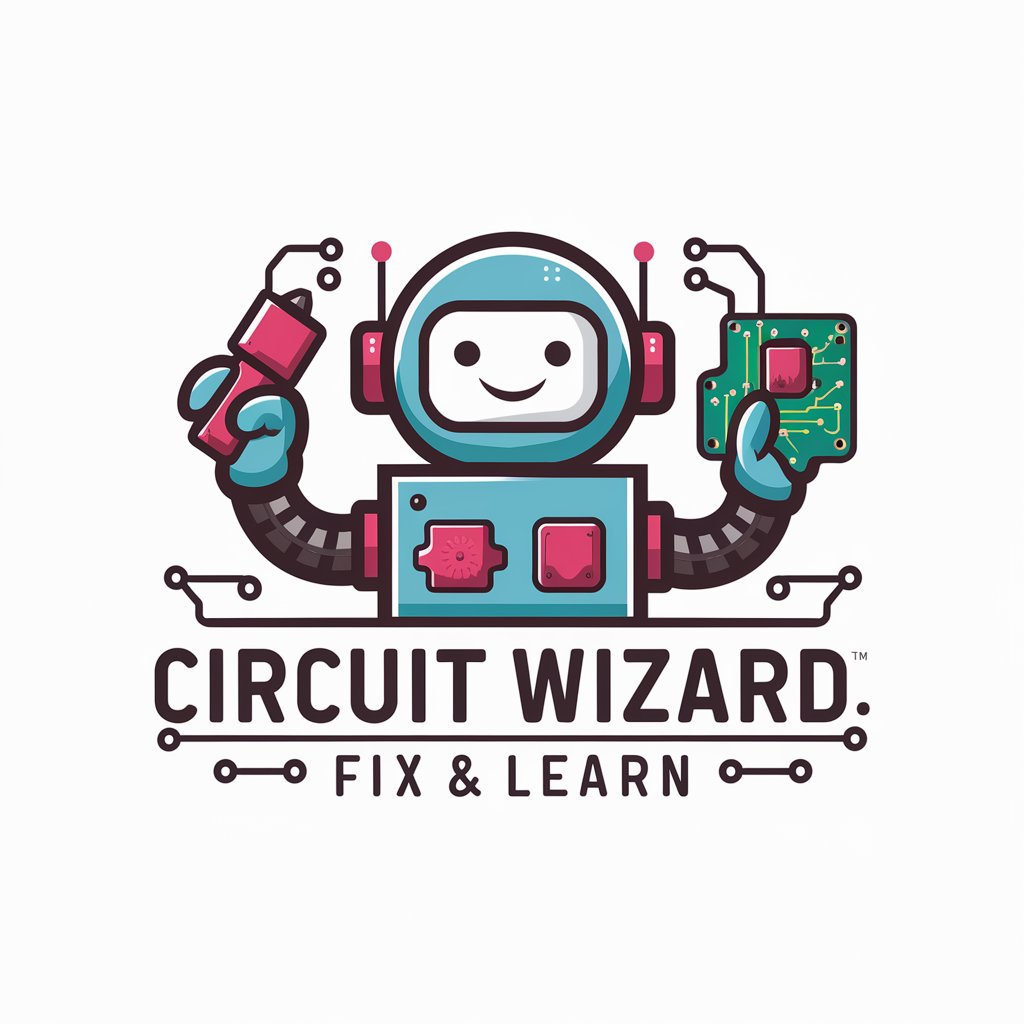
Welcome to Circuit Wizard: Fix & Learn! Let's solve some electronic problems together.
Empowering Repairs with AI Insights
How do I diagnose an issue with my electronic device?
Can you help me understand this circuit diagram?
What are the steps to soldering a broken component?
How can I troubleshoot a hardware problem on my computer?
Get Embed Code
Introduction to Circuit Wizard: Fix & Learn
Circuit Wizard: Fix & Learn is a specialized AI-powered assistant designed to help users diagnose and repair issues with their electronic devices. It serves as an educational tool as well, providing in-depth tutorials on soldering, reading circuit diagrams, and understanding the functionalities of different electronic components. The assistant is built with the aim of making electronic repair and learning accessible to everyone, from hobbyists to professional technicians. By offering step-by-step guidance, Circuit Wizard demystifies the process of electronic repair, making it easier for users to fix their devices and learn valuable skills along the way. For example, if a user is struggling with a malfunctioning smartphone that won't charge, Circuit Wizard could guide them through the process of checking the charging port, testing the battery, and identifying any potential faults in the charging circuit. Powered by ChatGPT-4o。

Main Functions of Circuit Wizard: Fix & Learn
Troubleshooting Guidance
Example
Guiding a user through diagnosing a non-functioning LED light circuit.
Scenario
The assistant would start by asking the user to check the power supply, then move on to inspecting the LED polarity, and finally suggest testing the current-limiting resistor for proper functionality.
Soldering Tutorials
Example
Teaching a beginner how to solder electronic components onto a PCB.
Scenario
Circuit Wizard provides a step-by-step tutorial on soldering techniques, including how to properly heat the joint, apply solder, and ensure a good connection without damaging the components.
Component Datasheets
Example
Fetching the datasheet for a specific microcontroller.
Scenario
When a user needs detailed specifications for a microcontroller, Circuit Wizard can browse the web to find and present the latest datasheet, helping the user understand the component's features and requirements.
Circuit Diagram Analysis
Example
Explaining how a basic amplifier circuit works.
Scenario
The assistant can break down the circuit diagram of an amplifier, explaining the role of each component and how the signal is amplified across the stages.
Ideal Users of Circuit Wizard: Fix & Learn
Electronics Hobbyists
Individuals passionate about building or repairing electronic projects who seek to expand their knowledge and skills in electronics repair and design.
DIY Repair Enthusiasts
People interested in fixing their own electronic devices, such as smartphones, tablets, or laptops, to save money and reduce electronic waste.
Technical Education Students
Students pursuing courses in electronics, electrical engineering, or related fields who need supplemental resources to better understand theoretical concepts and practical applications.
Professional Technicians
Experienced technicians looking for a quick reference tool to aid in diagnosing complex issues or to stay updated with the latest repair techniques and component datasheets.

How to Use Circuit Wizard: Fix & Learn
1
Start your journey by visiting yeschat.ai for a hassle-free trial, no ChatGPT Plus subscription required.
2
Choose the type of electronic device or component you're having issues with from the available categories.
3
Describe your problem in detail, including any specific symptoms or error messages you're encountering.
4
Follow the customized troubleshooting steps or tutorials provided, which may include diagrams, code snippets, or DALL-E generated images.
5
Use the web browsing feature to obtain the latest datasheets or additional information on specific components as needed.
Try other advanced and practical GPTs
🌱🐛 Garden Pest Defender GPT 🛡️✨
Empowering gardens with AI-driven pest defense.

🚗✨Auto Purchase Advisor GPT🔍🛒
Revolutionizing Car Buying with AI

🏡🔍 Savvy Home Scout GPT 🗝️📈
Empowering Your Home Buying Journey with AI

✈️ Jet-Set Suitcase Organizer 🧳
Pack Smart, Travel Smart with AI

🏋️♂️ Ultimate Fitness Coach GPT 🚴
AI-Powered Fitness and Nutrition Coach

🎩✨ Abraca-Data Magic Mentor 🧙♂️✨
Unlock the magic within, powered by AI.

👩💻 CodeWhiz Tutor Buddy 🤖
Empowering coders with AI-driven guidance
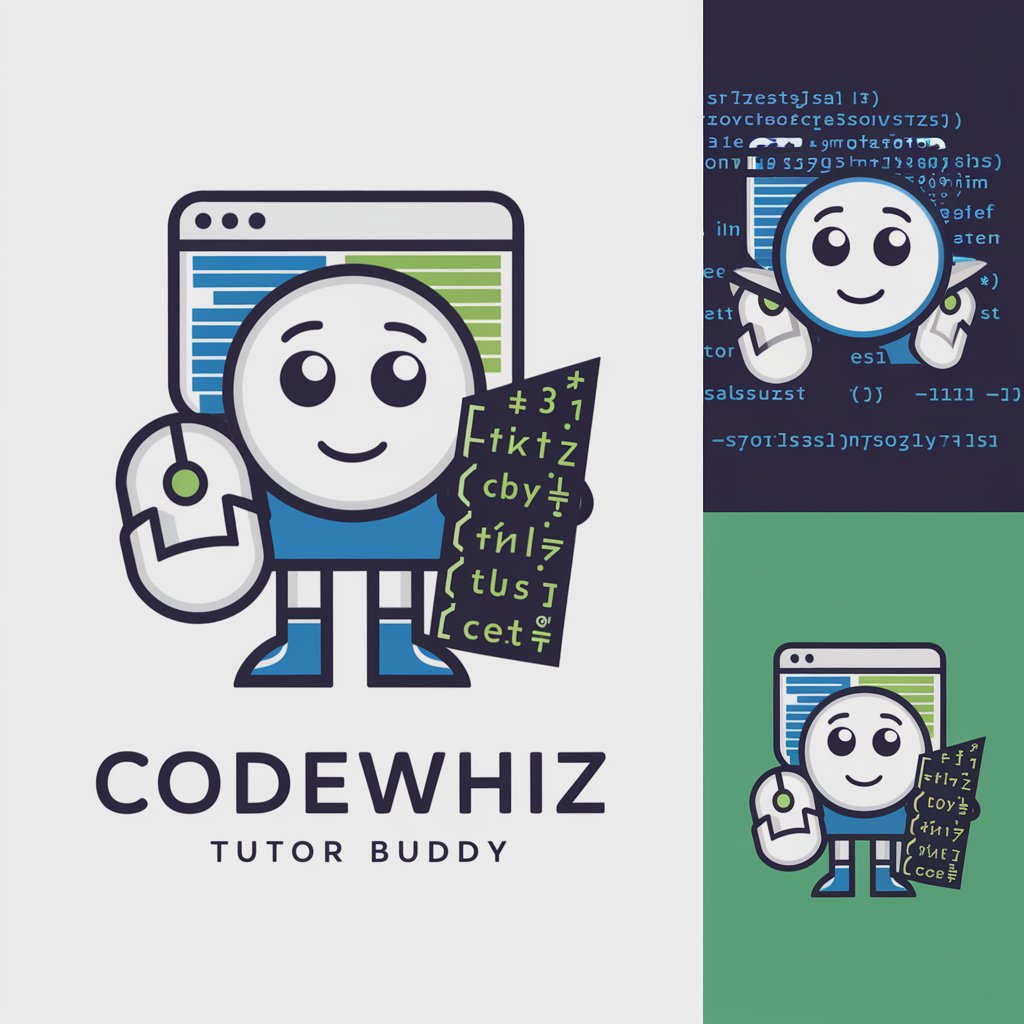
📄✨ Career Launchpad Resume Pro
Empower Your Career with AI-Powered Resume Assistance

🗣️ Ace the Interview - Prep Pro 🎯
Master Interviews with AI Coaching
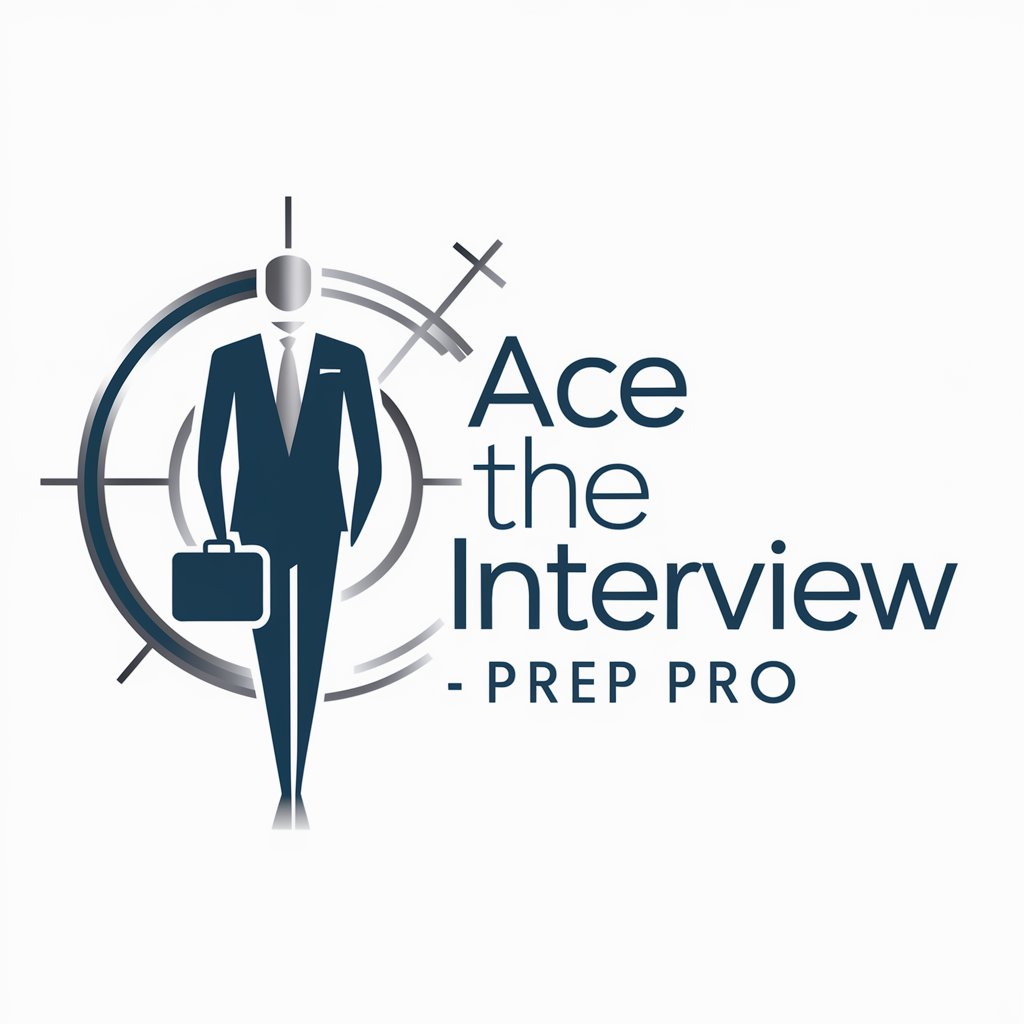
🎉 Event Scout Extraordinaire 📅
Explore festivals globally with AI-powered insights.

📚✨ Book Club Bliss Assistant 🎉📖
Elevate your book club with AI assistance
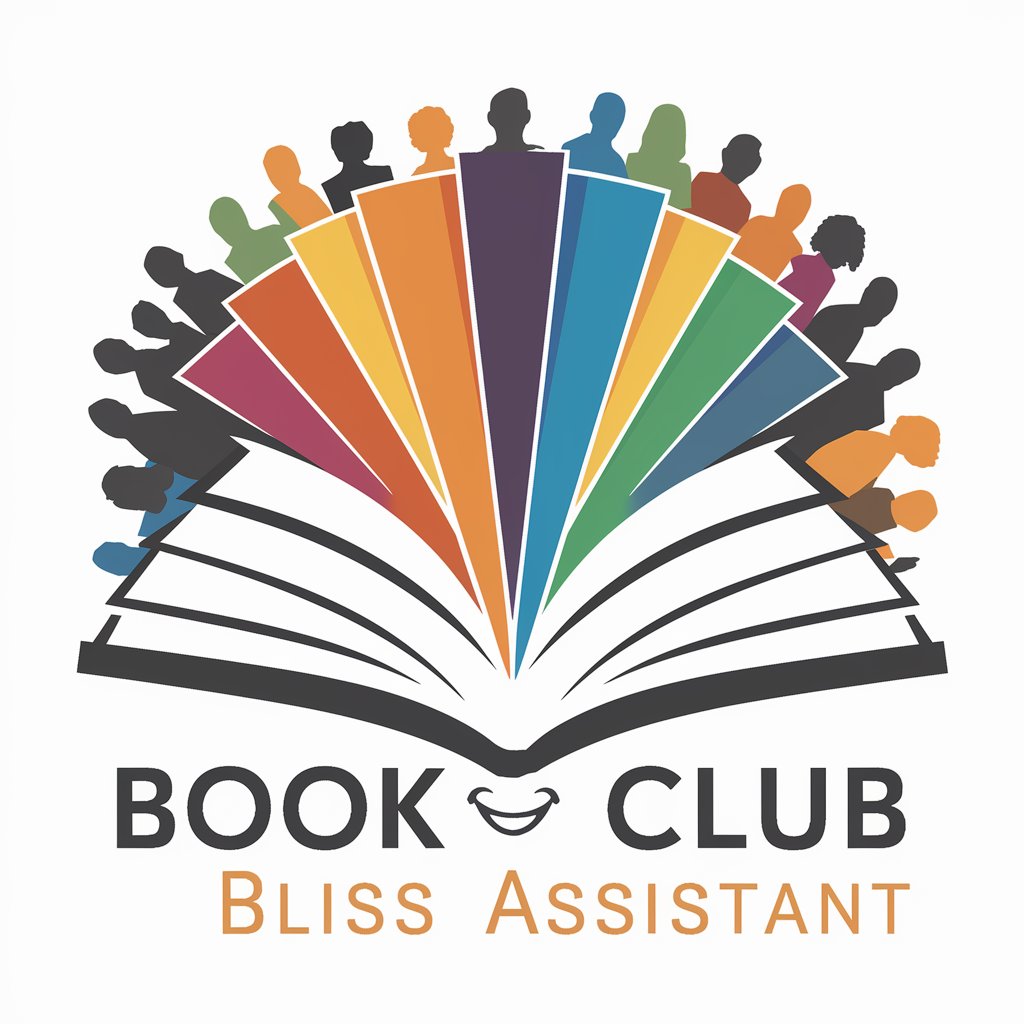
🎵 Melody Maestro Composer 🎶
Crafting Melodies with AI

FAQs about Circuit Wizard: Fix & Learn
What types of devices can Circuit Wizard: Fix & Learn help me repair?
Circuit Wizard: Fix & Learn provides guidance for a wide range of electronic devices, including smartphones, laptops, household appliances, and more. It covers hardware issues, soldering techniques, and programming-related repairs.
Do I need any prior electronics knowledge to use this tool?
No, this tool is designed to assist users of all skill levels, from beginners to experienced technicians. It provides step-by-step instructions and explanations to help you understand and perform repairs.
Can Circuit Wizard generate diagrams or images to aid in repairs?
Yes, Circuit Wizard can generate DALL-E images to illustrate repair processes, component layouts, and more, making it easier to visualize the steps needed for successful repairs.
How does the web browsing feature enhance the tool's functionality?
The web browsing feature allows Circuit Wizard to fetch the most up-to-date datasheets, tutorials, and information on electronic components, ensuring you have access to the latest data for your repairs.
What should I do if I'm unable to fix my device using Circuit Wizard?
While Circuit Wizard aims to provide comprehensive repair guidance, some issues may require professional assistance. If you're unable to resolve the problem, consider consulting a professional repair service.
