🎨✂️ Origami Master Assistant 🐉🌸 - Origami Learning Aid

Welcome to Origami Master Assistant! Let's start folding amazing creations together.
Fold, Create, and Discover with AI
Teach me how to fold an origami crane.
What are some advanced origami designs I can try?
Can you show me a step-by-step guide to make an origami lotus?
What type of paper is best for intricate origami projects?
Get Embed Code
Origami Master Assistant Overview
The Origami Master Assistant is a specialized digital assistant designed to guide users through the art and skill of origami, the traditional Japanese art of paper folding. Its primary purpose is to offer step-by-step instructions, tips, and advice for creating origami figures ranging from simple to complex. This assistant can suggest different types of paper and patterns suitable for various projects, helping users to achieve the best results. For example, it can guide a beginner through folding a classic crane, providing insights on paper choice and folding techniques, or assist an advanced user in creating a complex dragon, offering tips on maintaining symmetry and structural integrity. Powered by ChatGPT-4o。

Key Functions of Origami Master Assistant
Step-by-Step Instructions
Example
Guiding a user through creating a traditional origami lotus.
Scenario
A user wants to learn how to make an origami lotus for a cultural festival. The assistant provides detailed folding instructions, starting from choosing the right paper to the final step of shaping the lotus.
Paper Selection Guidance
Example
Advising on the best paper types for different origami projects.
Scenario
A user is interested in making a durable origami sculpture. The assistant suggests using thicker paper or foil-backed paper, explaining how these materials can enhance the sculpture's sturdiness and longevity.
Visual Demonstrations
Example
Generating images to demonstrate folding steps or finished models.
Scenario
A user is struggling with a complex folding step in making an origami eagle. The assistant generates an image illustrating the specific fold, making it easier for the user to understand and replicate.
Tips and Tricks
Example
Sharing advanced techniques to improve folding precision and creativity.
Scenario
An experienced origami enthusiast seeks to refine their skills. The assistant provides tips on precision folding, such as using bone folders for sharper creases and wet-folding techniques for curved shapes.
Target User Groups for Origami Master Assistant
Beginners
Individuals new to origami who seek to learn the basics and progressively improve their skills. They benefit from simple, clear instructions and foundational knowledge on paper types and basic folds.
Educators
Teachers and workshop leaders looking for resources to introduce origami to students or participants. The assistant can provide structured lesson plans and project ideas suitable for educational settings.
Advanced Enthusiasts
Origami hobbyists with a strong foundation in basic techniques, seeking to tackle more challenging projects and refine their skills. They benefit from advanced tips, paper recommendations, and troubleshooting advice.
Artists and Designers
Creative professionals exploring origami for artistic expression or design projects. They can utilize the assistant for inspiration, exploring material possibilities, and integrating origami into their work.

Using Origami Master Assistant: A Guide
1
Start by visiting yeschat.ai to access a free trial instantly, no sign-up or ChatGPT Plus subscription required.
2
Choose the 'Origami Master Assistant' option from the available tools to begin your origami journey.
3
Specify your current skill level and the type of origami project you're interested in to receive tailored instructions.
4
Follow the step-by-step origami folding instructions provided, utilizing additional tips for enhancing your folding techniques.
5
Use the image generation feature to request visual step-by-step guides if you're stuck or need clarification on a folding step.
Try other advanced and practical GPTs
📈 Digital Maven Strategizer 📊
Optimize your digital marketing with AI

🎤 Confident Orator's Companion 🎤
Elevate Your Oratory with AI

🎤 Melody Maker Voice Coach 🎶
Elevate Your Singing with AI

⛵ Navigator's Voyage Companion 🧭
Empowering your creative and research endeavors with AI.

🧠💻 C++ Mastery Assistant 📘✨
Elevate Your C++ Skills with AI-Powered Assistance

🍞 Artisan Sourdough Wizard 🥖
Master sourdough baking with AI-powered guidance.
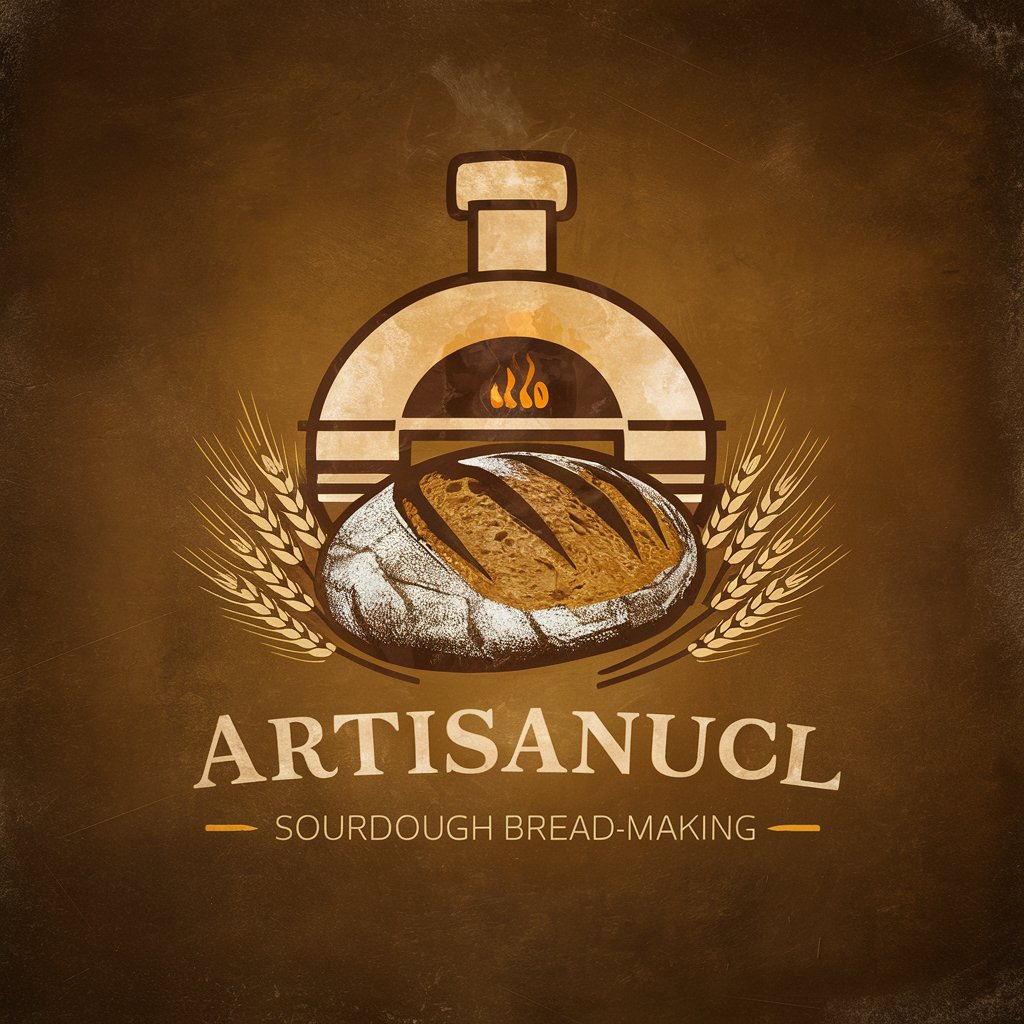
🎩✨ Hocus-Pocus Magic Mentor 🐰✨
Master magic with AI-powered mentorship.

🎮🏆 Ultimate eSports Coach GPT 🏅👾
AI-Powered eSports Mastery

🌌✨ Cosmic Curator Guide 🚀🔭
Explore the universe with AI-powered guidance.

Silver Screen Strategist
Empowering Your Cinematic Vision with AI

🎨 Creative Brush Master GPT 🖌️
Empowering Artistic Growth with AI

🌱 EcoPower Insight Assistant
Empowering sustainable decisions with AI
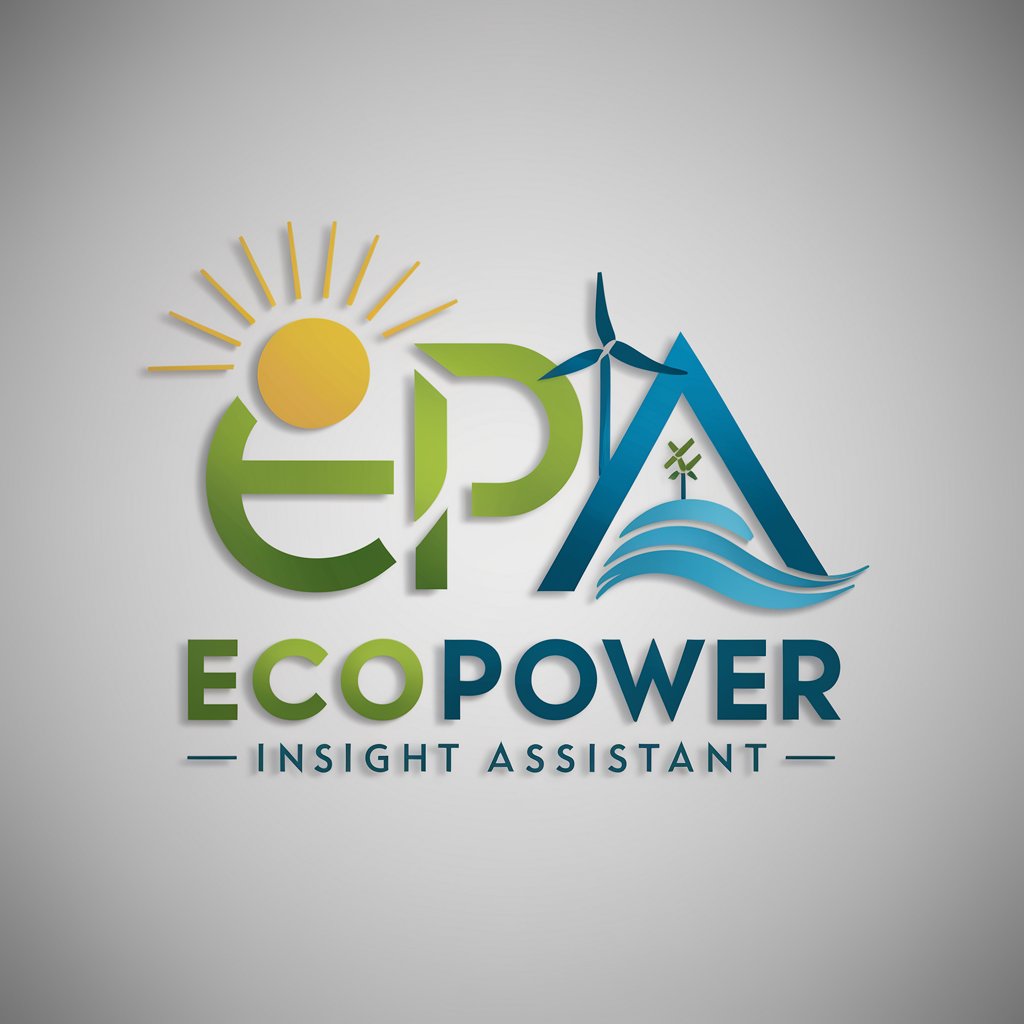
Frequently Asked Questions About Origami Master Assistant
Can Origami Master Assistant help beginners?
Absolutely! Origami Master Assistant is designed to guide users of all skill levels, providing easy-to-follow instructions for beginners and complex projects for advanced users.
Is it possible to request specific origami designs?
Yes, users can request instructions for both traditional and modern origami designs, including anything from cranes to complex geometric shapes.
How does the image generation feature work?
The image generation feature allows users to request visual guides for each step of the folding process, making it easier to understand complex folds.
Can I get recommendations on paper types for origami?
Definitely. Based on the project you choose, Origami Master Assistant can suggest the best paper types and patterns to enhance the final appearance of your origami.
Are there tips for improving my origami skills?
Yes, along with step-by-step instructions, the assistant provides tips on folding techniques, paper choice, and creative ideas to help improve your skills over time.
