🛠️ Tech Troubleshooter Pro 📡 - IT Support & Solutions

Welcome to Tech Troubleshooter Pro, your go-to for all IT support and solutions!
Empowering your tech solutions with AI.
How can I fix a slow computer?
What steps should I take to troubleshoot network issues?
Can you help me with a software installation problem?
How do I resolve frequent computer crashes?
Get Embed Code
Introduction to 🛠️ Tech Troubleshooter Pro 📡
🛠️ Tech Troubleshooter Pro 📡 is a specialized digital assistant designed to offer IT support and technical assistance across a wide array of technology-related issues. Its core purpose is to make technology more accessible and manageable for individuals without an extensive IT background. By providing step-by-step troubleshooting guides, explanations of technical concepts, and solutions to computer, network, and software-related problems, it aims to demystify technology. For example, if a user is struggling with a persistent network issue, Tech Troubleshooter Pro can guide them through diagnosing the problem, from checking their router settings to ensuring their software is up to date, illustrating the process with technical diagrams or illustrations when necessary. Powered by ChatGPT-4o。

Main Functions of 🛠️ Tech Troubleshooter Pro 📡
Troubleshooting Guides
Example
A user encounters a 'blue screen of death' on their Windows PC. Tech Troubleshooter Pro provides a step-by-step guide to identify the error code, suggests possible fixes like system restore or driver updates, and offers guidance on executing these solutions.
Scenario
Solving complex software errors for individuals unfamiliar with system diagnostics.
Technical Concept Explanations
Example
A small business owner is curious about cloud storage options but is overwhelmed by the jargon. Tech Troubleshooter Pro breaks down the concept of cloud storage, comparing services like Google Drive, Dropbox, and OneDrive, highlighting their features, security measures, and cost-effectiveness.
Scenario
Educating users on technology options to inform their decision-making.
Programming Assistance
Example
An aspiring developer is stuck on a coding problem in Python. They need to parse JSON data from a web API but don't know how to start. Tech Troubleshooter Pro provides code snippets and a detailed explanation of the process, including error handling and efficient data parsing techniques.
Scenario
Supporting learning and development in coding and software development.
Up-to-date Information and Solutions
Example
A user is experiencing issues with a recent software update. Tech Troubleshooter Pro uses its web browsing capabilities to find the latest patches, user reports, and official advisories, advising on immediate steps and long-term solutions.
Scenario
Keeping users informed about the latest software updates and resolving related issues.
Ideal Users of 🛠️ Tech Troubleshooter Pro 📡 Services
Non-Technical Individuals
People with limited IT knowledge who face technical problems or seek to understand technology better. They benefit from simple, clear instructions and explanations that make technology more approachable.
Small Business Owners
Owners who need to manage their IT infrastructure efficiently but lack a dedicated IT department. Tech Troubleshooter Pro can guide them in selecting the right technology solutions and troubleshooting common issues, saving time and resources.
Aspiring Developers
Individuals learning to code or build software projects who need assistance with programming concepts, debugging, or utilizing new technologies. Tech Troubleshooter Pro supports their educational journey with practical examples and code snippets.
Educators and Students
Teachers and students who incorporate technology into learning and teaching. They can leverage Tech Troubleshooter Pro for technical support, enhancing the educational experience with current technology insights.

How to Use Tech Troubleshooter Pro
Step 1
Begin by accessing a free trial at yeschat.ai, no login or ChatGPT Plus subscription required.
Step 2
Select the 'Tech Troubleshooter Pro' service from the offered tools to address your IT and technical support needs.
Step 3
Input your technical issue or query in the provided text box. Be as specific as possible to ensure a precise response.
Step 4
Review the generated troubleshooting guide, code snippet, or technical advice and follow the instructions carefully.
Step 5
For complex issues, utilize the tool's option to generate diagrams or illustrations for better understanding, or repeat the process with additional details if needed.
Try other advanced and practical GPTs
🖥️ CodeLaunch Bootcamp Expert 🚀
Elevate Your Coding Skills with AI Mentorship
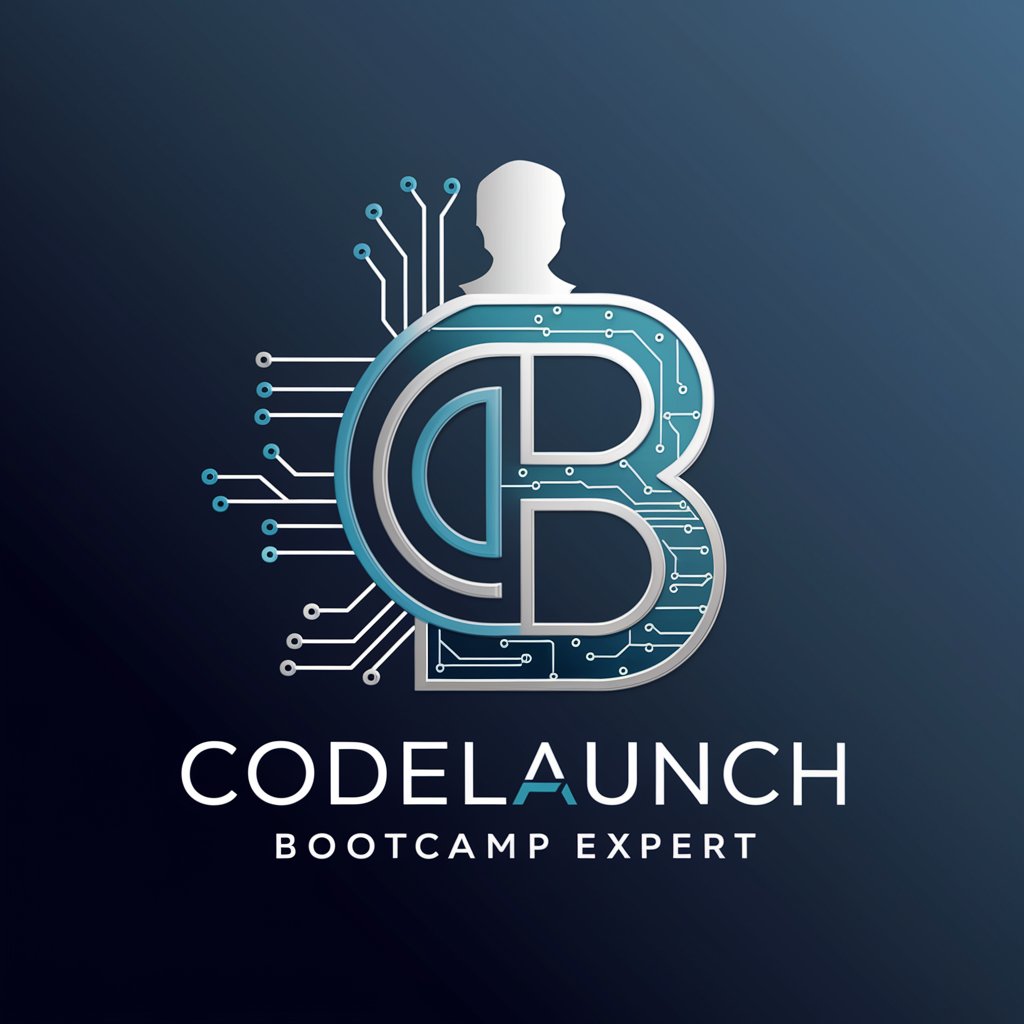
🚀 Agile Sprint Assistant Pro 🏃♂️
Empowering Agile Teams with AI

🧭 Tech Conference Navigator GPT 📅
Maximize your tech conference experience with AI-powered planning.

🧑💻 Open Source WizardPro 📚
Empowering open source success with AI.

🧬📚 STEM Wizard's Classroom 🚀🔬
Empowering STEM Learning with AI
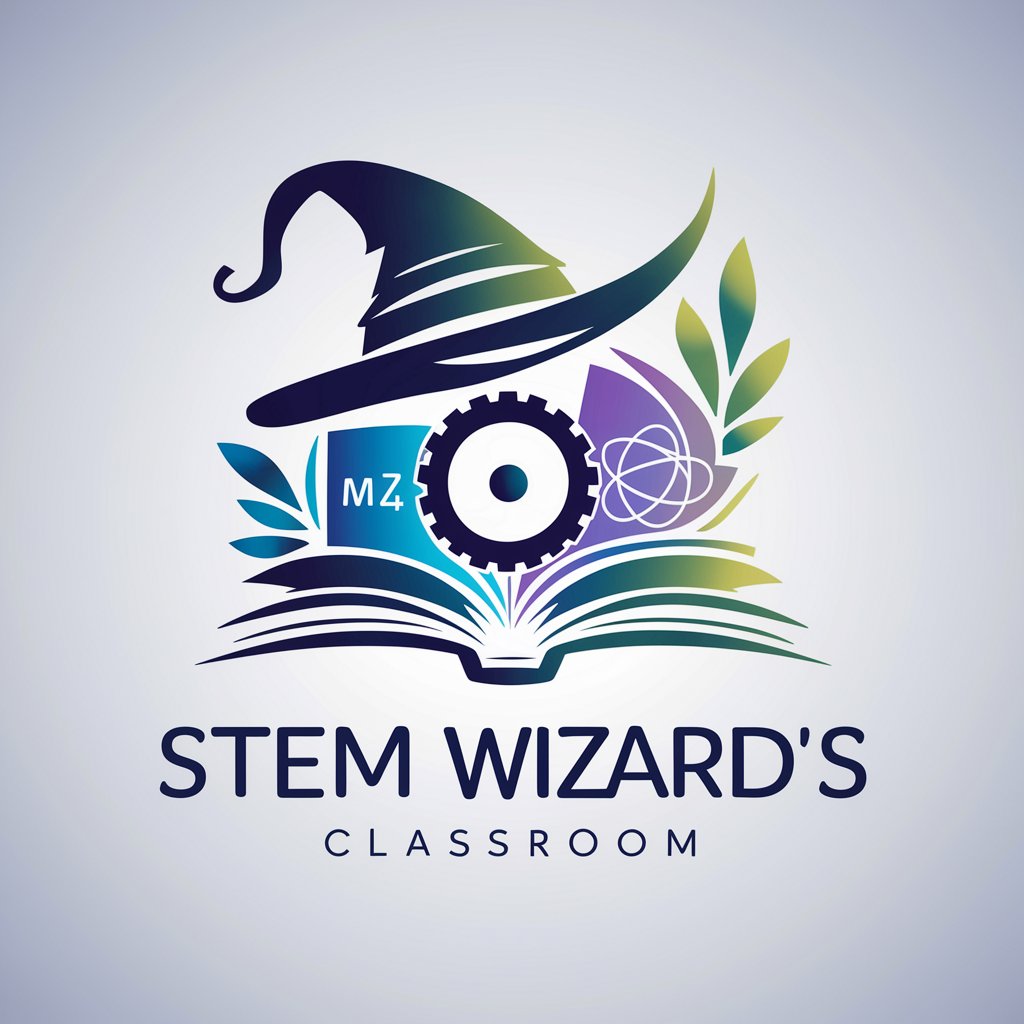
🏃♂️💡 FitTech Guru Pro 🚴♀️🎧
Empowering Your Fitness and Tech Journey with AI

🔨 Agile Sprint Assistant 🤖
Streamline sprints with AI-powered agility

🤖🚀 DevOps Streamline Assistant 🚀🤖
Streamlining DevOps with AI

🛡️ CyberShield Ethical Hacker 🕵️♂️💻
Empowering Cybersecurity Through AI

🗃️ Data Dynamo: DB Wizard 🧙♂️
AI-powered database management wizard

🔍🐞 Software Testing Whiz 🤖🧪
Enhance Testing with AI Precision

📈 Digital Marketing Maestro 🚀
Elevate Your Marketing with AI

FAQs about Tech Troubleshooter Pro
What types of technical issues can Tech Troubleshooter Pro solve?
Tech Troubleshooter Pro is designed to address a wide range of technical problems, including software errors, hardware malfunctions, network issues, and programming challenges.
Can Tech Troubleshooter Pro generate code snippets for programming tasks?
Yes, it can generate code snippets to help solve specific programming problems or tasks, making it a valuable resource for developers and programmers.
How does Tech Troubleshooter Pro provide assistance for complex technical issues?
For complex issues, it can generate detailed troubleshooting guides, offer step-by-step instructions, and create technical diagrams or illustrations for a clearer understanding.
Is Tech Troubleshooter Pro suitable for users without a technical background?
Absolutely, it's designed to make technology more approachable for individuals without an IT background by offering simple, clear, and actionable advice.
How up-to-date is the information provided by Tech Troubleshooter Pro?
Tech Troubleshooter Pro uses web browsing capabilities to pull the most current information and solutions, ensuring users have access to the latest tech support advice.
