Scene Weaver - Detailed Scene Descriptions

Welcome! Let's explore ideas and solve problems together.
Crafting Vivid Scenes with AI
Describe a futuristic city where AI assists in every aspect of daily life.
Imagine a conversation between a renowned scientist and an AI about the future of technology.
Write a scene depicting a high-tech library where AI helps visitors find information instantly.
Create a narrative where AI solves a complex mystery using advanced analytical skills.
Get Embed Code
Introduction to Scene Weaver
Scene Weaver is designed as an advanced tool for creating detailed, multi-faceted descriptions of scenes, employing a structured approach to ensure comprehensive and vivid scene depictions. It distinguishes itself by focusing on the analysis of settings, whether indoors or outdoors, and meticulously describing the overall atmosphere, dominant color palettes, key subjects, and more. Through a step-by-step process, Scene Weaver captures the essence of a scene, including lighting and shadows, perspective, emotional tone, and implied senses beyond sight. It's engineered for users needing rich, descriptive narratives for various applications, integrating a blend of precise observation and creative interpretation to bring scenes to life. Powered by ChatGPT-4o。

Main Functions of Scene Weaver
Detailed Scene Descriptions
Example
Describing a bustling city street or a tranquil countryside setting, focusing on elements such as lighting, color palette, and the interaction between subjects and their environment.
Scenario
Useful in writing detailed backgrounds for novels, creating immersive environments for video games, or setting the scene in screenplay writing.
Emotional Tone and Atmosphere Analysis
Example
Capturing the serenity of a sunrise over the ocean or the tension in a crowded market before a storm.
Scenario
Beneficial for artists and photographers to convey the mood in visual narratives or for advertisers to create compelling storytelling in campaigns.
Suggesting Implied Senses Beyond Sight
Example
Describing the sound of leaves rustling in a forest or the smell of rain on pavement, enhancing the vividness of the scene.
Scenario
Useful for immersive experience designers, such as in VR environments or thematic event planners, to create a multi-sensory experience.
Ideal Users of Scene Weaver Services
Writers and Authors
Individuals seeking to enrich their narratives with detailed, atmospheric descriptions, enhancing the reader's immersion and emotional engagement with the story.
Game Developers and Designers
Professionals needing to conceptualize and articulate the setting of game environments, ensuring a cohesive and immersive player experience across various game levels.
Educators and Students
Academics and learners alike who require the articulation of complex scenes for analysis, study, or creative writing projects, fostering a deeper understanding of literary and artistic works.
Marketing and Advertising Professionals
Teams aiming to craft vivid, emotionally resonant scenes in their storytelling, crucial for engaging advertisements, brand narratives, and consumer experiences.

How to Use Scene Weaver
1
Start by visiting yeschat.ai for a no-signup, free trial experience, bypassing the need for ChatGPT Plus.
2
Identify your scene description needs, such as creating vivid scenes for a novel, enhancing an academic project, or visualizing design concepts.
3
Input a detailed description of the scene you envision, focusing on the setting, key subjects, and the atmosphere you wish to create.
4
Utilize the structured prompts provided by Scene Weaver to refine your scene description, ensuring it captures all essential elements and nuances.
5
Review the generated scene description, and feel free to iterate on the prompt for further refinements or to explore different interpretations and details.
Try other advanced and practical GPTs
Logo Prompt Genius
Craft Your Brand's Signature with AI

PrincessGPT
Empowering Creativity with AI Majesty

Haiku Mindfulness
Elevate mindfulness with AI-powered haiku

GPT File Manager
AI-powered Linux File Management
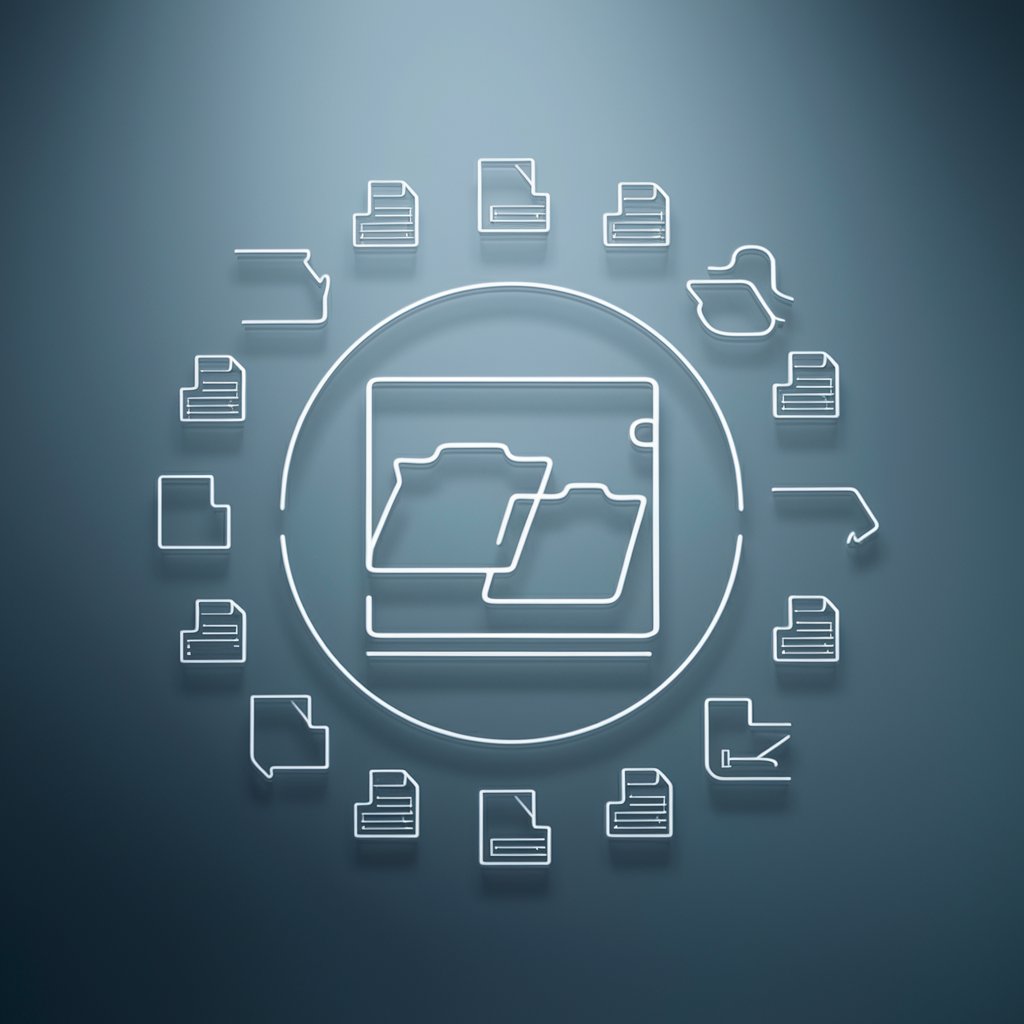
Metaphors of Movement sketcher
Bringing Ideas to Life with AI

Monsters Maker
Crafting Monsters with AI Imagination

Broker GPT
Empowering Your Financial Decisions with AI

Mylo's Coach
Empowering Owners with AI-Powered Training

CORTEX
Empowering decisions with AI intelligence

Script Doctor (Sketch)
Empower Your Sketches with AI Insight

HypnoMaster voor Paul Veth
Empowering Your Mind, Enhancing Your Life

Signal Sage
Demystifying Signals and Systems with AI

Scene Weaver Q&A
What makes Scene Weaver unique compared to other AI writing tools?
Scene Weaver specializes in crafting detailed, multi-layered scene descriptions, utilizing a structured approach to capture atmosphere, setting, key subjects, and interactions in a vivid, comprehensive manner, distinguishing it from generalist writing tools.
Can Scene Weaver assist with writing scripts or screenplays?
Absolutely. Scene Weaver is adept at generating descriptive passages that set the stage for scripts and screenplays, providing detailed scene settings, character interactions, and atmospheric nuances to enrich narrative storytelling.
How does Scene Weaver handle revisions or refinements to generated scenes?
Users can iterate on their prompts with additional details or specific adjustments, allowing Scene Weaver to refine the scene description, ensuring the output aligns more closely with their creative vision.
Is Scene Weaver suitable for educational purposes?
Yes, educators and students can leverage Scene Weaver to enhance learning experiences, particularly in creative writing, literature, and visual arts, by exploring detailed scene construction and narrative development.
How can designers or artists use Scene Weaver?
Designers and artists can use Scene Weaver to visualize concepts, environments, or products, translating abstract ideas into detailed scene descriptions that can guide the creative process and aid in visual storytelling.
