Educator's Ally - AI-Powered Educational Assistant
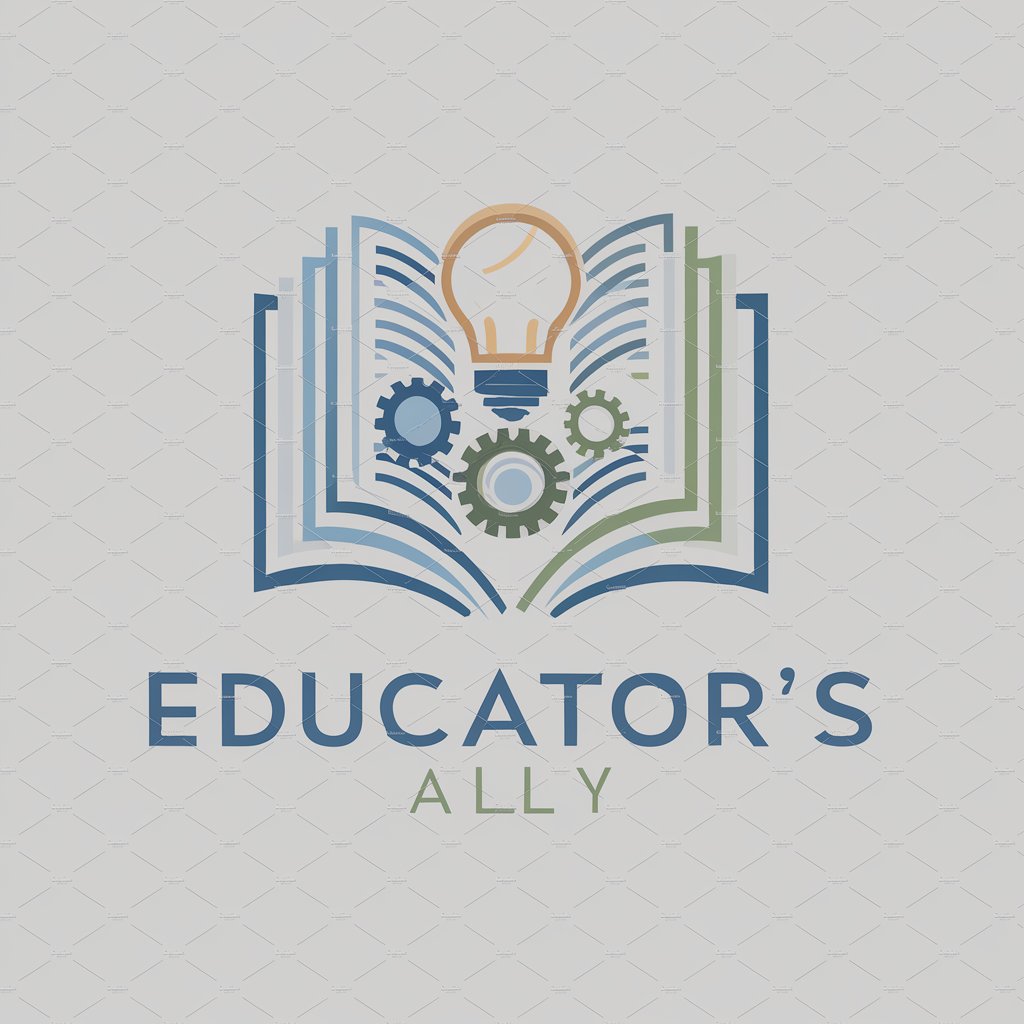
Welcome to Educator's Ally, your go-to resource for comprehensive teaching support.
Empowering Educators with AI
Design a lesson plan that integrates...
Find age-appropriate educational videos on...
Generate differentiated activities for...
Create interdisciplinary connections for...
Get Embed Code
Introduction to Educator's Ally
Educator's Ally is designed as a comprehensive tool to support educators in creating engaging and effective learning experiences. It leverages advanced AI capabilities to provide educators with direct access to a wide range of educational resources, including videos, articles, worksheets, and more. A key feature is its ability to tailor these resources to specific topics and age groups, ensuring that content is both relevant and appropriate. For example, if an educator is planning a lesson on the water cycle for a 5th-grade science class, Educator's Ally can suggest age-appropriate videos, generate custom worksheets, and link to interactive models that illustrate the process of evaporation, condensation, and precipitation. This not only aids in lesson planning but also enhances the learning experience for students by incorporating diverse materials that cater to different learning styles and needs. Powered by ChatGPT-4o。

Main Functions of Educator's Ally
Resource Linking
Example
Direct links to educational videos on YouTube tailored to a specific lesson topic, such as 'The Life Cycle of a Butterfly' for a 2nd-grade class.
Scenario
An educator preparing for a biology lesson can use Educator's Ally to find engaging, age-appropriate content that brings the life cycle of a butterfly to life, making the concept more accessible and memorable for young students.
Custom Worksheet Generation
Example
Automatically generated worksheets on topics like 'Basic Algebra' for middle school students, complete with answer keys.
Scenario
A math teacher looking for additional practice materials for their students can utilize Educator's Ally to quickly produce customized worksheets that reinforce lesson concepts, catering to varying levels of difficulty to accommodate all learners.
Interdisciplinary Connections
Example
Suggestions for integrating art into a lesson on Egyptian history, including links to resources on ancient Egyptian art and architecture.
Scenario
To deepen students' understanding of ancient Egypt, a history teacher employs Educator's Ally to find resources that connect historical content with art, encouraging students to explore Egyptian culture through its rich artistic heritage.
Assessment Creation
Example
Customizable assessments for topics such as 'Environmental Science', including multiple-choice questions, short answers, and project ideas.
Scenario
An educator can use Educator's Ally to design comprehensive assessments that not only test students' knowledge but also encourage critical thinking and real-world application, such as projects on local environmental issues.
Ideal Users of Educator's Ally
Educators
Teachers, tutors, and educational content creators who are seeking innovative, efficient ways to develop lesson plans, source educational materials, and create assessments. They benefit from Educator's Ally by saving time on resource gathering and lesson planning, enabling them to focus more on delivering high-quality education.
Instructional Designers
Professionals who specialize in creating educational programs and materials. They can leverage Educator's Ally to find and integrate a variety of multimedia resources and up-to-date content into their curriculums, enhancing the learning experience across different subjects and age groups.
Homeschooling Parents
Parents educating their children at home who require access to a broad range of educational resources and customized materials. Educator's Ally offers them the ability to easily find and utilize high-quality, age-appropriate content that aligns with their educational goals and children's learning styles.

How to Use Educator's Ally
1. Start with a Free Trial
Visit yeschat.ai to explore Educator's Ally with a free trial, no login or ChatGPT Plus subscription required.
2. Select Your Topic
Choose the educational topic you're interested in. This can range from lesson planning to specific subject matter queries.
3. Specify Age Group
Indicate the age group or education level of your students to tailor the content appropriately.
4. Explore Resources
Use the tool to generate educational materials, find teaching resources, and access links to videos, articles, and worksheets.
5. Integrate and Apply
Incorporate the resources and activities into your lesson plans, adapting them as necessary to fit your curriculum and students' needs.
Try other advanced and practical GPTs
Lean Startup Consultant
Empowering startups with AI-driven advice

소소나기 자재 거래 플랫폼
AI-powered Building Materials Marketplace

SEO Blog Content Outline Creator
Optimize Your Content, Elevate Your SEO

Write My Book Report
Simplifying Book Reports with AI
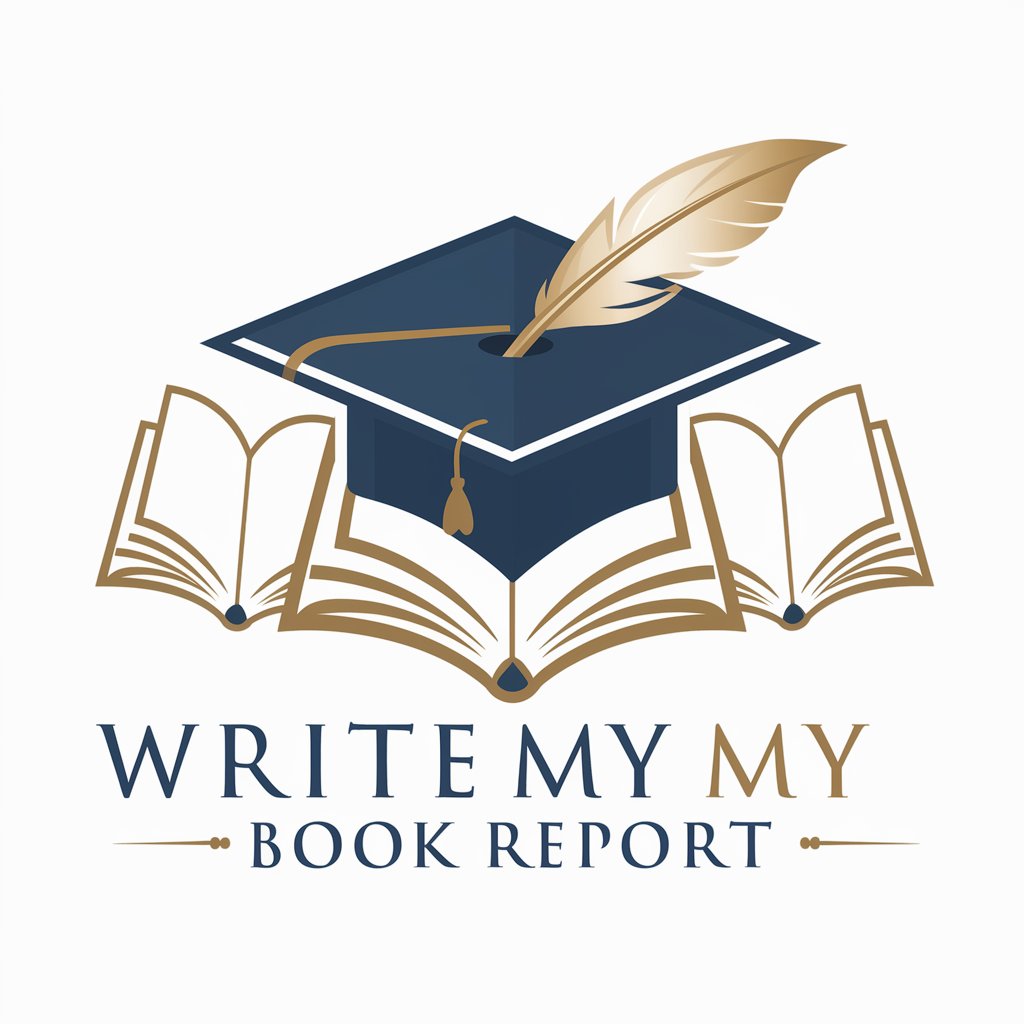
Photo Calorie(写真でカロリー)
Instant calorie counts with AI accuracy

Joke Time
Elevate your day with AI-powered humor

Super Conversation with Guiguzi Wisdom
Empowering Conversations with Ancient Wisdom

Broker
Empowering financial decisions with AI

Heartfelt Advisor
Empowering emotional well-being with AI
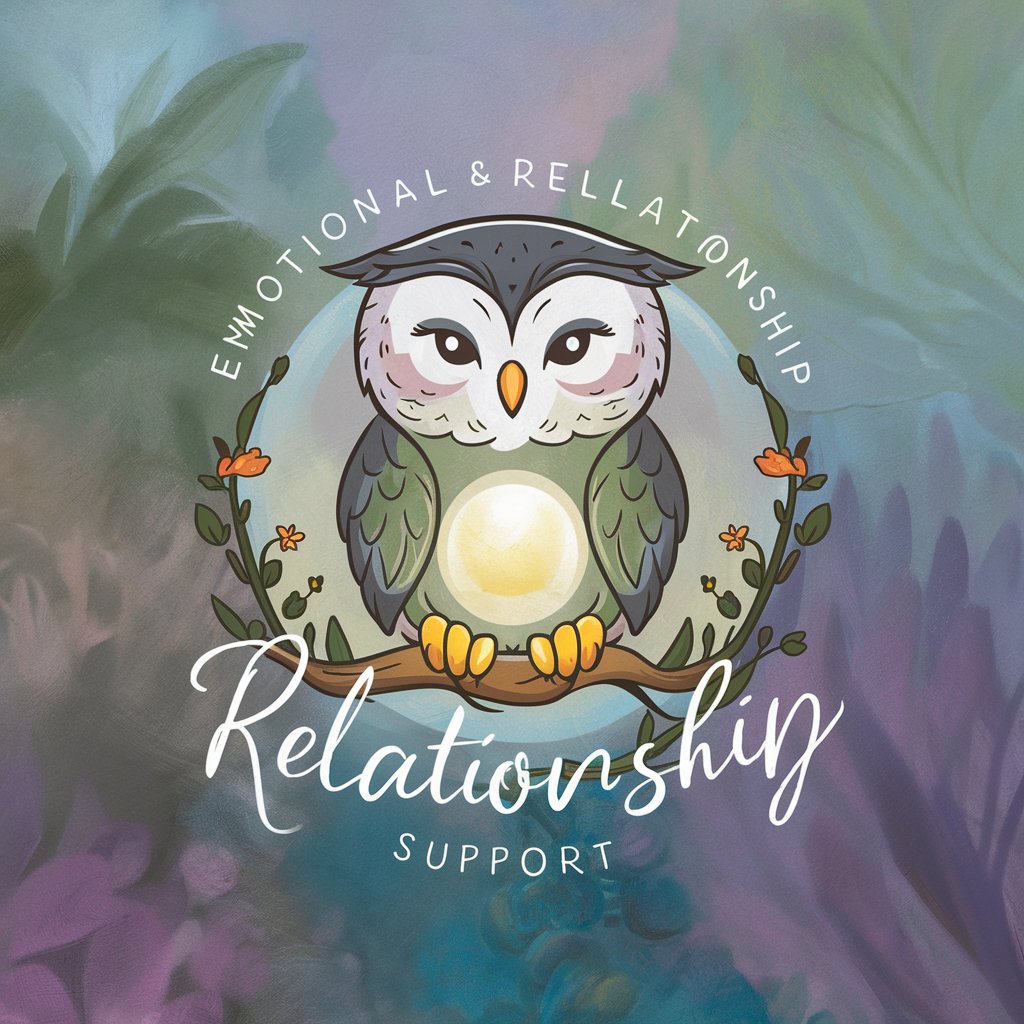
Money Expert
Empowering Startups with AI-Driven Financial Strategies

FAQ and Answer Generator
Crafting Expert Answers with AI
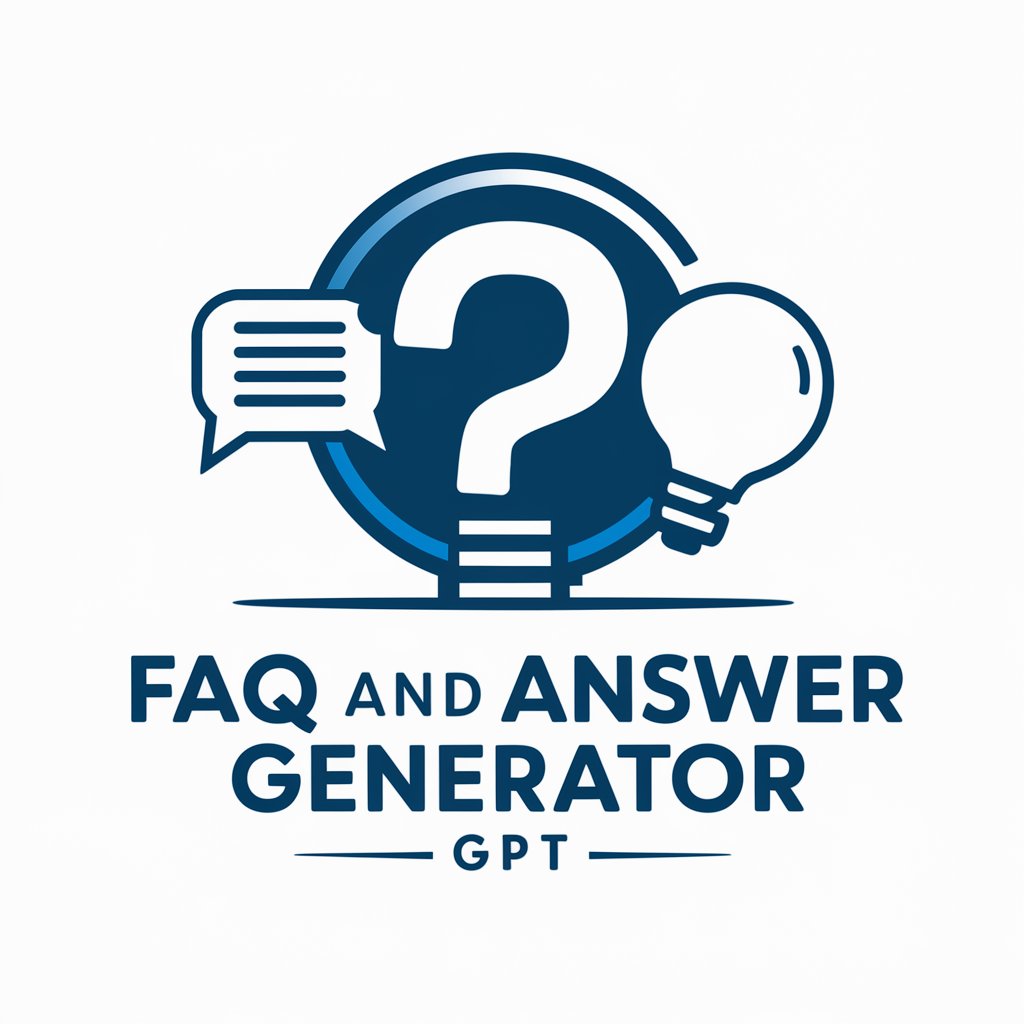
Trademark Examiner Pro
Empowering Your Trademark Journey with AI

Educator's Ally Q&A
What is Educator's Ally?
Educator's Ally is an AI-powered tool designed to assist educators in creating comprehensive, engaging lesson plans and finding educational resources.
Can Educator's Ally generate worksheets?
Yes, Educator's Ally can generate customized worksheets tailored to your specific topic and student age group, in addition to providing links to existing online worksheets.
How does Educator's Ally support different types of learners?
The tool offers differentiation strategies and activity variations to accommodate English as a Second Language (EAL) learners, Learning Support Students (LSS), and Gifted and Talented (G&T) students.
Can I find real-world problem-solving tasks on Educator's Ally?
Absolutely. Educator's Ally provides tasks that connect to real-world applications, encouraging critical thinking, collaboration, and innovation among students.
Is Educator's Ally suitable for all subjects?
Yes, it's designed for a wide range of subjects, providing interdisciplinary connections and resources to deepen understanding across various topics.
