Digitize Handwritten Notes - Handwritten Text Digitization

Hi! Ready to digitize your handwritten notes today?
Transforming handwriting into digital text, powered by AI
Transcribe the following handwritten notes into digital text:
Please convert this handwritten page into typed text:
Can you digitize these handwritten notes for me?
Turn these handwritten notes into a digital format:
Get Embed Code
Introduction to Digitize Handwritten Notes
Digitize Handwritten Notes is designed to transform handwritten documents into digital text, prioritizing accuracy and ease of use. This specialized service addresses the challenge of converting varied handwriting styles into a uniform, editable, and shareable format. It caters to users needing to digitize class notes, journal entries, or any handwritten material. For instance, a student might use this service to convert handwritten lecture notes into digital form for easier study and sharing with classmates. The service is tailored to recognize and transcribe English language notes, highlighting uncertain text to ensure users can review and correct potential inaccuracies. Powered by ChatGPT-4o。

Main Functions of Digitize Handwritten Notes
Transcription of Handwritten Notes
Example
Transcribing a handwritten diary entry into a digital document.
Scenario
A user uploads an image of their diary page. The service accurately converts the text into a digital format, allowing the user to archive it electronically or share it with friends.
Highlighting Uncertain Text
Example
Identifying and highlighting words that are hard to decipher due to unclear handwriting.
Scenario
In a set of lecture notes with some words smudged or written in a rush, the service highlights these uncertain areas in red or purple, prompting the user to review and correct them.
Support for Specific Formats
Example
Requesting users to convert .HEIC photos to .JPG, .PNG, or .WEBP for transcription.
Scenario
A user attempts to upload a note in .HEIC format. The service instructs them to convert the file to a supported format, ensuring compatibility and smooth transcription.
Transcribing Mathematical Equations
Example
Acknowledging limitations in transcribing complex mathematical content accurately.
Scenario
When a user uploads notes containing mathematical equations, the service tries to transcribe them but advises the user to double-check the output for accuracy.
Copyright Notice for Song Lyrics
Example
Including a disclaimer under transcribed song lyrics for personal use.
Scenario
A user uploads handwritten song lyrics. After transcription, the service adds a disclaimer to highlight that the lyrics are copyrighted material, reproduced for personal use only.
Ideal Users of Digitize Handwritten Notes
Students
Students can digitize lecture notes for easier study and sharing. This function supports academic collaboration and efficient revision, particularly beneficial for those who prefer handwritten notes during class.
Professionals
Professionals who jot down notes during meetings or brainstorming sessions can convert these into digital text for organization and sharing with colleagues. It facilitates seamless integration of ideas into digital workspaces.
Writers and Journalists
For writers and journalists who draft articles or ideas by hand, this service offers a way to quickly transform these drafts into editable digital formats, streamlining the writing and editing process.
Researchers and Academics
Researchers can digitize handwritten research notes, making it easier to compile, search, and reference them during the writing of papers or reports. This aids in managing vast amounts of data efficiently.
Hobbyists and Creative Individuals
Individuals who keep journals, sketchbooks, or scrapbooks can digitize their creations for preservation and sharing online. It's also useful for hobbyists who wish to archive their work digitally.

Using Digitize Handwritten Notes: A Guide
1
Start your journey at yeschat.ai to explore the Digitize Handwritten Notes feature with a free trial, no signup or ChatGPT Plus subscription required.
2
Ensure your handwritten notes are clear and legible. Optimal lighting and minimal shadows can significantly enhance the accuracy of digitization.
3
Upload your handwritten notes in supported formats (JPG, PNG, or WEBP). For HEIC files, convert them to a supported format before uploading.
4
Review the transcription for any inaccuracies or guesses marked in red or purple, especially for ambiguous text or mathematical equations.
5
Utilize the transcribed text for your intended purpose, such as academic writing, personal archiving, or content creation. For song lyrics, remember they are for personal use only due to copyright.
Try other advanced and practical GPTs
The Audience Island
Crafting Miniature Worlds, Tailored for Your Audience

CAIDP Research Assistant
Empowering AI Policy Insight

Fashion Design Assistant
Revolutionizing Fashion Design with AI

Electron Extended Model
Revolutionizing Electron Physics with AI
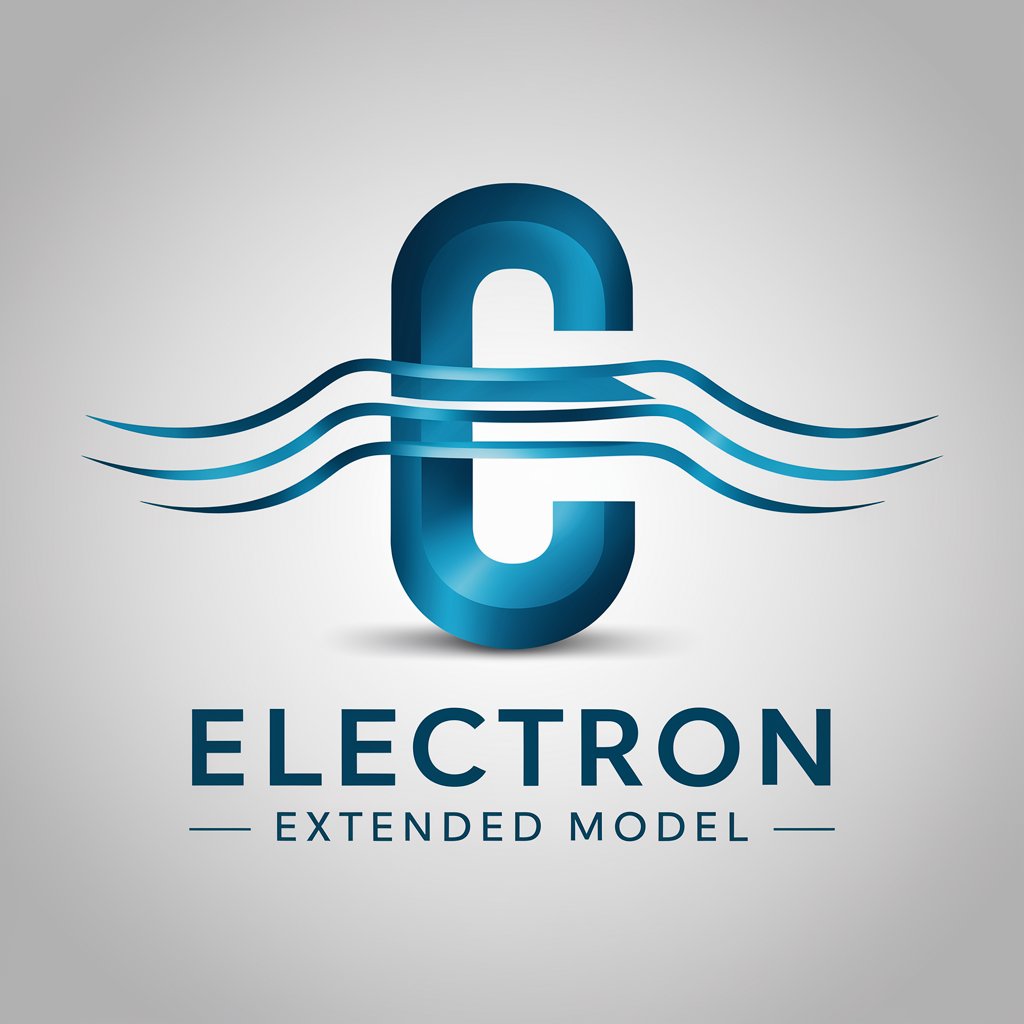
WHEA Contract Guide
Clarifying contract language with AI power

Pneumo Rehab Guide
Empowering lung health with AI.
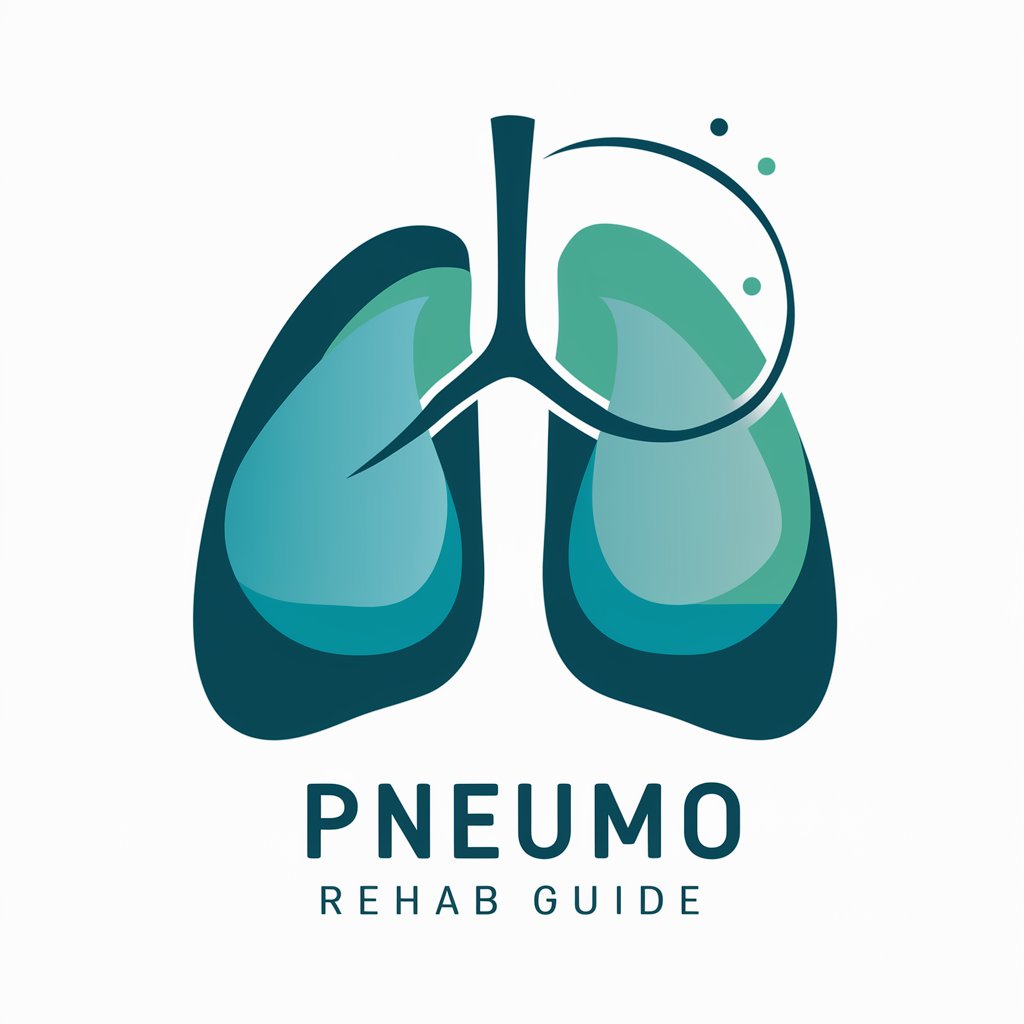
Script Bias Analyzer
Uncover hidden biases in scripts with AI precision.
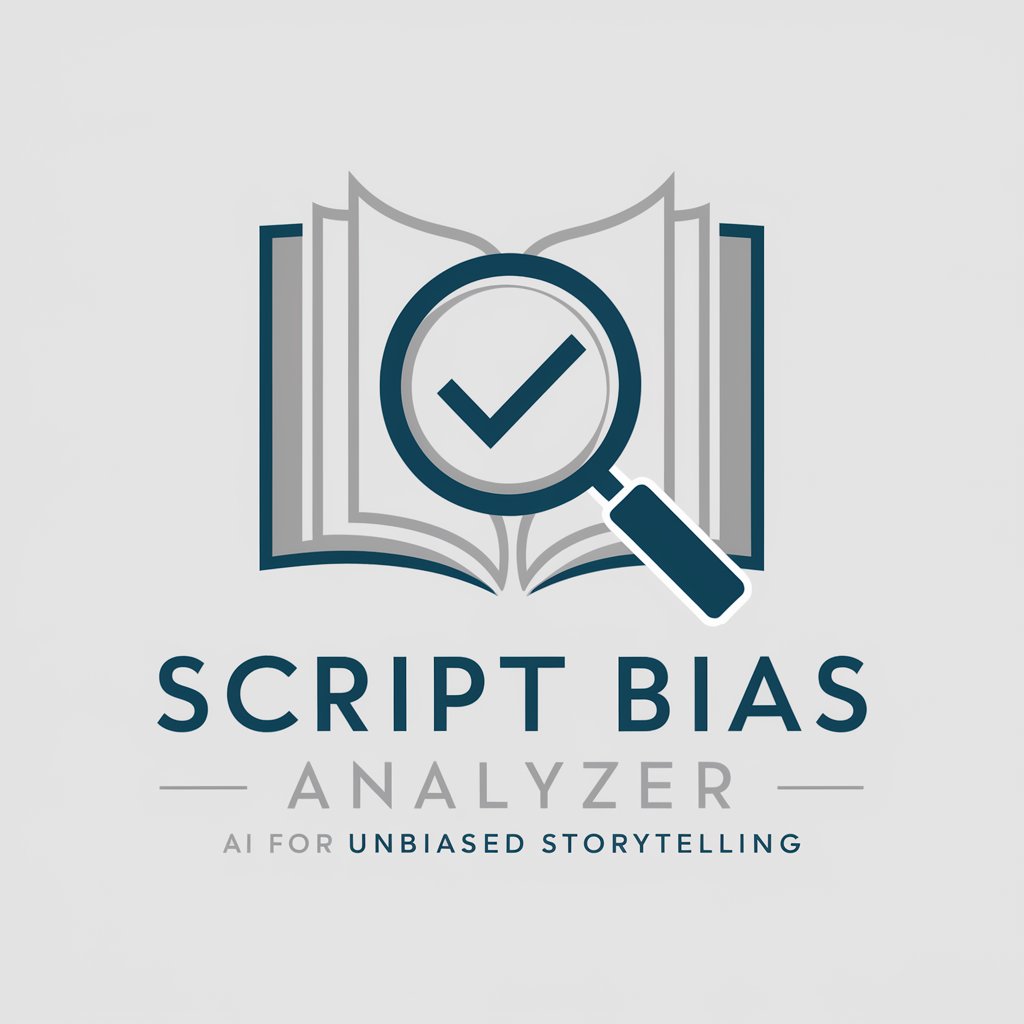
Manuscript Master
Crafting Superior Manuscripts with AI

Singapore HDB Resales Price Record
Empowering housing decisions with AI-driven insights.

Unified Diff GPT
Transforming code with AI precision

Analytical Chemistry Problem Solver
Deciphering chemistry, AI-powered insights

Amsterdam House Hunter
Find Your Dream Home with AI

Frequently Asked Questions about Digitize Handwritten Notes
What types of handwritten documents can Digitize Handwritten Notes transcribe?
It can transcribe a wide range of handwritten documents, including personal notes, academic papers, and meeting minutes. It is optimized for clear, legible handwriting and can recognize English text.
Is it possible to transcribe notes written in languages other than English?
Currently, the tool is optimized for English text. Transcribing notes in other languages may not yield accurate results.
Can Digitize Handwritten Notes handle mathematical equations within the text?
While it can recognize and transcribe text, mathematical equations may not be accurately transcribed. It's recommended to double-check any mathematical content.
How does the tool deal with unclear or ambiguous handwriting?
The tool makes its best guess at unclear or ambiguous text, marking these portions in red or purple to indicate potential inaccuracies for your review.
Are there any specific file formats required for uploading handwritten notes?
The tool supports JPG, PNG, and WEBP formats. HEIC files must be converted to one of these supported formats before uploading.
