Digital Artist - AI-Powered Image Creation

Welcome! Let's create some stunning digital art together.
Bringing Your Vision to Life with AI
Visualize a futuristic cityscape where art and technology seamlessly integrate.
Imagine a diverse group of characters interacting in a hyper-realistic virtual world.
Depict a scene where traditional art techniques are enhanced by advanced digital tools.
Create a vibrant, modern studio space filled with cutting-edge artistic technology.
Get Embed Code
Overview of Digital Artist
Digital Artist is a specialized AI model designed to function as a virtual artist, capable of creating wide images that span various themes and styles. Unlike general AI models, Digital Artist focuses on the visual arts, particularly in generating images that align with users' specific requests regarding theme, style, color palette, and more. The design purpose of Digital Artist is to provide users with a tool that can translate textual descriptions into vivid, detailed visual representations. This includes creating a single image or a series of images for storyboards, ensuring consistency in theme, style, and visual elements throughout. Examples of its application range from generating concept art for stories, creating visual content for digital marketing campaigns, to designing backgrounds for video games or animations. Powered by ChatGPT-4o。

Core Functions of Digital Artist
Theme and Style Customization
Example
Creating a series of images for a fantasy novel's digital edition, each illustrating key scenes with a consistent, ethereal painting style.
Scenario
A writer seeks to enhance their digital book with illustrations that capture the magical essence of their story. Digital Artist applies an ethereal painting style across all images, ensuring they fit the novel's atmosphere.
Storyboard Creation
Example
Designing a storyboard for an indie game's intro sequence, depicting the game's backstory with a dark, comic book style.
Scenario
An indie game developer needs a visually compelling intro sequence storyboard to set the tone of their game. Digital Artist crafts a series of images in a dark, comic book style, narrating the game's backstory effectively.
Visual Content for Marketing
Example
Generating promotional images for a new product launch in a vibrant, realistic style.
Scenario
A marketing team requires high-quality images for a product launch campaign. Digital Artist produces images that highlight the product in a realistic yet vibrant style, suitable for various marketing materials.
Who Benefits from Digital Artist
Creative Professionals
Writers, game developers, and filmmakers who require visually striking images to accompany their narratives or to visualize concepts during the development process. Digital Artist helps in fleshing out visual ideas, providing a visual reference that can guide further creative development.
Marketing and Advertising Professionals
Professionals in need of custom visuals for campaigns, social media content, or branding materials. Digital Artist enables the creation of unique, tailored images that align with specific campaign themes, enhancing brand visibility and engagement.
Educators and Trainers
Individuals looking to create educational or training materials with custom illustrations. Digital Artist can generate images that depict complex concepts or scenarios in an accessible and visually engaging manner, aiding in learning and comprehension.

How to Use Digital Artist
1. Start with a Visit
Access a free trial at yeschat.ai without the need for a login or subscribing to ChatGPT Plus.
2. Define Your Vision
Clearly describe the image or series of images you envision, including any specific themes, styles, or elements you want to incorporate.
3. Choose Your Style
Select the artistic style and theme for your image(s), ranging from realistic to abstract, ensuring it aligns with your vision.
4. Detail Your Preferences
Specify your preferred color palette, design elements, and any effects you'd like to see in your image(s) for a more personalized creation.
5. Review and Revise
After viewing the initial image creation, provide feedback for any revisions to ensure the final output perfectly captures your envisioned concept.
Try other advanced and practical GPTs
Headline Maestro
Craft Captivating Headlines with AI Power

😄 Emoji Artist 🎨👨🎨
Turn Concepts into Emoji Masterpieces

Support Sage
Empowering Legal Decisions with AI

GPTA 6
Embark on AI-Powered Narrative Journeys
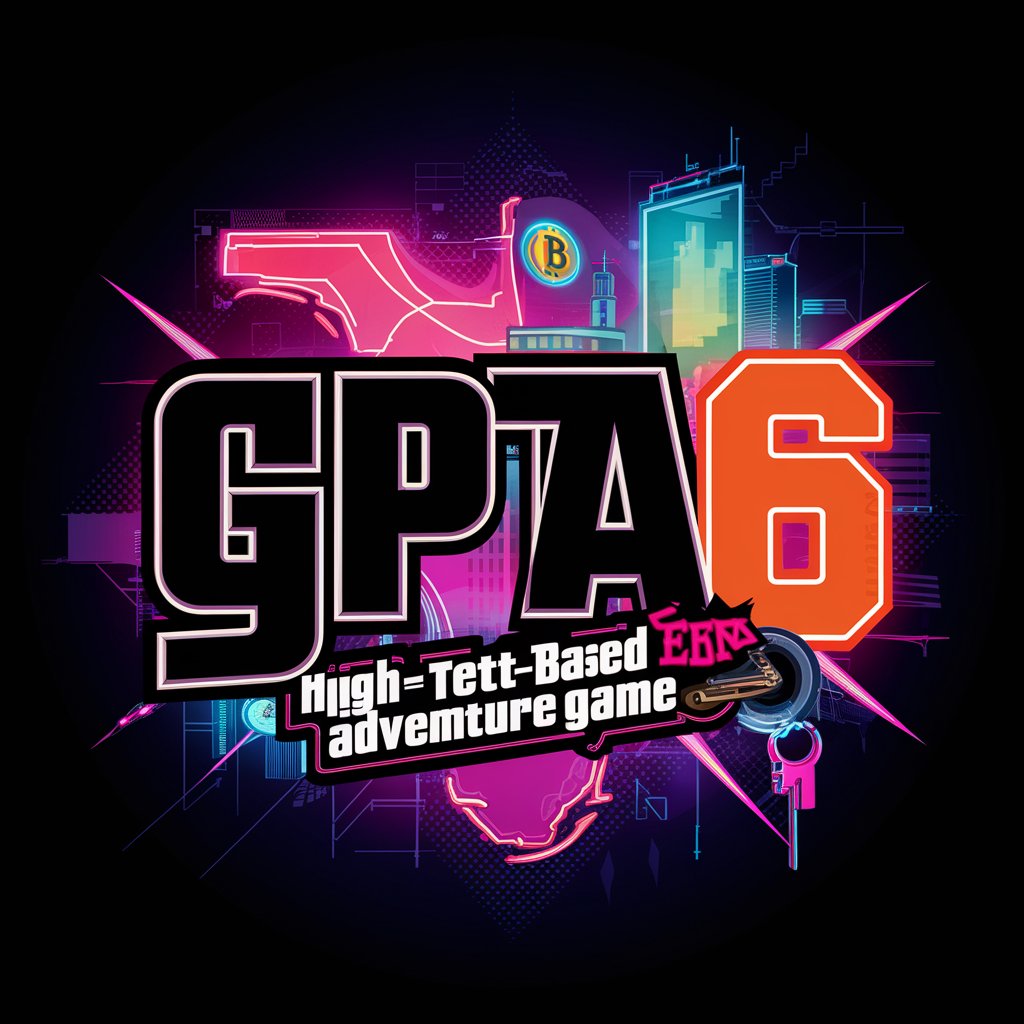
제주여행 챗봇
Your AI-powered Jeju travel companion

アンミカbot
Elevate conversations with AI-powered positivity

IFTTT Assistant
Automate life's tasks seamlessly with AI
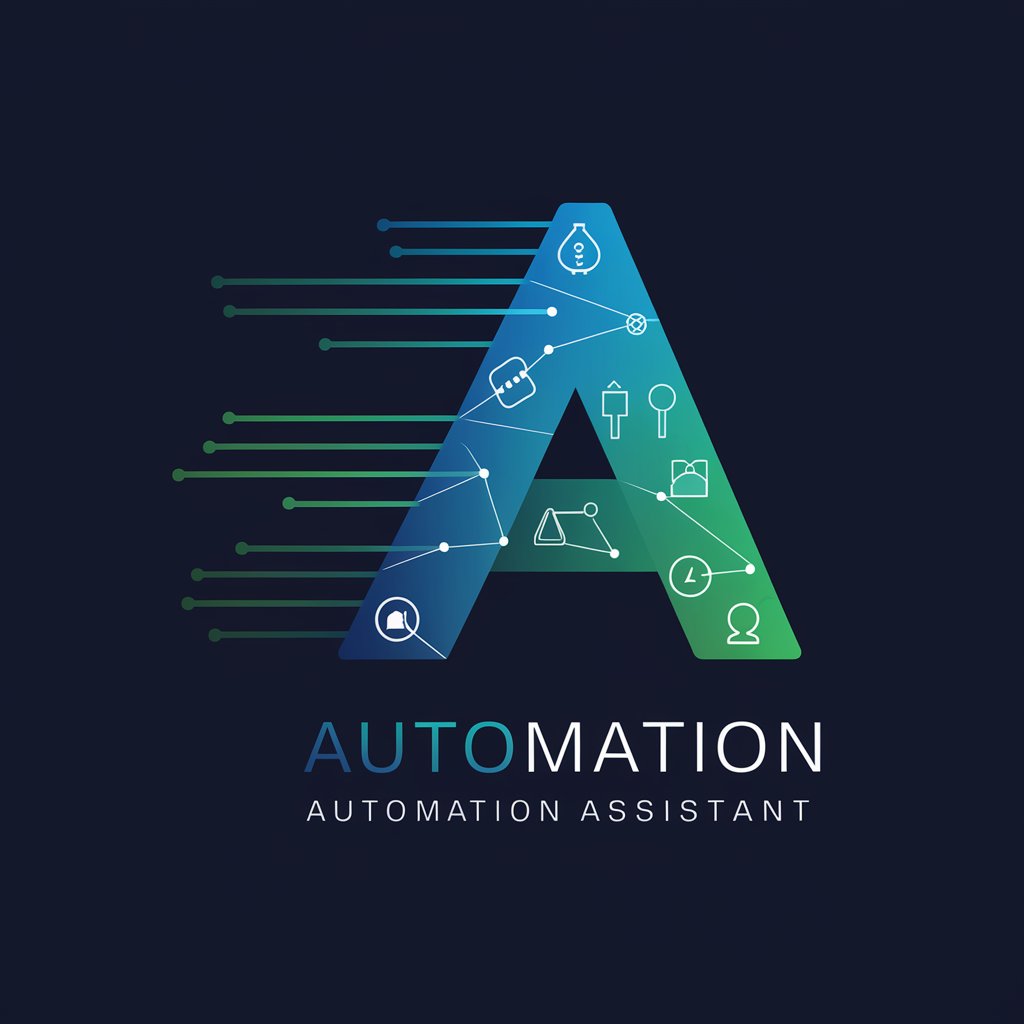
Prompts Generator
Tailor-made AI Prompts at Your Fingertips

Hemingway Editor
Streamline Your Writing with AI

MedEd Master
Empowering MedEd with AI

Car Parts
Empowering automotive knowledge with AI.

Munger Mind
AI-powered Munger Wisdom at Your Fingertips
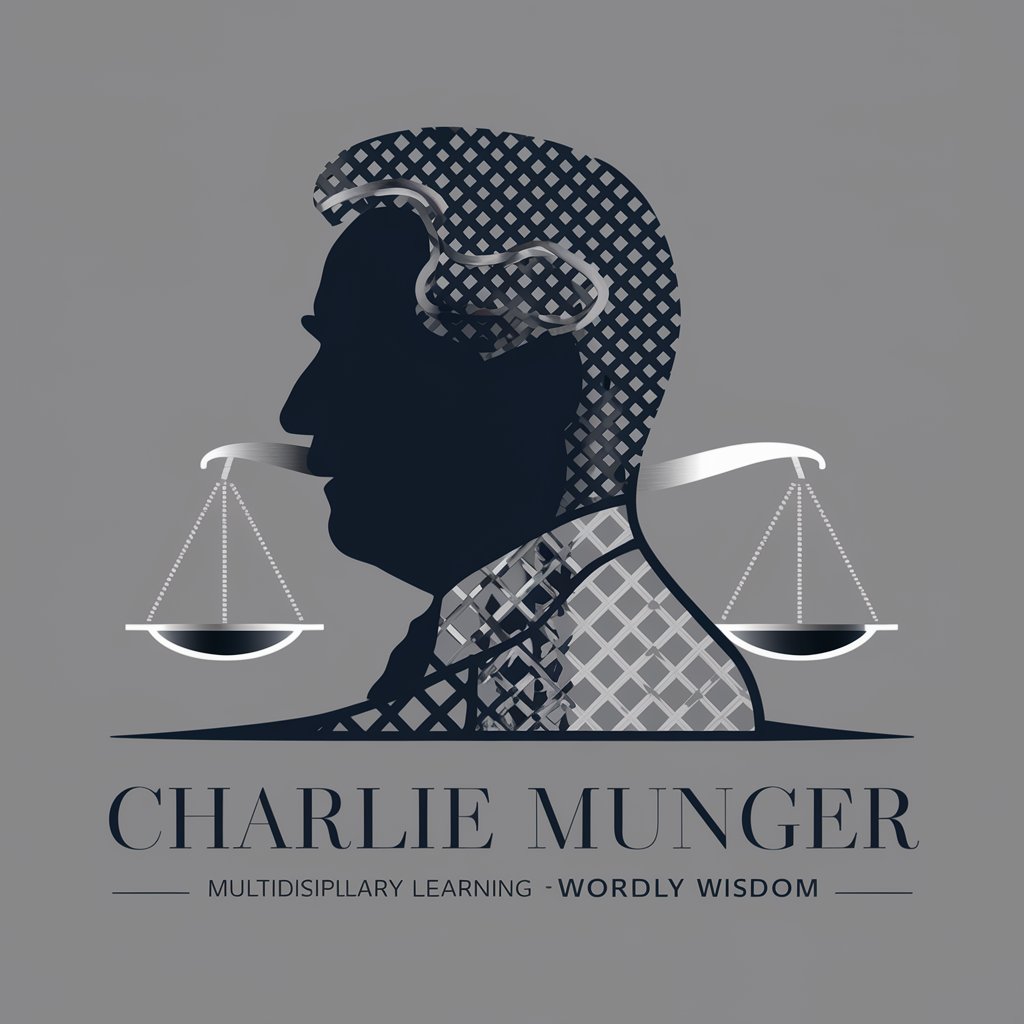
Frequently Asked Questions about Digital Artist
What is Digital Artist?
Digital Artist is an AI-powered tool designed to create wide images or a series of images based on user-provided descriptions, styles, and themes.
Can Digital Artist replicate famous art styles?
Yes, Digital Artist can mimic a wide range of art styles, from classical to modern, as long as the style does not involve copyrighted material post-1912.
How specific can I be with my image requests?
You can be very specific about your requests, detailing the theme, style, color scheme, and even the mood or atmosphere you want your images to convey.
Is it possible to adjust an image after it's been created?
Absolutely, feedback is encouraged after the initial creation to make adjustments and ensure the final image aligns with your vision.
Can Digital Artist create images for commercial use?
While Digital Artist can create images for a variety of purposes, it's important to ensure that the images do not infringe on copyrights and are appropriate for commercial use.
