Treeshot - Screenshot-Based File Structure Recreation

Hi, I'm Treeshot. Let's optimize your file structures.
Automate file structure setup with AI
Analyze this file tree and...
Create a bash script to...
Design a batch file that...
How can I generate a file tree for...
Get Embed Code
Treeshot: An Overview
Treeshot is a specialized GPT variant designed to analyze screenshots of code or text displaying file trees and generate corresponding scripts to recreate these file structures on the user's system. Its core functionality revolves around interpreting visual information from screenshots, understanding the hierarchical organization of files and directories, and translating this understanding into actionable scripts. This unique capability is particularly useful in scenarios where users are looking to replicate file structures they've seen in tutorials, documentation, or shared by colleagues without manually creating each file and folder. An example scenario could involve a developer who has found an optimal project structure in a tutorial screenshot and wishes to quickly scaffold their new project to match this structure. Treeshot analyzes the screenshot, identifies the file tree, and generates a script (bash for Linux/macOS or batch for Windows) to automate the creation of this structure. Powered by ChatGPT-4o。

Core Capabilities of Treeshot
Screenshot Analysis
Example
Analyzing a screenshot of a complex project structure from a software development tutorial.
Scenario
A user submits a screenshot featuring a multi-level directory structure for a web application. Treeshot processes the image, recognizes the hierarchy of directories and files, and prepares a script to replicate the structure.
Script Generation
Example
Generating a bash script for Linux/macOS users or a batch script for Windows users to recreate a file tree.
Scenario
After analyzing the screenshot, Treeshot crafts a custom script tailored to the user's operating system. This script, when executed, creates each directory and file from the screenshot, saving the user significant time and effort.
Operating System Compatibility
Example
Customizing the output script based on the user's operating system.
Scenario
Treeshot asks the user to specify their operating system to ensure the generated script is compatible. Whether the user is on Windows, Linux, or macOS, Treeshot adapts its output to align with the system's scripting language and conventions.
Target Users for Treeshot Services
Software Developers and Programmers
Individuals who frequently set up new projects or replicate project structures can save time with Treeshot by quickly generating the necessary file tree from a visual reference. This allows them to focus more on development rather than setup.
Technical Educators and Content Creators
Educators and creators who provide tutorials, guides, or courses can use Treeshot to offer their audience an efficient way to replicate project structures. This enhances the learning experience by simplifying the setup process for students and readers.
System Administrators and IT Professionals
Professionals responsible for managing and deploying standardized file structures across multiple systems or projects can leverage Treeshot to streamline their workflows. This is particularly useful in environments requiring consistent directory setups.

How to Use Treeshot
1
Access the tool for free at yeschat.ai, offering a trial with no signup or ChatGPT Plus required.
2
Prepare a screenshot of your code or text file structure that you wish to analyze or recreate.
3
Upload the screenshot to Treeshot, ensuring the image is clear and the file tree is fully visible.
4
Specify your operating system (Windows, macOS, or Linux) to generate the appropriate script format (bash for Linux/macOS, batch for Windows).
5
Download the generated script and run it on your system to recreate the file structure from the screenshot.
Try other advanced and practical GPTs
Flex
Unlocking Real Estate Potential with AI

SEO Keyword Analyzer
Enhance Your Content with AI-Driven SEO Insights

Chunk Master
Simplify English-Korean translation with AI

wetNest
Elevating Construction Standards with AI

Spark Seller messages
Elevate outreach with AI-powered personalization.

Digital Entrepreneur Assistant
Empowering Entrepreneurs with AI

Boende jkpg.com
Find Your Perfect Stay in Jönköping with AI

Kipper
Empowering Decisions with AI Insights
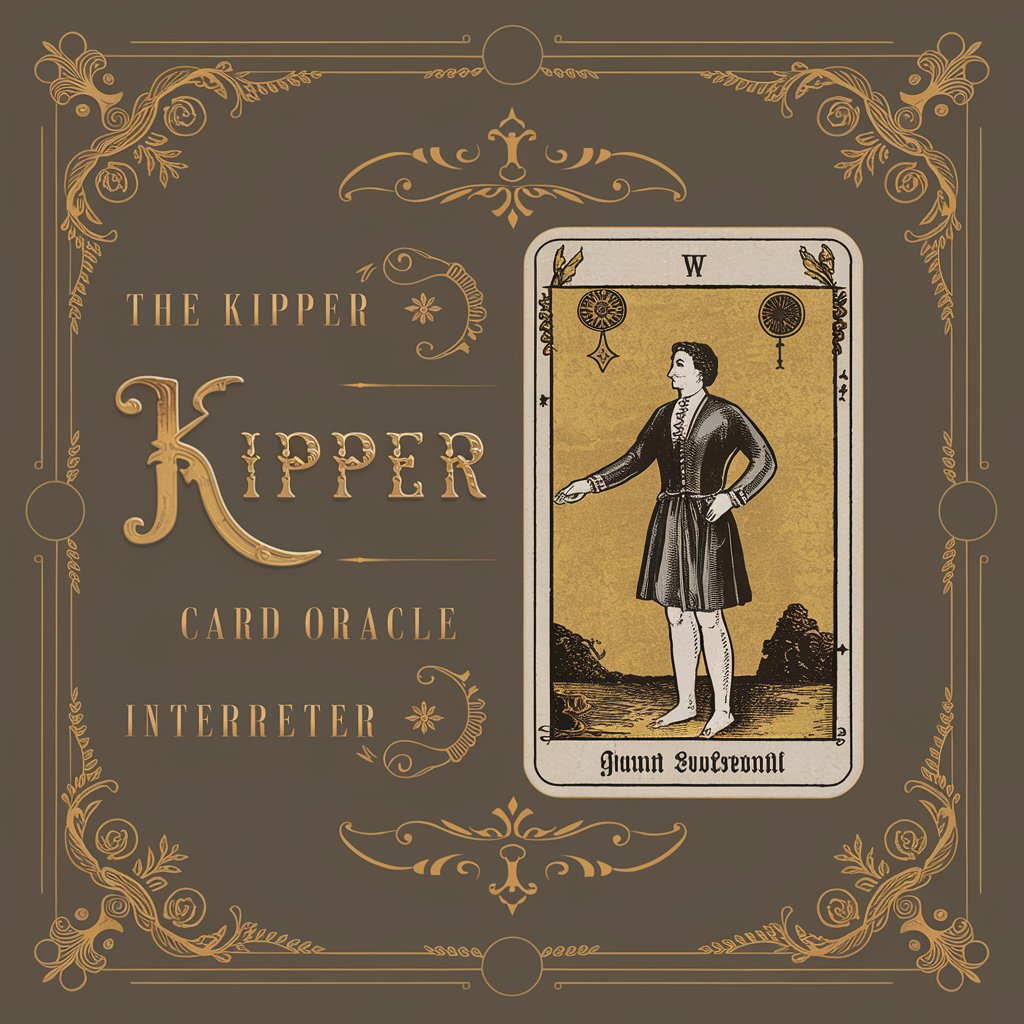
BebuAI
Elevate Your Ads with AI Expertise
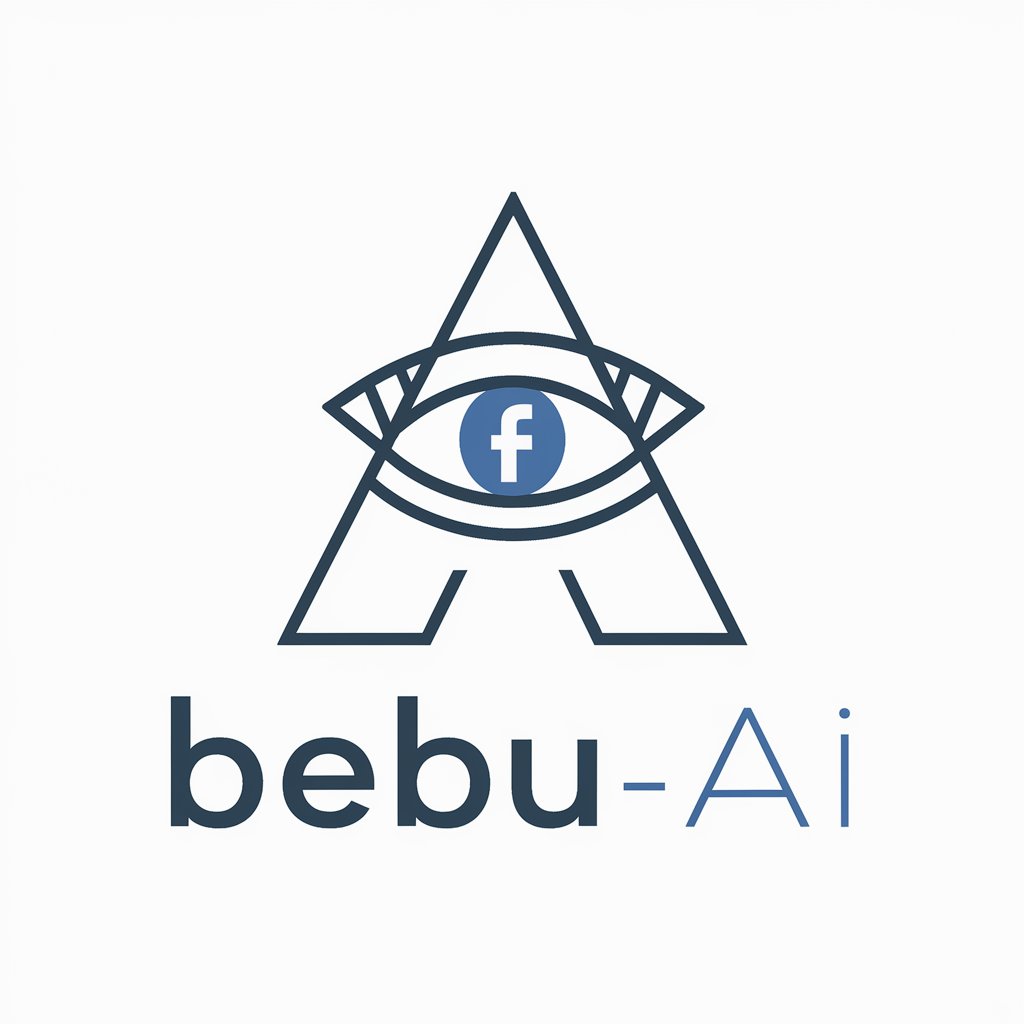
Prompt Creator
Optimize prompts, empower AI interactions

diggiWork
Empowering Creativity with AI

Дизайнер Алиса
Empowering Design with AI

Treeshot Q&A
What is Treeshot?
Treeshot is a tool designed to analyze screenshots of code or text file structures and generate scripts to recreate those structures on your system.
Which operating systems does Treeshot support for script generation?
Treeshot supports script generation for Windows, macOS, and Linux, creating batch files for Windows and bash scripts for macOS and Linux.
Do I need any specific software to run the scripts generated by Treeshot?
You will need access to a terminal or command prompt on your system to run the generated scripts. No additional software is required beyond what is typically included with your operating system.
Can Treeshot handle complex file structures?
Yes, Treeshot is designed to handle complex file structures as long as the screenshot clearly shows the entire structure. The tool's accuracy in script generation depends on the clarity and completeness of the input image.
Is there a limit to the number of files or directories Treeshot can process?
While there is no set limit to the number of files or directories Treeshot can process, performance may vary based on the complexity of the file structure and the capabilities of your device.
