Cartoonizer AI - Cartoon Style Transformations

Welcome to Cartoonizer AI, your creative space for transforming images into amazing cartoons!
Bringing Images to Life with AI
Transform your photo into a whimsical cartoon style that reflects your unique artistic vision.
Explore various cartoon transformation styles, from classic comic book aesthetics to modern digital art.
Upload your own style to create a personalized cartoon transformation and share it with the community.
Participate in creative challenges and showcase your artistic skills by transforming images into captivating cartoons.
Get Embed Code
Overview of Cartoonizer AI
Cartoonizer AI is designed to transform images into various cartoon styles, leveraging state-of-the-art image processing algorithms and a user-friendly interface. It aims to cater to a wide array of artistic needs, from casual users looking to add a fun twist to their photos to professional artists seeking inspiration or novel expressions for their work. The platform not only supports well-known cartoon styles but also allows users to upload and apply their own artistic styles or filters, enhancing personalization and creative freedom. Enhanced social sharing capabilities are integral, fostering a community where users can share, discuss, and participate in artistic challenges. Accessibility features ensure that the platform is user-friendly for all, including those using screen readers. Examples of use include transforming pet photos into animated characters, applying vintage cartoon styles to modern landscapes, or creating unique avatars for social media profiles. Powered by ChatGPT-4o。

Core Functions of Cartoonizer AI
Image-to-Cartoon Transformation
Example
Turning a user's selfie into a character from a classic 1930s animation style.
Scenario
A user uploads a selfie and selects the 1930s animation style from a preset list. Cartoonizer AI processes the image, applying the selected style, and outputs a transformed version that captures the essence of the era's animation, complete with exaggerated expressions and simplified color palettes.
Custom Style Uploads
Example
Applying a user-created watercolor filter to a landscape photo.
Scenario
An artist uploads a digital watercolor filter they've created and applies it to a high-resolution landscape photo. The result is a unique blend of the artist's style and the original photo, showcasing a personalized artistic vision.
Community Challenges and Sharing
Example
Participation in a monthly 'Superhero Makeover' challenge.
Scenario
Users participate in a themed challenge by transforming their images to match the month's theme, such as turning friends and family into superhero cartoons. Participants then share their creations on the platform, fostering community engagement and creativity.
Accessibility Features
Example
Screen reader compatibility for visually impaired users.
Scenario
Ensuring all interface elements are fully accessible, including alt text for images and easy navigation, so that visually impaired artists can participate fully in the community and use the transformation tools.
Target Users of Cartoonizer AI
Digital Artists
Professionals and hobbyists seeking innovative tools to express their creativity or explore new artistic styles. Cartoonizer AI provides them with a platform to experiment with and apply different cartoon styles or their own filters to images, enriching their artistic portfolio and offering fresh inspiration.
Social Media Enthusiasts
Individuals looking to enhance their online presence with unique and eye-catching images. By transforming personal photos into cartoons or applying artistic styles, users can create distinct profiles or content that stands out on social media platforms.
Educators and Students
Teachers and students in art and design courses can use Cartoonizer AI as a learning tool to understand the principles of cartoon styles, digital art techniques, and the impact of applying different artistic filters to the same image. It offers a hands-on approach to exploring creativity and art education.
Content Creators
Bloggers, YouTubers, and other content creators looking for unique visual content to complement their written or video materials. Cartoonizer AI's transformations can add a fun, engaging element to their content, attracting a wider audience.

Getting Started with Cartoonizer AI
Access Free Trial
Start by heading to yeschat.ai to explore Cartoonizer AI with a free trial, no login or ChatGPT Plus subscription required.
Choose Your Style
Select from a wide range of cartoon styles or upload your own for a personalized touch.
Upload Your Image
Upload the image you wish to transform. Ensure it's high-quality for the best results.
Customize & Apply
Adjust settings and apply filters as desired to perfect your cartoon transformation.
Download & Share
Download your cartoonized image and share it with the community or on social media.
Try other advanced and practical GPTs
Interview training bot
Master Your Interview Skills with AI
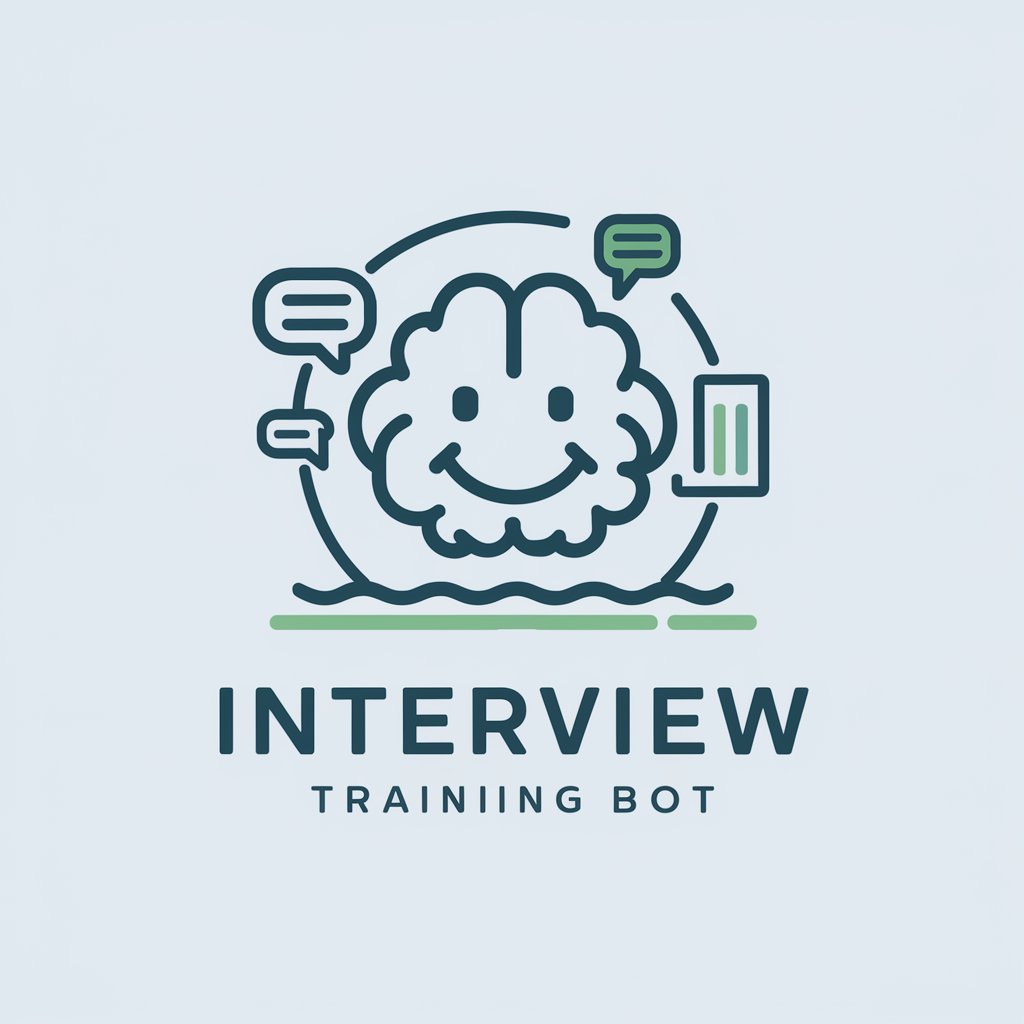
DataCraft
Craft Your Data with AI

Hebrew Linguist
Master Hebrew with AI-powered phonetics

PDF to Excel Toaster
Transform PDFs to Excel effortlessly with AI

Consecutive Interpreter
Bridging languages, simplifying communication.

Otaku Creator
Bringing Your Photos to Anime Life

PósRecursosPesqueirosEEngenhariaDePescaBR
Empowering Fisheries Research with AI

学术论文专家
Empowering Research with AI

Resume and Cover Letter Helper
AI-Powered Resume and Cover Letter Crafting

Diseñador web
Empowering Design with AI

Wallpaper Creator
Craft Your Dream Wallpaper with AI

Types of Clouds
Identify clouds, predict weather with AI.
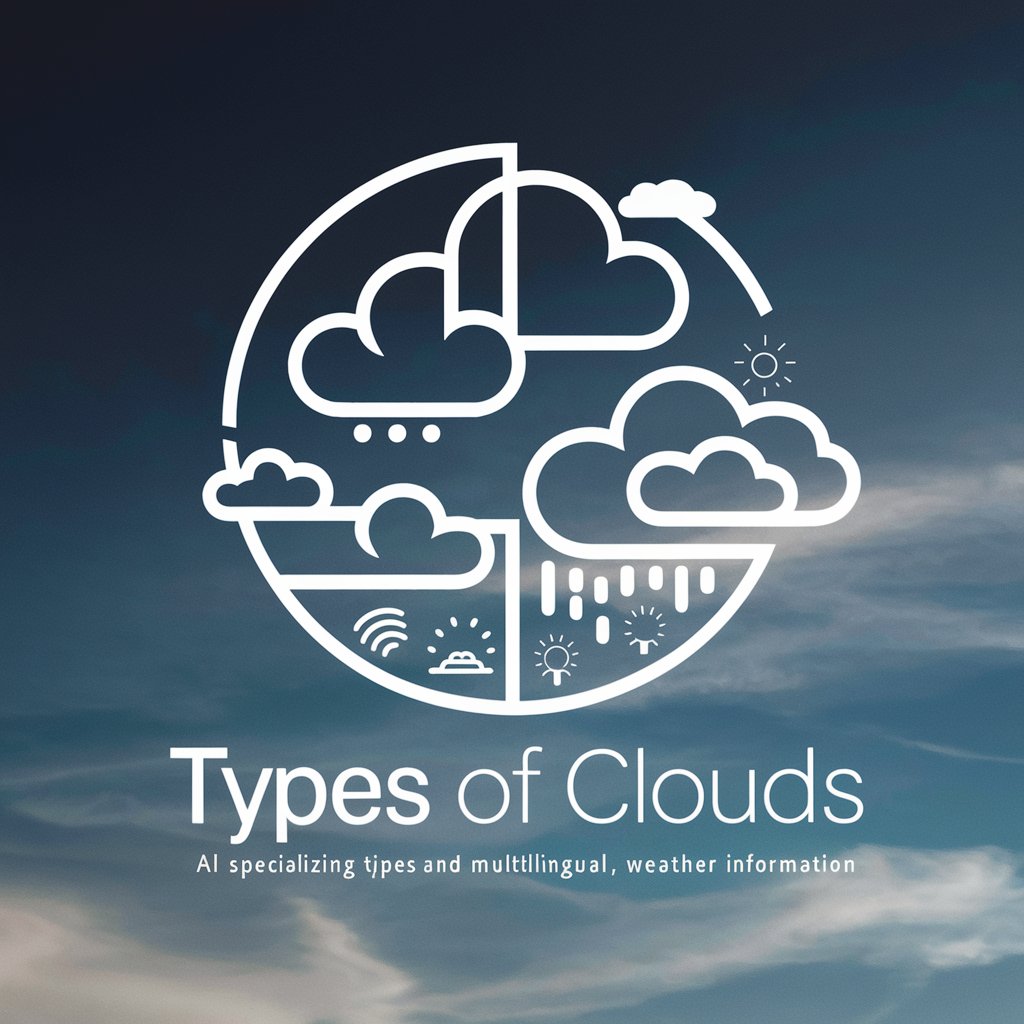
Frequently Asked Questions about Cartoonizer AI
Can I cartoonize photos in bulk?
Yes, Cartoonizer AI supports bulk processing. You can transform multiple images simultaneously, making it perfect for large projects.
Is there a mobile app available?
Currently, Cartoonizer AI is accessible via web browsers on all devices. Mobile app development is in the pipeline for enhanced accessibility.
How does the custom style upload work?
You can upload your own artistic styles or filters. Our AI will analyze and apply them to your chosen images, allowing for unique personalization.
Can I use cartoonized images commercially?
Yes, you can use cartoonized images for commercial purposes, provided you have the rights to the original images you transform.
How does Cartoonizer AI ensure privacy?
We prioritize user privacy by encrypting uploads and not storing images longer than necessary to process them, adhering to strict data protection standards.
