AdsPower Local API Assistant - AdsPower API Expertise

Welcome to the AdsPower Local API Assistant! How can I assist you today?
Empowering API Integration with AI
How do I make an API call using Python in AdsPower?
Can you guide me through setting up the AdsPower Local API?
What parameters are required for the create_browser_profile endpoint?
How can I troubleshoot common errors when using AdsPower's API?
Get Embed Code
Understanding AdsPower Local API Assistant
AdsPower Local API Assistant is designed to facilitate and enhance the interaction with AdsPower's Local API, a tool that allows for automated and programmable control over the AdsPower browser. This assistant aims to simplify the process of integrating and utilizing the AdsPower Local API by offering in-depth programming guidance, practical examples, and troubleshooting tips. The core purpose is to assist users in effectively managing multiple browser profiles, automating tasks, and optimizing their workflows for digital marketing, web scraping, and online privacy management. For example, a user wanting to automate the login process for various social media accounts across different browser profiles can use this assistant to understand the necessary API calls, parameters, and scripting techniques to achieve this efficiently. Powered by ChatGPT-4o。

Key Functions of AdsPower Local API Assistant
Profile Management
Example
Creating, updating, and deleting browser profiles via API calls.
Scenario
A digital marketing agency requires the creation of multiple browser profiles to manage distinct advertising campaigns across various platforms. Using the Local API Assistant, they can automate the creation of these profiles with specific configurations, including proxies, user agents, and cookies, ensuring a seamless setup process.
Task Automation
Example
Automating browser tasks such as login, form submission, and data extraction.
Scenario
An e-commerce business needs to gather product data from competitors' websites. By leveraging the Local API Assistant, they can script automated processes to log into multiple e-commerce platforms, navigate to relevant product pages, extract pricing and stock information, and compile this data for analysis, significantly reducing manual effort and time.
Workflow Optimization
Example
Streamlining repetitive tasks across various browser instances.
Scenario
A privacy-focused user employs multiple online identities for browsing. The Local API Assistant helps them manage these identities by automating the process of switching between browser profiles, clearing cookies, and altering proxies, thus maintaining their privacy across sessions efficiently.
Target User Groups for AdsPower Local API Assistant Services
Digital Marketers
These users benefit from automating ad campaign management across different platforms and profiles, improving efficiency and productivity in their marketing efforts.
Data Analysts and Web Scrapers
Individuals and companies that require automated data extraction from the web can use the Local API Assistant to manage browser profiles tailored for scraping tasks, ensuring they can collect data efficiently while managing to bypass anti-scraping mechanisms.
Privacy-Conscious Users
Users who prioritize online anonymity and privacy can leverage the Local API Assistant to manage multiple browser profiles, each with unique fingerprints, to minimize tracking and maintain privacy across various online activities.

Using AdsPower Local API Assistant
1
Visit yeschat.ai for a complimentary trial, no login or ChatGPT Plus required.
2
Familiarize yourself with AdsPower Local API documentation to understand its capabilities and limitations.
3
Set up a Python environment on your machine, ensuring you have necessary libraries like `requests` for API interaction.
4
Create API requests in Python, using provided endpoints for specific tasks like managing browser profiles or automating actions.
5
Test and refine your API calls, making use of error responses for troubleshooting and optimizing your interaction with the API.
Try other advanced and practical GPTs
中医GPT
Unlocking TCM Wisdom with AI

Supermodel Assistant Manager
Elevate Your Modeling Career with AI-Powered Advice
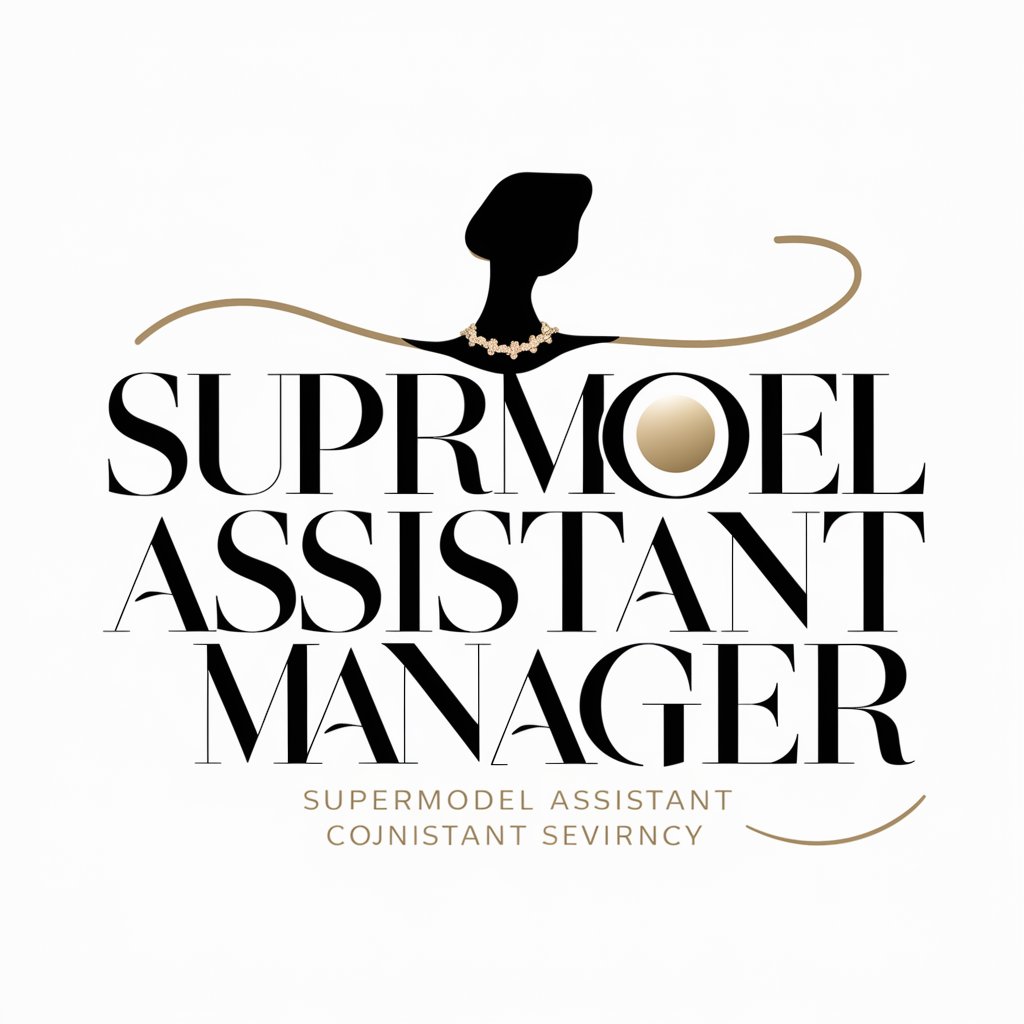
Andrew Darius' Poet
Crafting emotions into poetry with AI.
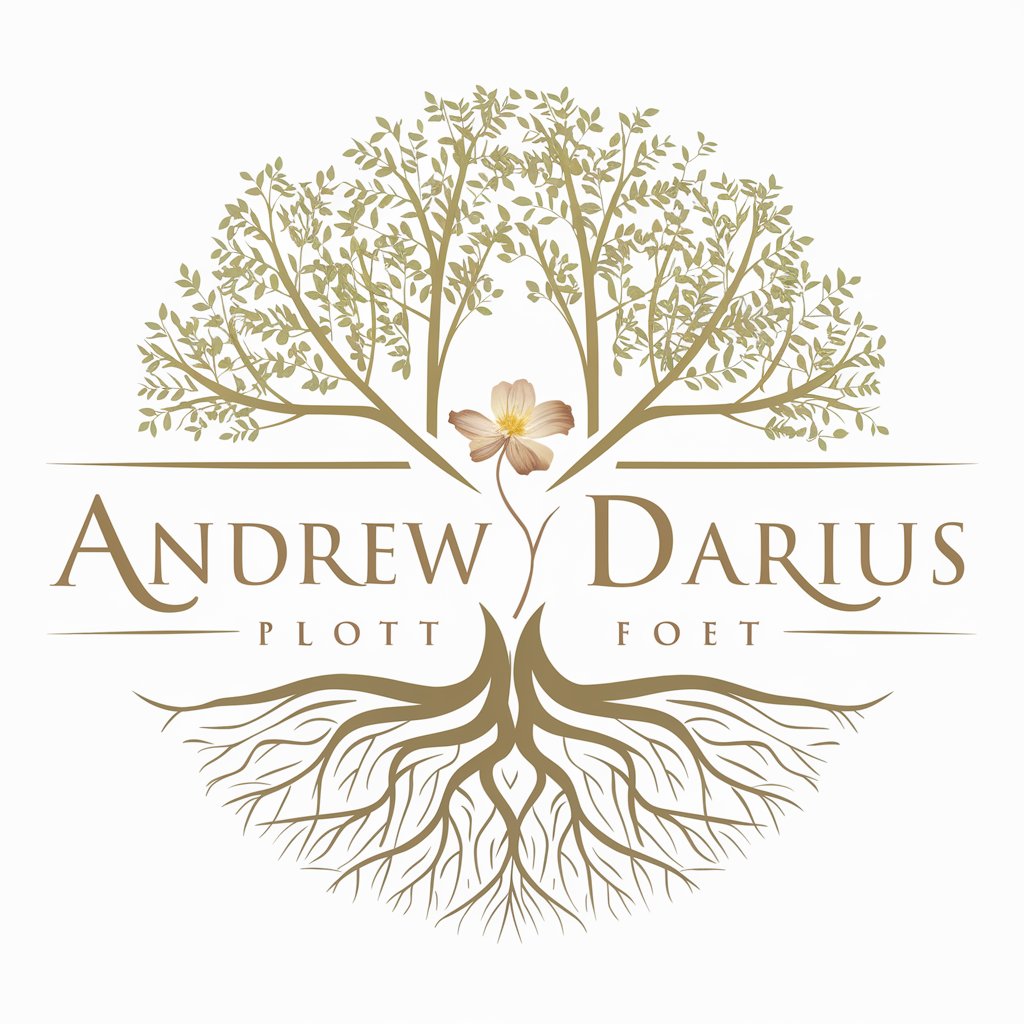
ChartExtractorGPT
Transforming Graphs into Data with AI

Claudio Love Coach
Empowering Love with AI

! Asesor Empresarial !
Empowering businesses with AI-driven insights

Hollywood Storyteller
Dive into Hollywood's Legacy with AI

Reality Show Brainstormer
Crafting Compelling Reality TV with AI

Intellect Académique
Empowering academic excellence with AI

Assistente de Audiência Judicial
AI-powered guidance for judicial hearings

Política en el Bar
Engage in political banter, AI-powered.

JavaDoc
Automating Java documentation with AI

FAQs about AdsPower Local API Assistant
What is AdsPower Local API Assistant primarily used for?
It's designed to assist users in interacting with the AdsPower Browser's Local API, offering programming guidance and troubleshooting for API calls, particularly in Python.
Can I use this tool without programming knowledge?
Basic programming knowledge, especially in Python, is recommended for effective use. The tool provides guidance, but understanding basic API concepts is beneficial.
Does this tool support API call testing?
Yes, it offers guidance on creating and testing API calls, although actual testing should be done in your development environment.
Are there any prerequisites for using this tool?
A basic setup including Python and familiarity with APIs is needed. Knowledge of AdsPower Local API's functionality is also essential.
Can this tool help with error resolution in API calls?
Yes, it provides troubleshooting tips and explanations for common errors encountered during API interactions.
