PPT to SOLO Taxonomy Tasks - SOLO Taxonomy Task Generator

Welcome! Let's create some engaging educational tasks.
Empowering education with AI-driven tasks
Analyze the content of this PDF and create a set of SOLO Taxonomy tasks:
Based on this presentation, generate SOLO Taxonomy-based tasks for students aged 12-14:
Create an assessment rubric for these SOLO Taxonomy tasks derived from the attached document:
Using the provided document, design a series of educational tasks aligned with the SOLO Taxonomy framework:
Get Embed Code
Introduction to PPT to SOLO Taxonomy Tasks
PPT to SOLO Taxonomy Tasks is a specialized tool designed to analyze educational content within PowerPoint presentations, PDFs, and documents, and generate structured learning tasks based on the SOLO (Structure of Observed Learning Outcomes) Taxonomy. This taxonomy categorizes learning outcomes into four levels: Unistructural, Multistructural, Relational, and Extended Abstract, each representing a deeper level of understanding and complexity. The purpose of this tool is to aid educators in creating tasks that encourage students to progress through these levels, facilitating a gradual and comprehensive understanding of the subject matter. For example, after analyzing a PowerPoint on climate change, the tool might generate tasks ranging from identifying single facts about climate phenomena (Unistructural) to designing a community action plan to address climate impacts, integrating multiple concepts learned (Extended Abstract). Powered by ChatGPT-4o。

Main Functions of PPT to SOLO Taxonomy Tasks
Content Analysis
Example
Analyzing a PDF on biodiversity to identify key concepts and information.
Scenario
An educator uploads a PDF on biodiversity. The tool scans the content, identifies key concepts such as species diversity, ecosystems, and conservation strategies, and uses these to construct tasks.
Task Generation
Example
Creating a task that asks students to compare and contrast different ecosystems based on a document about habitats.
Scenario
Using a document on various habitats, the tool generates a Multistructural level task where students list characteristics of different ecosystems and then a Relational level task to compare and contrast these ecosystems, highlighting the interdependence of species within them.
Rubric Creation
Example
Generating a rubric for a project where students propose solutions to a local environmental issue.
Scenario
After students learn about environmental issues, the tool creates an Extended Abstract task asking them to propose innovative solutions to a local problem, accompanied by a detailed rubric that assesses creativity, feasibility, and integration of learned concepts.
Educational Customization
Example
Tailoring tasks and rubrics to the specific age group and learning objectives of a class.
Scenario
An educator inputs that the tasks are for a 10th-grade biology class. The tool then customizes the complexity and depth of tasks and rubrics to suit high school sophomores, ensuring age-appropriate challenges.
Ideal Users of PPT to SOLO Taxonomy Tasks
Educators
Teachers and professors who are looking to enhance their curriculum with structured, engaging, and level-appropriate tasks based on their educational content. They benefit by saving time on task creation and ensuring that the tasks are pedagogically sound and aligned with learning objectives.
Curriculum Developers
Individuals or teams responsible for creating educational materials and programs. They can use the tool to design tasks that complement their materials, ensuring a deep and comprehensive understanding of the subject matter through SOLO Taxonomy-aligned activities.
Instructional Designers
Professionals who specialize in creating educational experiences and materials. They benefit from the tool's ability to analyze content and generate tasks that facilitate effective learning pathways, making their instructional designs more robust and learner-centered.

How to Use PPT to SOLO Taxonomy Tasks
Start Your Journey
Initiate your experience at yeschat.ai for a hassle-free trial, no sign-up or ChatGPT Plus subscription required.
Upload Your Material
Provide a PowerPoint, PDF, or document that you want to transform into educational tasks based on the SOLO Taxonomy.
Specify Student Age Group
Identify the age range of the students for whom the tasks are intended to ensure age-appropriate content creation.
Request Rubric Creation
Opt for an assessment rubric tailored to the tasks for a comprehensive evaluation of student responses.
Receive and Review Tasks
Examine the generated tasks and rubrics, and request any modifications to perfectly align with your educational objectives.
Try other advanced and practical GPTs
! Skillful Hands Guide !
Crafting expertise at your fingertips.
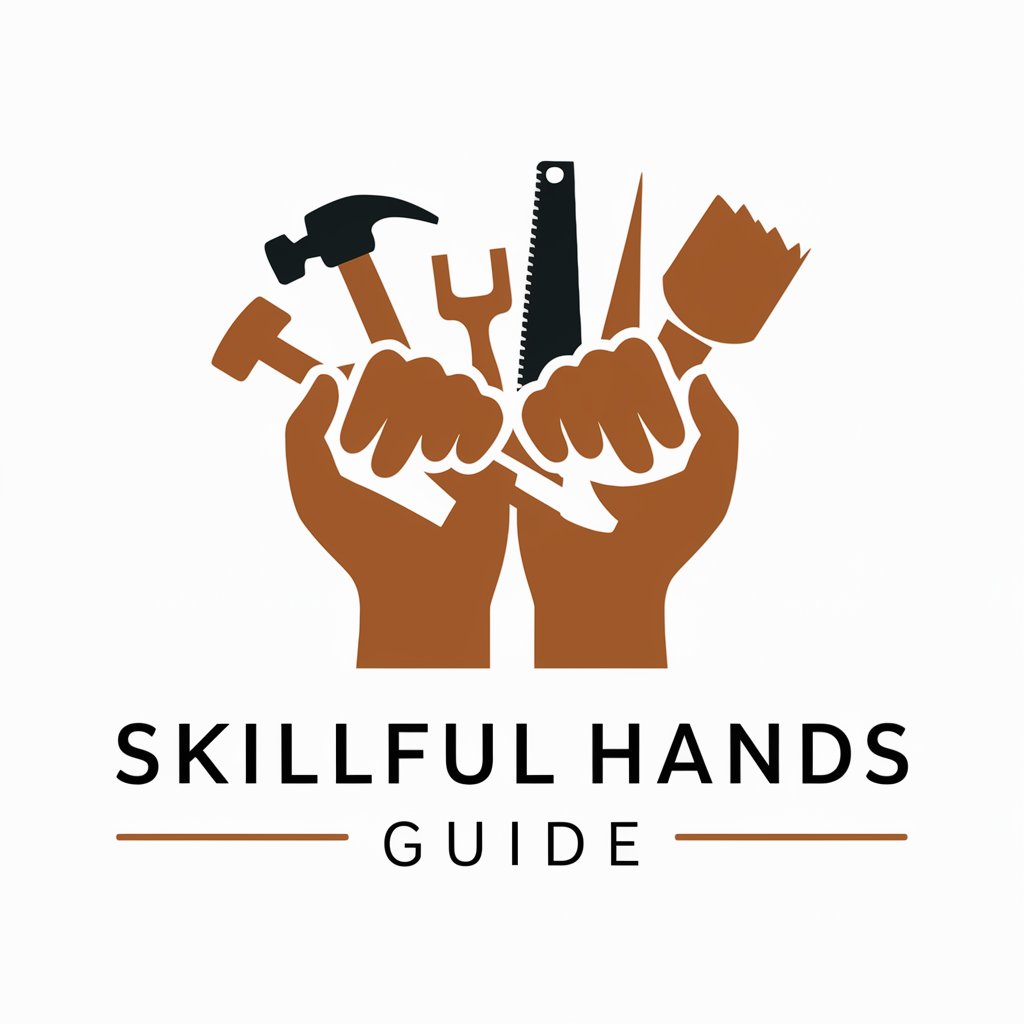
VisualizeAI
Bringing ideas to life with AI

Therapist | Help with depression
AI-powered empathetic listening and support

FoodieX
AI-powered dining exploration at your fingertips.

THE CREATIVE MIND
Empowering Creativity with AI

SEO Optimizer
Optimize content with AI-powered precision.

SQL Converter Expert
Transforming SQL, Powered by AI

Logo Genius
Craft Your Brand Identity with AI

Meme PT
Craft Your Humor with AI

Private Custom AI Translation Expert
Translating the world, one AI at a time.
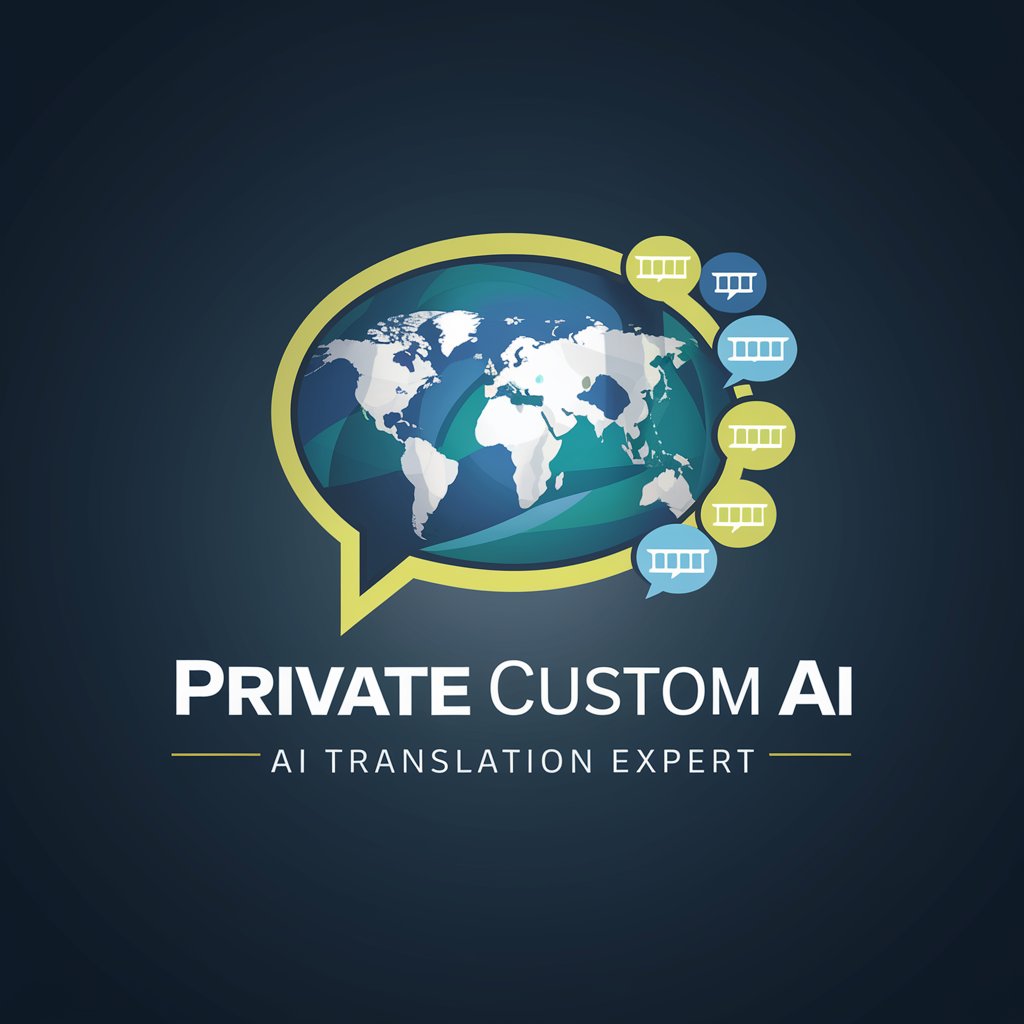
شمس المعارف الكبرى
Unlocking the Secrets of the Spiritual World

StartupHub
Empowering Startup Success with AI

Frequently Asked Questions About PPT to SOLO Taxonomy Tasks
What file formats can I upload for task creation?
You can upload materials in PowerPoint, PDF, or document format to be transformed into SOLO Taxonomy-based educational tasks.
Can I specify the complexity of the tasks generated?
Yes, by indicating the student age group, you help tailor the complexity of tasks to match their understanding level, following the SOLO Taxonomy stages.
Is it possible to get an assessment rubric for the tasks?
Absolutely, you can request custom assessment rubrics for the generated tasks, facilitating a comprehensive evaluation of student responses.
How does SOLO Taxonomy enhance educational tasks?
SOLO Taxonomy allows for the creation of tasks that progress from simple to complex, encouraging deeper understanding and critical thinking among students.
Can I modify the tasks once they are generated?
Yes, after reviewing the tasks and rubrics, you have the opportunity to request changes, ensuring they fully meet your educational goals.
