Alt Text Generator - AI-Powered Image Descriptions

Welcome! I'm here to help generate alt text for your images. (made by ChatGPT)
Bringing Images to Words with AI
Describe an image showing a group of people at a beach with vibrant umbrellas.
Provide an alternative text for a sunset over a mountain range with a clear sky.
Generate a description of a busy city street filled with colorful advertisements and signs.
Write an alt text for an image of a cat sitting on a windowsill with flowers outside.
Get Embed Code
Introduction to Alt Text Generator
The Alt Text Generator is a specialized tool designed to enhance digital accessibility by providing alternative text (alt text) descriptions for images. This tool is particularly useful for creating descriptions that can be read by screen readers used by visually impaired individuals. The purpose of the Alt Text Generator is to transform visual information into textual descriptions, making digital content more accessible and inclusive. For example, when presented with an image of a bustling city street, the Alt Text Generator would produce a description detailing the visual elements such as the number and types of vehicles, pedestrians, the setting (urban, with buildings, street signs, etc.), and any notable activities or objects within the scene, without interpreting the image's meaning or intent. Powered by ChatGPT-4o。

Main Functions of Alt Text Generator
Descriptive Text Creation
Example
Given an image of a colorful sunset over a lake, the Alt Text Generator would describe the hues in the sky, the reflection in the water, and the silhouette of the landscape, providing a vivid mental picture for someone unable to see the image.
Scenario
Social media managers use this function to add alt text to posts, ensuring their content is accessible to followers who use screen readers.
Text Transcription from Images
Example
For an image containing text, such as a street sign or a handwritten note, the Alt Text Generator can transcribe the visible text within the image as part of the description.
Scenario
Educational content creators use this feature to describe images with textual elements in their digital textbooks, making the content accessible to students with visual impairments.
Detailed Visual Element Description
Example
When analyzing an artwork, the generator would detail the composition, color scheme, subject matter, and any notable techniques used by the artist, without offering interpretation or analysis.
Scenario
Museum websites use this to provide accessible online galleries, allowing visually impaired visitors to appreciate the artworks through detailed descriptions.
Ideal Users of Alt Text Generator Services
Content Creators and Social Media Managers
Individuals or teams responsible for creating and managing digital content on websites, blogs, and social media platforms. They benefit from using Alt Text Generator to ensure their visual content is inclusive and accessible to audiences with visual impairments, expanding their reach and complying with accessibility standards.
Web Developers and Designers
Professionals involved in building and maintaining websites who are tasked with ensuring digital accessibility. Alt Text Generator aids them in providing accurate and descriptive alt texts for images, which is a key component of web accessibility guidelines such as the Web Content Accessibility Guidelines (WCAG).
Educational Institutions and e-Learning Platforms
Organizations that create and distribute educational materials online. They use Alt Text Generator to make diagrams, charts, and other instructional images accessible to students with visual impairments, thus supporting inclusive education practices.

Using Alt Text Generator: A Step-by-Step Guide
Start Your Journey
Begin by visiting yeschat.ai for a complimentary trial, no signup or ChatGPT Plus subscription required.
Choose Your Image
Select an image you wish to generate alternative text for. This could be a personal photo, a graphic for social media, or any visual content you need to describe.
Upload and Submit
Upload your chosen image to the Alt Text Generator interface. Ensure the image is clear and the subject matter is visible.
Receive Alt Text
Once the image is uploaded, the Alt Text Generator will analyze the visual elements and generate a descriptive text, focusing on major details and transcribing any visible text.
Review and Utilize
Review the generated alternative text for accuracy and completeness. Then, use this text as an image description on social media, websites, or any platform where image accessibility is important.
Try other advanced and practical GPTs
Gift Buddy
AI-powered personalized gift recommendations.

Plagiarism Detection Avoidance Assistance
Redefine Originality with AI-Powered Rephrasing

Vegan MD
Empowering your vegan journey with AI

SearchGPT(日本語)
Unlock Japanese Insights with AI

ComputeMind AI
Empowering tech minds with AI-driven insights.
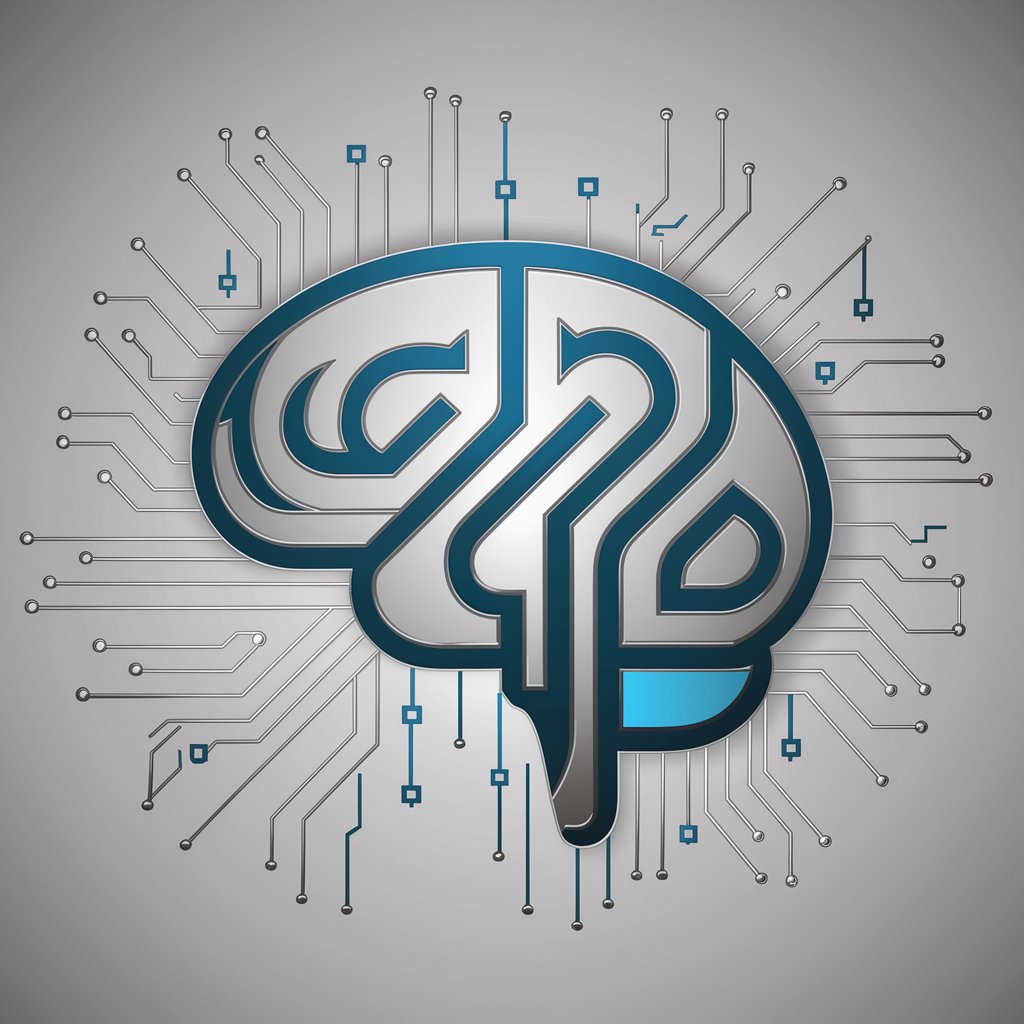
GPT Entrenador de Meditación y Mindfulness
AI-powered Personal Mindfulness Coach

MM2 Value Expert
Empowering MM2 Trades with AI Insight

International WebSearch
Empowering global insights with AI

Accountability Partner
Achieve goals with AI-powered support

Love Doctor
Empowering Your Love Life with AI
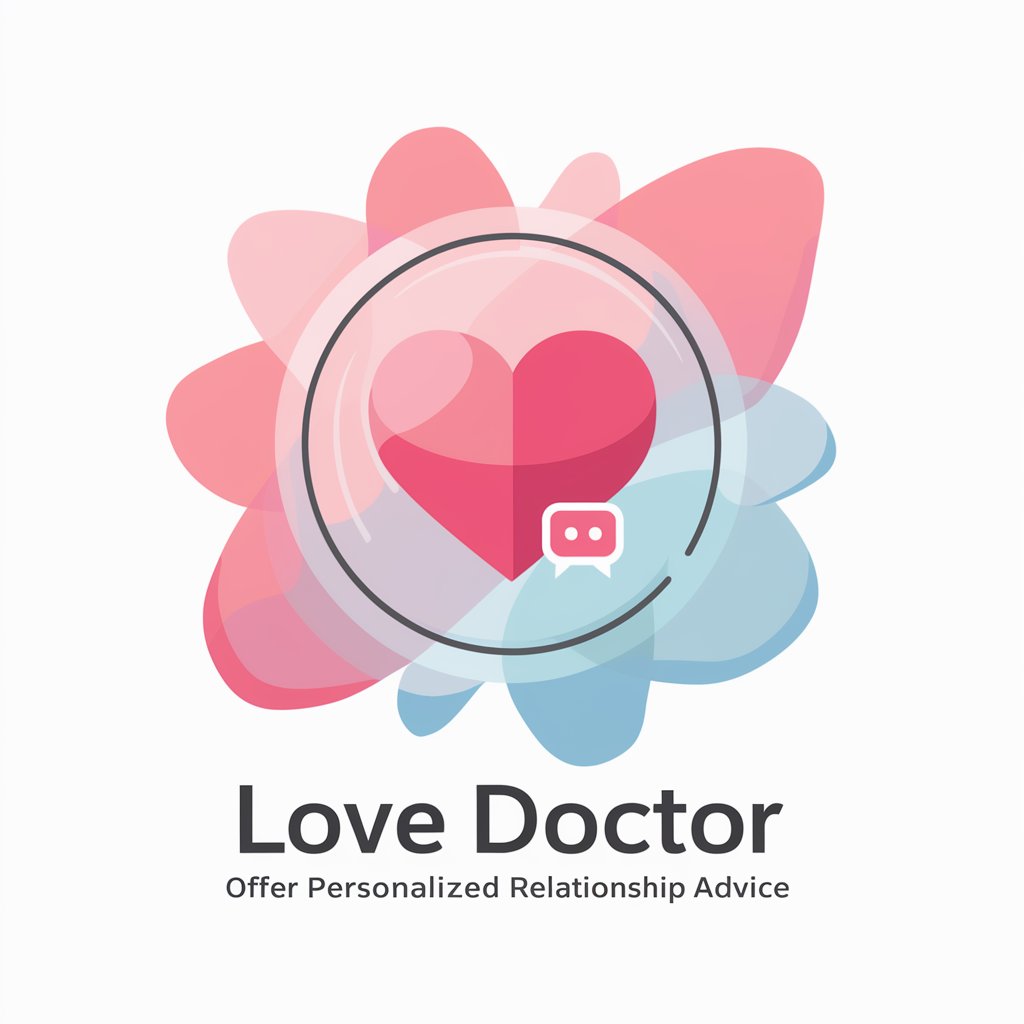
Prompt Engineer
Unleash Creativity with AI-Powered Prompts

Guess Genie
Discover the joy of AI-powered guessing games.
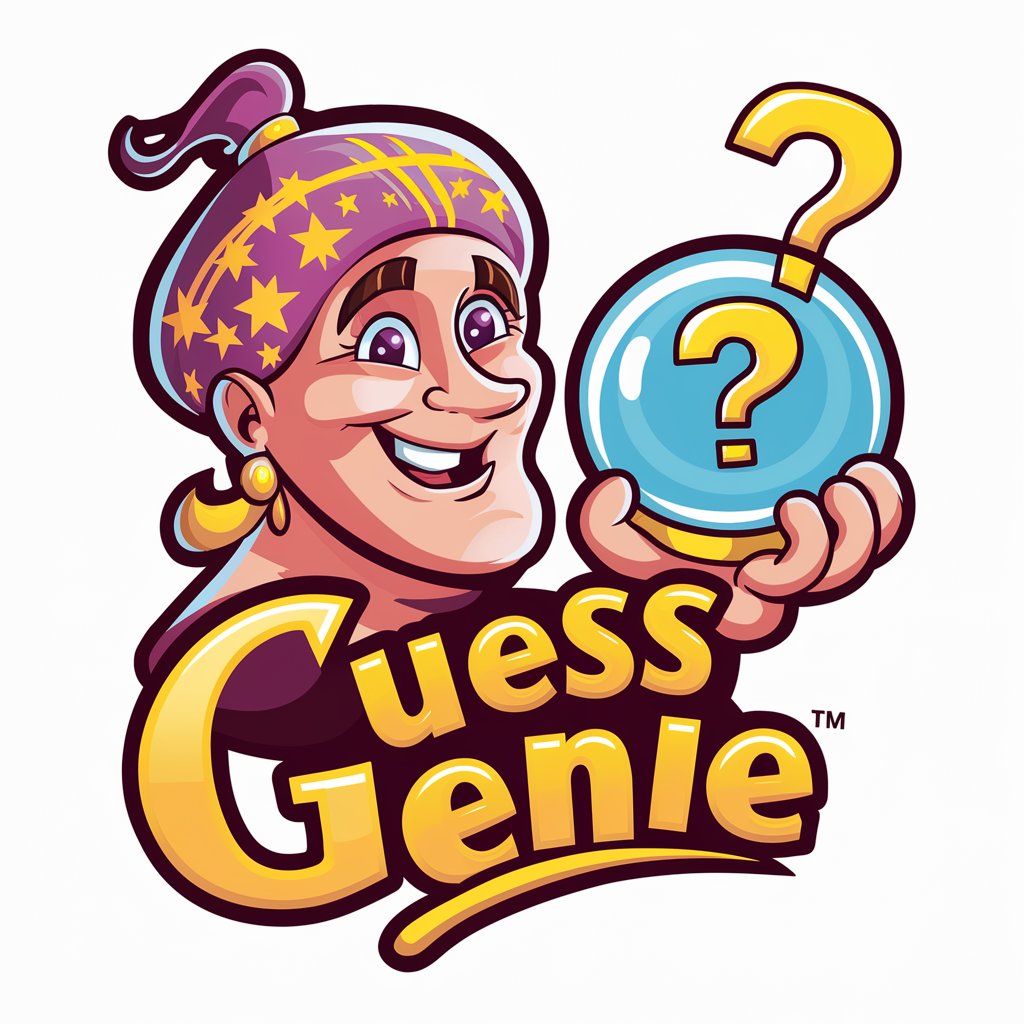
Frequently Asked Questions about Alt Text Generator
What is Alt Text Generator primarily used for?
Alt Text Generator is designed to create descriptive text for images, aiding visually impaired users by providing a textual representation of visual content.
Can Alt Text Generator interpret the meaning behind images?
No, it strictly describes the visual elements of an image without interpreting its meaning or symbolic content.
Is there a limit to the type of images I can use with this tool?
While there's no strict limit, the tool works best with clear images where the subject matter is visible. Overly complex or abstract images may not yield accurate descriptions.
How does Alt Text Generator benefit social media usage?
By providing alternative text for images, it enhances the accessibility of visual content on social media platforms for users with visual impairments.
Can I use Alt Text Generator for professional purposes?
Absolutely. It's beneficial for creating accessible content in professional settings like websites, digital marketing, and online education materials.
